How to Set up VXDIAG VCX SE with Latest ISTA 4.35?
Sometimes you may get firmware error when running ISTA 4.34 4.35 or later version with vxdiag vcx se bmw because the BMW driver is not update-to-date to support the latest ISTA.
Here is the customer solution to this issue. You are at your own risk.
'I found the solution
now VCX SE can work with latest ISTA version 4.35.18 or any ISTA version
below link to download 2 ICOM firmware just install them on PC and VCX will work.'
https://mega.nz/file/rf4hBJrD#qdcDMoRlFVwKs-MU7Cfy73HdNB0BaEaIawjPoPnB1oQ



VXDIAG VCX SE Configuration DTS Monaco 8.16 Guide
VXDIAG VCX SE Benz and C6 HDD come with DTS Monaco 8.13 version in default. DTS 8.16 has been tested by many without issue. Here’s the tips to set up DTS 8.16 for vxdiag scanners.
We don’t provide DTS 8.16 software download nor activation service.
DTS 8.13 does not require activation and special setting. Direct run and go.
How to configure DTS Monaco 8.16 with VXDIAG?
First of all, let’s connect vcx.
Connect vcx se or c6 vci with laptop
Get your DTS 8.16 installed and activated
Run vx manager
Update Xentry VCI driver


Select Xentry VCI version according to your xentry version
if cannot find
correct VCI version, leave it blank
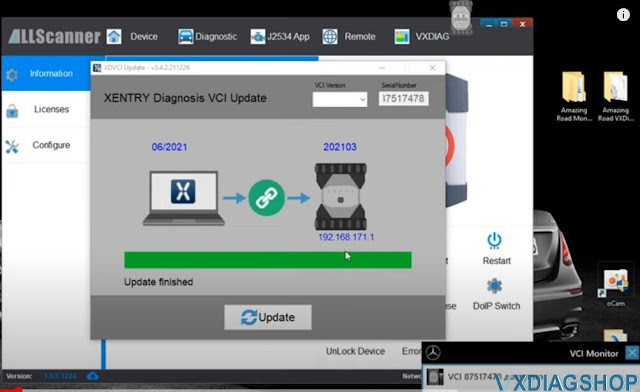

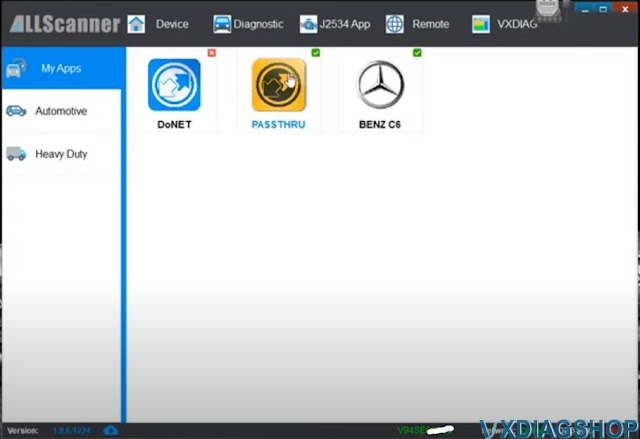
Device
is connected
Make sure you have Passthru and C6 driver well installed.
Go to the folder you downloaded and copy this file (slave)
Copy and paste slave file to "C:/Program Files (x86)/Softing/Diagnostic Tool Set 8/8.16/Interfaces/DCDI30" folder

Run DTS Monaco 8.16

Open Adminisrate and manage DTS projects
Go to System settings- Interface CBF
Tick eCOM_CBF (DCDiPartP)
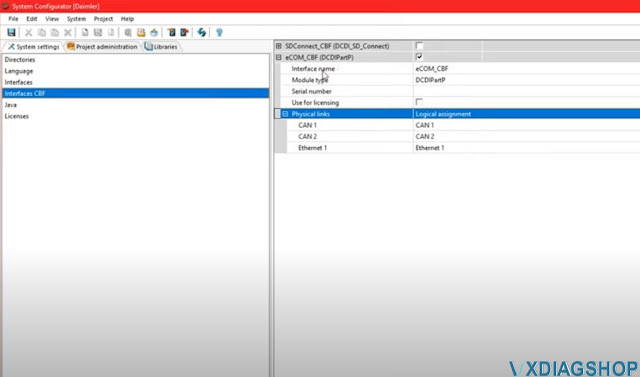
In Interface section, selectVXDIAG (J2534)interface

Add new interface: VXDIAG
and select D-PDU API

Press Next
Complete following information
D-PDU API version: Bosch D_PDU_API_Bosch_MTS6532
Module:
Module_Type_ID_MTS6532
Cable: OBD_STDCABLE_ONLY
Vendor module name:
87517478
Tick Use for licensing
Save setting
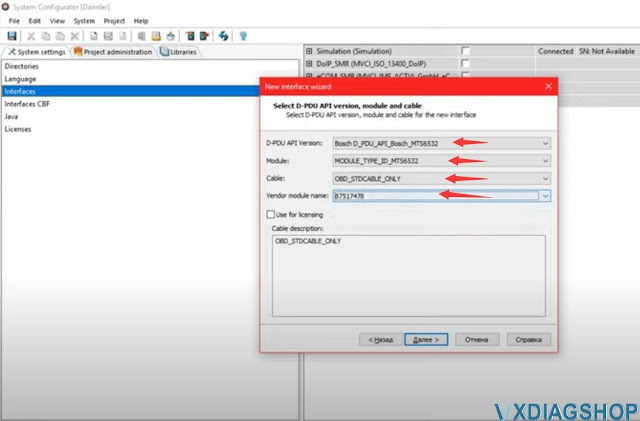

VXDIAG will work in C6 mode.
[VX Manager 1.8.6] How to solve VXDIAG VCX SE not recognized?
Here comes the solution to vxdiag vcx se, vcx nano and vcx plus no device detected problem after updating vx manager to 1.8.6, 1.8.7.
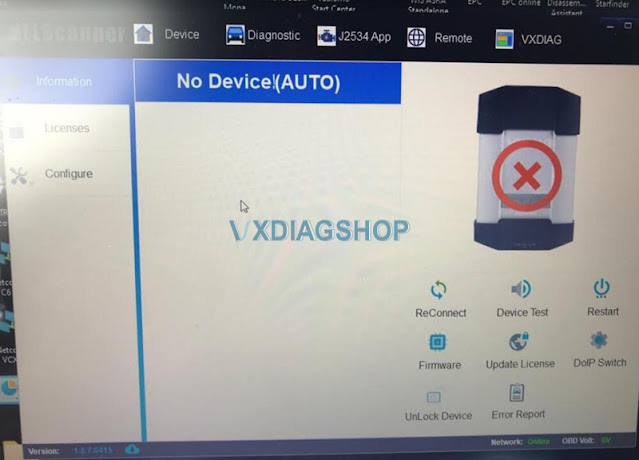
Possible solutions:
Solution 1: Change a USB port or cable
Solution 2: Delete vx manager,
install the latest version vx manager, update firmware and license.
Solution
3: Change USB or WiFi connection, reset the firmware.
How to Reset VXDIAG VCX SE Firmware?
How to Reset VXDIAG DoIP Firmware?

If all the above not working, contact vxdiagshop.com customer service for technical help.
How to use Vediamo 5.1 with VXDIAG VCX SE J2534?
Question: Possible to use VXDIAG VCX SE Mercedes J2534 interface with Vediamo 5.1 program?
Yes. We have discussed how to set up Vediamo with Benz C6 VCI before
Possible to make Vediamo with VXDIAG Benz C6
But have to mention that, VXDIAG VCX SE/VCI C6 does not work with Vediamo 5.1 in Part P mode, freezes and crashes from blocks. Checking work with CBF files. Connection in J2534 mode. It is also possible to work with OpenPort 2.0. Connecting to the car in real time, checking the stability of the device.
C:\Program Files
(x86)\Vediamo\Caesar\driver\P\
Copy and paste slave file
to
C:\Program Files (x86)\Vediamo\Caesar\driver
folder
Then edit slave file with Notepad
Fine MVCI_Device
[MVCI_Device]
DeviceOptions=
RootPath="C:\Program Files (x86)\D-PDU API\pdu_api_root.xml"

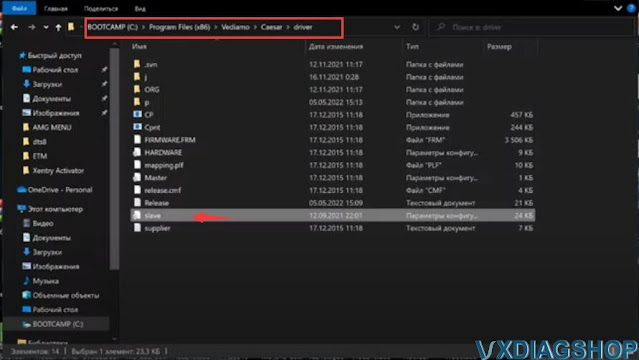
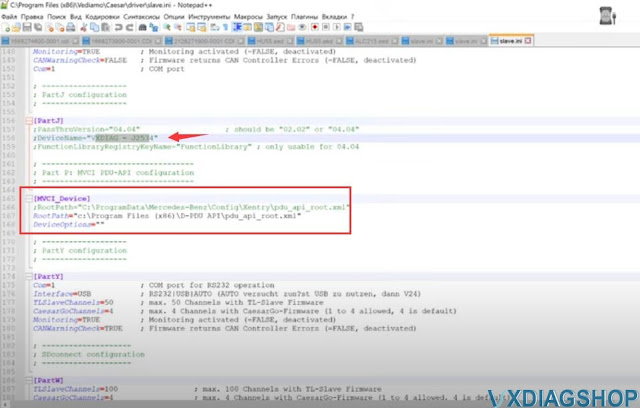
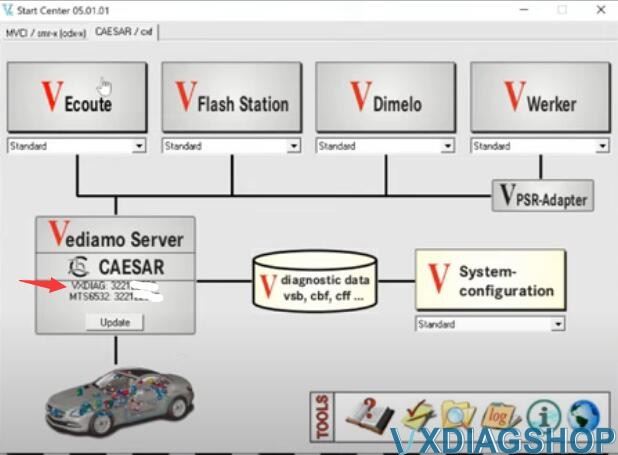
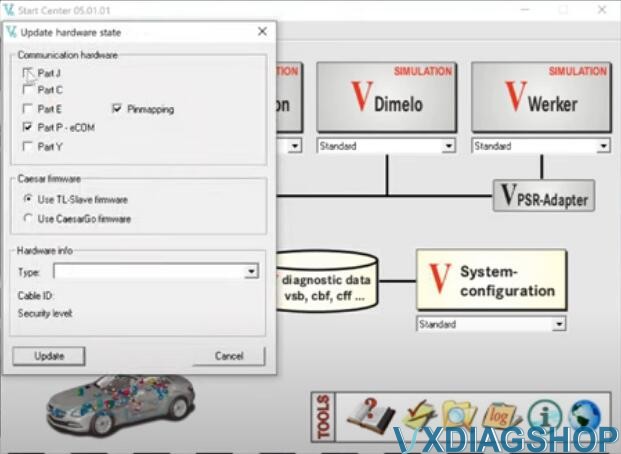

How to encode VAG online with VXDIAG VCX SE 6154?
Question: ;
I am a newbie to vxdiag vcx nano gm gds2. Which device vci type should I select, MDI or MDI2?
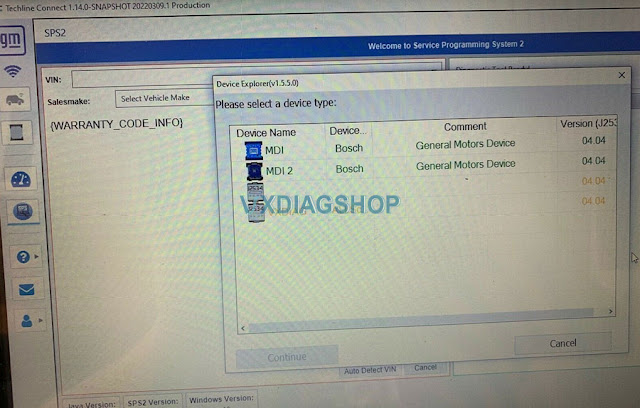
VXDIAGShop solution:
GDS2 will report error 'no selected default device detected' if selecting the wrong device type.
For diagnosis purpose. Select device type as MDI2.
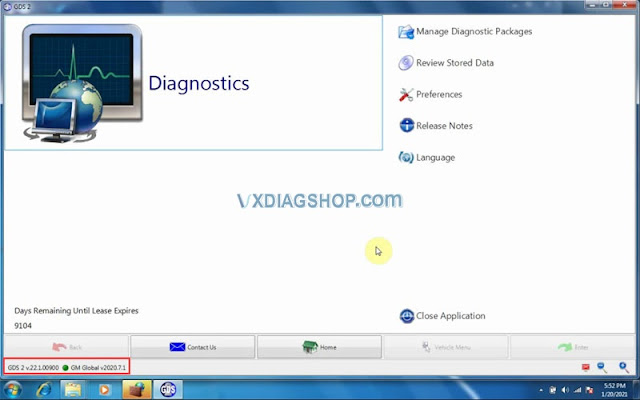

For SPS2 online programming, you selectVXDIAG Allscanner J2534passthru
Check How to set up vxdiag vcx nano gm for Techline Connect SPS2?