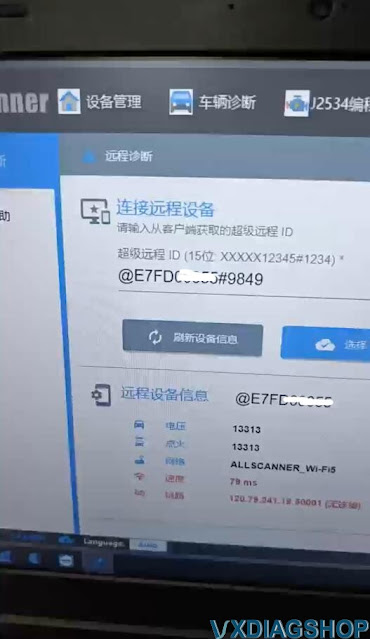VXDIAG VCX FD DoNET Connection via WiFi Hotspot
VXDIAG VCX FD series scanners also support DoNET remote diagnostics. The confiaguration is similar as VCX SE series.
Here we will show how to set up DoNET connection for VCX FD via WiFi Hotspot.
Configure WiFi Hotspot connection
The procedure is similar to VCX SE.
Please connect VCI to vehicle or power supply.
Open [Settings -Wifi -Hotspot], Turn on Hotspot and set the name and password as: DiagOnNet.
NOTE:
It should be noted that VXDIAG works with 2.4GHz DoNET remote connections and does not appear to recognize 5GHz connections.
Press the button (Fn) for 3 seconds to enter NetConfig mode, wait about 30 seconds to hear the buzzer, then the network is successfully connected.
Configure network connection successfully
After the device is successfully connected to the Internet, the home page will display information including the device serial number, voltage, network, and speed.
Share [Remote ID]
Click on [Remote ID] to copy the ID and send it to the server, and wait for the server to start remote.
Next is VX Manager operation
- Open the VX Manager device management software and click on “Remote”.
- View remote device information
Input the correct [Remote ID] and click [Connect Device], you can see that the client device has been connected normally.
After the remote connection is successful, the VX Manager software will automatically restart, and you can see that the device information has been read through the DoNET remote interface.
VXDIAG VCX FD Firmware and License Update Failed Solution
Problem:
The device is a VXDIAG
VCX FD with a GM software license.
However, the license does not appear in VX
Manager (even though the correct beta version vx manager for
VCX FD is installed). Attempting to install the Passthru
driver fails with the error:
“The device license for this
application is invalid or expired.”
Additionally, firmware updates are
blocked, stating the license is invalid.
Solution:
- Verify Software Compatibility:
- Ensure you are using the correct beta version of VX Manager specifically designed for VCX FD, not the regular VX Manager.
- Check Firmware & License Status:
- If the device shows firmware version 2.0.4.1 but fails to update to 2.3.1.1 while displaying “license invalid”, this may indicate a hardware issue.
- In such cases, contact your dealer and request a repair or replacement for the device.
Will VXDIAG VCX FD GDS2 do Chevrolet Blazer EV 2024?
Will VXDIAG VCX FD GM GDS2 Scanner diagnose a Chevrolet Blazer EV 2024 electric vehicle?
Set up software, select the VCI as MDI but it cannot read VIN. Any idea?
Solution:
Disconnect and exit the software.
Restart GDS2 and choose the VCI device as MDI2.
It will now read the VIN and diagnose the vehicle.
For this vehicle, you may require the latest GM global data version. In this instance, it is 2024.05.08.
Will VXDIAG VCX FD GM GDS2 Scanner diagnose a Chevrolet Blazer EV 2024 electric vehicle?
Set up software, select the VCI as MDI but it cannot read VIN. Any idea?
Solution:
Disconnect and exit the software.
Restart GDS2 and choose the VCI device as MDI2.
It will now read the VIN and diagnose the vehicle.
For this vehicle, you may require the latest GM global data version. In this instance, it is 2024.05.08.
VXDIAG VCX FD vs. Mongoose Plus GM
Question:
My main focus is for use for programming and advanced diagnostics on the 2021 GMC sierra truck. VXDIAG VCX FD GM and Mongoose Plus GM3 which to choose?
Here is the basic comparison between VCX FD and Mongoose Plus GM3:
| Feature | VXDIAG
VCX FD GM
|
Mongoose-Plus GM3
|
|---|---|---|
| Vehicle Coverage | Supports multiple brands, including GM, Ford, and Mazda, making it versatile for multi-brand workshops. | Exclusively designed for GM vehicles, ensuring optimized performance and compatibility. |
| Protocol Support | Incorporates the latest CAN FD protocols, enhancing its ability to communicate with newer vehicle systems. | Supports standard GM protocols; however, it may lack the latest CAN FD support found in newer diagnostic tools. |
| Software Compatibility | Compatible with various OEM software applications, providing flexibility in diagnostics and programming. | Works seamlessly with GM’s TIS2WEB and Tech2WIN, offering a streamlined experience for GM vehicle diagnostics and reprogramming. |
| Price Point | Generally more affordable, making it an attractive option for individual users and small workshops. | Priced higher due to its specialized focus and official support, which may be justified by its robust performance and reliability. |
| User Experience | Some users have reported challenges with software installation and occasional connectivity issues, which may require technical expertise to resolve. | Users appreciate its reliability and ease of use with straightforward installation processes and stable connections, contributing to a positive user experience. |
In contrast, VXDIAG VCX FD provides broader vehicle coverage and supports newer communication protocols like CAN FD, some users have encountered challenges during software installation and occasional connectivity issues. These hurdles may require additional technical expertise to overcome.
Conclusion
If your primary focus is on GM vehicles and
you prioritize a stable, user-friendly experience with official support, the
Mongoose-Plus GM3 is a compelling choice. Its dedicated design for GM
diagnostics and programming ensures compatibility and reliability.
However,
if you require a more versatile tool that can handle multiple vehicle brands and
support the latest communication protocols, the VXDIAG VCX FD offers a broader
range of applications. Be prepared to invest time in setup and troubleshooting
to fully utilize its capabilities.
Ultimately, the decision should be based
on your specific diagnostic needs, the range of vehicles you work with, and your
comfort level with potential technical setup processes.
VXDIAG VCX FD for GM & Ford Review
Here comes the honest review from VXDIAG VCX FD for Ford and GM.
“Bought vcx fd on sale ford and gm.
Ford works cable and wifi even faster
than vcm2. Tested on old escort and few new mondeo fusion.
gm gds2 also works
ok interface is seen as mdi2 didn’t test wifi thou.
tech2win tested works
also ok on all pins.
I do not recommend installing ford and gm on same
partition.
Also never start vxdiag manager before doing diagnostic. only when
need to update the license.
Tested pcmflash with vxdiag fd its slow. ”