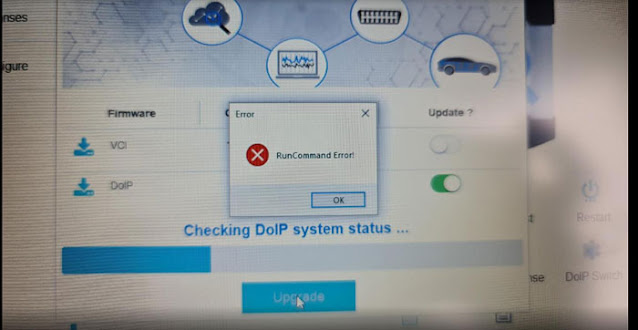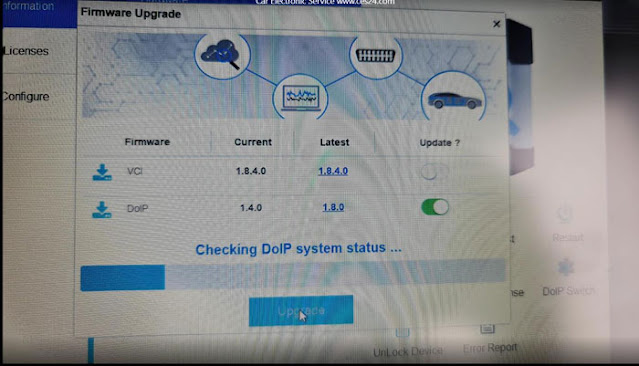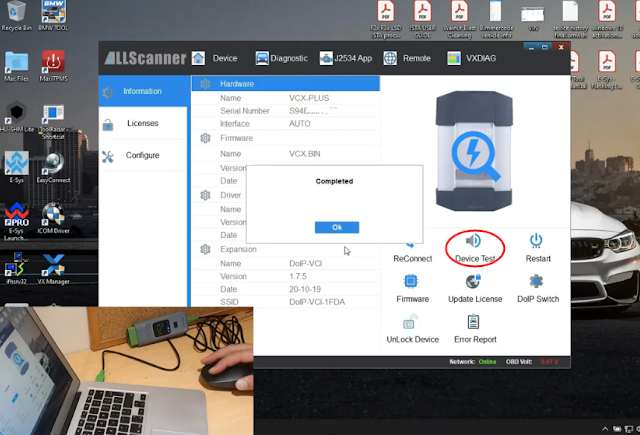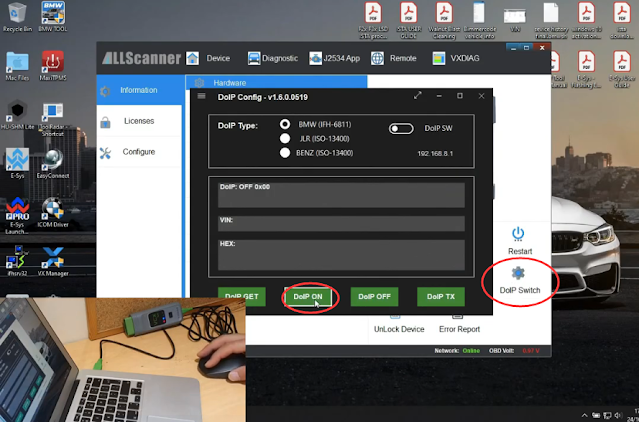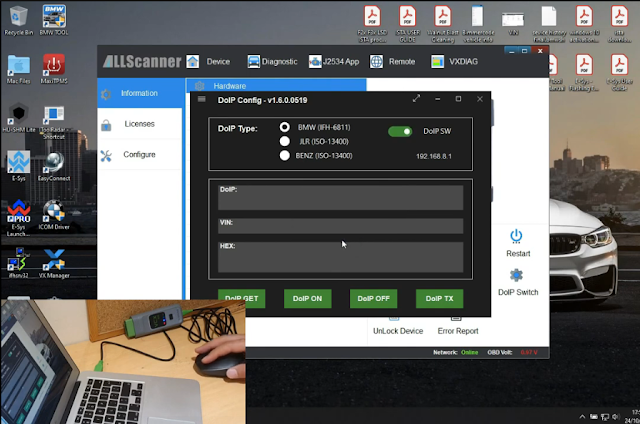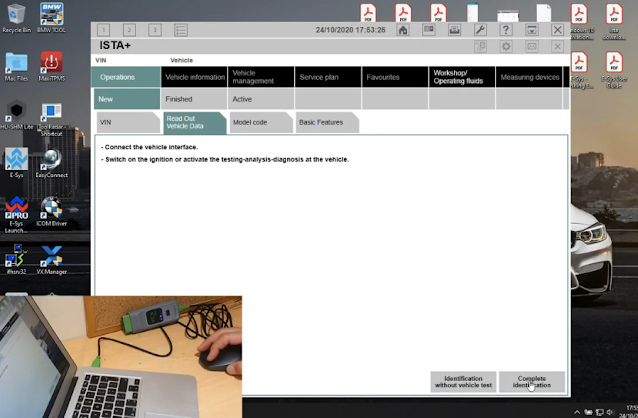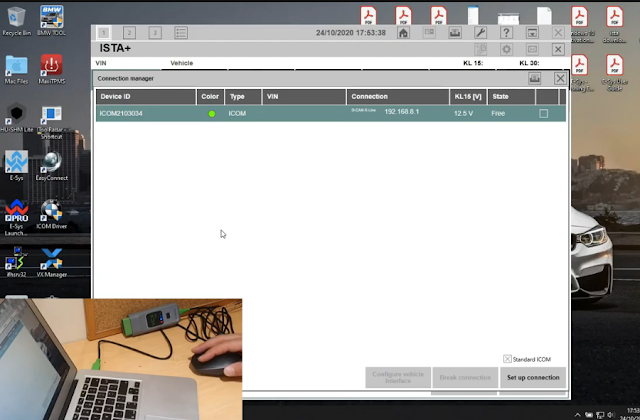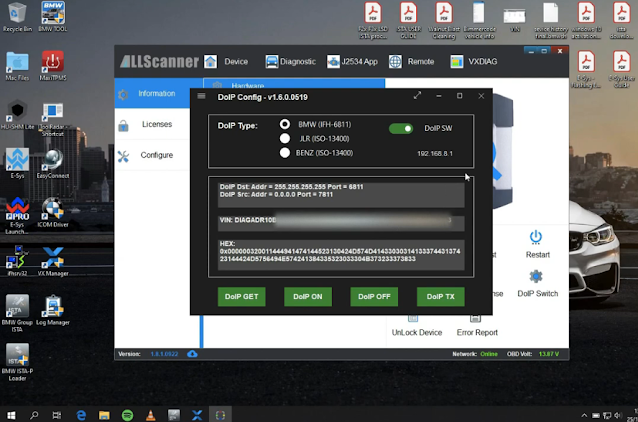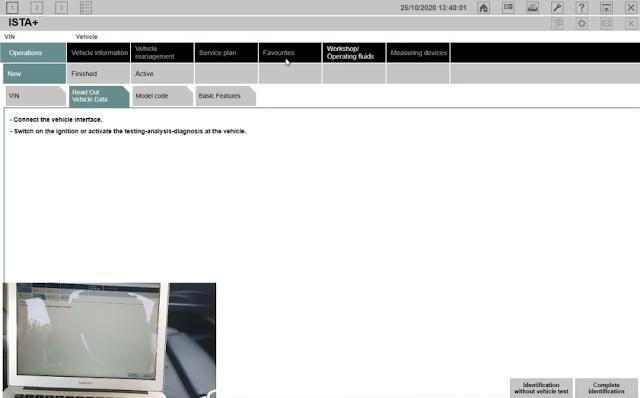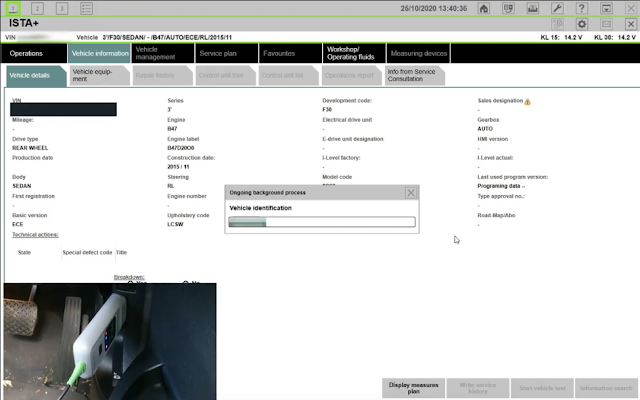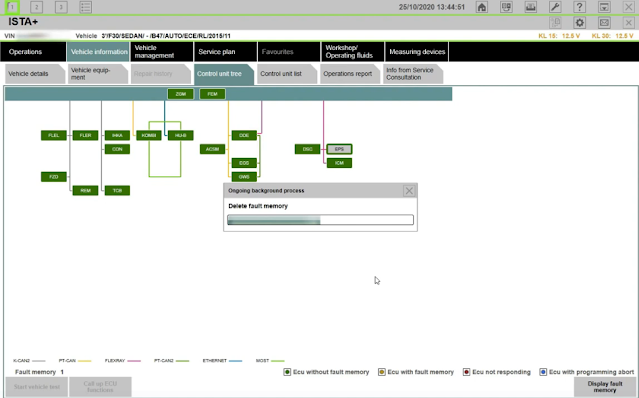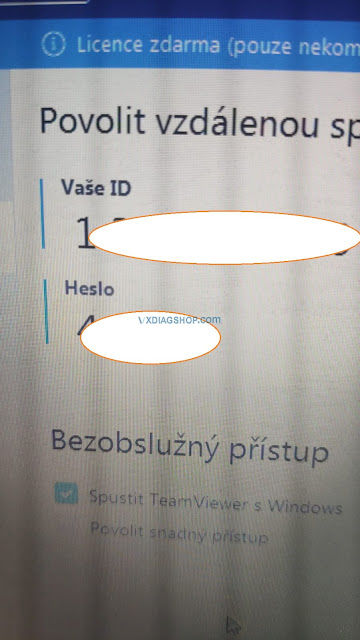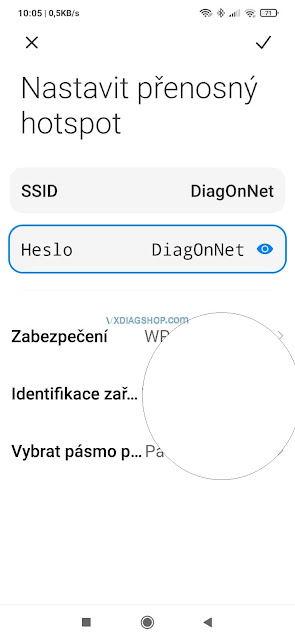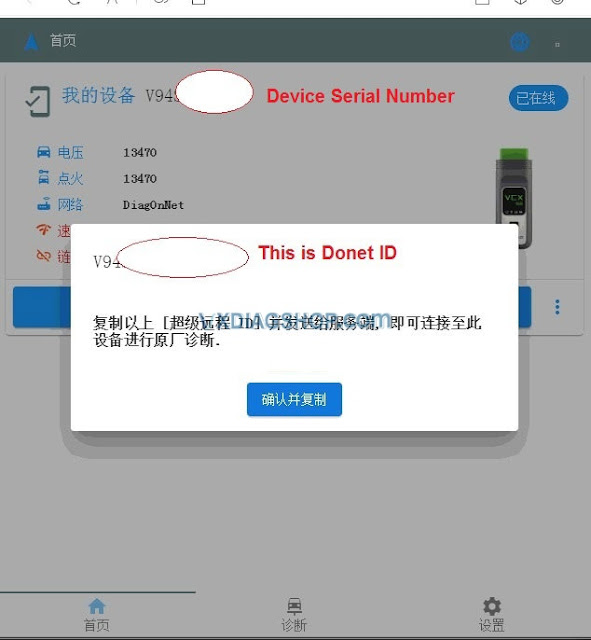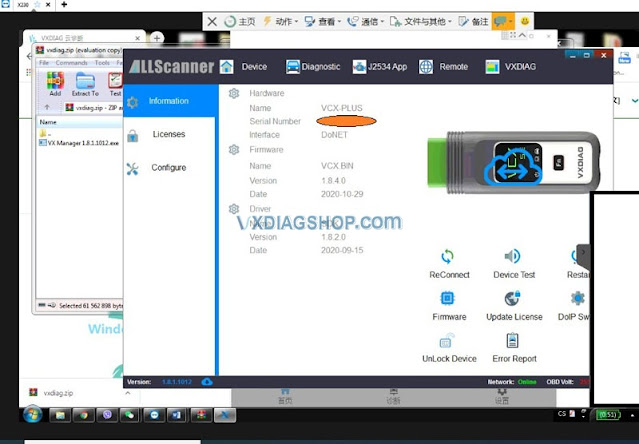Everything works as expected. It is an icom equivalent device so it should serve as one. I have tried software update and programming which worked fine with both ista and esys.
Solution VXDIAG Multi Tool RunCommand Error?
Here is the working solution to vxdiag multi tool (with serial number V71XN**** ) "RunCommand Error" after adding DoIP license to the scanner.
* JLR Pathfinder, Porsche PIWIS3, Benz or BMW DoIP license can be added to V71XN**** vcx plus scanner now.
Solution:
The error was caused by low firmware version.
First run the firmware VCI patch
https://mega.nz/file/XUwCQSYT#vOUDZlpntsuAidMT2sjsXhM0Qs8y6aGa2JLd2zZrSSw
Then update firmware in VX manager. It works no problem.
VX Manager V1.8.4 March 2021 Update
Allscanner vxdiag released latest version VX Manager driver V1.8.4 Build 0315.
Current Version: V1.8.4 Build 0315
UPDATE: 2021-03-15
Free Download VX Manager V1.8.4 0315
http://www.vxdiag.net/managecenter/download/vxdiag.zip
V1.8.4.0315
OPT: Device update will use local firmware when offline
ADD”:Configure option. automatic unlock device
UPD: Update new platform SDK v1.8.0.0
OPT: Optimize user interface
if your vxdiag scanner license expired, download latest vx manager, update firmware and license, it is working.
VXDIAG Techstream Review on Land Cruisers 2018
I purchased the VXDIAG VCX Nano with Techstream V15.00.026 for $70. It works great on Toyota 200-Series Land Cruisers 2018 . I had a spare copy & license of Windows 7 laying around that I wasn’t using, so I installed it on a virtual machine (using Virtual Box). It all worked without a hiccup. Going through screens in Techstream is pretty quick, too, especially compared to what people describe in all the other threads that use the older non-Nano cables.
Moreover, The VXDIAG VCX Nano is the one you want and the only clone that writes TPMS data. I tried all the clear plastic clones and they didnt do what I needed. VCX Nano is a lot faster and actually writes data properly to the TPMS.
After I got it all set up, I noticed that VXDIAG also offers a VMWare Player image, but I haven’t tried it out.
Here are some applicable links from their website that were helpful, but weren’t obvious at first:
VMWare Player image, and
VX Manager download (the driver that allows the USB device to be identified and work):
VXDIAG Diagnostic Software Download
Installation instructions:
How to install VXDIAG VCX Nano Toyota Techstream 15.00.026?
The USB-only version (this is what I got):
VXDIAG VCX NANO for TOYOTA TIS Techstream V15.00.026
They also have a WIFI version, but that seems like security problem in my opinion, making my laptop connect to the device WIFI. You can find it on the above same page if you’re interested in it.
Enjoy!
VXDIAG VCX SE BMW Review on Macbook
I have been using vxdiag vcx se for bmw for a year now and I’ve been very happy with it. It’s a very good alternative device.
The vcx se BMW scanner was bought directly from vxdiag website and came in 6 days (they claim that they have a warehouse in the US and UK. ).
Price is very good, definitely an icom killer.
All drivers are on their website https://www.vxdiagshop.com/info/vxdiag-diagnostic-software-download-4048.html
It works with all models. Update F series using ISTA+ no problem. I tried i-level software update on f32 and it works fine.
It is possible to run the ISTA software from an external hdd but expect it to work slower. I tried it on external hdd as didn’t have enough space on my macbook, it worked just fine but much slower, so I ended up replacing my macbook’s ssd to 1tb.
VXDIAG VCX SE DoNET setup via Team viewer
Dear guys, I have a good experience with VXDIAG VCX SE Donet Configuration by Team viewer supplied by the seller’s engineer. And I would like to share with all of you on what I was required to do and how they did for me before diagnosing.
Look, I took a image on how I connect VXDIAG VCX SE as required:
- Connected Teamviewer and provide the ID and password to vxdiagshop.com engineer.
- Please turn on the hotspot on your phone, set the name and password to DiagOnNet, pay attention to the capital.
- Press Fn button on VXDIAG SE for 3 seconds.
- They said “Do not connect the device to the usb cable, please disconnect the usb cable and we will configure it again. “, then I found the cable was just in vcx, not connected to PC, and I removed it.
- They replied ” VXDIAG SE Donet is already configured successfully” and they sent me a image with Donet ID and my device serial number.
- Try to enter the serial number to try to connect.
I already updated the firmware yesterday. Next is to proceed with diagnostic.
You may asked ” Now can close Hotspot and wechat, right?”, the answer is:
If you need to use donet, you cannot turn off the hotspot.
Anytime I use Donet, I have turn on Hotspot on mobile.
Hope it helps!
Read also: How to Get VXDIAG DoNET Remote Device ID?