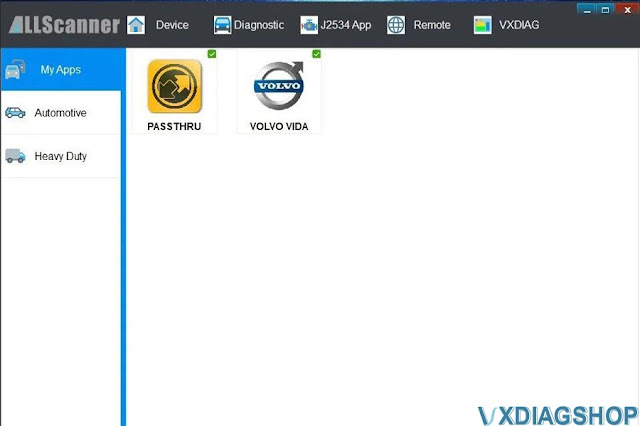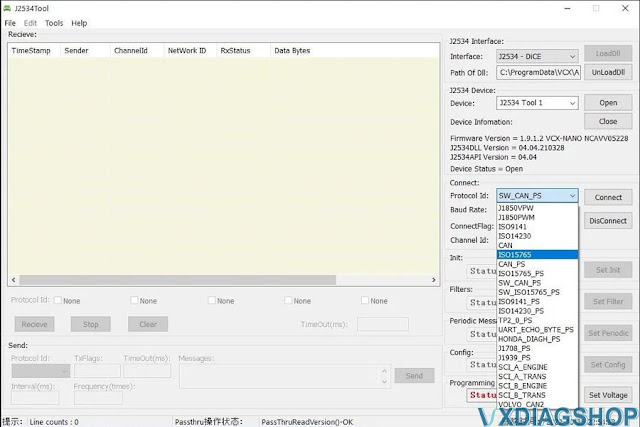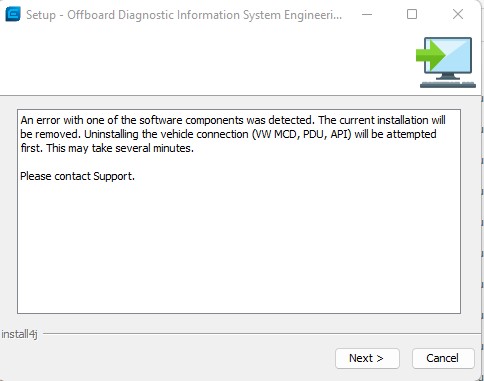VXDIAG All License Expired Cannot Renew Solution
Problem:
Got a VXDIAG
VCX SE Benz with other licenses, vx manager showed all licenses
have expired, but it actually works till 2030.
Cannot renew license, reflash
firmware still the same. Any solution?
Solution:
If all licenses show expired and cannot be renewed, check your system date/time. Make sure your system date is correct, then renew the license again.
You can also try a firmware reflash.
If still not working, provide S/N to
us to manually renew license.
VXDIAG vs Autel vs Foxwell for Honda Clarity
Honda Clarity OBD diagnostic tool Autel, Foxwell, or VXDIAG Honda HDS scanner? Here comes the user review:
“I have a Foxwell and Autel diagnostics tools that have gotten me by with what I needed to be done.
HDS is definitely increased functionality vs the Foxwell NT710 Elite or the Autel ITS600 (Pro functions enabled,) which are easier to use.
I got a VXDIAG VCX SE Full from vxdiagshop.com because I could get all brands onto one dedicated laptop (started with PIWIS 3).
It took some tinkering to get it to work right out of the box via updated software and firmware for our Porsche, but immediately paid itself in return for the problem I was diagnosing on that car.
The most helpful so far has been occasionally signing up for Honda’s Tech Info and compiling what I need via PDFCreator (in the 74,xxx mi) that we have on our Clarity:
I do almost all services for our Clarity personally, except warranty/recalls and the first free oil change. I even rotated tires when the tire store started asking me to replace them until I felt they were really worn down. Sunday as I was driving car chimed and said “Service Due”. I suspected correctly it needed a tire rotation, rotated in the driveway and reset.”
Both Autel and HDS will do diagnostic and service function. Autel/Foxwell scanner cannot do programming. VXDIAG will do with Honda online subscription, even key programming.
VXDIAG ODIS-E 17 Install Error with Software Components?
Problem:
I am trying to install it on a notebook with Windows 11 Pro N Version 21H2.
unfortunately without success.
I already have ODIS-S 23.01 on the same notebook.
The program installed without any problems.
I have read that it is possible to run ODIS-S and ODIS-E together on one notebook.
I took a screenshot of the error message.
“An error with one of the software components was detected. The current installation will be removed. ”
Here is the possible solution.
This error appears on some Windows 11 systems, it is probably about some Updates.
We recommend Windows 10.
How to Change GM PSCM VIN by VXDIAG and DPS?
VXDIAG VCX NANO GM latest software contains free DPS 4.52 software. You can change the VIN number in the power steering controller with the DPS.
You can do this with DPS. If it's a new/virginized controller – can be done with SPS2 too.
NOTE: DPS is just a TOOL. You won't achieve anything without appropriate RESOURCES (files). We don't provide calibration files, need to find files by yourself.
Here is an example of changing PSCM VIN on a Chevrolet Orlando 2015 using DPS.
Run GDS2, Diagnostics
Select K43 Power Steering Control Module
Read
DTC
It displays fault code C0565 VIN not plausible.
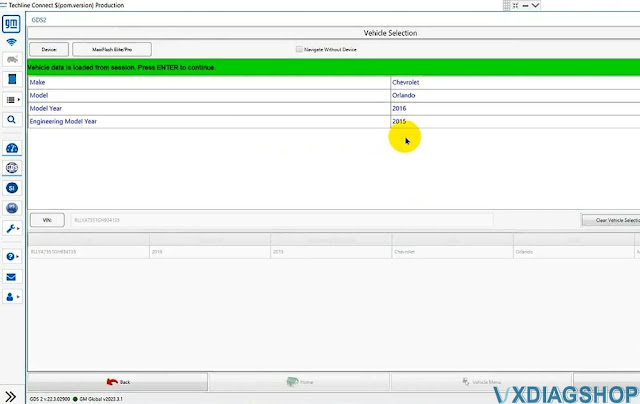

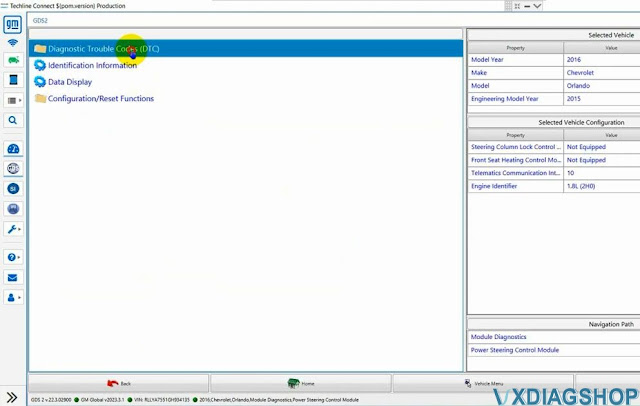


Go back to GDS2, select Identification information
Check the VIN
number
It is different from the original VIN

Go back to Diagnostics, Copy VIN
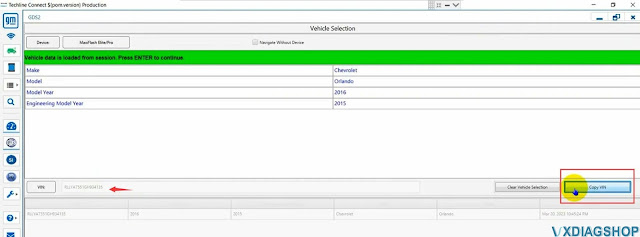
Run DPS
software
Select Cal
Upload VIN change calibration file

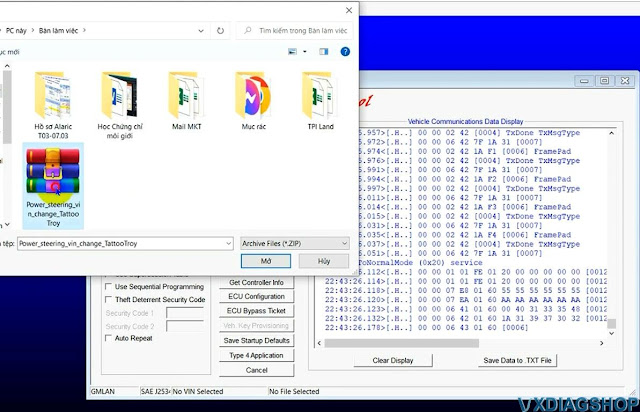
Get Controller Info
Copy VIN here

Press Program
Enter programming mode
Program successfully
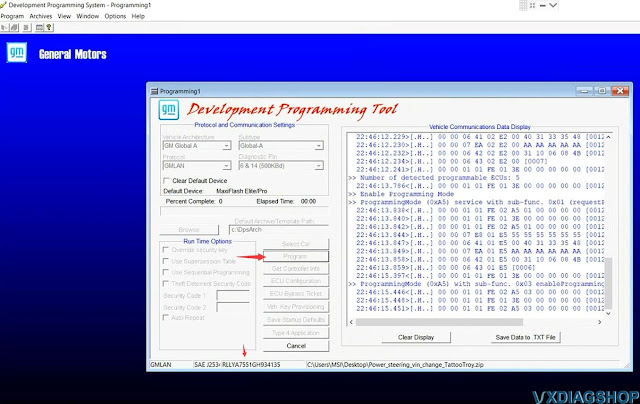
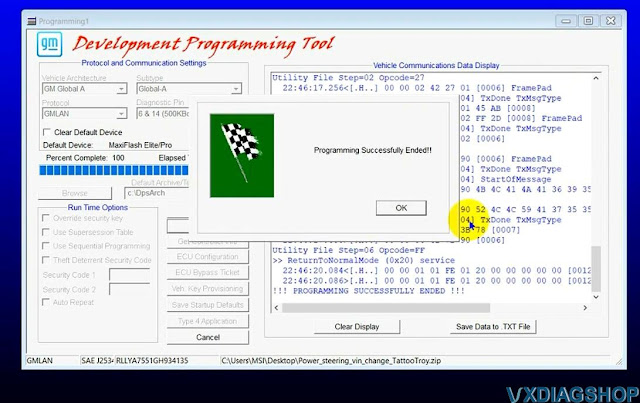
Go back to GDS2 Identification Information
You can see the VIN number has
changed.
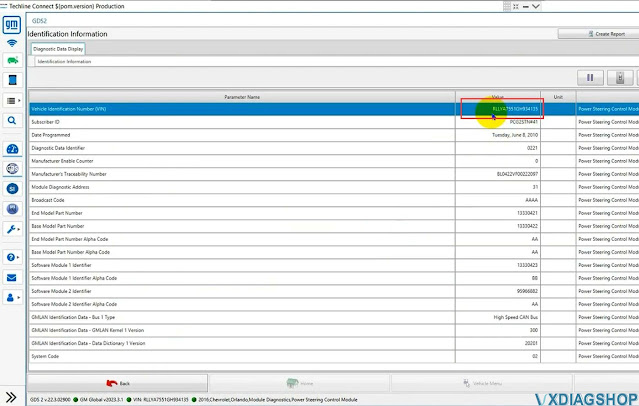
VXDIAG or Mongoose Cable for Volvo Vdash?
Here comes the user review on vxdiag and Volvo Vdash software.
I got both vxdiag and cheap mongoose cable.
vxdiag: it worked really well
with Vdash on win10 64bit and Vida 2014d.
mongoose clone: only works with
VIDA 2014d (tested on virtual machine win 7 32 bits)
I use vxdiag vcx se pro which works good with vdash (slowly) on V60 2014.
The craking CEM pin number take too much time. 26H=9.5%. But it worked. If need a faster calculation, you might need a ENET cable.
No need for the expensive Dice unit like before. The software is free on D5T5.com.
Need to install Passthru driver in VX manager. Select interface as
VXDIAG-J2534.
I was able to diagnose trouble codes on another 2018 S90.
However, adding more features like navigation, video in motion, etc.. will
require decoding the pins of the CEM and ECM (require VDash Pro dealer).