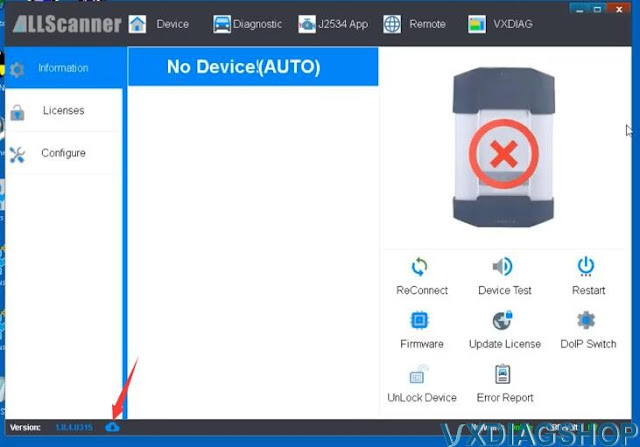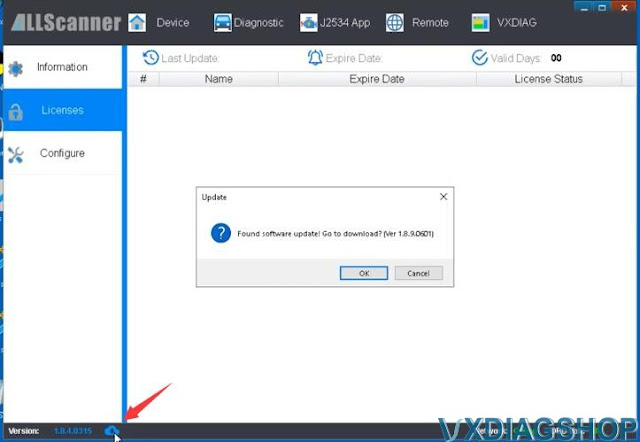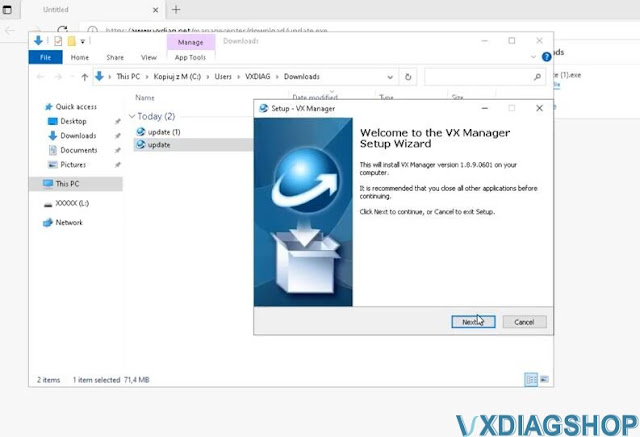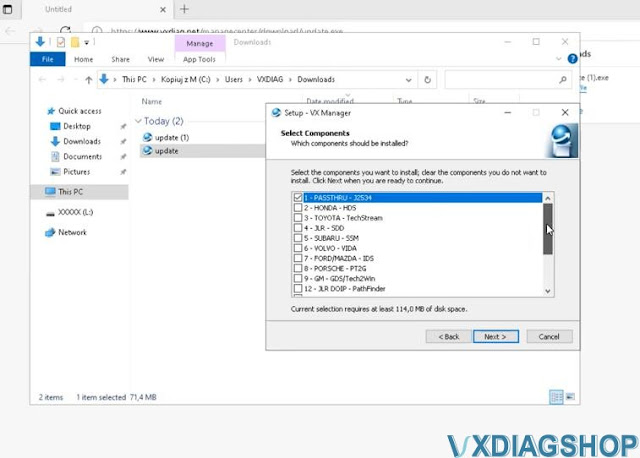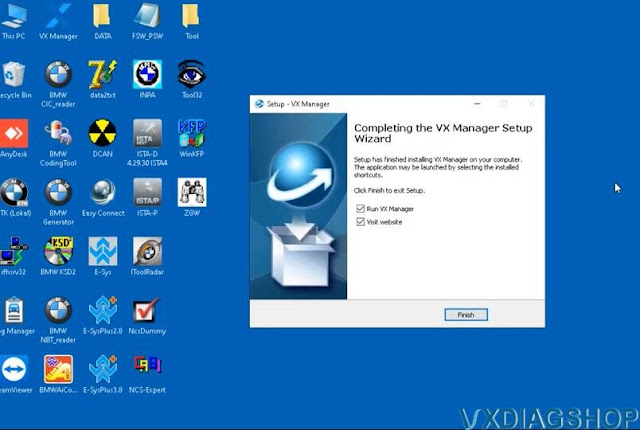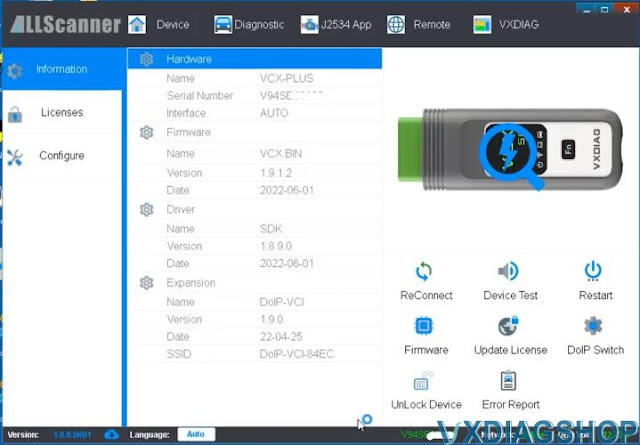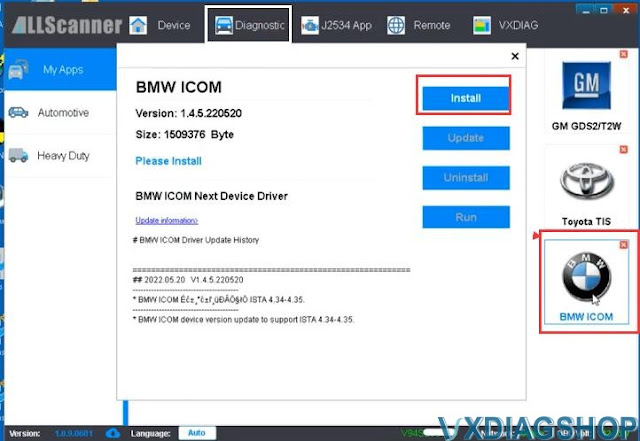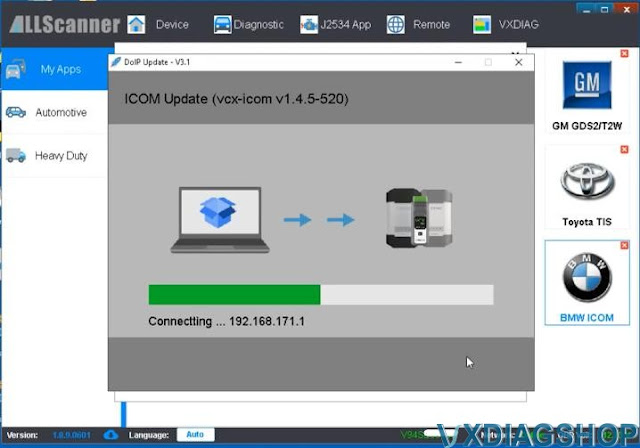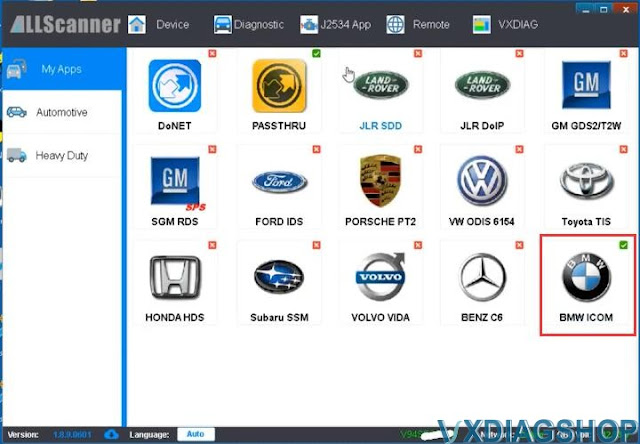I got a new Key FOB for my 2012 Cadillac CTS Coupe 3.6, I tried to program
the new key fob the simple way (with the lock cylinder 5 times etc..) but
nothing worked (nothing shows on DIC).
So I tried to program it with my
Tech2Win adapter.
Whenever I go to program it, it just shows an error –
'Device Control Not Allowed'.
Updated!
as I said my coupe wouldn't go into the key fob programming mode (with the 5 times turn key on the trunk lock cylinder) no matter what I did.
I got my VXDIAG
VCX NANO GM and instead of using Tech2Win I went into acdelcotds.com and got a subscription for my
VIN.
Downloaded and ran their Techline Connect program, then flashed "V.T.D.
Keyless Ignition (With rotary switch) Vehicle Theft Deterrent Learn. " ->
"Prepare RCDLR for key fob programming. ".
Random lights in the car flashed, it made me wait ~12 minutes, then when it finished my key fob still worked, but when I did the 5 key turns on the lock thing, it went right to the programming mode on the DIC, as all the guides show.
Well, turns out the key fob I got from AliExpress doesn't work with my car, so I need to get a new fob from somewhere. Its the 433mhz model for export, so its really hard to find.
Finnaly found a based key fob on Amazon that works that is $25 but it is really cheap. Have one as my second remote.



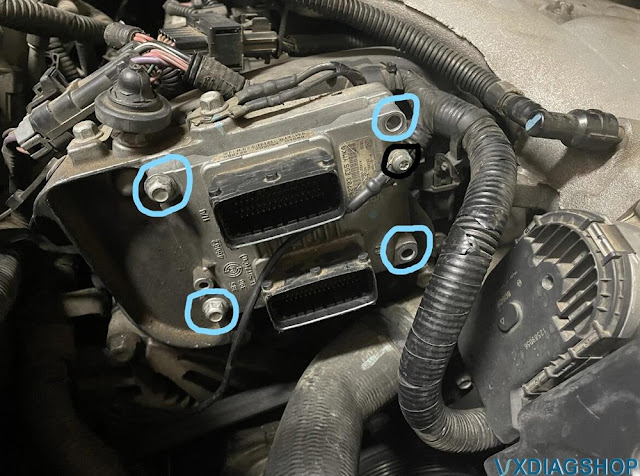

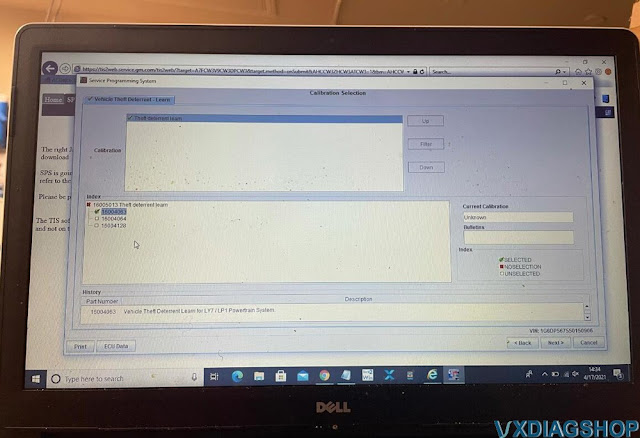
.jpg)