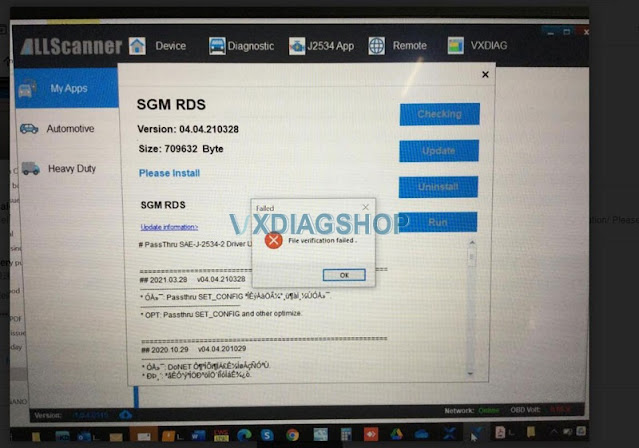VXDIAG VCX NANO GM Flash Chevrolet Astro PCM
I have the WiFi version of the VXDIAG vcx nano gm device and is my favorite device for Tech2Win emulator and now super happy that this works as well!!!
I wanted to make a couple changes and stumbled into two awesome & FREE programs that can accomplish this… PCM Hammer and TunerPro.
I used both these programs on my Windows 10 machine without issue!
PCM Hammer is a program you use to read/write your PCM.
https://hackaday.io/project/170262-pcm-hammer
TunerPro is the program you use to edit your PCM file.
https://www.tunerpro.net/
The cheapest dongle that works with PCM Hammer is the OBDLink SX USB, which is $40
Apparently this dongle is quite slow — so they recommend the $60 OBDLink LX:
I used a VXDiag VCX Nano, which is a bit more expensive, at about $110 — but I already had this on the shelf anyways:
https://www.vxdiagshop.com/wholesale/vxdiag-vcx-nano-for-gm-opel.html
Below is a basic workflow — but I highly suggest you do your own research because if you screw something up… you can brick your PCM!!
ATTEMPT AT YOUR OWN RISK!!
The basic workflow is as follows:
– Plug-in/install your OBD-II to USB/Wifi device into your computer
– Open PCM Hammer and configure it to work with your device
– Connect your device to vehicle OBD-II port.
– Click “Read Properties” — and determine the “OS” of your PCM.
– Click “Tools -> Read Entire PCM” to save your current PCM configuration (.bin) file
– Search the internet with your “OS” to find the .xdf file for your .bin file
– Open TunerPro and load your .bin file with the correct .xdf
– Edit your .bin file
– Save .bin file
– Open PCM Hammer and connect to PCM
– Click “Write Calibration” — select your .bin file and follow the on-screen prompts
[08:59:39:102] OS ID: 12587603
[08:59:39:180] Calibration ID: 12587670
[08:59:39:242] Hardware ID: 12583659
[08:59:39:399] Serial Number: 1KA0CHH74107
[08:59:39:461] Broad Cast Code: YFXJ
[08:59:39:508] MEC: 0Apparently these are very nice PCMs since they are relatively universal and are drive-by-wire with IAC drivers/analog cycling A/C support.
2013 LML Duramax P204F and P20E8 VXDIAG Solution
Here’s the tip to solve 2013 LML Duramax emissions light and fault codes P204F and P20E8 problems.
The first issues that came up was the CEL with P204F and P20E8 (Pump performance and Reductant Pressure Low) and then the emissions light came on a day or 2 later with the “Service Emissions Fluid System” message.
The mileage warning for DEF had flashed the week before and gone away, so I just figured it may have run out somehow without the usual mileage countdown. I added a jug of DEF to it and drove it hoping it would clear. I made it to around 20 miles left on the 65mph restriction before I could get a chance to troubleshoot. I already had done some research and had a spare pump and tech2 capabilities (Using wifi VXdiag vcx nano gm obd2 connector from vxdiagshop.com) in case I didn’t see an obvious fix.
I dropped the DEF tank, and it was empty when I took it down. The DEF discharge line on the pump had popped off allowing the DEF to just pump out unrestricted on top of the tank (the inside of the connector was a little mangled, probably it’s previous repair at the dealer). I removed the old pump (it was probably fine) and primed and installed the new one. I added a jug of DEF to the tank and propped it up on the floor and tested it before installing in case I had more issues to fix.
I ran a leak test and the pump immediately built pressure above and then steady at 500 kPa. I worked through the service bulletins for these by running the Reductant System Malfunction Warming Test. I ran it multiple times but the light remained on. I ran the Reductant Fluid Quality Test, which runs the rpm about the same as a Service Regen. After running these tests the emissions light still remained on. One of the bulletins had said to conduct a road test, so I put the DEF tank back in place and took it for a ride. I romped on it off and on for around 3 miles, and then the emissions light cleared. I didn’t clear the CEL with the scan tool after that, I wanted to see if it would clear itself, and it did after a couple of days.
Notes:
I would load vxdiag programs on a computer with no personal info. The GDS2 icon loaded and then disappeared due to anti-virus Trojan detection). Luckily I just needed the Tech2 programming because my truck is 2013. (The last available year that showed as an option). Read the vxdiag reviews for how to get the programs to load/open/work correctly.
The tank is easy to drop and reinstall. Having a floor jack to hold one end and help push up the straps was helpful.
Chevrolet Camaro5 Scanner MDI or VXDIAG VCX NANO
I bought a Chinese clone Tech 2/GDS2 MDI on vxdiagshop.com for $115. I can sub to GM’s TDS for SPS programming for $40 per VIN at 2 years. As a Tech2 clone w/CANDI module and GDS 2 software (what our cars use) it works great. Have set it up on Win7 32bit laptop. Tech2 works fine, but our cars don’t use it.
As far as i know GM doesn’t check what hardware/software you are running. I can use the hardware you purchase and subscribe to the SPS, but there is no way to get it ‘free’, as everything is held on GM’s servers.
GDS2 allows me to test and monitor every module on the car. I have a window issue and it allows me to roll up/down my windows from the laptop. Other things I have played with are holding specific RPM while checking sensors. I mean you can do anything – activate wipers, squirt washer fluid for enjoyment, reset steering angle, relearn HVAC blend doors, relearn and adapts for TCM on auto trans, activate ABS module for bleeding – anything with a module can be remotely activated and tested via the GDS2. Anything a $4000 Snap On handheld can do the GDS2 software can also do. It’s powerful stuff – Especially for $115 and time to set it up.
Overall I suggest doing as much research as possible for what your needs are as there is a lot to learn here. I bought the VXDIAG VCX Nano because it best suited my needs and was inexpensive, but there is a bit of a headache to the setup. Some others are easier to set up and look like official GM badged units (MDI/MDI2) but cost more. Take your time if you decide to get into this and research as much as possible. Just remember that its not only the ability to program modules, but you also get a full diagnostic setup for any GM vehicle that supports Tech2 and GDS2.
How to Solve VXDIAG GM SGM RDS verification failed error?
Problem:
I had a file verification failed error when installing SGM RDS driver for the vxdiag vcx nango gm scanner. Any idea what’s going on?
Vxdiagshop.com solution:
You don’t need to install SGM RDS driver.
If install GM VCI Manager separately, you don’t need to install Passthru nor SGM RDS driver.
Free download GM VCI driver
Free Download Tech2win Files for Saab Holden Isuzu Suzuki
Here you can download files for the Tech2Win program, allowing to work with certain vehicles, incl. Cadillac, Chevrolet, Holden, Isuzu, Opel, Saab etc.
https://mega.nz/folder/75AmSTKQ#_78ZgeCbkfvgwshNRE3lXg
List of files:
- Cadillac 117.500
- Cadillac BLS 120.000
- Cadillac BLS ESP SPS
- Chevrolet YGM 23.002
- Chevrolet YGM
- China-1 29.002
- China2
- GM 32.008
- GM 33.003
- GM Brasil 156.100 1998-2014
- GM Ford Chrysler Saturn Jeep 0101.06 1981-1997
- GM NAO 33.004
- Holden 132
- Holden 157 1997-2012
- Holden Export
- Initial Software
- Isuzu 11.540 Ru
- Isuzu 107.021
- Isuzu NAO (GM Based) 28.003
- Isuzu Truck 11.530 1996-2011
- Isuzu Truck CAN 122.050
- North American Operations
- Opel 152 Ru
- Opel GT HHR
- Opel Vauxhall 130.001 Ru
- Opel Vauxhall 187
- QuickStart
- Saab 148 1998-2012
- Saab NAO 9.250
- Saab TIS 43
- Saturn Astra
- Suzuki 01.240.022 1996-2008
- Suzuki 29.003
- Suzuki 262
- Toyota 21
Tech2win compatible hardware emulator: vxdiag vcx nano for gm, tech2 original and clone
You are at your risk.