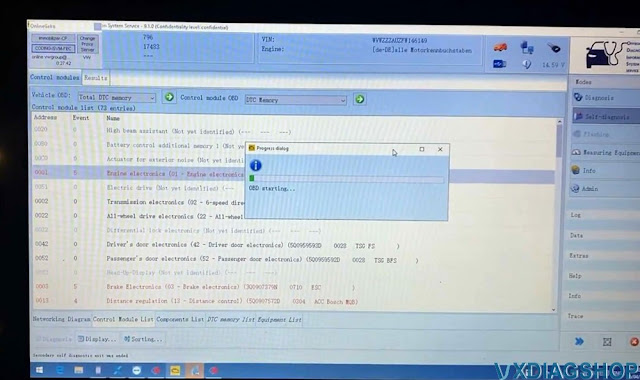How to Solve VXDIAG ODIS Cannot Change Language?
Problem:
I got the vxdiag vcx se full with 2TB hdd, today I loaded VAG ODIS software and selected Polish language pack. But software still displays in English. Any solution?
Solution:
If you select Polish pack, there are 2 language in system, English+ Polish.
Go to Admin to switch language from English to Polish.
Same as other languages.

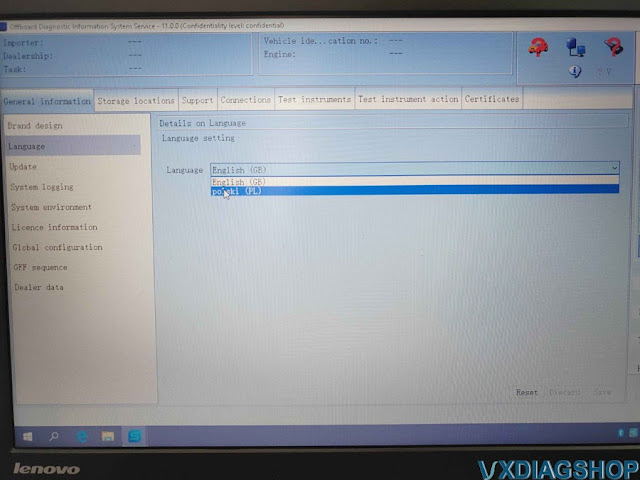
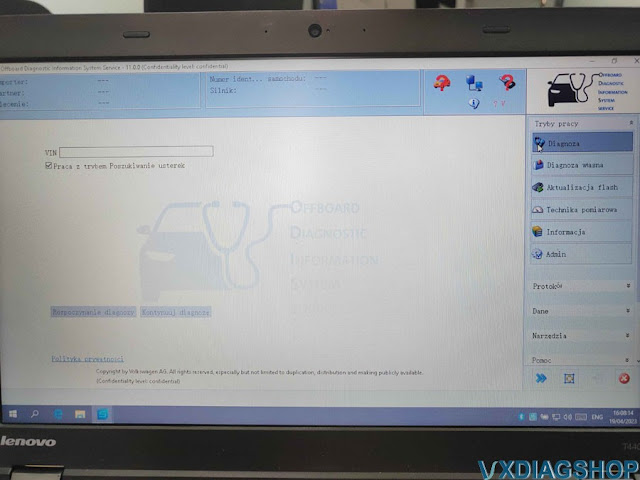
NOTE:
First ODIS (2TB HDD or VCX
SE 6154 HDD) installation requires updating data first. This process may
take about 1 hour.
During the process, need to choose the correct language
youneed.
The first installation will ask to select language pack. DO select the language you desired. You cannot change language later if don't select language pack at the beginning.
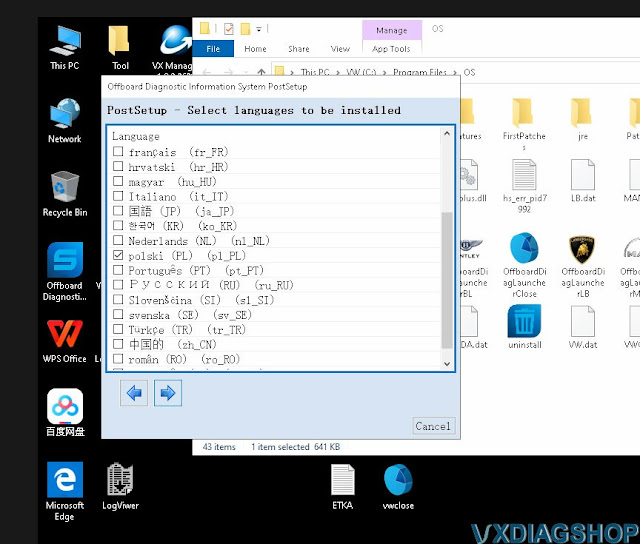
How to Install VXDIAG JLR SDD V164 Software?
Here is the instruction on how to install Jaguar Land rover JLR SDD V164 software on Windows 7 64bit.
V164 tested working with vxdiag vcx nano jlr, vcx se jlr doip and other VCX Plus scanners.
Better tested it on Win7 64bit system. Other systems test by your side.
Software can be downloaded in the previous post:
Free Download VXDIAG JLR SDD V164 and Patch
How to Install JLR SDD V164 for VXDIAG?
Step 1: Install SDD setup
Install SDD_164 full.exe setup

Select setup language
Install setup
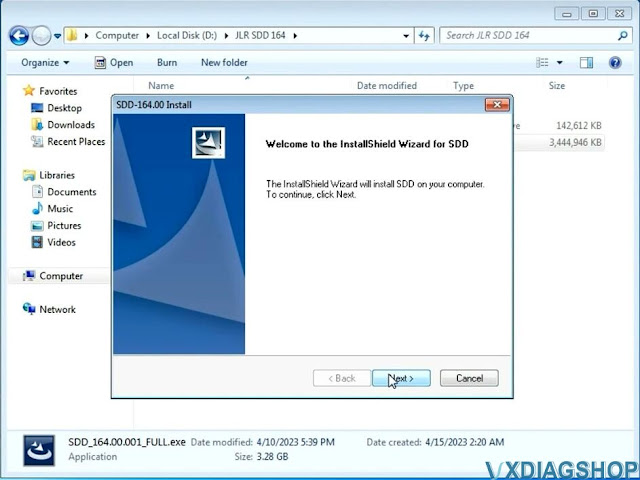
Accept license agreement
Install HV Safety Installer Setup
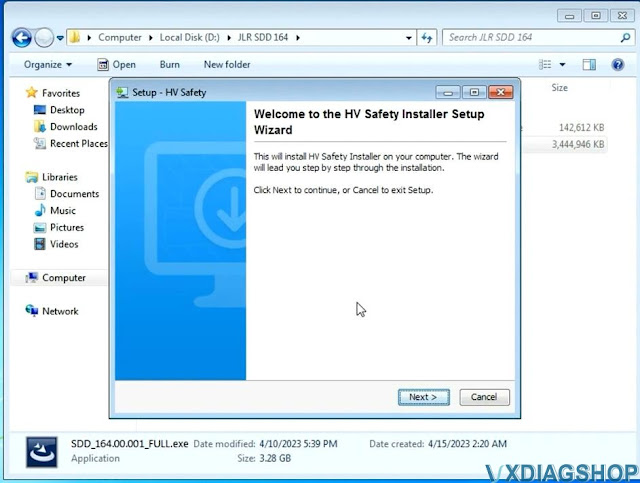
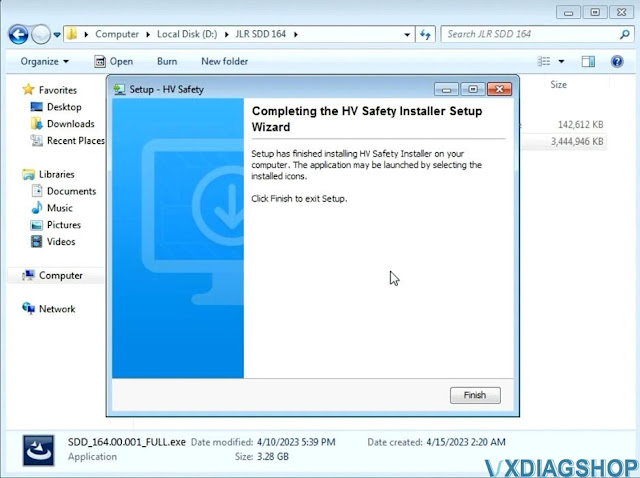
Install MOXA Windows driver setup

Finish installing SDD 164 setup

Restart computer
Step 2: Run Patch
Extract path zip file
Run JLR.SDD.Offline.exe patch
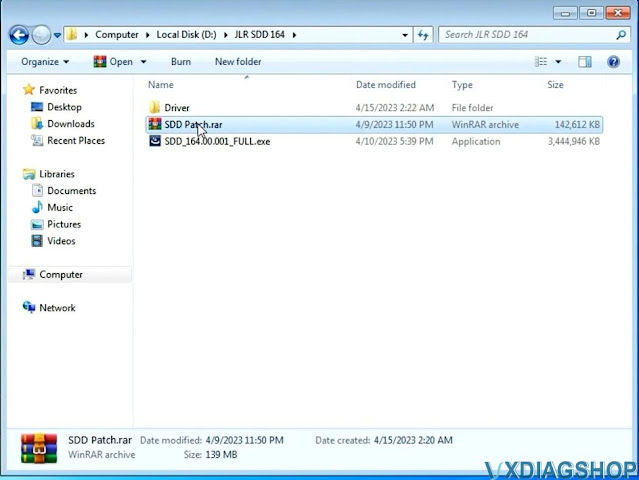
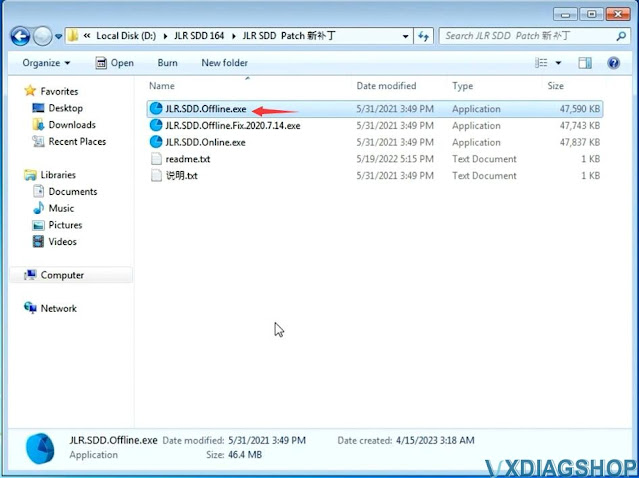
Run JLR SDD on desktop, login with user name and password
User name: y-cai1
Password: april2012
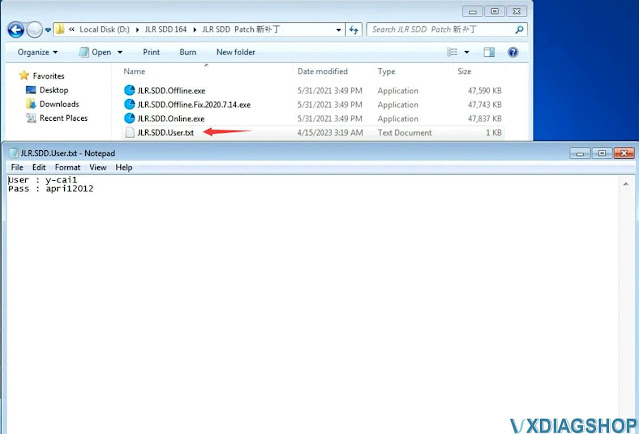


Exit SDD software
Then run JLR.SDD.Offline.Fix.2020.7.14 patch
NOTE:
Offline default works offline, you run offline patch.
If with DoIP JLR device and need to use it online, run online patch.
Step 3: Install VX Manager
Install vx manager
Install
passthru and JLR SDD driver
Run JLR SDD from patch
VXDIAG VCX NANO Cannot Change Ford IDS Language?
Problem:
I got the vxdiag vcx nano Ford IDS V129 software installed but only displayed in English, reinstall IDS still cannot change language in Setting. Any idea?
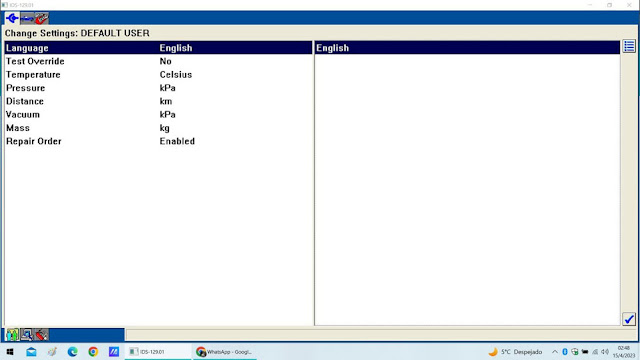
Solution:
If there is no English selection option in Setting, you are not able to change IDS software language.
Users have to select language they desired when install Ford IDS software.
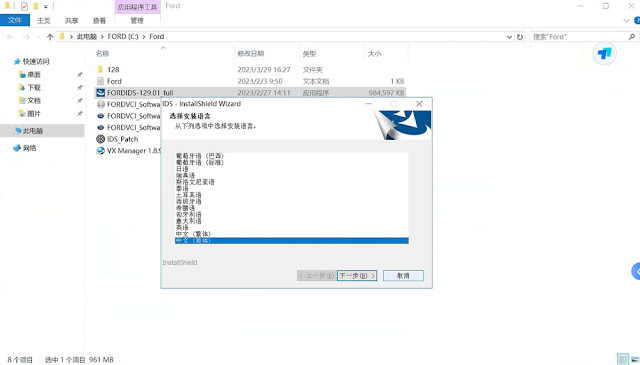
Can I Downgrade VXDIAG VCX SE FW to V1.6?
Question:
Is there a way to downgrade my vxdiag vcx se version to 1.6 and back to new version without loosing my license or hardware?
i found this on the net
1.Make a backup of your mangercenterc.ini file
(where your prog is installed)
2.Change one line in your original ini file to
FirmwareUrl="http://www.vxdiag.ugu.pl/xml.xml"
3.Open Vx Manager and "update"
your firmware.
could it work or i may lose my lisence?
Solution:
FW1.8+ has a different license. You will lose all licenses after
downgrading.
You can downgrade with loosing licenses.
After return back to
the FW1.8+ licenses restored from the VXdiag server.
Newly installed licenses
completely overwrite old.
BUT it is not recommended to do so.
If there is a newer vx manager, you device will not working properly.
VW GOLF 7 (2018) Immobilizer Coding by VXDIAG VCX SE 6154 ODIS
User review: VW GOLF 7 (2018) Immobilizer Adaptation to ECU Coding with ODIS online.
Device used:
ODIS online account.
vcx se 6154 works fine with odis v11, but here he used odis 9.1.0.
USB connection is always recommended to do ECU coding.
To do Immobilizer Adaptation you must have an online account (we don't provide online account).
Better provide battery supply to engine (13V+).
Image attached: