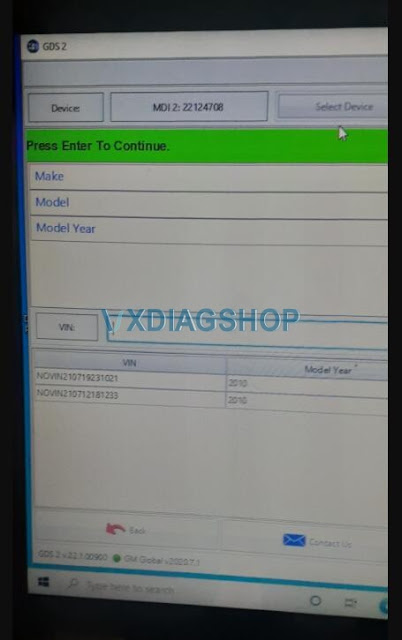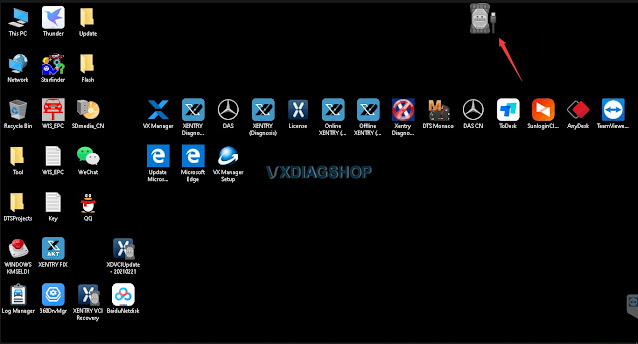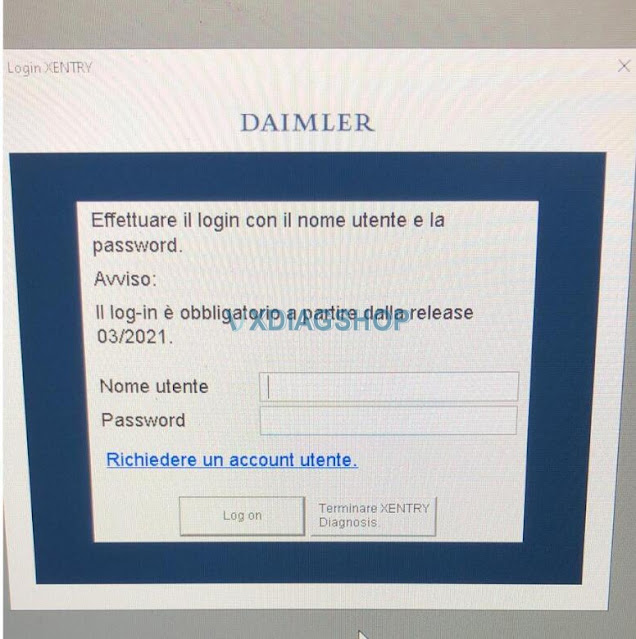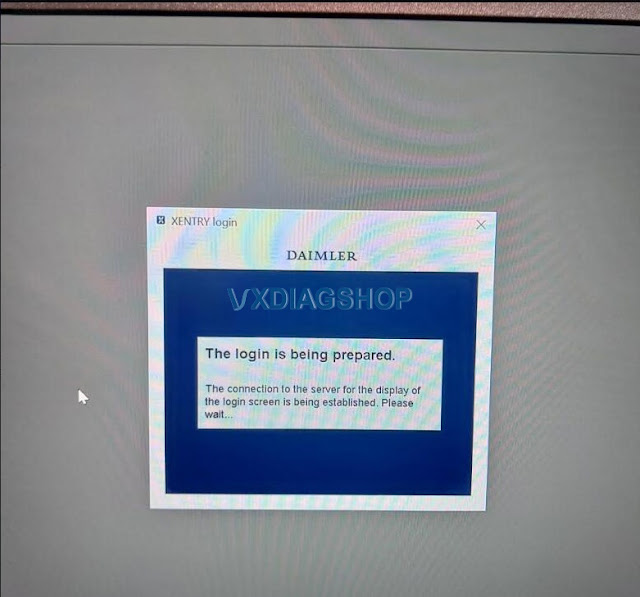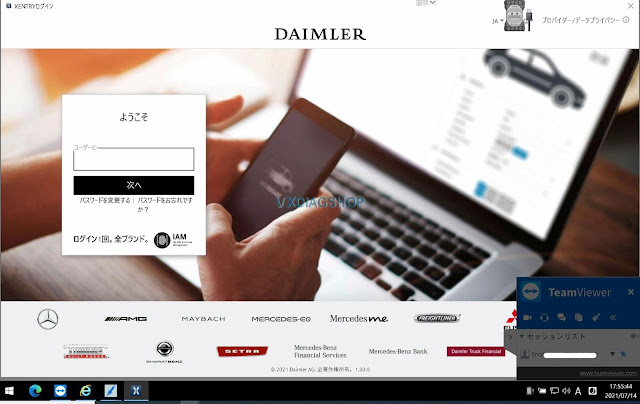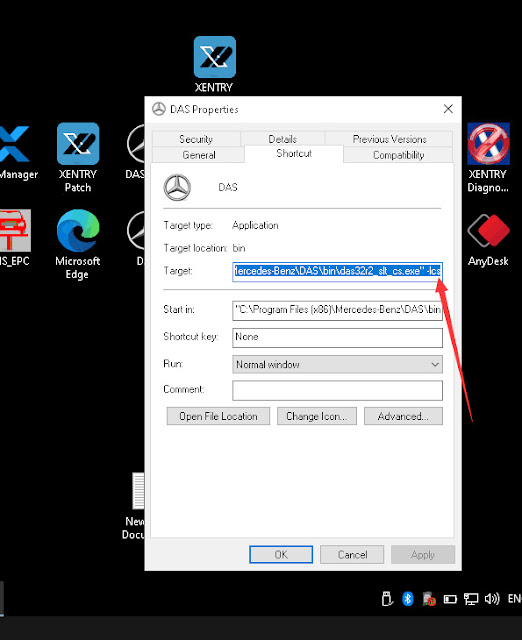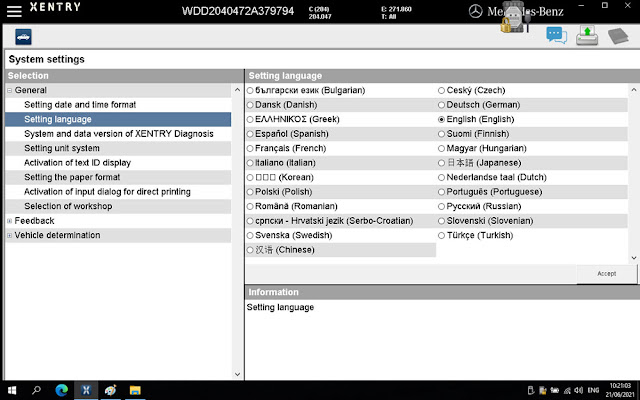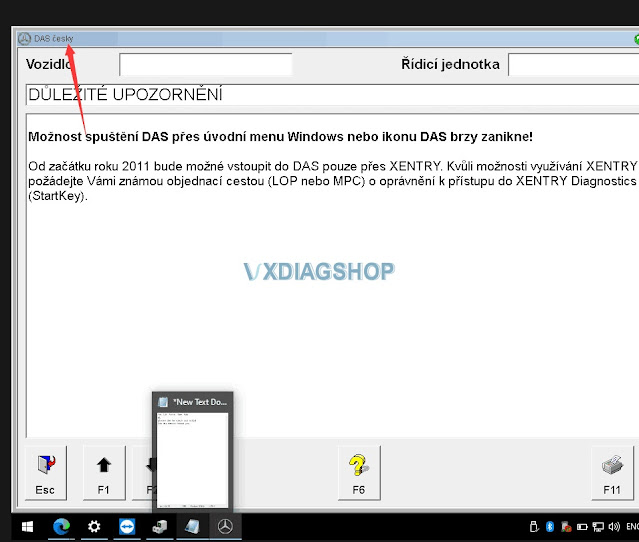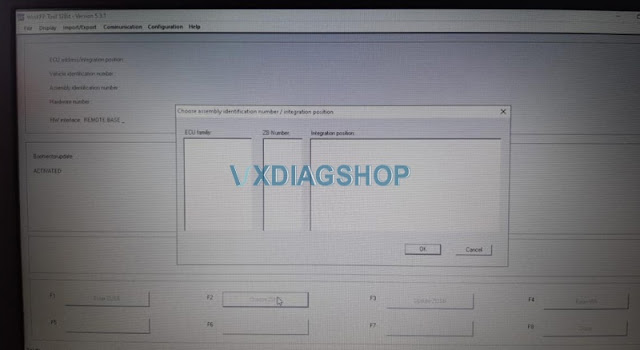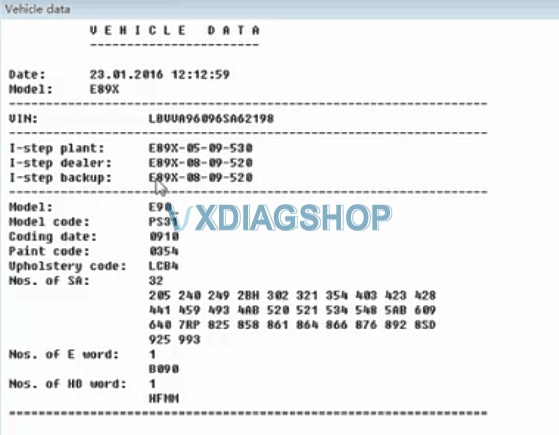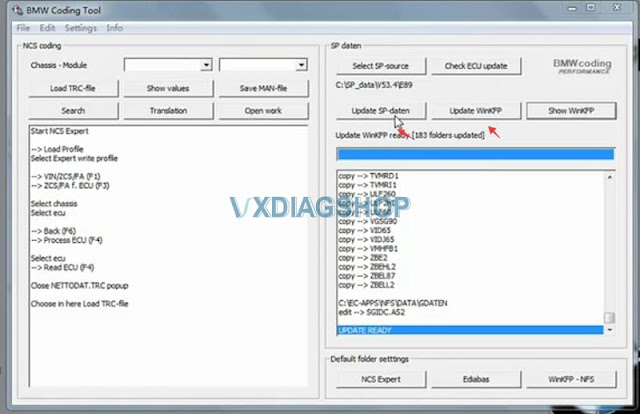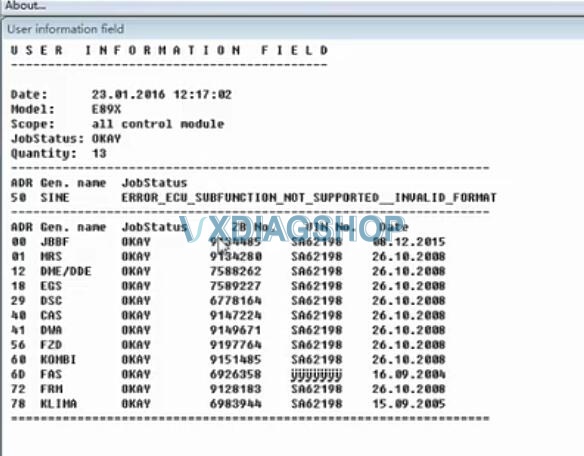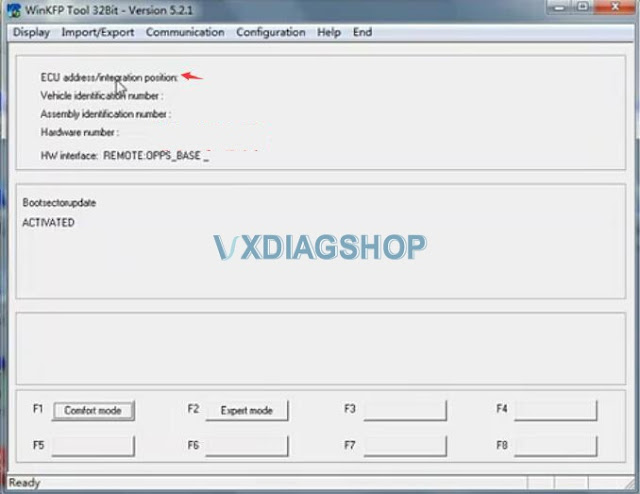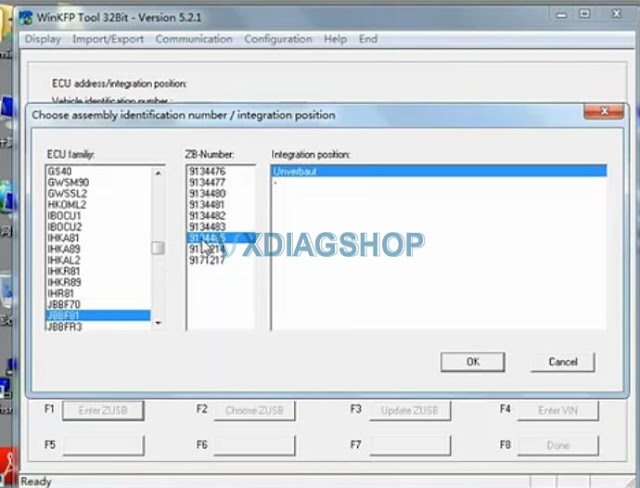VXDIAG GDS2 No Device Selection After SPS
Here comes the problem:
I need to swap the BCM on my 2010 Chevy Equinox. I ordered a vxdiag vcx nano gm gds2 and
sps subscription
from acdelcotds.com. I was able to program car with sps used it to program. After program needs to erase codes. When I did GDS2 not working after opened
the program. GDS2 works before online programming
Some how device explorer got installed when installed software for programming with sps via java applications.
No error just device explorer window comes up and there is no devices listed.
GDS2 still shows license for 8246 days just no option to select device in new window device explorer.
Vxdiagshop.com solution:
Reinstall GDS2 software.
https://mega.nz/#F!jN4lSYaA!5Q_p4sZEySxLu6HVPP418A
gds2 patch:
https://mega.nz/file/oZ820RCJ#BXRW3mOGCC7mfMjtaJ71AzjwghBlCogoM7RNGWi9KmE
VXDIAG Benz C6 asks for Xentry Login User Name?
VXDIAG Benz C6 03/2021 and later version Xentry hard drive has two xentry programs on the desktop- Offline XENTRY (Diagnosis) and Online XENTRY (Diagnosis). Which one to choose from?
(Click to enlarge images)
Offline XENTRY (Diagnosis):
this option should be selected when you don’t have a Mercedes Benz online programming account. If you don’t have an account and select Online xentry program by mistake, you will be asked to enter xentry login user name and password.
Online XENTRY (Diagnosis):
This option will be used when you have a MB online account. If you select Offline option, the xentry login interface will be stuck and won’t let you continue.
vxdiag xentry supports online programming with online account (we don’t provide the account). It does not do offline programming.
online programming has been tested working no issue with vxdiagshop.com customers.
www.vxdiagshop.com
How to Change VXDIAG Benz C6 DAS Xentry Language?
Question:
Possible to change vxdiag benz c6 DAS language to Czech and how to?
Solution:
VXDIAG Benz DAS/Xentry available language: Bulgarian, Czech, Danish, German, Greek, English, Spanish, Finnish, French, Hungarian, Italian, Japanese, Korean, Dutch, Polish, Portuguese, Romanian, Russian, Slovenian, Swedish, Turkish, Chinese
Check DAS language change guide below:
The procedure fits DAS software for vxdiag vcx se Benz as well.
Step 1. Open DAS icon on desktop, and right-click to check DAS properties, go to Shortcut- Target
Step 2. Change the “-len” to “-lcs” as below:
cs=Czech. Change the last 2 letters with the corresponding language abbreviation, de (Germany), fr (French), es (Spanish) etc.
It is very easy to change Xentry language as well.
How to change Xentry Language:
Step 1. Run Xentry, and click the setting icon.
Step 2. In the System Setting – Setting Language, select the language you desired.
Feedback:
It works. Now my DAS is in Czech. Thank you.
https://www.vxdiagshop.com/service/change-vxdiag-benz-das-xentry-language.htmlVXDIAG Tech2Win review on 2009 Chevy Impala SS
Car model: 2009 Chevy Impala SS
Symptom:
It will start without the clutch pushed all the way in. This is new because on the first start – it wouldn’t until I remembered to push it in…
What I did:
I decided to replace the sensor. ( I have not done the sensor learn.) The new switch is behaving just like the old. It will stop the cruise control and I can see the clutch depressing in HP Tuners.
The switch has 3 prongs. One ground, the second prong seems to be a rheostat for the first 1/4 of the sensors throw and the last prong seems to be a rheostat for the last 1/4 throw.
Question: how do I perform the clutch sensor learn in HP Tuners?
The VXDIAG VCX NANO for GM / OPEL is around $100 on vxdiagshop.com; it fully emulates a Tech2 and will allow you do a clutch relearn. It’s a pain in the ass to get set up but once its working, it’s great.
If you firstly download GDS2, Tech2win, VX Manager from the official site and then follow the Youtube video to install, it will be much easier.
- Visit https://www.vxdiagshop.com/info/download/ to download
VXDIAG GM 2020.07 GDS2, Tech2win and VX Manager 2021-04
VXDIAG GM GDS2 Software Link 2020.04
GDS2 Patch (2021.3.1)
- Follow the following videos to install VXDIAG VCX NANO GM GDS2 2020.7 Software
Moreover, we can refer to the other users’ experience:
Vxdiag VCX Nano Tech2win GDS2 VX Manager setup on Laptop HP DM4
http://blog.vxdiagshop.com/2021/07/07/vxdiag-vcx-nano-tech2win-gds2-setup-on-laptop-hp-dm4/
How to Fix VXDIAG BMW WinKFP ECU Blank Problem?
Problem:
I recently got the 4.28 STA-D ISTA-P HDD for the vxdiag vcx se BMW scanner.
Today tried to use WinKFP 5.3.1, Launched and pushed “Choose ZUSB”, but all fields were blanked. No ECU family options.
Solution:
Files have to be imported through winkfp.
Install BMW Standard Tool and find out SP-Daten files. Use BMW Coding tool to update NCSExpert, WinKfp, INPA. Press button “update WinKFP” after you “update SP-Daten”. For WinKFP in particular you need to press the “Update WinKFP” button also, the same procedure is starting, but it put the files in NFS Folder, too.
So it has all of the correct files and assembly line data.
The solution fits all versions ISTA and different ISTA for VXDIAG BMW, ICOM A2 or ICOM Next firmware.