How to Choose Different VXDIAG VCX SE Full Packs?
VXDIAGSHOP has many VXDIAG VCX SE full packages for sale, some support 11 brands, some 13 brands and others 14 brands. How to choose among them?
Here is the clue.
| VXDIAG VCX SE Full Item Number | License | HDD/SSD | Laptop |
| SP367 | 11 Brands License,
JLR Honda GM VAG Ford Mazda Toyota Subaru Volvo BMW Benz |
||
| SP367+VX11-S | 11 Brands License,
JLR Honda GM VAG Ford Mazda Toyota Subaru Volvo BMW Benz |
With 2TB HDD | |
| SP367+VX11-AS | 11 Brands License,
JLR Honda GM VAG Ford Mazda Toyota Subaru Volvo BMW Benz |
With 2TB SSD | |
| SP367+VX11-S+XNR-SS154-10+ | 13 Brands License, JLR Honda GM VAG Ford Mazda Toyota Subaru Volvo BMW Benz JLR DoIP and Porsche PW3 | 2TB HDD & 256GB PW3 SSD | |
| SP367+VX11-AS+XNR-SS154-10 | 13 Brands License, JLR Honda GM VAG Ford Mazda Toyota Subaru Volvo BMW Benz JLR DoIP and Porsche PW3 | 2TB SSD & 256GB PW3 SSD | |
| SP367-T440P | 11 Brands License,
JLR Honda GM VAG Ford Mazda Toyota Subaru Volvo BMW Benz |
2TB HDD | Second-Hand Lenovo T440P Laptop |
| SP367+SS154-10+SS154-11 | 13 Brands License, JLR Honda GM VAG Ford Mazda Toyota Subaru Volvo BMW Benz JLR DoIP and Porsche PW3 | ||
| SP367+VX11-AS+SO652 | 11 Brands License,
JLR Honda GM VAG Ford Mazda Toyota Subaru Volvo BMW Benz |
2TB SSD | Second-Hand Lenovo T440P Laptop |
| SP367+XNR-SS154-13+XNR-SS154-14+ | 14 Brands License,
JLR Honda GM VAG Ford Mazda Toyota Subaru Volvo BMW Benz Nissan PSA Renault |
2TB HDD | |
| SP367+XNR-SS154-13+XNR-SS154-14 | 14 Brands License,
JLR Honda GM VAG Ford Mazda Toyota Subaru Volvo BMW Benz Nissan PSA Renault |
2TB HDD | Second-Hand Lenovo T440P Laptop |
NOTE:
11 brands=JLR Honda GM VAG Ford Mazda Toyota Subaru Volvo BMW Benz (Nissan, PSA, Renault, JLR DoIP and PW3 licenses are not included)
13 brands= JLR Honda GM VAG Ford Mazda Toyota Subaru Volvo BMW Benz JLR DoIP Porsche PW3 (Nissan, PSA, Renault licenses are not included)
14 brands= JLR Honda GM VAG Ford Mazda Toyota Subaru Volvo BMW Benz Nissan PSA Renault (JLR DoIP and PW3 licenses are not included)
How to Install VXDIAG GM DPS IECS Certificate If Expires?
Some users reported that the DPS 4.52 IECS certificate that comes with VXDIAG VCX NANO GM GDS2 has expired.
Error "The IECS certificate you selected was expired. DPS has not detected a valid certificate"
Image attached:
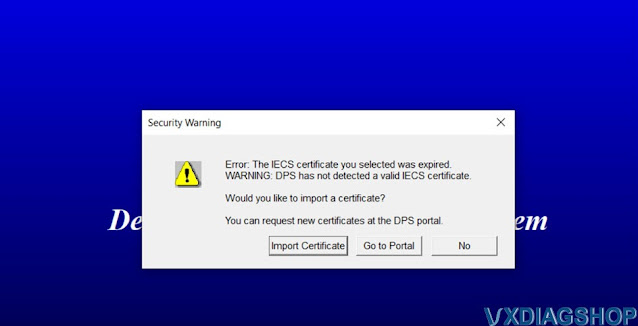.jpg)
Solution:
Step 1: Install certificate.
Go to Help tab->Installation->Install Certificate.
Install license from DPS software folder.
.jpg)
.jpg)
Step 2:
DPS 4.52.2000 license valid in 04/2024. So you have to change the computer date/time to before April 2024.
Check: How to install DPS 4.52?
VXDIAG VCX NANO Program GM FSCM Fuel System Review
VXDIAG VCX NANO GM Scanner Customer review in April 2024:
"I used this to program a FSCM (fuel system control Module). This is done using the Techline Connect software that come from GM and is legit GM software. You do not need to install the GDS2 software for this. You only need to install the VX manager to update the VX nano and to make sure the driver is running for pass-through.
I created a windows 10 Pro installation for this to keep my personal data safe. That took me the same amount of time as installing the software. I had to mess around learning about Techline connect and ended up uninstalling provided VXdiag software to install GM legit software. Techline connect does this automatically and will uninstall VX Diag software anyways, but I wanted it clean.
For diagnostics I cloned the Windows 10 Pro install and put the VXdiag sofware on its own install. Its as easy as just turning off your firewall and following the online instructions for turning off Disable Driver Signature Enforcement.
I am able to use the VXDiag software to trouble shoot and be sure the issues was just the new Module not coming with it's software. It was talking to ECU ect and they tested with no issues. I was concerned as the microprocessor that had aluminum corrosion short it out has the trace lines going to the pins that go out on the connector and I was concerned about contagion of the short to other modules.
I am glad GM allowed this to work for a fee of 59.00 CND for a licenses for module programing. For me the tow truck trip would have been way to expensive and the truck would have been garbage. I also used hotspot off my cell phone to run the internet for the GM pass through.
My truck was stuck on the side of the road at a friends house for a month thanks to GM's really dumb system. I'm not sure why they would design the stuff to require programming at installation.
For FSCM, I wonder if the doorman one works without programing. It kind of looked like it. Hope this helps someone."
VXDIAG VCX FD, VCX SE or Openport for TIS HDS SSM?
Entry Question:
I have a fleet of
Vehicles
ford/bmw/Honda/toyota/Subaru/GM
And
I'm looking for a scan tool that can do it all diagnostics + programming immo
keys.
I am familiar with Toyota Techstream. New to the other makes HDS,ssm3/ssm4 and I am interested in learning and running OEM-specific software.
I'm thinking I should just wait for the vxdiag VCX FD till more car manufacturers are available. But I'm tempted to get the VCX SE for the time being.
And I'm wondering if I can get by with just the mini vci 2.0.4 and or the Tatrix Openport 2.0
Choices:
- VCX CAN FD (only supports GM ford/Mazda)
- VCX SE (License transferable to FD in a later date)
- Mini VCI 2.0.4
- Real legit original Tacrix Openport 2.0
Answer:
If need to diagnose Toyota, Mini VCI should be ok. But it will not let you program any modules. It won't program TPMS.
Openport was tested working with Techstream, HDS, SSM etc. Clones exist for $20ish but will get fried if they get a firmware update. Requires replacement of some resistors on the board if you get the clone, but supposedly can be updated to the latest firmware then. Reports on compatibility are varied as they seem to be used primarily in the Subaru world, but most techstream functions should work. But it won't work as J2534 passthru with OEM software to perform online programming.
It is good to get the vcx se at present. vcx se can also be used as J2534 device for OEM programming.
Mini VCI vs VCX SE:
vxdiag will program TPMS, mini vci no, it is a all known issue.
openport Honda vs VCX SE:
openport honda only works with HDS, vcx se also works with i-HDS + J2534Rewrite.
openport Subaru vs VCX SE
VCX SE will program IMMO keys for Subaru, openport SSM does not.
Does VXDIAG VCX SE Nissan Require diagnostictool.ini?
Question:
Can I please get the "DiagnosticTool.ini" for
the VXDIAG
VCX NANO or VCX
SE Nissan scanner?
Here is the clue.
These Nissan versions does not need diagnostictool.ini registry.
There is
nothing in it thats edited for the device.
The VXDIAG Nissan devices are
working with loader and you must have the lisence
for nissan activated.
If you use non-Nissan version VCX SE or VCX Plus, you can use it as j2534 for Nissan Consult 3 plus.
You modify registry and DiagnosticTool.ini file to add your interface name exactly as it is in the registry.
Check How to Configure VXDIAG J2534 with Nissan Consult III Plus?
But better use VXDIAG Nissan as an emulator (with loader) rather than J2534 device.
Here is our VXDIAG Nissan emulator user
feedback:
Everything works very well if buy an additional license
for the vcx see Nissan, everything works fine, the ignition is determined,
working with k-line blocks, can, diagnostics according to the DDL protocol does
not last, respectively, cars since 2000 can work with some ECUs, excellent
work.