But seriously use it cautiously if you're going to use it.
VXDIAG Mazda IDS V131 Installation Guide
Mazda IDS V131 was tested and verified working fine with vxdiag scanners including VXDIAG VCX NANO Ford/Mazda USB or WiFi, VCX SE or VCX Plus Ford/Mazda.
Here is the guide to install vxdiag Mazda IDS V131 software on Windows 10.
Software can be downloaded free here
Free Download VXDIAG VCX NANO Mazda IDS V131
Operating system: Windows 10 (free to test on Win7 and Win11)
NOTE: Don't install both Ford IDS and Mazda IDS on the same operating system!!!
Procedure:
Mazda IDS installation is easier than Ford IDS. Mazda does not need to install VCI software driver.
Open Mazda IDS V131 software folder
Install
MazdaIDS-131.00.exe setup
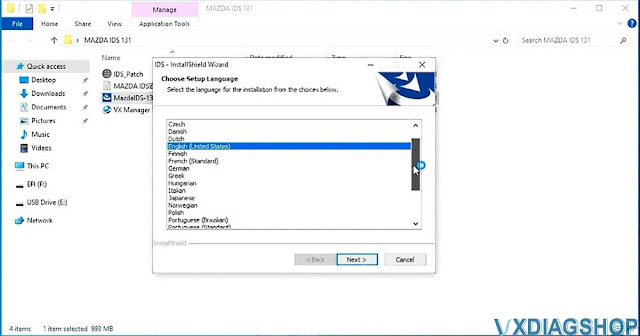
Install setup until completed
Reboot

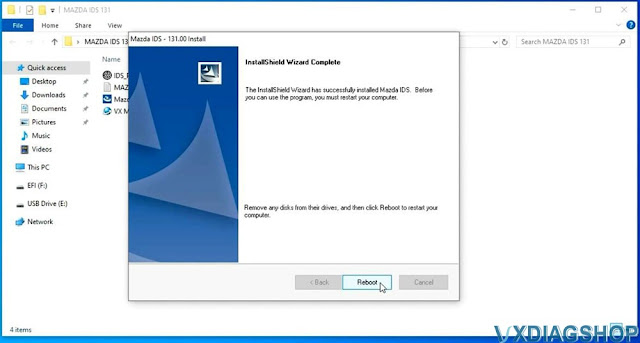
Install VX Manager, install Passthru and Ford/Mazda IDS driver
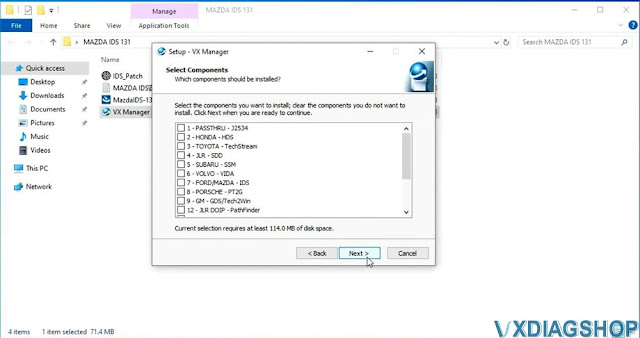

Connect VXDIAG device with laptop
Run VX Manager
check device
status
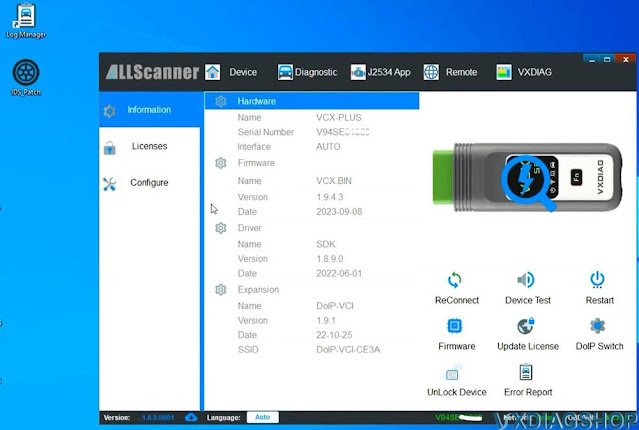
Copy and paste IDS_Patch to desktop
Run Mazda IDS from IDS_Patch on
desktop
Software is ready to use

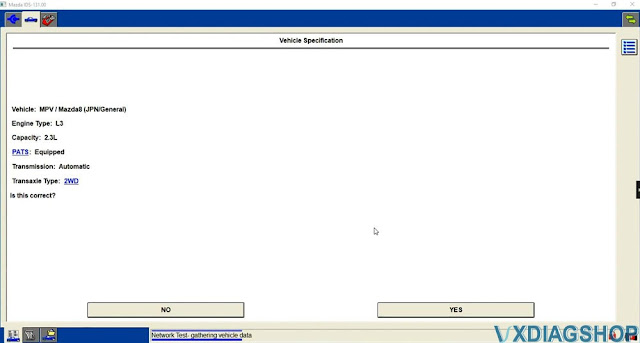
https://www.vxdiagshop.com/service/install-vxdiag-mazda-ids-v131-on-win10.html
VXDIAG Ford IDS V130 Software Installation Guide
Ford IDS V130 was tested and verified working fine with vxdiag scanners including VXDIAG VCX NANO Ford/Mazda USB or WiFi, VCX SE or VCX Plus Ford/Mazda.

Here is the guide to install vxdiag Ford IDS V130 software on Windows 10.
Software can be downloaded free here
Operating system: Windows 10 (free to test on Win7 and Win11)
NOTE: Don't install both Ford IDS and Mazda IDS on the same operating system!!!
Procedure:
Open Ford IDS V130 software folder
Install IDS_130.01_full.exe setup

Select setup language
Install setup until completed
Reboot

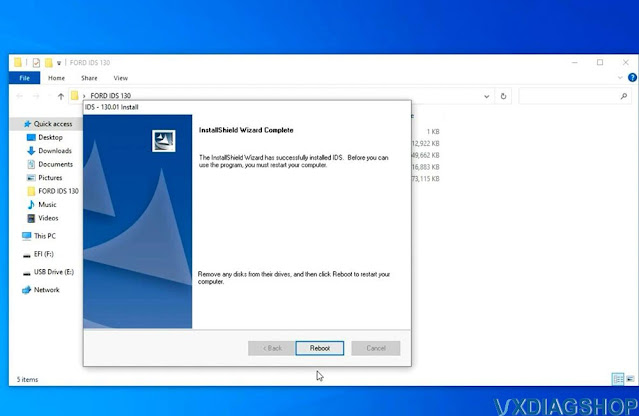
Install VCI_Software_1.0.0.10 driver

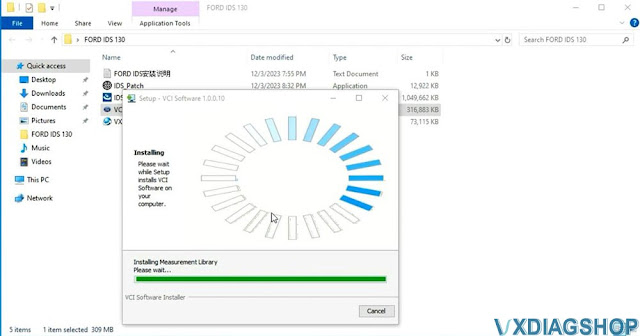

Install VX Manager 1.8.9
Install Passthru and Ford/Mazda IDS driver

Copy and paste IDS_Patch to desktop
Connect VXDIAG device with
laptop
Run VX Manager
check device status
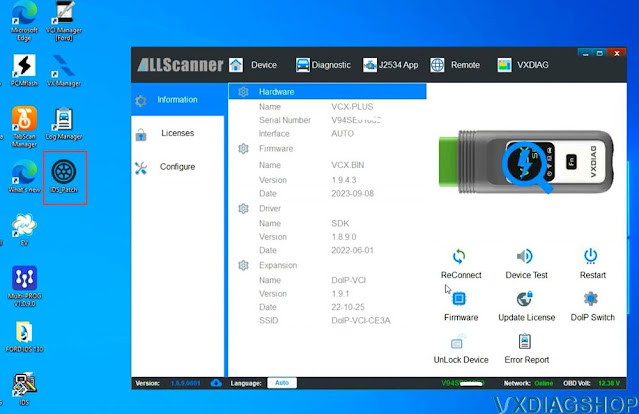
Run Ford IDS from IDS_Patch on desktop
Software is ready to use
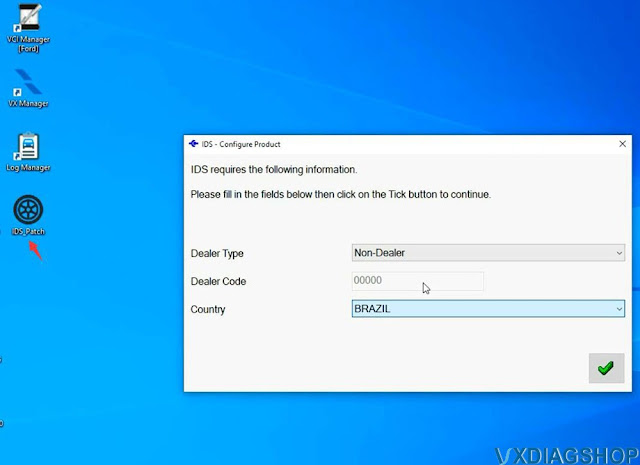

https://www.vxdiagshop.com/service/install-vxdiag-ford-ids-v130-on-win10.html
VXDIAG VCX NANO Simplifies Ford Explorer Key Fob Setup
I got the VXDiag to use IDS for programming a remote for my 2017 Ford Explorer PIU. My browser and antivirus both flagged the software. I ended up using a virtual machine on my laptop in order to use it. It works, for what it's worth.
This is the link for the device: https://www.vxdiagshop.com/wholesale/vxdiag-vcx-nano-for-ford-mazda-2-in-1.html

My local dealership wanted to charge $200 to program and ended up saying they couldn't program it because these cars don't have PATS. So it was my only option for programming the key short of jumping around to a bunch of dealerships and wasting lots of time/money.
Also for Forscan, you do not need to purchase a license. You can keep using the free trial and requesting a trial again once it expires again. Even with the same information/email.
Getting it programmed at Ford is hit on miss. I tried to have them program my keyfob before I found the device. They were going to charge about $180 with the keyfob I included. They weren't able to figure it out, so ended up not charging me.
Can I Use VXDIAG with Mitsubishi MUT-3 Software?
Does vxdiag scanner works as j2534 passthru for Mitsubishi MUT III diagnostic software?

VXDIAG does not have license for Mitsubishi. Some tested ok as j2534 passthru device. Some don't. Need luck.
Here is the MUT-3 driver for J2534 device. Free to test by your side. You are at your risk.
You need to copy the driver folder of vxdiag, open regedit navigate to Computer\HKEY_LOCAL_MACHINE\SOFTWARE\WOW6432Node\PassThruSupport.04.04 and export the folder vxdiag to your desktop, add any name when ask you.
After remove the vxdiag software. Copy the drivers folder at the same location it was before. And click the reg file from the desktop that you save before.
This way you will have your vxdiag drivers installed without the vxdiag software to control your lisense. vxdiag (for example vcx nano toyota) will work, nothing will change there, and try again with mut-3. if dll files from driver are not locked too it will work.
edit: the drivers folder you need to copy before remove vxdiag soft is here: C:\ProgramData\VCX\Apps\PASSTHRU\
open the folder in programdata\vcx\app\and check if you have toyota folder and save it to desktop, remove vxdiag. and download the ready drivers and reg above.
Run the reg file and try mut-3.
VXDIAG VCX NANO Toyota vs Xhorse MVCI Pro Cable
Toyota Techstream interface VXDIAG VCX NANO and Xhorse MVCI Pro which to choose?
Check table comparison below:
| Item | VXDIAG VCX NANO Toyota | Xhorse MVCI Pro (Toyota) |
| Manufacturer | Allscanner VXDIAG | Xhorse |
| Car Brand | Toyota only | VAG, Toyota, Honda, Ford/Mazda, Subaru |
| Driver | VX Manager | MVCI Pro driver |
| Operating system | Win7, Win10 | Win7, Win10 |
| License | Have license for Toyota | Need authorization for Toyota |
| Update | Software update by link
Firmware update online |
Software update by link
Firmware update online |
| Compatible with techstream | Latest v18 | Latest v18 |
| Vehicle coverage | Toyota 2005 to 2022 | Toyota 2005 to 2022 |
| Old K-line | No | No |
| Toyota full system diagnostic | Yes | Yes |
| Program TPMS | Yes | No |
| J2534 Passthru | Yes, compatible with original TIS Techstream subscription to program modules online | No, cannot be used as j2534 passthru for OEM software |
| Price | $89 | $95 |
VXDIAG Toyota Device Type Selection

Xhorse MVCI Pro Toyota device type selection

Xhorse MVCI Pro is similar to MINI VCI cable, it will read DTC, erase DTC, read datastream, but it cannot program TPMS sensors. It cannot be used as J2534 passthru device to program module.
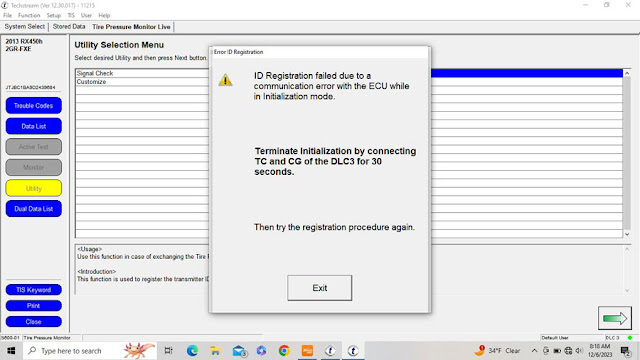
VXDIAG vcx nano toyota techstream does program TPMS. Tested by many.