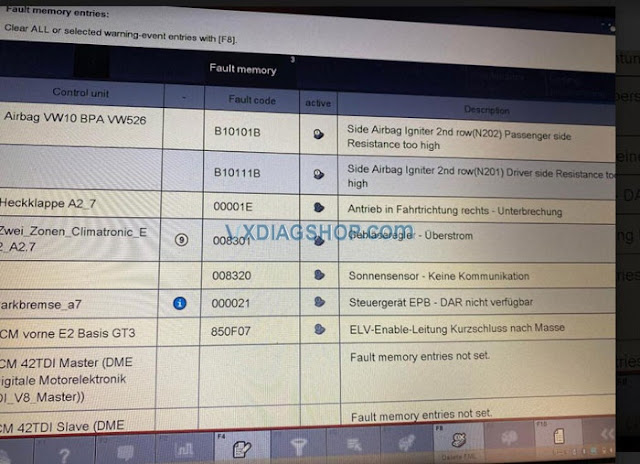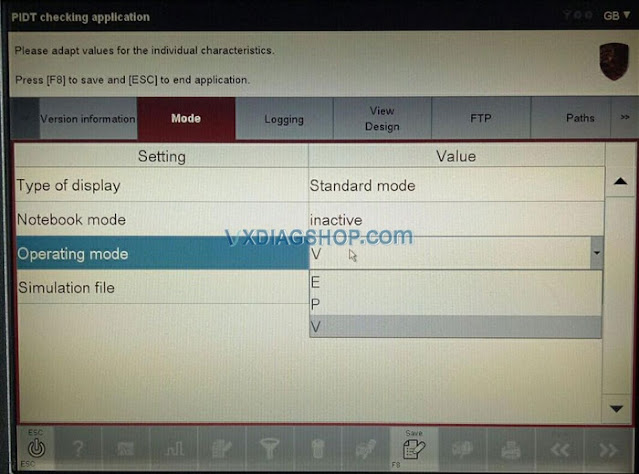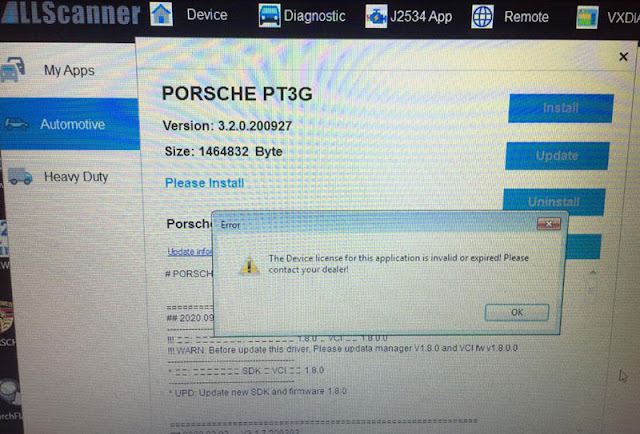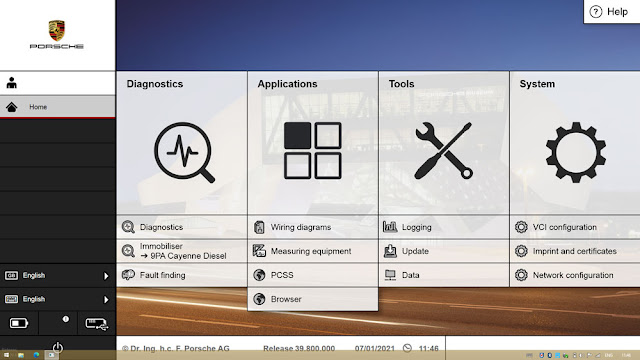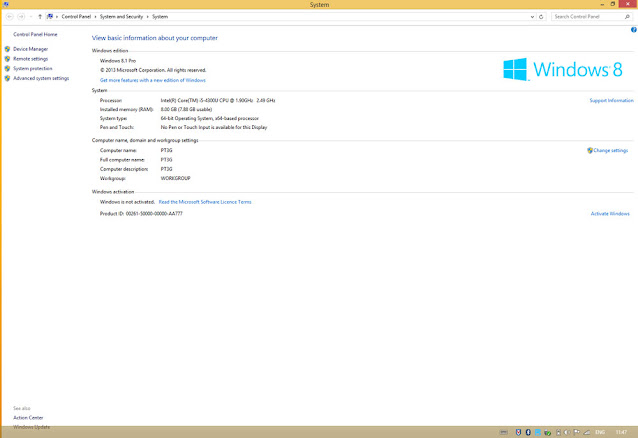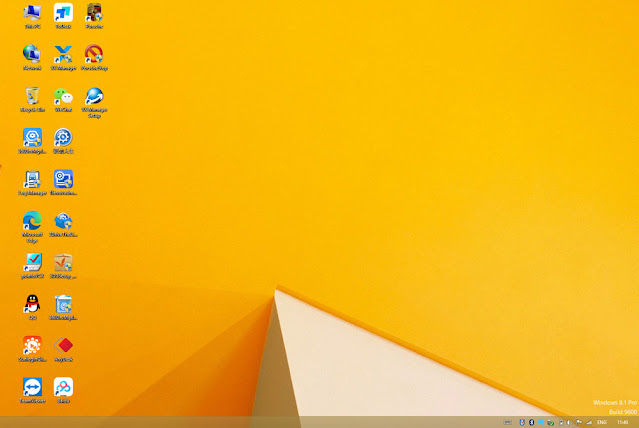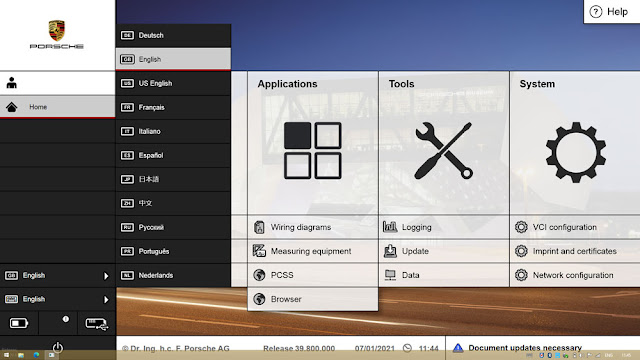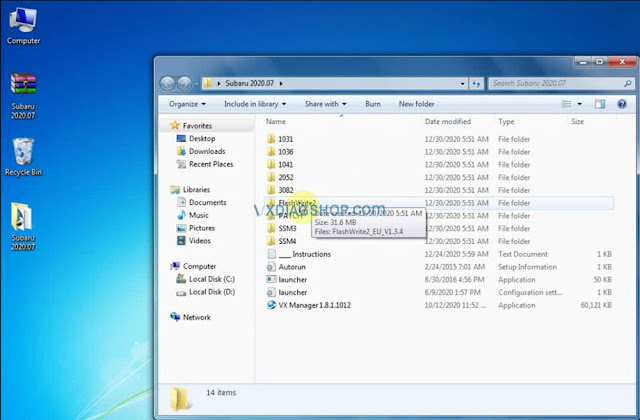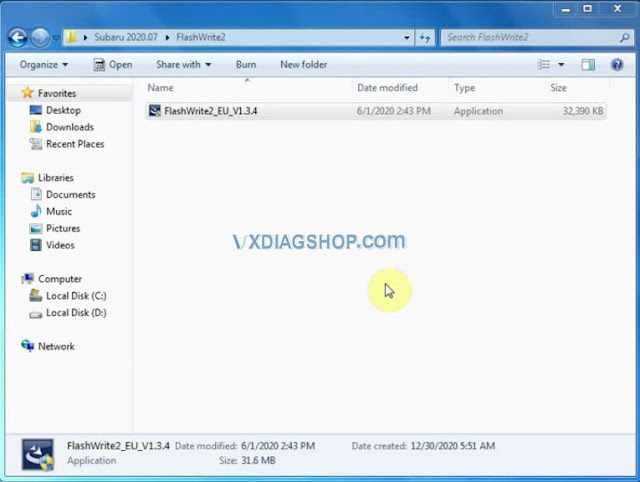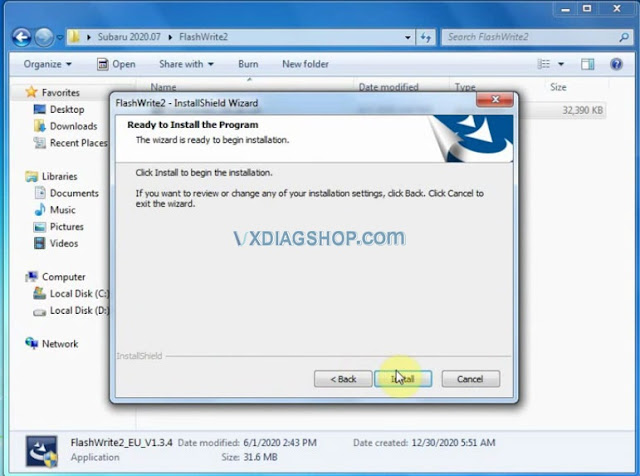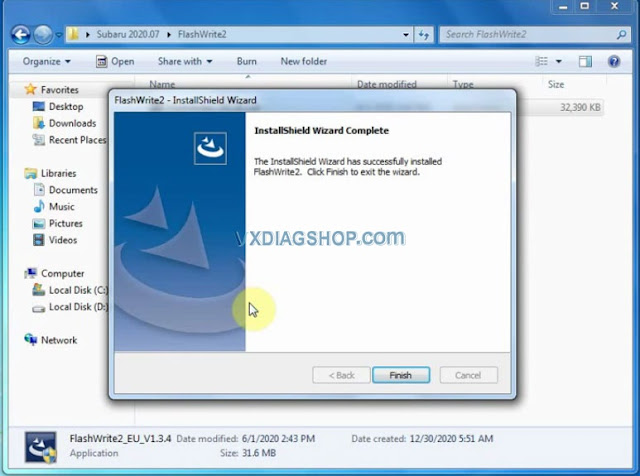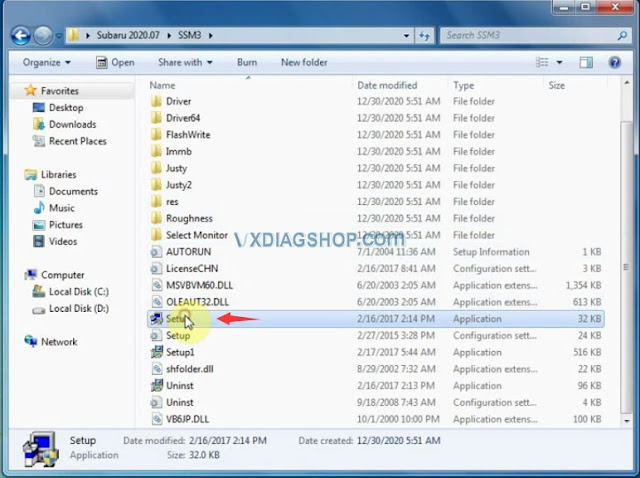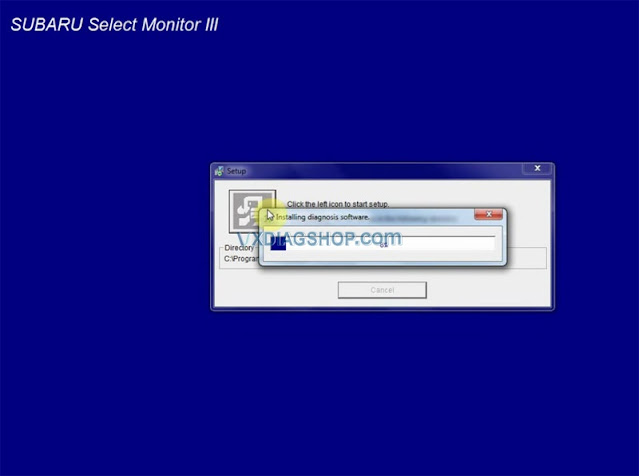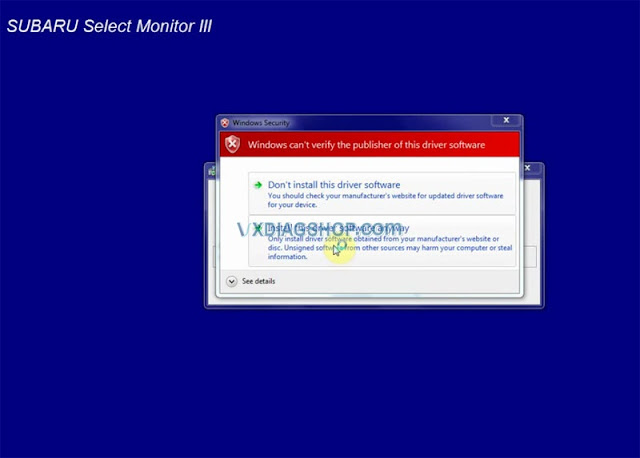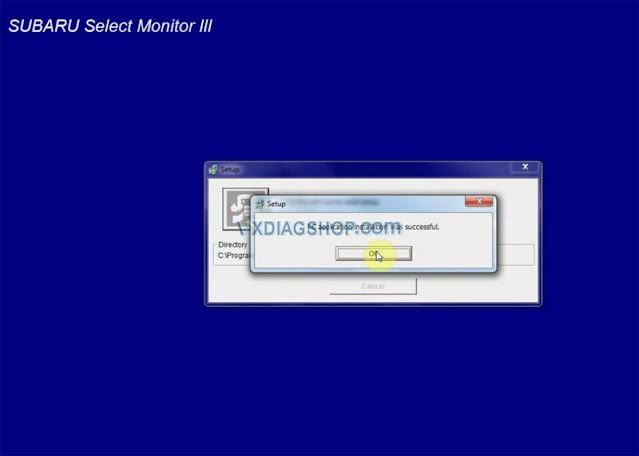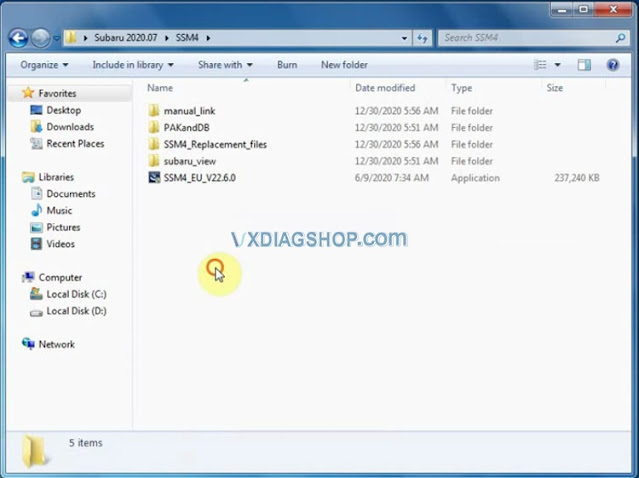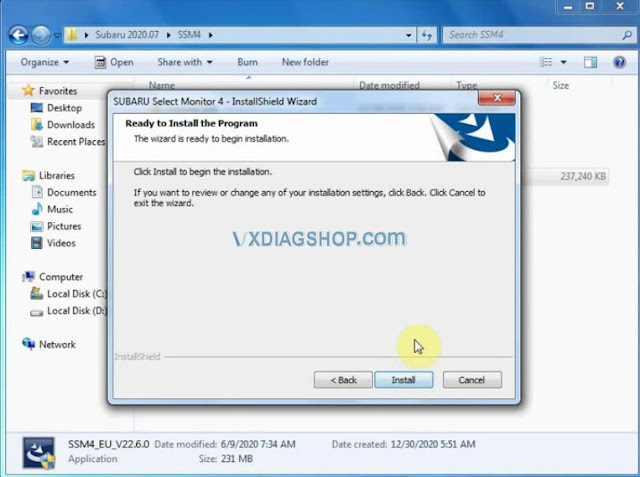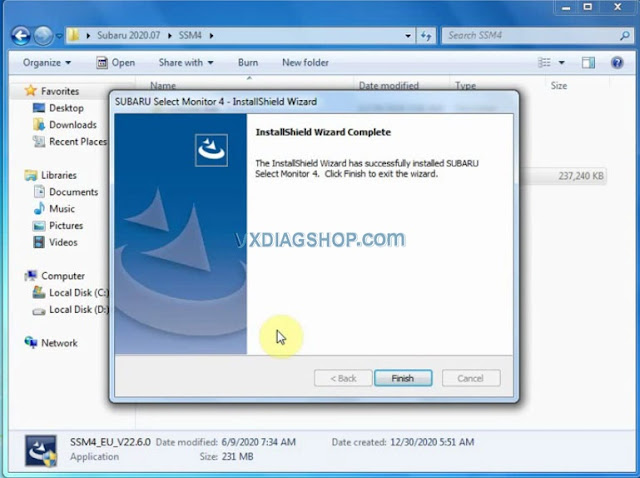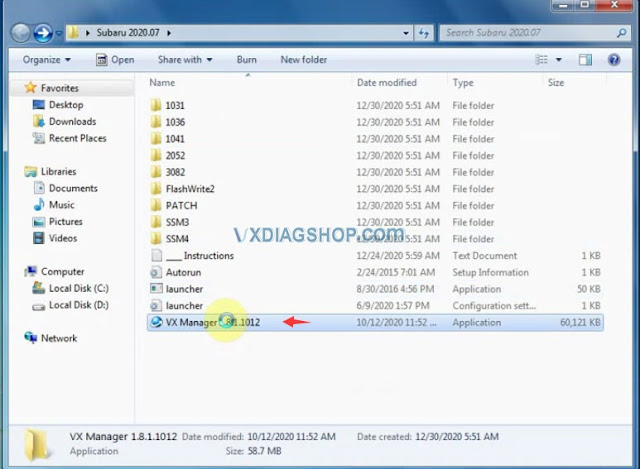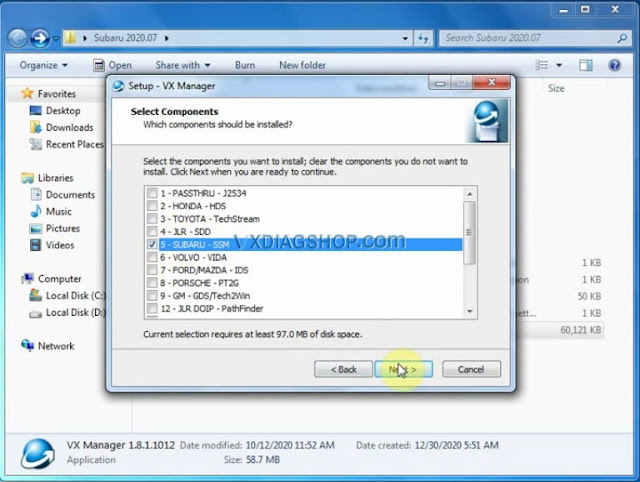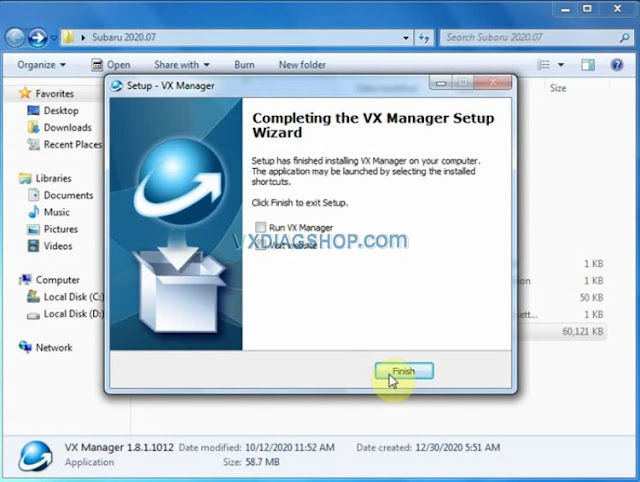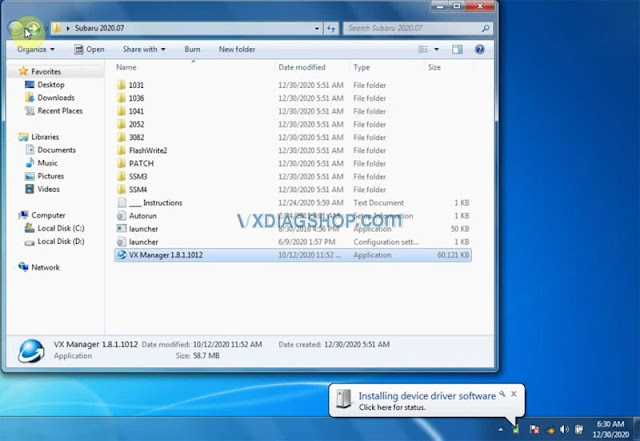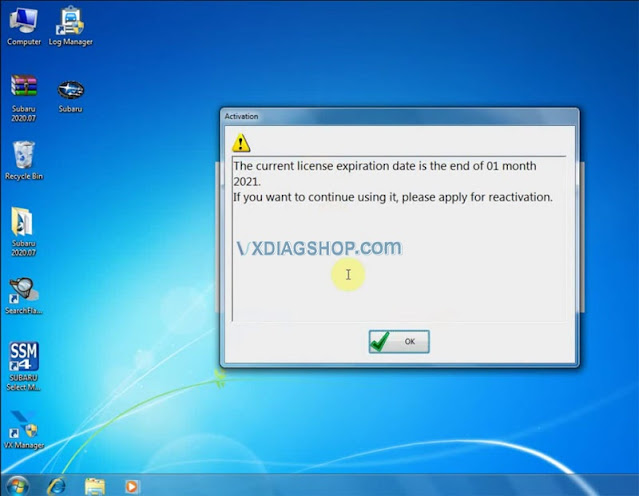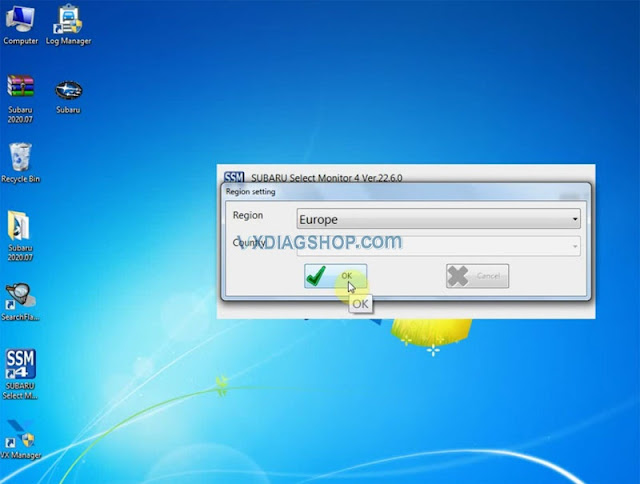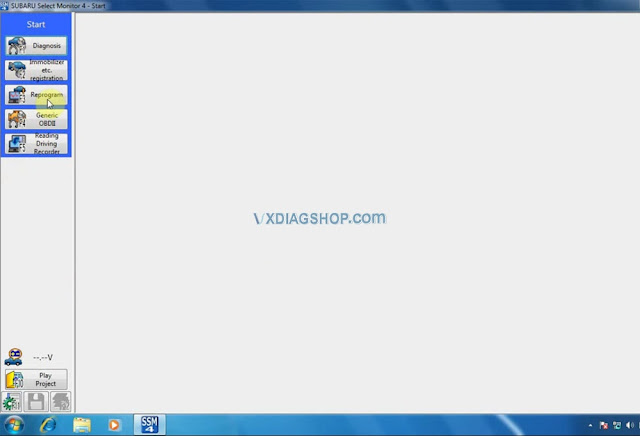VXDIAG VCX SE For Benz Yes and No
As we know, VXDIAG VCX SE for Benz is a professional diagnostic & programming tool that cover 2005-2020 Benz cars. In this post, we’ll learn something about it.
Now, let’s look at the table about VXDIAG VCX SE For Benz first.
| Item | VXDIAG VCX SE FOR BENZ | |
| Software | Xentry(All MB from 2010+) | Yes |
| DAS(All MB from 2001 to 2009) | Yes | |
| WIS(Workshop Information System) | Yes | |
| EPC(Electronic Parts Catalog) | Yes | |
| DTS(universal Engineering Tester for diagnostic and control functions of vehicle) | Yes | |
| Vediamo(used by the plant engineers to develop diagnosis and engineering software) | No | |
| HHT-WIN(All MB from late 80’s to 99) | No | |
| Coverage | DoIP(Diagnostics over Internet Protocol) | Yes |
| Function | All-system All function diagnosis | Yes (read/clear codes, read dynamic data stream etc.) |
| Online coding/programming | Yes | |
| Remote diagnosis | Yes (with Donet authorization) | |
| others | Retrofitting, modification, ECU upgrade, super engineer programming,personalized settings, etc. | |
| Designed for | Auto repair shops,auto refitting studios, auto programming engineers, auto refitting enthusiasts, etc. | / |
| Supported languages | English, German, French, Italian, Spanish, Portuguese, Finland, Denmark, Swedish, simplified Chinese, etc. | / |
| Communication methods | Wifi connection | Yes |
| USB connection | Yes | |
| Internet connection | Yes | |
| Update | Firmware update | Yes |
| DOIP firmware update | Yes | |
The highlight of VXDIAG VCX SE For Benz is its super remote diagnosis and DONet authorization.
Here is the FAQ about VXDIAG VCX SE DoIP Benz:
Q:What is super remote diagnosis and DONet authorization?
A: The device with DONet authorization can perform online programming/ diagnosis and coding. It will perfectly solve the problem that Benz account cannot be input remotely because the Benz account will be bound with the computer and hardware.
Q:What car makes does the super remote diagnosis and Donet authorization support?
A: The super remote diagnosis Donet authorization supports Porsche 2, Porsche 3 (Doip), BMW(BMW Doip), Ford, Mazda, GM (Chevrolet, Buick, GMC, Cadillac, Holden, Opel, Vauxhall Pontiac, Hummer, Saab, Saturn), VAG (VW, Audi, Seat, Skoda, Bentley, Lamborghini), Land Rover, Jaguar, Subaru, Volvo.
Q: Why VCX SE For Benz is a better choice compared with SD Connect C4/C5/C6?
A: In the future, the original factory will bind the account & authorization to the computer and it’s almost impossible to have many original factory online accounts. So, it will be difficult for us to do online programming with SD Connect C4/C5/C6. If SD C4 C5 don’t support DOIP protocol communication, that means that a variety of cars that are produced after 2016 like Hu5 Hu6 Hu7 Hu55 Hu5s module will not support communication, diagnosis or programming. Besides, SD C4 C5 won’t support the other control systems of some vehicles which adopt the DOIP protocol. Taking these factors into account, VXDIAG VCX SE For Benz is a better choice in comparison with SD Connect C4/C5/C6.
Q: Does this tool provide warranty?
A: Yes, it provides 1-year hardware warranty.
Q: How to solve the software license expired or invalid problem for VCX SE BENZ?
A: Provide serial number to vxdiagshop.com engineer to renew license.
Q: I have got the VXDIAG SE BENZ DOIP and HDD, do I need to register and activate it?
A: No need register and activate it. Just run Xentry in HDD. Engineer has opened the Donet license for all car software, you can use them directly for super remote diagnosis. If you do not use the super remote diagnosis, you can use the Benz software inside the HDD.
Q: Can this item connect to the MB server without any problems?
A: Yes, it can connect to MB server.
VXDIAG VCX SE For Benz Specification:
- Model Name: VXDIAG SE For Benz
- Origin: CN(Origin)
- External Testing Certification: ce
- Electronic: No
- Hardware Version: 2020
- Item Height: 5cm
- Item Length: 18.3cm
- Power: 1W-3W
- Material Type: Plastic
- Special Features: Wifi
- Special Features: USB
- Item Weight: 0.38kg
- Voltage: 9V-36V
- Item Width: 10cm
http://blog.vxdiagshop.com/2021/01/19/vxdiag-vcx-se-for-benz-overview-and-faqs/
Porsche PIWIS 3 Fault Code in German Solution
Problem:
How to Add Porsche PIWIS III License to VXDIAG VCX SE?
If you have trouble in using VXDIAG VCX SE for BENZ DONet to install the driver of Porsche Piwis3, please try to find the solution in this post.
Problem:
I recently got the vxdiag vcx se for Benz and 2TB hard drive and i heard it has the possibility to use other car brand software via DONET remote diagnosis.
I attempted to mount the driver of Porsche Piwis3 on the vcx se Benz DONet. Nevertheless, an error message “The Device license for this application is invalid or expired! Please contact your dealer!” appeared. Please look at the following picture.
Could you help me?
Solution:
Porsche PIWIS III software license has not been activated on your vcx se.
Your 2tb HDD does not contain PIWIS3 (PT3G) license.
VXDIAG VCX SE for BENZ DONet can add Porsche Piwis3 authorization.
You are required to purchase PIWIS III software license so you can install driver to the vcx se.
VXDIAG Porsche PIWIS 3 39.800 Windows 8 HDD
VXDIAG Porsche PIWIS III software released to V39.800. It comes in V39.800 + V38.300 dual-system hard drive format (both in WIN8 operating system).
PIWIS3 supported language:
English, German, Chinese, French, Italian, Japanese, Spanish, Russian, Portuguese, Dutch
Porsche Piwis III supported car list:
911: 992, 991, 997, 996, 996 GT2, 996 GT3, 993, 964
Boxster: 982, 981, 987, 986
Cayman: 982, 981, 987
Cayenne: 9YA, 9YA Campaign, 92A, 9PA
Panamera: 971, 970
Racing cars: 935, 991 GT2 RS Clubsport, 982 Cayman GT4 Clubsport, 981 Cayman GT4 Clubsport
Others: Macan, Taycan, 981 Spyder, Carrera GT, GT1, 968, 944, 928.
38.300 Windows 8
The most complete engineer (makes start-stop enable/disable offline until 2018)
Works poorly on K-line from 98-2008 (987 DME, 986 MAF, 996 DME and the like) (mediocre coverage of old cars from the PIWIS 1 program)
Model range coverage from 1998-2018
39.800 Windows 8
No engineering menu! (39.800 and later version no longer have the option to enable. )
Online wiring diagrams (dealer access required)
Full functionality in V mode (dealer) (automatic offline programming and coding works, provided that there are offline files/firmware databases
Works with K-line (good PIWIS 1 coverage)
Coverage of the car model range 1998-2020
2020.7 VXDIAG Subaru SSM3 SSM4 Installation
Vxdiagshop.com here provides VXDIAG Subaru SSM3 and SSM4 (Subaru Select Monitor) software free download and installation guide. SSM4 is verified working great with this version.
Software version: SSM3 2020.7; SSM4 V22.60; FlashWrite2 V1.3.4
Operating system: Windows 7, Windows 8 and Windows 10
Compatible device: VXDIAG Subaru SSM3 SSM4 scan tool
Language: English, German, Spanish, French, Italian
Free Download VXDIAG Subaru SSM3 SSM4 2020.7 Software
https://mega.nz/folder/ucIEhR7J#QUGAbagyLLsCslE585Fu2Q
Contains: SSM3 2020.7; SSM4 V22.60; FlashWrite 2
Free Download Subaru SSM4 Patch (Required)
https://mega.nz/folder/zJASHJ6b#FgXQQluqoFyVSKkQ2k5KMw
Main Steps:
Install FlashWrite setup
Install SSM3 setup
Install SSM4 setup
Install VX Manager
Run Patch
Subaru SSM3 SSM4 Installation Procedure:
Download, copy and Paste Subaru 2020.7 software folder to desktop
Open FlashWrite2 EU V1.3.4 setup on FlashWrite2 folder
Install FlashWrite2 setup
Accept license agreement
Press Install
Finish install FlashWrite2 setup
Open SSM3 folder
Install Setup
Accept license agreement
Click the left icon to start setup
Installing diagnosis software
verify windows security warning, select Install this driver software anyway
PC application installation was successful.
Open SSM4 folder
Install SSM4_EU_V22.6.0 setup
Install wizard for Subaru Select Monitor 4, press Next
Accept license agreement
Press Install
Finish installing SSM4 setup
Install VX Manager driver
Select Subaru-SSM software to install, press Next
Finish install VX Manager
Connect vxdiag subaru with computer
Open PATCH folder, copy and paste Subaru patch to desktop
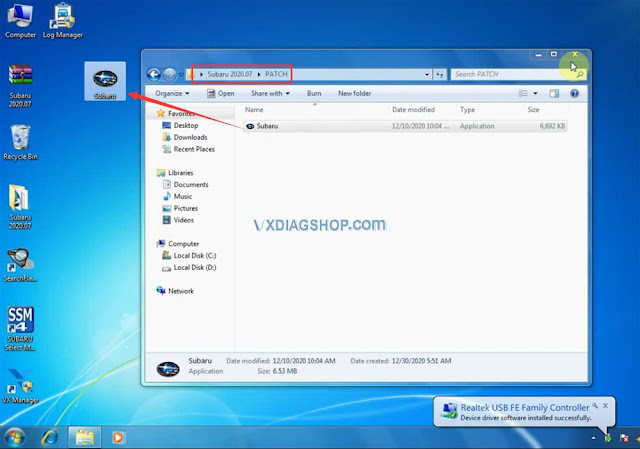
Run Subaru patch on desktop as Administrator
Is SSM3 prompt license expiration information, don’t worry, you can renew your license by provide S/N number to vxdiag engineer
Select Region
Now Software is ready to use.
https://www.vxdiagshop.com/service/install-2020-07-vxdiag-subaru-ssm3-ssm4.html