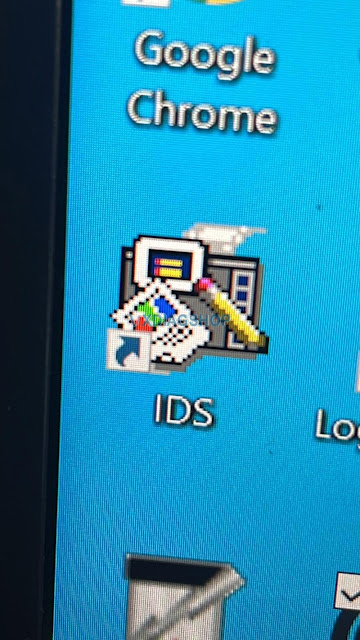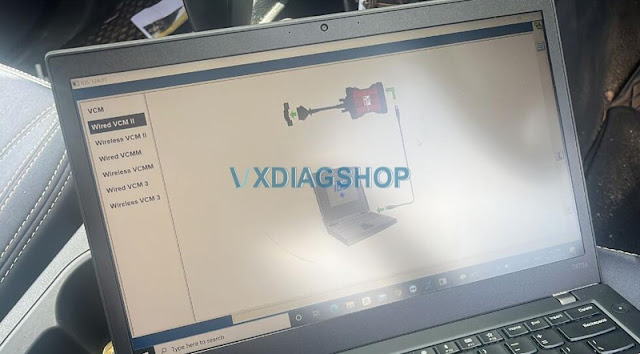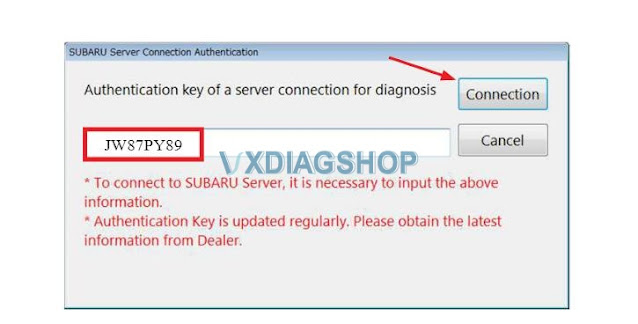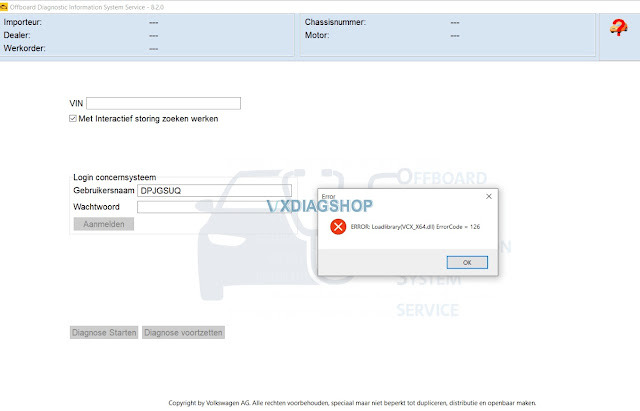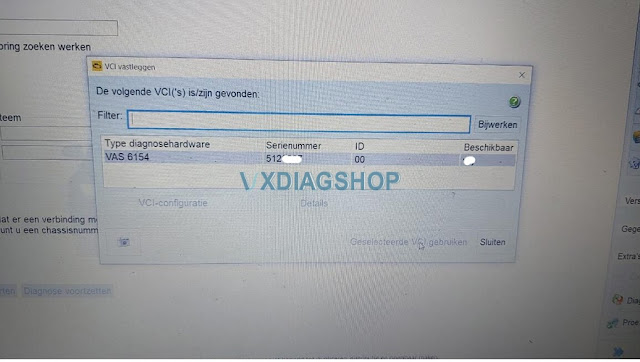How to Fix VXDIAG Ford IDS VCI Launcher Error?
Problem:
I got the VXDIAG VCX NANO Ford IDS v124.01 installed and when run “IDS” software on the desktop, it reported the error “IDS has detected an issue with the VCI software package on this PC. This may be because the version installed. ” (shown as image 1 – 2).
When I click ok, it takes me to the next step, it asks you to select VCI type, after selecting and press OK button (image 3), you will go to image 4 and stuck on this page.
Then, how to fix this problem? vxdiagshop.com engineer offers the working solution:
You have to run IDS software from “IDS patch”.
Free download new Ford Mazda IDS patch here:
Program Subaru Legacy Outback 2020 2021 Key using SSM4
Here is the procedure to perform immobilizer-related repairs on the all-new 2020-2021 year Subaru Legacy and Outback.
Vehicles
SUBARU LEGACY 2020-2021
SUBARU OUTBACK 2020-2021
Device used:
OEM Subaru diagnostic tool or VXDIAG Subaru SSM4 scanner
Requirement:
To further enhance vehicle security, this new procedure requires connection to a secure SBR server for authentication and to access immobilizer information. An 8-digit “Authentication Key” supplied by SBR will be a required input when working with SSM4. The new vehicles utilize an Immobilizer Type “G” or “H” system depending on model:
G: Vehicles with a turn key ignition switch
H: Keyless Access with Push-Button Start.
Procedure:
Connect SSM4 device to the vehicle and start SSM4 application, from the Main Menu, select Immobilizer etc. registration, select the Vehicle then Immobilizer Type and Confirmed.
When the vehicle utilizes either a G or H -Type system, an Authentication Key is required to perform any of the immobilizer-related functions listed in the menu shown below.
Currently, for all other models, the immobilizer registration process is unchanged.
For 2020MY Legacy and Outback with a G or H -Type system, the Server Connection screen shown below will be displayed. Input the current Authentication Key and select “Connection”. Currently the Authentication key is OE4HE8YY.
IMPORTANT NOTE: Unlike the previous system where Teaching Codes have been unchanged, the new Authentication Key will change approximately every 6 months.
https://www.vxdiagshop.com/wholesale/vxdiag-subaru-ssm-iii-multi-diagnostic-tool.html
Chevrolet Astro Crank Relearn with VXDIAG tech2win
I recently picked up a 2003 Chevrolet Astro and changed the engine with a used one from a 2005 Blazer. Both engines have the same crank sensor. I need to do a relearn anytime the Crank Sensor is changed.
There is a procedure to do it without a tech II/professional grade scan tool, but it’s very complicated, the cheapest tool can do it is the VXDIAG VCX NANO.
I got the USB version vxdiag vcx nano gm comes with a Tech2 emulator about $110 from vxdiagshop.com.
It works great for me and a lot faster than the tech2. Tech2 is 3x the cost for a clone but is standalone and you don’t need to mess with a laptop.
Larger screen. Comes with Tech2Win. You can get the user guide for tech2win.
I’ve replaced the crank sensor, and shortly afterwards I was getting a flashing SES light, but not constant, just kinda got a random 5 flashes then done, 8 the next time. Pulled over, had my tool with me, did the CKP relearn and the issue completely vanished. Needless to say, I will go ahead and do it with every CKP sensor change from now on.
After putting another 1500 miles on said van, never skipped a beat after that!
Subaru XV 2016 CVT Learning done by VXDIAG SSM3
Car model and year: Subaru XV 2016 with TR580 transmission
What I did:
Replace CVT fluid according to the repair manual.
Confusion:
I have drained only 5.5 liters of fluid (and filled with the exact amount). I’ve read somewhere that people drained 8-9 liters.
Drained hot, filled cold, but hot and cold fluid were mixed inside transmission when gears were shifted P-R-N-D and backwards, and after that added missing oil, shifted through all gears again and then drained all excess oil till it started dripping slowly through fill hole… So it should be fine based on repair manual.
Good to know:
Some models have the CVT fluid cooler which means the hold a lot more fluid. It’s a reasonably serious process to change CVT fluid. Got to get the temperature right to get the level right.
Finally, got the VXDIAG and hook it up!
There is a very specific temp the fluid need to be checked at. Not just hot or cold. I have VXDIAG SUBARU SSM-III SSM3 SSM4 Diagnostic Tool to track the temp, but they are making nuclear science of something fairly simple…
And yet, engine oil change is done without temperature checking.
Well I am pretty sure that it has some quantity tolerance, as there is no way to measure quantity with 100% precision without using the machine for replacing fluid (there is 10°C difference between lowest and highest fluid temp when replacing, so that is the first thing that change quantity)…
But anyway, I have replaced fluid, everything works fine.
Free Download VCX Driver for VXDIAG VCX SE 6154
Question:
I got the vxdiag vcx se 6154 with hdd odis 8.2.0. but failed to run service software, it said error 126.
Error: Loadlibrary(VCX_X64.dll) ErrorCode=126.
Any idea?
The error code 126 is caused by misising VCX driver.
Free download VCX 6154 Driver 1.8.4.1208.exe
Install driver it would be fine.
Feedback:
Now it is working.