[Solution] Conflict between router IP address and VXDIAG device
VXDIAG Tutorial: how to change IP address for vxdiag vcx doip diagnostic tools (VCX SE & Multi Tool series).
When you need change IP address as following?
After the VCX-DoIP device is connected to the vehicle, it is equivalent to a
vehicle gateway device, and the gateway IP address of the device itself is
192.168.8.1 by default.
During the DoNet remote diagnosis, the
device needs to be connected to the user router. In some cases, the router IP
address may conflict with the VCX DoIP IP address. In this case, the gateway IP
of the VCX device can be modified. This blog describes how to modify the IP
address of the VCX-DoIP.
1. Open the browser, go to 192.168.8.1, and login with user name and password
User name: root
Password: NZY1150263
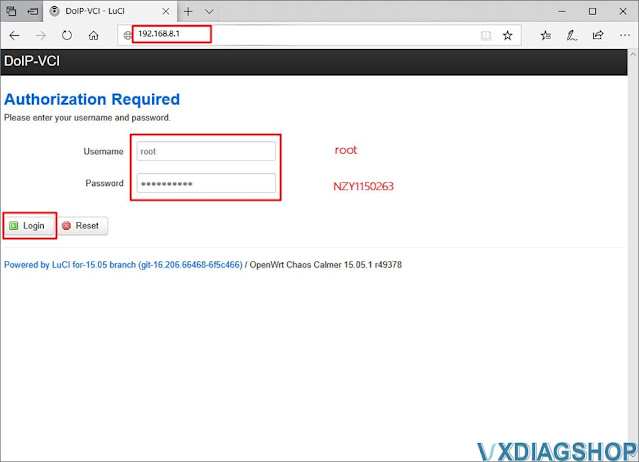
2. Go to Network tab-> Interface
Press LAN Network and [Edit]

3.
Change IPv4 address to 192.168.8.1 , press [Save & Apply]

4.
After change the device IP address, you must also change the connection configuration of the VX Manager driver. Open [Device Configuration], select [LAN], make sure VCX-DoIP device has connected and modify the IP address to be consistent with the device IP, click [Save]

The corresponding IP address also needs to be changed when using other connection methods such as WLAN / USBLAN.
VXDIAG VCX SE JLR DoIP vs JLR Mangoose Cable
Jaguar and Land rover diagnstic tool VXDIAG VCX SE and Mangoose Pro which one is better?
First of all, check a table comparison between Mangoose cable and VCX SE
|
|
JLR Mangoose Pro/SDD |
|
|
Image |
|
|
|
Currect SDD version |
V162 |
V162 |
|
DoIP compatible |
No |
Yes |
|
Pathfinder |
No |
Yes |
|
Software Update |
By link |
SDD by link, Pathfinder by HDD |
|
Connection |
USB only |
USB, WiFi, WLAN, Type C to USB, DoNET |
|
Vehicle coverage |
2005-2017 |
SDD 2015-2017, Pathfinder 2017- |
|
Firmware updatable |
No |
Yes |
|
Diagnosis |
Yes |
Yes |
|
Programming |
No |
Yes with online account |
|
Operating system |
WinXP, Win7, Win10 nee luck |
Win7, Win8 and Win10 |
|
Edit CCF |
No |
Yes |
|
J2534 compatibility |
No |
Can be used as J2534 Passthru for other brands |
|
Brand |
Jaguar Land rover |
Jaguar Land rover Optional addons- GM Ford Mazda Porsche Volvo Subaru Benz BMW Toyota Honda |
In a nutshell, mangoose cable (the mongoose cable) is dangerous for reprograming. It will not properly program moeule nor program keys. But it is recommended and stable version for JLR beginners or DIYers.
If you are working on a MY18+ vehicle then you will need a suitable interface either the JLR Bosch DOIP or VCX SE DoIP VCI. VCX SE is the approved j2534 interface that allows you to do online programming via online account. It can also be used as a J2534 passthru device for OEM diagnostic program ODIS, techstream , Xentry passthru etc.
VXDIAG VCX SE Full and 2TB HDD Review
Here is the new software interface- they call it Allscanner VXDIAG VCX SE. It has a lot of functionality with the j2534 and it has also some software built-into it.
Let's open it from inside what i have is the vcx se interface, a OBD cable and a Type-C USB to LAN converter along with 2TB HDD all software activated.



If you don't have this vcx se, you will need several separate interfaces for BMW, Mercedes, VAG, Subaru and other makes. This is all-in-one, that's the reason i got it.
If you don't have a regular volkswagen software j2534 interface you will have some functions will not working.
This is a Bluetooth functionality laptop which is good.
It comes with a hard drive that's have to be installed and it has some functions that come with.
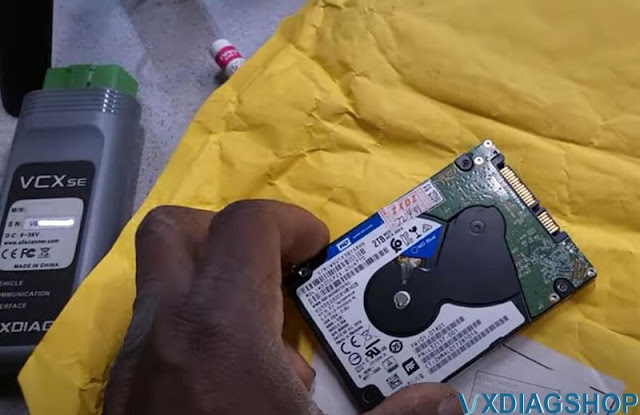
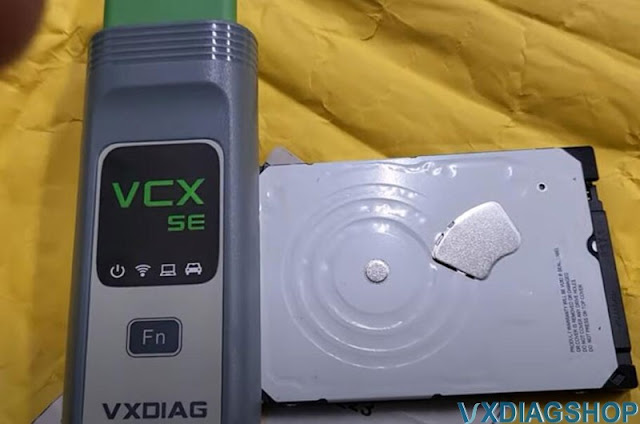
You can check a lot of companies that they use it.
Let me try to see what is there. I am going to turn this computer off. Shut it off, take hard driver off and put it into the vxdiag hard drive.
I have a vcx nano ford for a long time and it's worked fine. So this one here makes things easier.
This is the hard drive it's come with because i bought they have set up their own functions on how you do connection and programming.
So let's try to start it now.
You see it's coming with Mercedes-benz, BMW, Audi, Jaguar Toyota Porsche and many other programs.
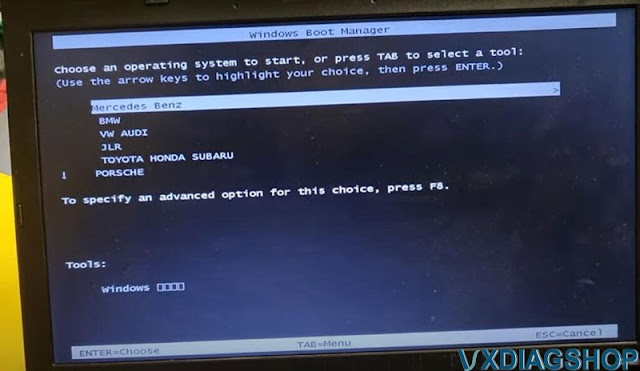
Choose an operating system and go.
I have tested the BMW software, works pretty fine with E-Sys, ISTA, and NCSExpert, but a year of cars starts from 2004 and up, if older cars, it doesn't work, has to use ICOM.
Planning to test MB software and JLR. Keep updating.
VXDIAG JLR Pathfinder Login Only Once for Account?
Problem:
Me and some others had login problem with the JLR Pathfinder online programming and vxdiag vcx se jlr device.
When you try to login then your Login not work, this problem only show. vxdiag is blocked by the JLR official?
Answer:
It is not the device issue. JLR server is under maintenance. During this time, users can only login to user once for the account.
The problem will be solved later.
JLR Pathfinder has changed the online programming policy.
Pathfinder diagnosis is not affected, only programming.
http://blog.vxdiagshop.com/2022/03/15/jlr-pathfinder-will-be-shut-down-in-april/
How to Choose VAG Project on ODIS-E?
Where I can find which ODIS-E project is for my car? Do I need to have project for ecu flashing? What info is ODX containing?
Here's the clue.
There is a helo file in ODIS-E what project with what car goes.
ODX are the pojrect files you need to inport them in odis if they are in a zip file.
How to Choose VAG Vehicle Diagnostic Data on ODIS Engineering?
For ecu flashing with vas5054, vas 6154,vxdiag vcx se 6154 or others.
Method 1: searching from below vehicle list if you know vehicle model
Project List
Project List
AUDI:
AU21X: AU210/AU220(A1)/AU316(Q3)
AU35X: AU35X(A3AB2)/AU324/AU325(TTNF)/AU714/AU715(R8)
AU37X: AU37X(A3AB3)/AU334/AU335(TT3)
AU48X: AU48X(A4/A5 B8)/AU416(Q5)
AU56X: AU56X(A6 C6)/AU716(Q7)
AU57X: AU57X(A6/A7 C7)
AU64X: AU64X(A8D4) AU724: AU724(R8NF)
AU924: AU914/7(RSe)/AU924(R8e Tron2.0)
MLBEVo: MLBEVo/AU736(Q7 NF)/AU49X(B9)/AU246(Q5 NF)/AU651(D5)
MLBEVo_DolP: MLBEVo/AU736(Q7 NF)/AU49X(B9)/AU246(Q5 NF)/AU651(D5)
VW:
MQBAB: MQB-A/B
VN337E:E-Caddy
VN35X: Caddy
VN54X: Crafter NF
VN75X:T5
VN81X: Amarok
VW019:1-Liter Auto
VW120: Up! NSF
VW21X: Suran
VW23X: Gol
VW250CS: Polo China
VW2531CS:A-Entry China
VW2532CN: Jetta A2 NF China
VW25X: Polo
VW26X: Polo GP(MQBAO)
VW3111: Lavida China
VW3112CN: New Bora China
VW316C: Tiguan Lang China
VW32X: New Beetle
VW358C: Touran China
VW36X: Golf 6
VW36XCN: Golf 6 China
VW37X: Golf 7
VW37XCN: Golf 7 China
VW37XCS:A+China
VW411:New Midsize Sedan
VW411CS:New Midsize Sedan China
VW46XCN:Passat B7 China Lang
VW47X:Passat B7
VW48X:Passat B8
VW51XCS:C-Modell Chian
VW526:Touareg
VW611GP3:Phaeton GP3
VW62X:Phaeton NF
VWVRTVPT:Konfigurationsdatei
SEAT:
SE25X:Ibiza
SE26X:SE26X
SE35X:Altea/Toledo/Leon/Freetrack
SE37X:PQ37
SE41X:Exeo
Lamborghini:
LB72X:LB724/LB725(Huracan)
LB83X:LB83X(Aventador)
SKODA:
SK25X: SK25X(A05-Fabia+Roomster)
SK25X1: SK25X1(A-Entry)
SK26X: SK26X(A06-Fabia ll)
SK35X: SK35X(A5-Octavia+Yeti)
SK37X: SK37X(A7-Octavia ll)
SK46X: SK46X(B6-Superb)
SK48X: SK48X(B8-Superb ll)
SKSVW: SKSVW(Skoda China)
Method 2: How to use ODIS choose vehicle model if you can not find model from above list.
Running ODIS, then click "Start Diagnostic"–"Diagnostic"
After diagnosis click "Report"—>"Save"–>"Long record", then click "OK"
Save file
Open this file you saved via IE browser, check the name of ASAM project, AU48X is the data what we need.


