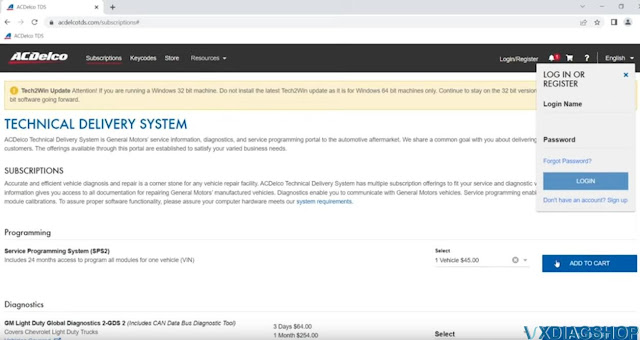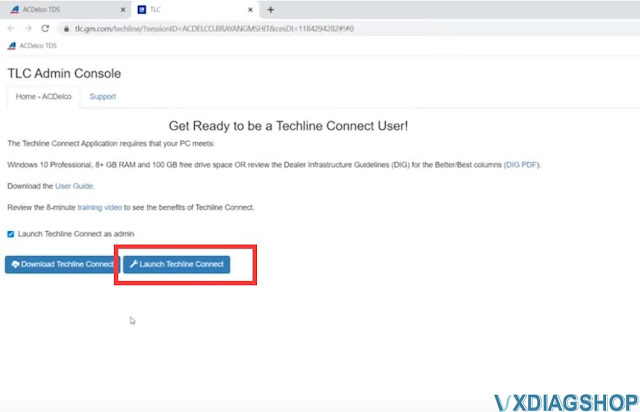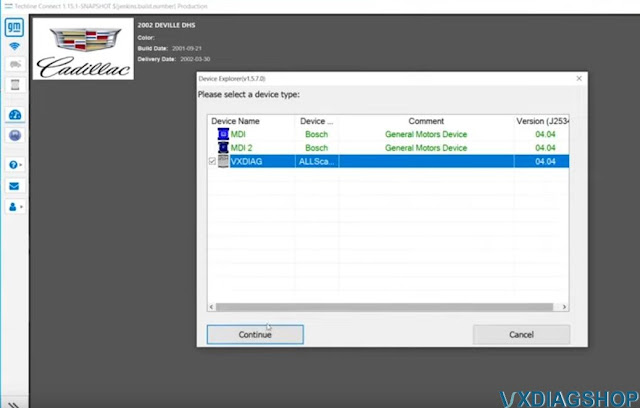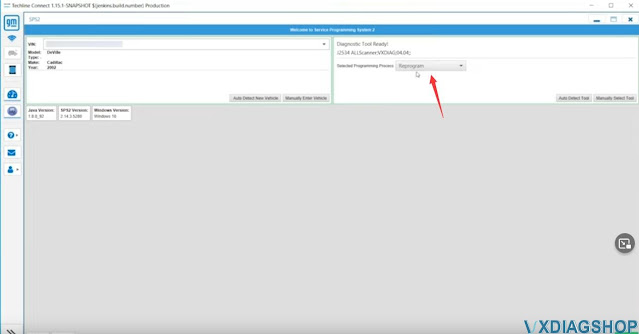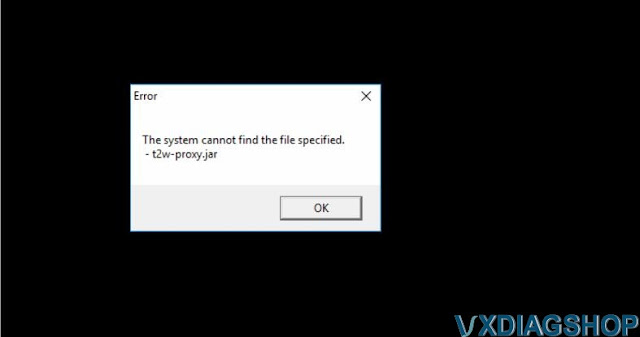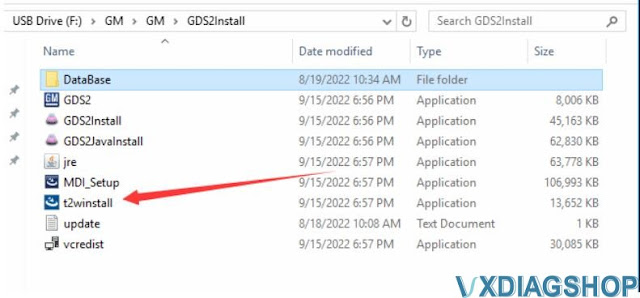Today we will cover how to program an Engine Computer in 2000 through 2003
Cadillac Deville using a VXDiag tool. No need to go to the dealership. Performed
with a 2002 Cadillac Deville, a razer blade laptop, and a VXDiag VCI.
Product used:
VXDIAG
VCX NANO GM interface
DO NOT USE THE SOFTWARE SUPPLIED WITH THE TOOL
Genuine GM Software:
acdelcotds.com
If you are going to program modules on a car install vxmanager only do not
install the software that would be included with the device. The License renawal
will not be needed if you use the official acdelcotds.
The original PCM is water-damaged and here's our replacement. We are going to
program it.
Here we will show you how to do that real quick and we're going to use the
vxdiag vcx nano for gm.
It's that little thing you can buy from vxdiagshop.com for like $119.
We're gonna actually be pairing this to the car.
We need the vcx nano here from the vxdiag then you need to set up your
computer.
I'll really quickly show you on my computer here how to set everything up, so
you can actually program the the module.
First thing you need is to go to via search up for cx manager on google. Or
visit vxdiagshop.com to download the latest version vx manager.
Once you do
you'll install it on your PC.
Go ahead and connect this on the car, then connect the other end to the usb
port and then click Reconnect.
You can see now it shows up. It's very important that when you install this
software make sure that the the gm gds2 is not installed.
Make sure that's not installed and then the sgm rds same thing do not install
this.
If you try to use the these what will happen is it will try to emulate an mdi
and it's not going to work.
Go to acdelco tds.com and then you're going to register. If you haven't
registered and you're also going to need to go ahead and add one vehicle.
Actually went up in price it used to be 40 but now it's 45 dollars. You added
two cars, that's it.
From there you can go ahead and program your vehicle as many times as you
need to for the next like two years.
Anyways i'm going to go ahead and log in here.
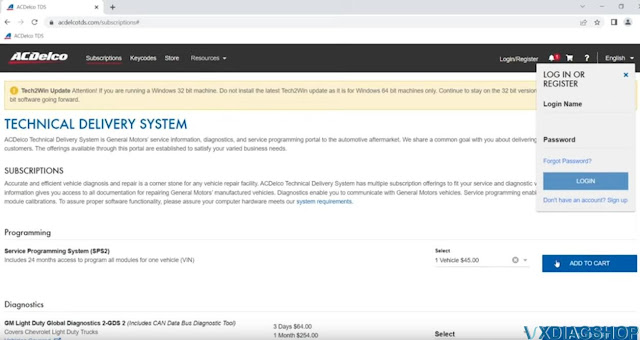
All right once you've logged in and you have everything set up as you can see
i have multiple vehicles here.
We're going to go ahead and click view and then you're going to click add VIN
in your case.
and then again if you have a brand new system here you're gonna go ahead and
push download tech line connect and then let the whole thing install and all
that stuff so just let it so click
this and just let it install in my case i already have everything set up so i
just need to do is click launch tecline connect and put in my password.
all right so here we are i i'm gonna go ahead and launch tecline connect put
in my password and then this should launch here
Whenever you try to use this software make sure you launch it from the
acdelco tds website if you try to install it if you try to launch it from the
application on the desktop it's not
gonna work so just keep that in mind.
Since i don't have like the full software the one that's like three thousand
dollars that's why that doesn't work but as you can see my vin's already
added
but if you don't have a vin adder you're gonna go ahead and connect uh push
the blue button that says connect vehicle and then it should fill in all the
information for you.

Then in this case again we're going to go ahead and select vxdiag
do not select mdi because it's not going to work.
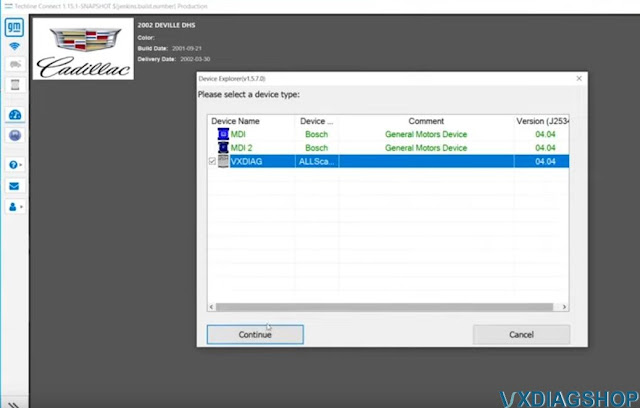
Then it let it load.
Make sure that the vin up here is the same one that's on your car. and then
in my case we're just gonna go ahead.
Select replace and reprogram. click the green next button down here
it's down there
then from here we're going to go ahead and select pcm vcm
click next
so if you have the fake mdi version or the fake mdi drivers usually this is
the part where it would crash and it will tell you the controller data can't be
found.
We're going to install the latest calibration for this module.
then we just click next and then click next again, and then please confirm
the PCM has been replaced.

It is programming the engine computer

Wait until the programming procedure completed.
There we are we just we just reprogrammed the ecu on the Cadillac Deville and
then now we just need to go ahead and go through the final step and go ahead and
program the actual key to your
car again because when you replace the ecu on these cars the security system
will trip and you have to reprogram your key.

The car will not start because you need to go ahead and program your key
again. So this key needs to be programmed again.
This is a very long tedious process for like half an hour. But essentially
what you do is you lock the doors on the car lock them you open the driver's
door
then you're gonna go ahead and get your black key make sure that's the black
one not the gray valet one and then you insert it and then you
open the switch the ignition switch and then you're just going to let it sit
on this screen here for 10 minutes until the security light down here.
There we go until the security light down here blinks and then it goes
away.
you're going to do that three times for 10 minutes and then you're going to
go ahead and switch the ignition lock back to off for 5 seconds. Turn it back on
wait another 10 minutes and until this security light goes away.
Hope it helps.
http://blog.vxdiagshop.com/2023/01/10/program-2002-cadillac-deville-pcm-with-vxdiag-and-sps2/