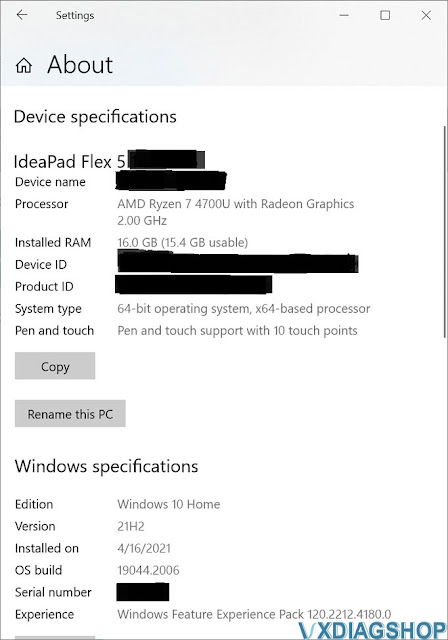Download VXDIAG Ford & Mazda IDS V129 for Free
Both vxdiag vcx nano Ford and Mazda IDS software goes to V129.
Software version: Ford V129.01, MAZDA V129.00
Support both new and old vehicles from year 2005 to 2022
Multi-languages: English, German, French, Italian, Dutch, Spanish, Swedish, Finnish, Danish, Norwegian, Portuguese (European), Portuguese (Brazil)
Free Download IDS software for VXDIAG
Compatible devices: vxdiag vcx nano Ford/Mazda USB or WiFi, vxdiag vcx se pro, vcx se/vcx plus Ford scanners
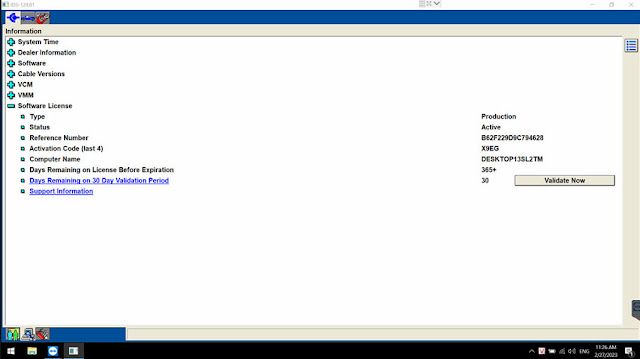
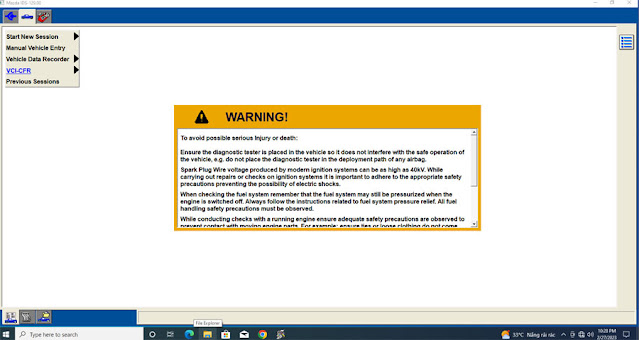
Installation Instructions:
Ford IDS Installation:
1. Install Ford IDS-1**
2. Wait for the installation of Ford IDS – 1**,
and restart the computer
3. Install the Ford original VCI software_
1.0.0.10.exe
4. Install VX manager and IDS driver on VX manager "Diagnostic"
Menu
5. Wait for VX manager and IDS driver installation to complete
6.
Connect VCX device and install idspatch
7. Use idspatch to open IDs and start
diagnosis.
Mazda IDS Installation:
1. Install mazdaids-1**
2. Wait for mazdaids – 1** installation to
complete and restart the computer
3. Install VX manager and IDS driver on VX
manager "Diagnostic" Menu
4. Wait for VX manager and IDS driver installation
to complete
5. Connect VCX device and install idspatch
6. Use idspatch to
open IDs and start diagnosis.
VXDIAG Honda iHDS Connection Error? Learn How to Resolve it Quickly
Problem:
I got vxdiag vcx se with Honda HDS diagnostic system. Update license and firmware, vx manager see the device, but when open iHDS from desktop, it failed to communicate with vehicle.
Error Communication between PC and VCI has failed. Any solution?
.jpg)

1.Make sure you have installed all these files
Free Download Honda HDS 3.102.054 Software for VXDIAG

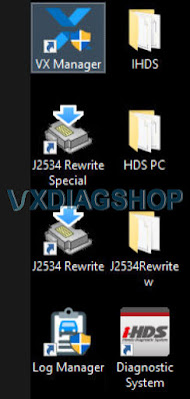
2.Uninstall and reinstall Honda HDS driver in vx manager

3. Run Honda iHDS software again.

Where to Find VXDIAG Benz Xentry Login Password?
Problem:
I got the vxdiag vcx se Benz with 2022.12 xentry software HDD, when starting Xentry it asks for a login user name and password. Where can I find them?

Solution:
Way 1:
Direct input user name: xentry and password:123456 to enter xentry.
Way 2:
You can also do this way.
Run xentry Offline path from desktop, it will not ask for login password.
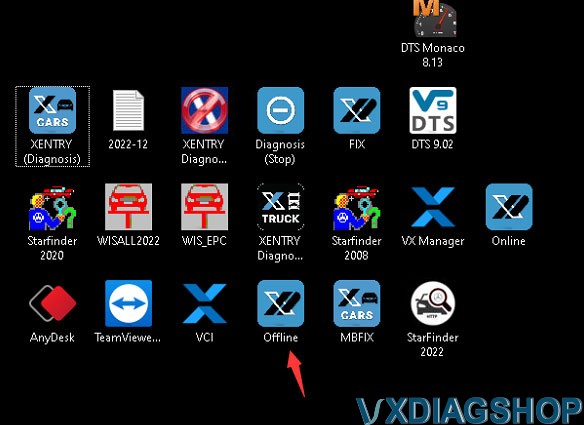
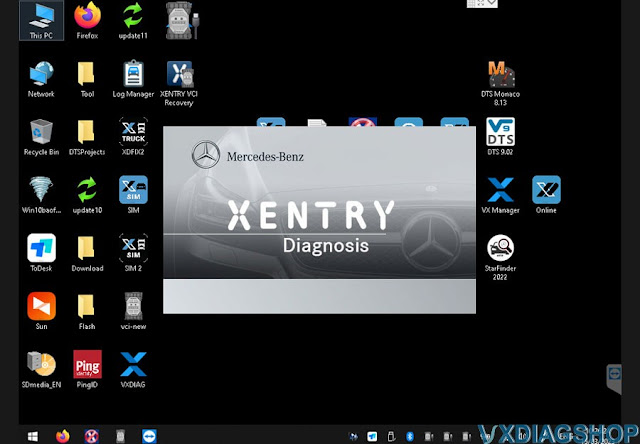
If xentry software crashes, run FIX or MBFix program on desktop. It will be ok.

NOTE: If test latest Mercedes W223 W216 with vxdiag xentry (need license), you must use login method 1 above.
VXDIAG vs Mini VCI vs Carista App for Lexus LS460
Are you looking for a recommendation for an OBD tool for a Lexus DIY'er. Handheld tool or app?
Here's the clue.
Techstream and a VCI USB cable is the way to go if you want to do thorough DIY because that is what Lexus will actually use. They have a custom dedicated hand-held tester (Intelli-tester made by Denso) too – same functionality as Techstream but more portable. The cheap and nasty mini VCI USB adapter is a clone/copy of the Mongoose brand adapter that Toyota/Lexus techs use with their genuine Techstream software. The Mini VCI costs $20-30 online whereas the Mongoose adapter is around $400 or thereabout from Toyota.
The Techstream software 'special internet version' and USB VCI cable you find cheap on the internet can do every function (99%+) you need except ECU firmware updates (calibration) as the software needs to log into the Toyota system remotely and you need a TIS account. No big deal – seldom needed. But has all the utilities, freeze frame, and customization functions which is what you need for good DIY. Those cheap OBD dongles are very limited here other than pulling codes and some live OBD2 data. There's so much more information and functionality available with the right tools.
Personally, I have a dedicated (old and cheap) HP laptop, techstream software and a WiFi VXDIAG VCX NANO Toyota adapter which is a nice little upgrade to the regular USB VCI cable that people have as it is now wireless. Have a couple of the old VCI USB cables (one is over 10 years old now) as backup but the VCX wifi adapter is much faster (fast like the genuine Mongoose) even though it is wireless. Recently bought a very entry level professional unit (Xtool D8BT) to suit pretty much all car brands worldwide. Was around US $700 so not cheap and has most of the Toyota/Lexus Techstream functions and features but I still prefer using Techstream on a dedicated laptop when tinkering of my own car fleet (2 x Toyotas and 3 x Lexus). My laptop is circa 2012-2014 on windows 7 so no powerhouse. I have had that VCX wifi adapter for a couple of years now and has been very good and makes the laptop very convenient to use as you can wander around the car. Another benefit to the vcx nano t is that it can be used to flash ECU, you just have to purchase a 3-day license to Toyota TIS/Techstream.
Over the years, I have tried many of the OBD adapters and apps – some are certainly better than others but none give anywhere near the functionality of Techstream. The cheap units can go online to the car see the engine computer and a few others ECUs. Some have more functionality depending on how much you spend. That Carista app has the most functionality I've seen but nothing like Techstream. Carista does so many things on Lexus vehicles as well as other brands. You can even do all the custom driver settings yourself instead of paying a dealer to do them. Sure if you want to pull a fault code – they all do that – but if you want to code injectors, register a new smart key, do a VGRS steering calibration, ABS bleeding etc then this 'special – non-sanctioned' version of Techstream you find on the internet is the best option by far for value. $100 for the crappy laptop and $30-70$ for the software/ VCI cable. My wifi adapter was around US$105 from memory so a little bit more that the VCI USB cable adapter. Tip – avoid putting this special version of Techstream on a personal laptop that you use for other things as the software security might be a little questionable and an anti-virus may flag it. My crappy Techstream laptop is a stand-alone machine for one purpose. The laptop doesn't need to be powerful at all – anything less than 10 years old will be fine.
Lexus LS460 had around 60 separate computers and Techstream can see and talk to all of them so you can log in and retreive data (not just codes) to them as well. Not only that, you have full bi-directional control to test things like door locks, cooling fan, test the headlight levelling function, calibrate the air suspension.
I also have an OBDLink MX+ ($140 from Amazon) Bluetooth ELM327 OBD2 scanner that is great for reading codes, changing vehicle customization parameters, and/or data logging.
In summary:
It really depends on what you trying to do with it. If you need something just to read some codes for basic troubleshooting you can use just about anything these days. If you want to be able to read ABS, TPMS, SRS and see live engine parameters you would have to go next level up and get more expensive scanner.
If you want to be able to customize your car setting and be able to read and test any system with no restrictions, perform maintenance on your transmission and brakes, you should go with OBD-USB interface, laptop and Toyota Techstream software.
VXDIAG VCX NANO Lexus SC430 Review on Win10 64bit
Here comes another vxdiag vcx nano Toyota techstream review on Lexus SC430.
I use Toyota TIS Techstream ver12.10.019 on Windows 10 Home 64-bit on a fairly cheap 2020 Lenovo laptop. I connect to the Lexus SC430 using a VCX Nano PW880 ($95). I chose this unit because it can program the old TPMS sensors, while the cheaper under-$30 units cannot. I go to technical school and the $10k Snap-on standalone PC unit and a bunch of other handhelds couldn't even read them, let alone program them. The school did have equipment that can detect signals from the sensors without interfacing with the car so I was able to find the two dead ones (but not their colors). After a lot of research I ordered the VCX Nano and it works great. Using it and Techstream I was able to turn off the yellowish daytime running lights and up the auto-relock time from 30 to 60 seconds. The car was always relocking itself before I could finish loading stuff in the trunk. To me, those two things alone were worth the cost of the unit. I also bought a 10-foot shielded USB cable for $6 off Amazon to make it easier to move the laptop around the car and a $10 pistol case to store the unit in.
I haven't tried programming the new TPMS sensors yet because I'm waiting to transfer a good set of Michelins over to new rims in a couple weeks. The unit I bought didn't come with the Toyota software (a lot of cheaper ones do) but you can find numerous versions of it on VXDiag's website.
Before using Windows 10 natively, I tried using a VM-Ware image of Windows XP with TechStream 12.20.024 on it. It loaded fine but had no USB connectivity. The VCX nano will supposedly work over wifi as well as USB but that was just another step I didn't want to mess with. I also tried every version of Techstream available from a notorious website whose logo is a ship sporting a skull and bones flag. None of them worked for me but I think that was because in the early stages of trying to get this to work, I wasn't loading the PassThru app inside the VX Manager program.
After a lot of trial an error, what worked for me (and reads color-coded TPMS) was Windows 10 x64 –> plug in VCX Nano –> load VX Manager (the software for the unit) –> from there, start the PassThru app –> start Techstream –> success! It also works on an Lexus RX350.