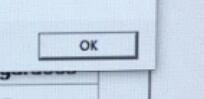How to Run VXDIAG Subaru SSM4 Software?
Here are some useful tips to run VXDIAG Subaru SSM4 scanner software.
If run SSM4 desktop software after installing software, it will give you the error “Product Password does not match”.
If you press OK, it will ask you to enter an activation password to proceed.
The first time using the software required activating SSM4 through the keygen.
Run SUBARUID keygen on the desktop, copy and paste Product ID and press OK to activate SSM4.
Software will automatically launch.
Next time when you run software, don’t run SSM4 from Subaru.exe patch on desktop. It will ask to activate software every time.
Run Subaru Select Monitor 4 (SSM4) software on the desktop directly.
Don’t need to run SSM3 software. Run SSM4 it will auto-switch to SSM3 for older Subaru models.
VXDIAG Subaru SSM4 License Expires in 1 Month Solution
Problem:
I got the vxdiag subaru SSM4 software and patched installed. When run SSM4 software, it says the current license will expire in March 2024 (1 month later).
How to renew license?

Solution:
The current Subaru Select Monitor 4 software is 2022.01 version. The SSM patch lasts for 6 months.
Change computer date/time to any time between January 2022 to July 2022.
VXDIAG Subaru SSM3 Error Code 2 Solution
Problem:
I tried to run VXDIAG Subaru SSM III software from patch, but it gave an error
"Failed to update the CF application version. ErrCode=2"
How to fix it?
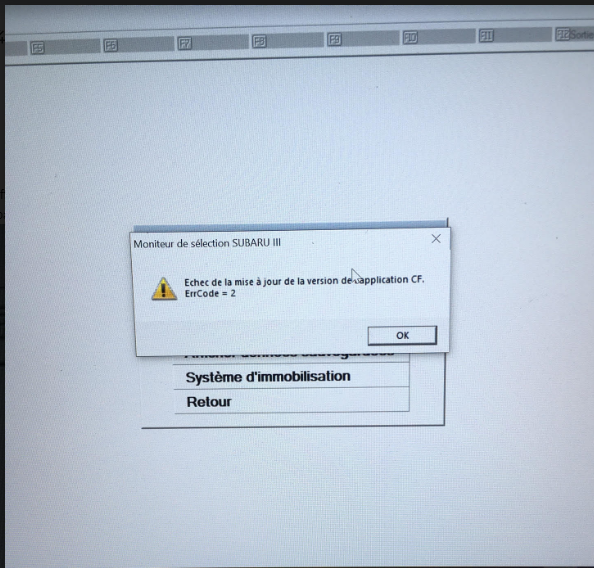
Solution:
Just press 'OK' button to proceed. Ignore this error message.
How to Solve VXDIAG Subaru Failed to Launch Installer?
Problem:
I was trying to install Vxdiag vcx se Subaru SSM4 software, but failed, the software reported an error failed to launch installer.
Any solution?

Possible reason:
1. The antivirus program ate your files.
2. The installer is not completed or corrupted.
Solution:
Download and install Subaru SSM4 software again.
VXDIAG Subaru SSM4 "Time Limit for Software Expire" Solution
Problem:
I tried to install SSM4 V2022.01 software for VXDIAG VCX SE Subaru scanner, but got an error activation period of this version expires.
Search and find solution on your blog, change the computer date to June 2022. But got another error (image below)
"You cannot install the software. Time limit for updating the software has expired". Any advice?
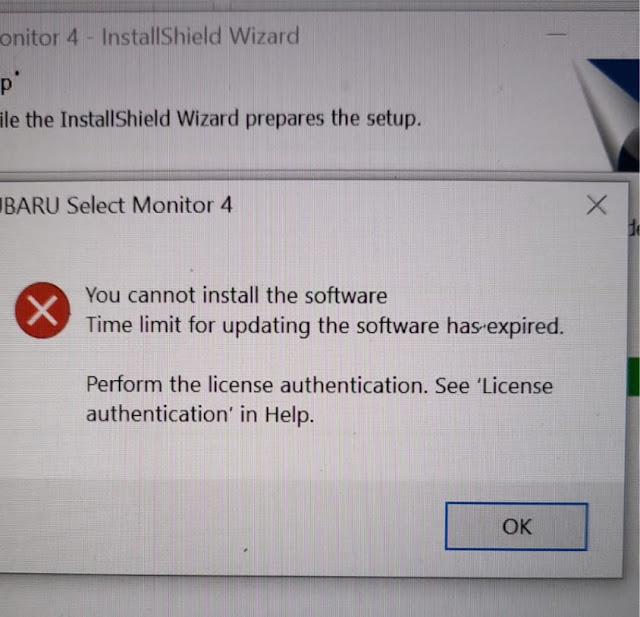
Solution:
Change computer date to any date of January, 2022.