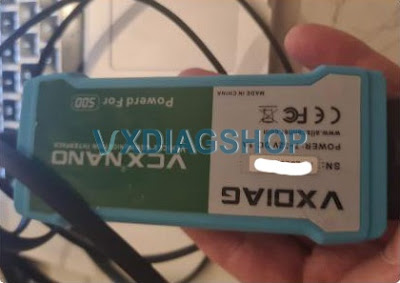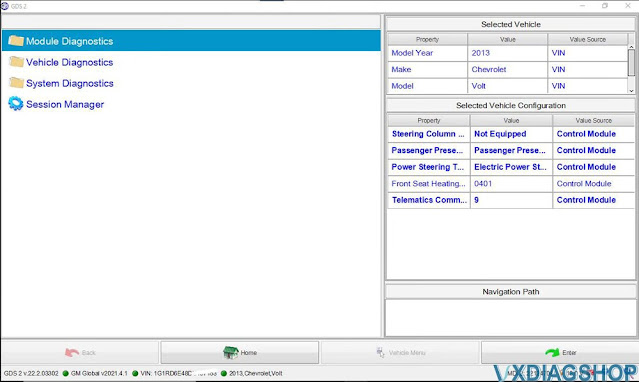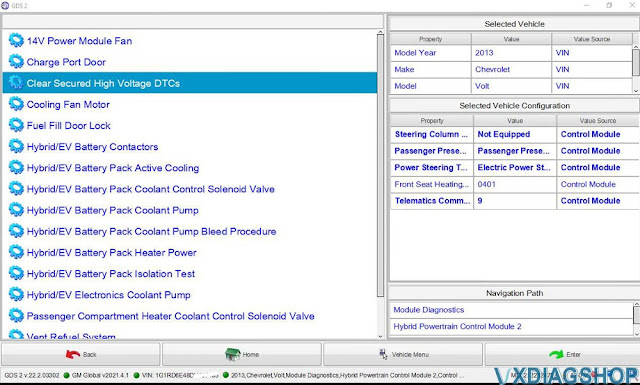Question:
I need to reset the power windows control unit on Honda Accord 2010. I got the vxdiag vcx se pro with Honda HDS software. I went to Body Electrical (System Selection Menu), but it does not show Power Window function. Any idea?
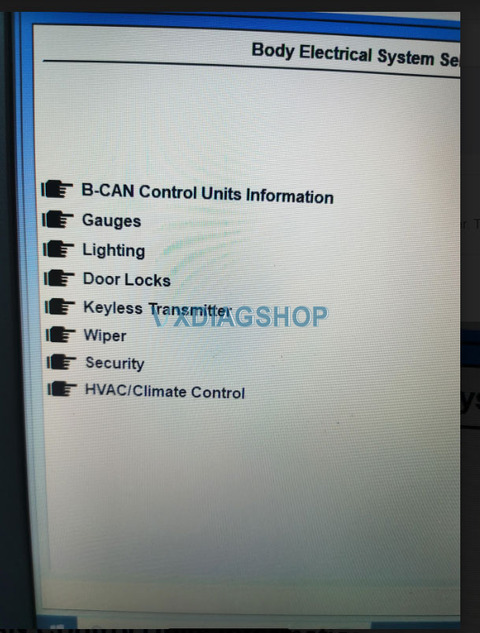
Solution:
The 'Power Windows' function has been removed from HDS.
You don't need to use HDS.
Resetting the Power Window Control Unit
-
Turn the ignition switch to ON (II).
-
Move the power window all the way down by using the driver's power window DOWN switch.
-
Open the driver's door.
-
Do the following three times before going to Step 5 :
-
Turn the ignition switch to LOCK (0).
-
Push and hold the driver's power window DOWN switch.
-
Turn the ignition switch to ON (II).
-
Release the driver's power window DOWN switch.
-
-
Confirm that AUTO UP no longer works. If AUTO UP still works, go back to Step 1 .
-
Move the power window all the way down using the driver's power window DOWN switch.
-
Pull up and hold the driver's power window UP switch until the power window is all the way up, then continue to hold the switch for 1 second.
-
Confirm that the power window control unit is reset by using the power window AUTO UP and AUTO DOWN function. If the power window still does not work in AUTO, repeat the procedure several times, paying close attention to the 5 second time limit between steps.
-
Turn the ignition switch to ON (II).
-
Move the appropriate power window all the way down by using the DOWN switch of the power window master switch.
-
Open the driver's door.
-
Do the following three times before going to Step 5 :
-
Turn the ignition switch to LOCK (0).
-
Push and hold the DOWN switch of the power window master switch.
-
Turn the ignition switch to ON (II).
-
Release the DOWN switch of the power window master switch.
-
-
Confirm that AUTO UP no longer works. If AUTO UP still works, go back to Step 1 .
-
Move the appropriate power window all the way down using the appropriate power window DOWN switch.
-
Pull up and hold the appropriate power window UP switch until the power window is all the way up, then continue to hold the switch for 1 second.
-
Confirm that the power window control unit is reset by using the power window AUTO UP and AUTO DOWN function. If the power window still does not work in AUTO, repeat the procedure several times, paying close attention to the 5 second time limit between steps.