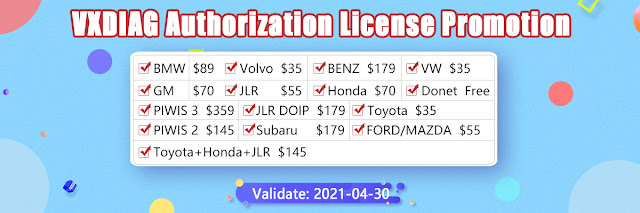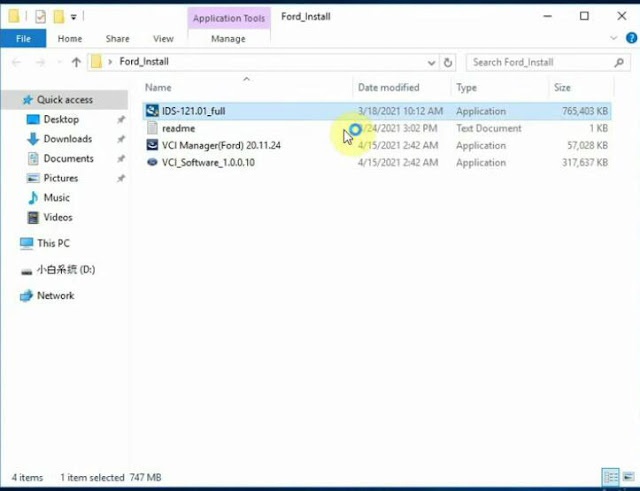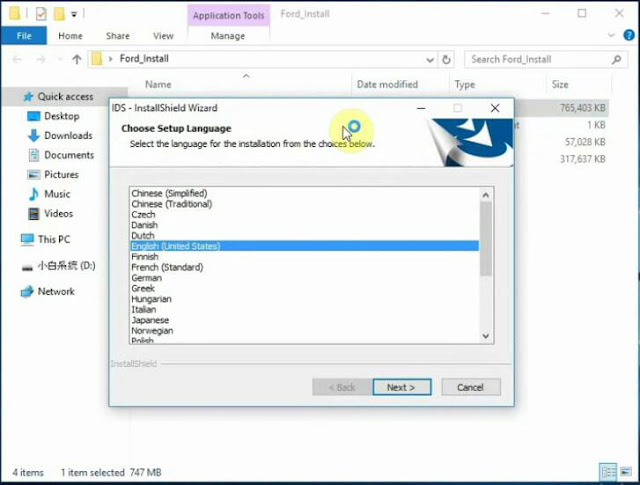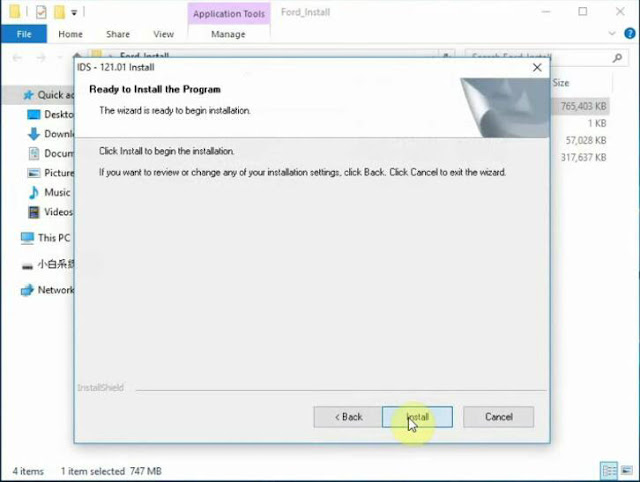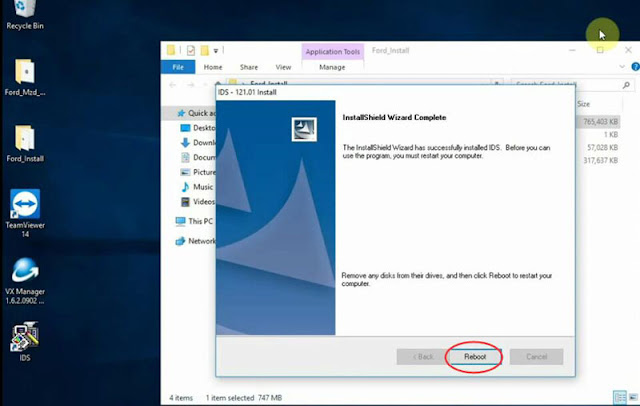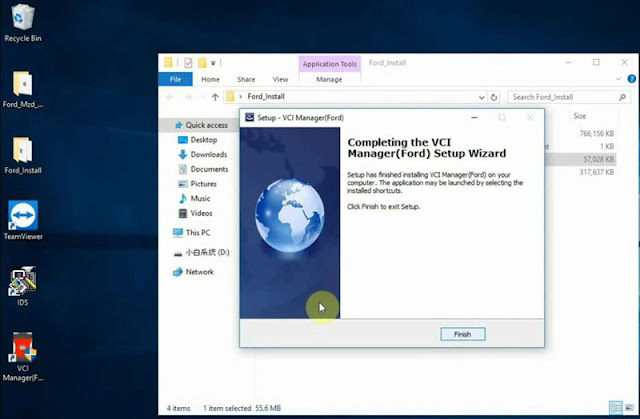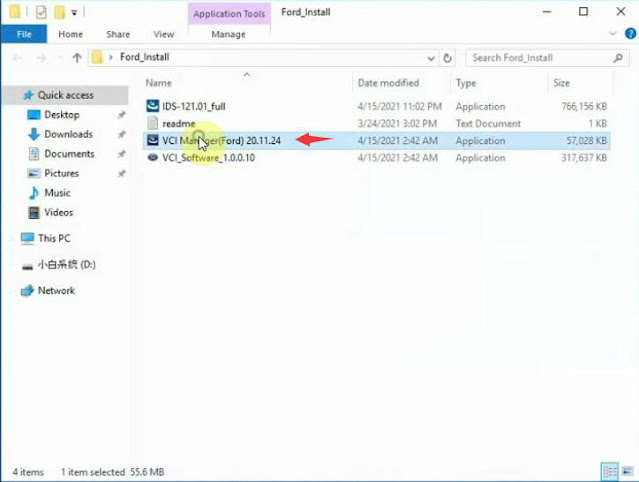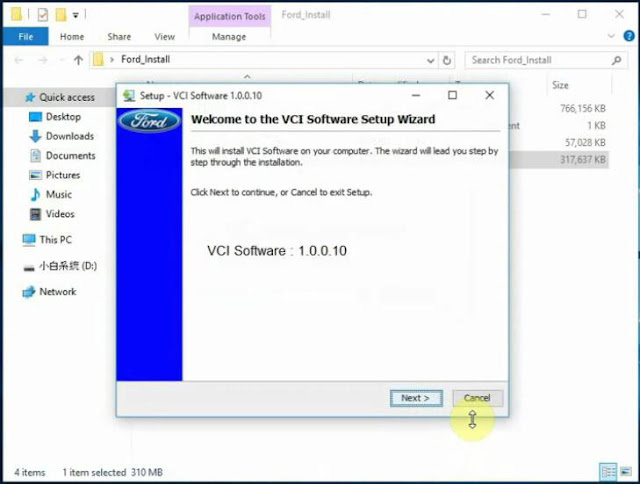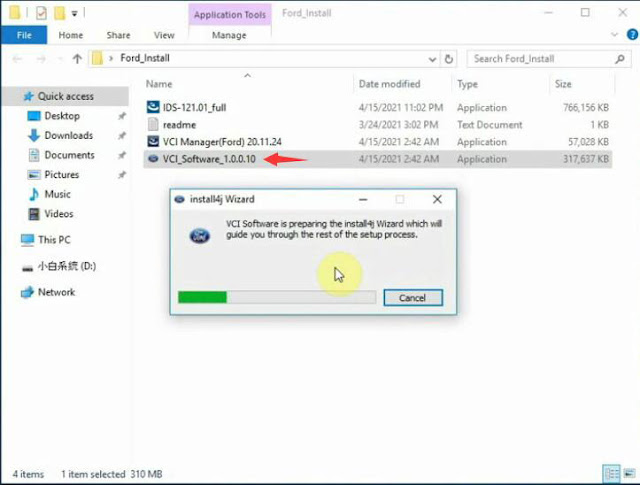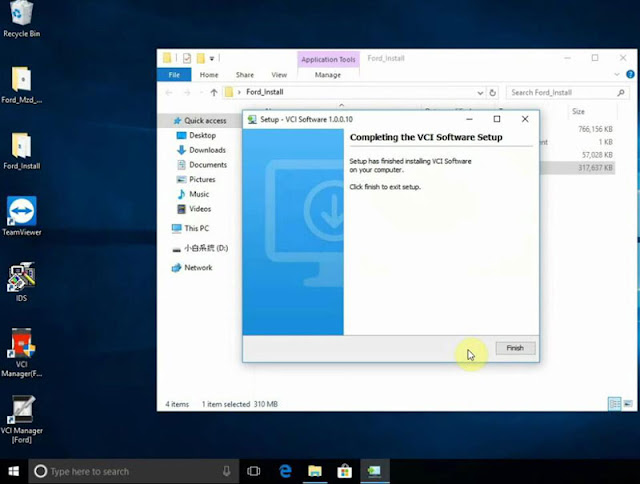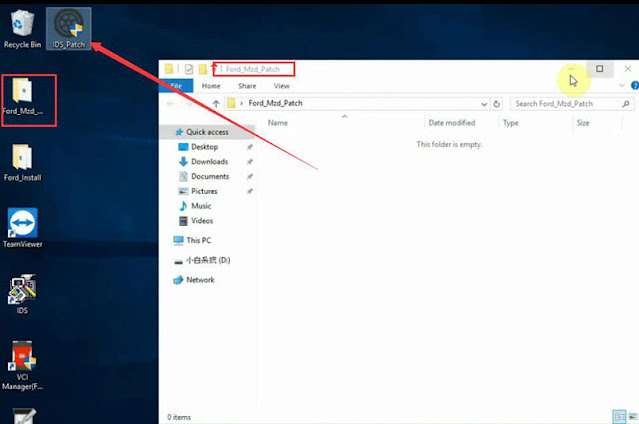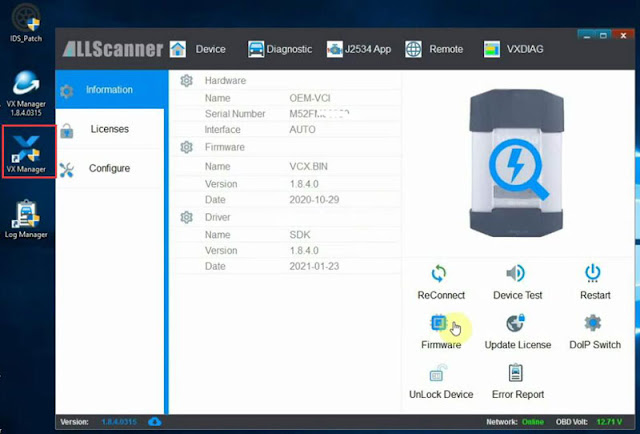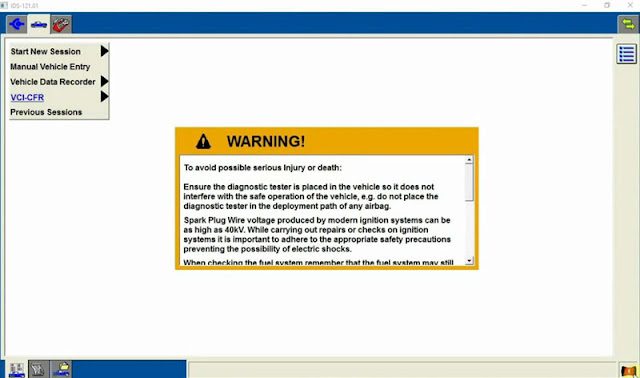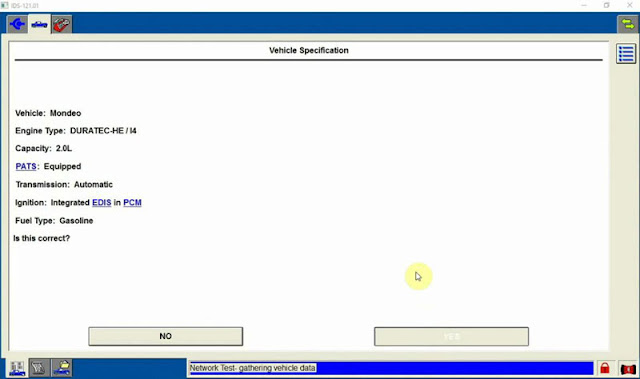Choose VXDIAG Benz C6 with or without HDD?
About VXDIAG Benz C6 without software, how does it work, if there is free source of Xentry software, can I open a bmw ford gm …license? can the software program online? Read this article.
Question: I want to buy a device VXDIAG Benz C6 Star C6, how does the device work without software? there will be no problems with downloading software with installation?
Answer: I bought one VXDIAG Benz C6 with software, it was delivered with HDD, with Mercedes Xentry pre installed on windows 7. The size of the software is roughly 250GB. For win7, You must Download the install data for win 7.. and copy the data to the install data.
I am not sure they will provide link to download, but I’m sure they are available with extra 2021.3 500GB Software SSD with Keygen
Question: if I buy VXDIAG Benz C6 I can open a bmw ford gm license?
Answer: Yes, you can use bmw, Ford, gm with c6 Benz, provided, you need to purchase license for each individually.
Browse vxdiagshop.com and you can see a banner writing VXDIAG Authorization license promotion, it lists all of their available license for each car brand.
Question: Is that software can program online after purchase?
Answer: Yes, can program online. However, you will have to buy brand specific online account. Without which, you can only do offline troubleshooting.
Example:
VW, Audi, Skoda, seat – you will need GEKO Account.
Likewise, you will need brand special for brand specific
Alright, hope it helps!
How to Set up VXDIAG Ford IDS V121 on Windows 10?
Here’s the step-by-step guide on installing Ford IDS V121.01 software for vxdiag diagnostic scanners. Windows 10 64bit has been tested perfectly. Windows 7 works no problem as well.
Compatible all vxdiag Ford device: vxdiag vcx nano for Ford/Mazda USB and WiFi, vxdiag vcx pro, vxdiag full , vcm2 clone (using vxdiag solution) etc
Software and patch can be download here for free
How to Install VXDIAG Ford IDS V121?
Open Ford_Install folder
Run IDS_121.01_Full setup
Select setup language
Press Yes to agree reboot after installing software
Press Next to Installsheild
Accept license agreement
Choose destination drive C://
Press Install
If system prompt an update for VCI firmware is available, press OK to continue
Updating database
Reboot
Install VCI Manager Ford driver until finish
Open VCI_Software_1.0.0.10 until finish
Open Ford_Mzd_Patch folder
Copy and cut IDS_Patch to desktop
Open VX Manager V1.8.4
Select Ford/Mazda IDS software to install
Connect vcx nano device with computer
Then Open VX Manager
Check device connection
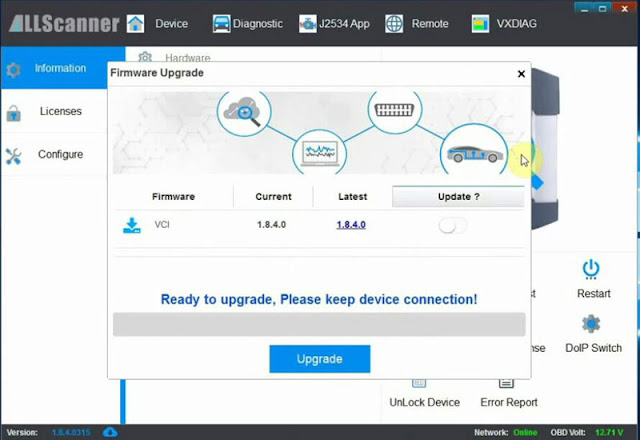
Run an firmware update if there is new VCI version
Run IDS software from Patch on desktop
Software is ready to use.
Run diagnosis or programming.
Free Download Easy Version 2020.07 VXDIAG GM GDS2
Free download GM GDS2 Tech2win crack for 2020.7 VXDIAG VCX NANO GM on mega:
https://mega.nz/file/0oZGXJaC#6mKkEWDB0Z6lz7wulFjzmb4bpyoK1KWDkQIzdQW8HFQ
Contributor: vxdiagshop.com engineer
Contained: GDS2, Tech2win, Patch, both new and old vx manager
Working or not? Any difference?
It is tested by an increasing number of users.
If you download the link supplied by the VXDIAG factory and found it failed to install or got any error, please download from this link, because we modified something so that you can use if successfully and pleasantly.
OS:
Win7: confirmed
Win8: not yet, but should be okay
Win10: confirmed
GM GDS2 Languages: English, Spanish, French, Italian, Portuguese, Netherlands, Russian, Arabic, Japanese, Chinese, Vietnamese
GM Tech2win language: English
GM GDS2 & Tech2win Installation Manual
VXDIAG VCX SE Benz firmware newer than software solution
Problem:
i bought the VXDIAG VCX SE for Benz and i’m trying to get it connected with my XDos Xentry 12.2017.
But my VCI Monitor tells me that the Firmware is newer than the Software installed on my Laptop.
The oldest Firmware which i can install on my VCX SE is 12.2018.
I would like to know if i can install an older Firmware on my VCX SE Benz (e.g. 12.2017) in order to “communicate” with my XENTRY 12.2017.
Or do i have to download and install a newer version of XENTRY (e.g. 12.2020) in order to get the VCX SE working with XENTRY?
Solution:
The problem is caused by the missing vci patch.
https://mega.nz/file/HUJxmCIA#z7YJ1-rDxD-bamXgL-jMO9BuD-2NjufGkMHWzoTMIMg
Put it on desktop. Connect device to laptop, install Benz VCI driver from “Diagnostic” menu on vx manager.
After install driver, run the update patch.
Then click “Firmware” to update firmware again.
Also keep the vx manager to latest version.
Download latest vx manager here
https://www.vxdiagshop.com/info/vxdiag-diagnostic-software-download-4048.html
VXDIAG VCX NANO FJDS and Forscan Review
I bought a VCX Nano and loaded Ford’s FJDS onto a laptop, then bought a 3-day FJDS license via Ford and was able to load a bunch of updates to the different modules (DDM/PDM/ACM/etc…) bypassing the need to go to the dealership or buy the ultra expensive VCM2 with the ultra expensive IDS license. They just aren’t interested in using IDS to update firmware because they lose out of money for labor hours. The VCX Nano is a SAE J2534 pass-thru device, so you can run FORSCan with it at a significantly faster speed than OBDLink MX / ELM327. OBDLink MX and ELM327 is like watching paint dry compared to VCX Nano with FORScan.
This is what I bought to use with Ford’s FJDS on my 2017 Fusion Sport (17k miles):
https://www.vxdiagshop.com/wholesale/vxdiag-vcx-nano-for-ford-mazda-2-in-1.html
It also happens to work fully with FORScan as a SAE J2534 pass-thru device instead of ELM327. It is much faster than OBDLink though.
I even ran Ford’s IDS hardware with FORScan and it took forever. It’s kind of funny that Ford’s IDS hardware/software is slower to pull DTC error codes than with FORSCan and either ELM327/OBDLink/VCX Nano.
With Forscan the OBD Mode 6 shows a bunch of stuff including misfire for each cylinder for the past 10 drive cycles as well as prev drive cycle. It’s supposed to be a generic universal set of data PIDs defined for OBD2.
I don’t use FORScan to display gauges/datalogging because it isn’t pulling DMR’s and is too laggy for actual tuning use. I run HPTuners for datalogging/tuning but haven’t upgraded to the MPVI2 module yet.
I used FJDS with VXDIAG VCX Nano Ford to successfully program modules on the Fusion Sport and Explorer, it was able to pick up the MS-CAN and HS-CAN modules, so I was unsure why others had problems. It’s not like you are using FJDS every day to be honest, but I found VCX Nano could be repurposed for use with FORScan so I can clear DTCs after tuning or read MS-CAN module data much much much faster than with OBDLink MX or a modified ELM327.