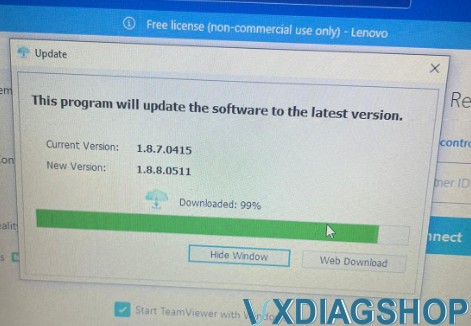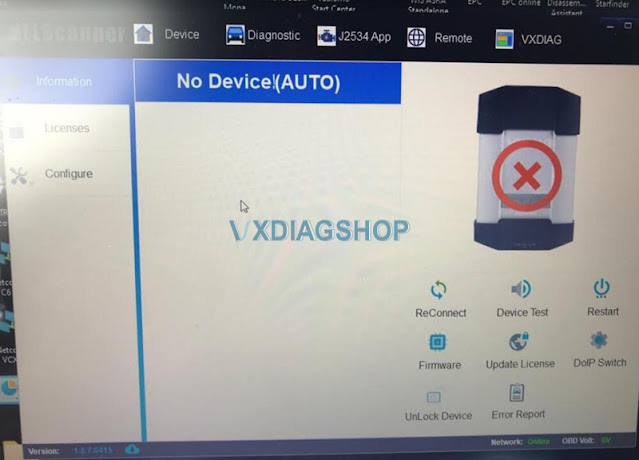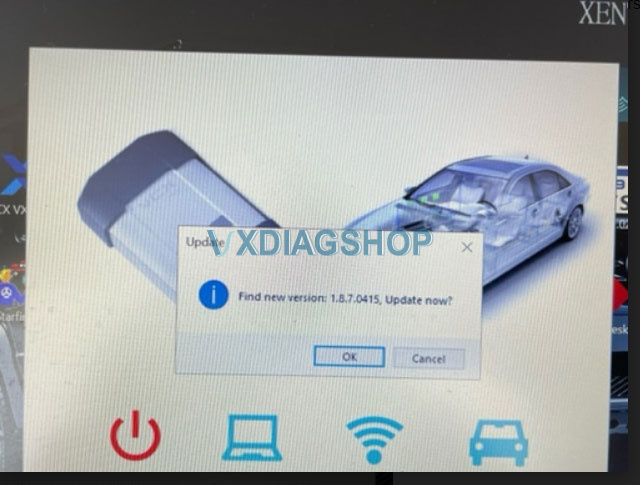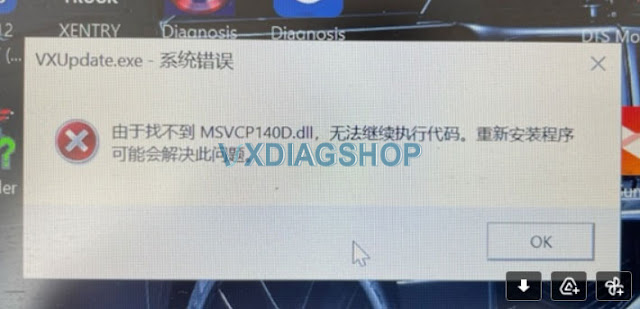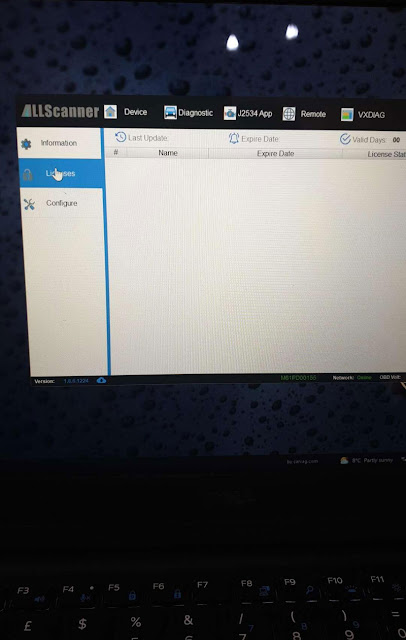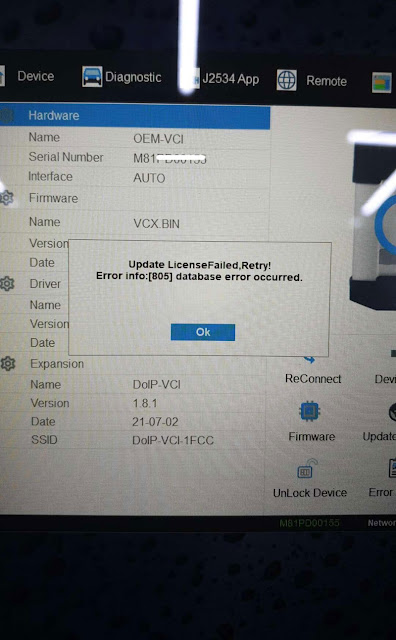Allscanner VXDIAG VX Manager driver released to new version 1.8.9 on June 2nd, 2022. There is a new VCI firmware upgrade as well.
VX Manager
Version: 1.8.9.0601
Date: 2022-06-01
Free Download VX Manager 1.8.9
http://www.vxdiag.net/managecenter/download/vxdiag.zip
VX Manager 1.8.9 Mega Download
https://mega.nz/file/udohRDTb#xrt4ui1A2yh0GnOWHPmm2jsAdD7PU3G7vcU2K3tCtYA
2022.06.01 V1.8.9.0601
Update VCI SDK v1.8.9.0 (Slow startup loading speed)
Add Manager program
log.
Add Detects OBD power and prompts when firmware updating.
OPT Enhance
License update network timeout, failure retry, and update license immediately
after updating firmware.
OPT Manager automatic update process.
2022.06
VCI Firmware update Log
Fix: TP20 protocol transmit segment data error process (programming interrupt)