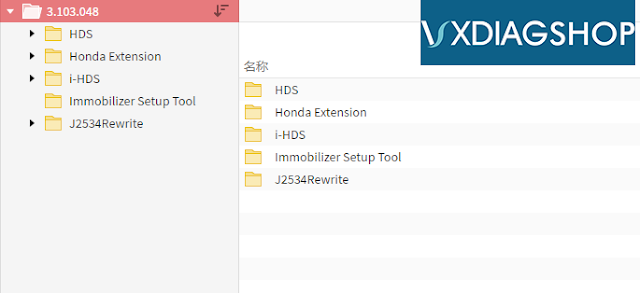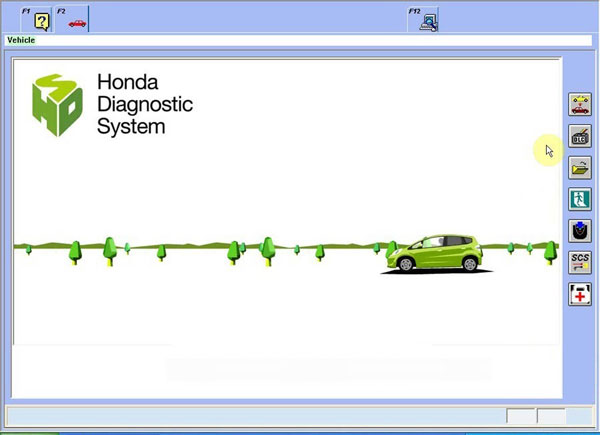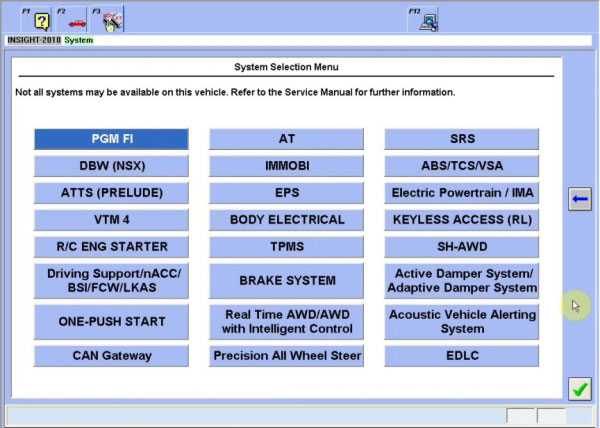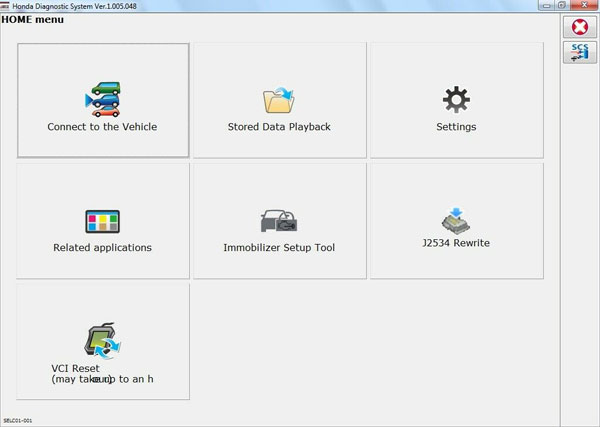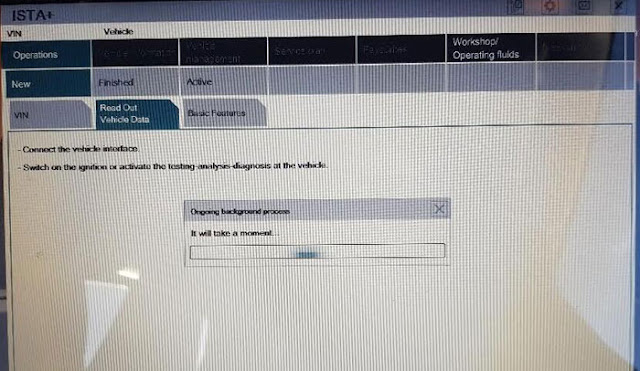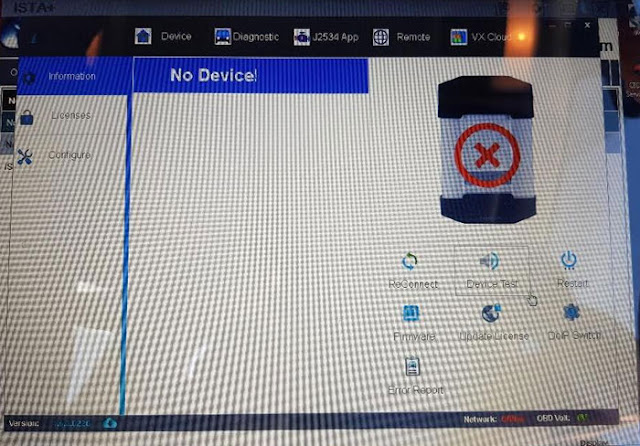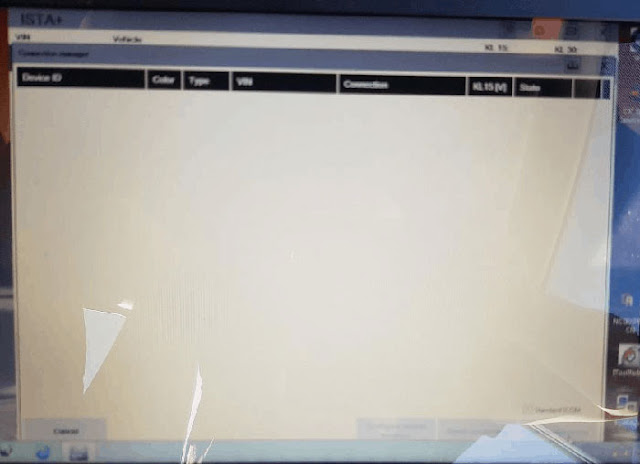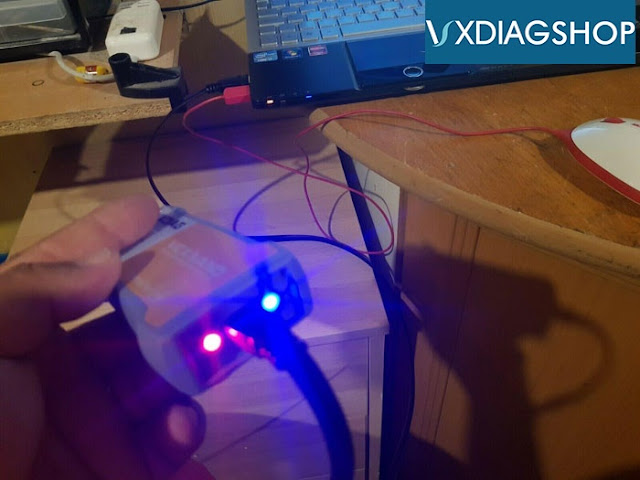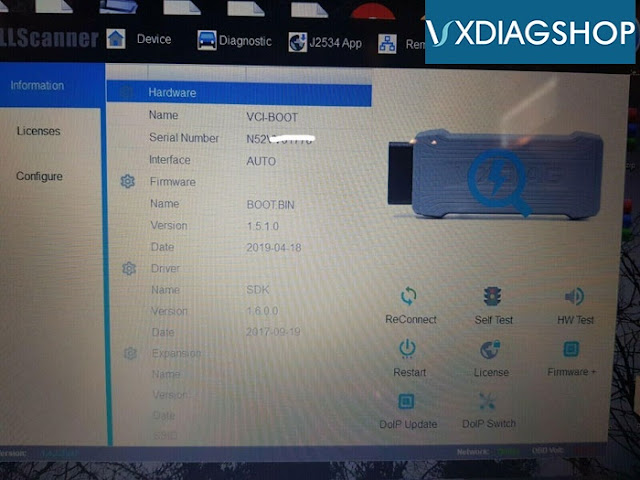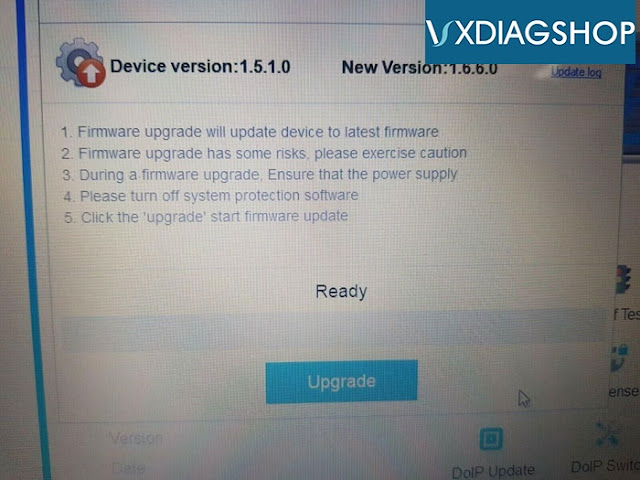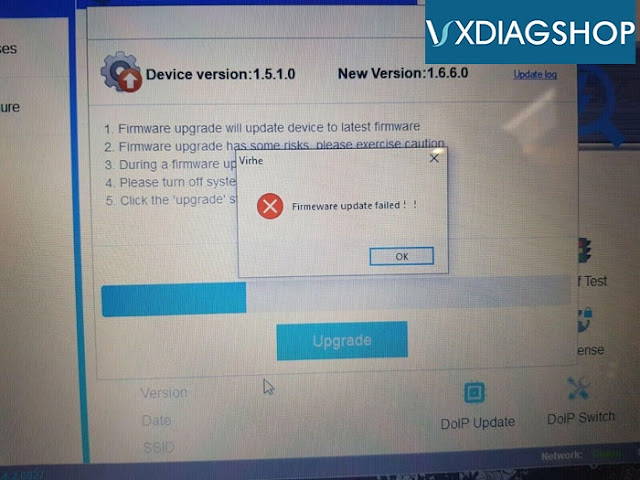VXDIAG, GM vs. TECH2 vs. MDI Clone
Since this come up on which device to buy, thought that I would do a quick write up of the three.
Starting with the Tech II clone, it just that and will do what the real Tech II will do. Hence diagnostics through the tool, and be be used for programming with either TIS2000 or AC Delco TDS with the tool set in pass through mode.
The downside of the clone tools is the knock off DC to DC converter, which tends to burn itself out in a short time. You can replace the converter board on the tool, and the converter itself is not that expensive.
The MDI clone is a copy of the GM MDI 1, not the MDI 2 that’s transfers data at a much faster rate. On the MDI 1 clones, they all have the serial number, and again, work just like the GM MDI. The downside to the clone MDI, is that it really wants you to have a working account, since it does not have legacy drivers to step it back to work with say most of the cracked software like the Nano. So when using the MDI clone, you will be using real GM Software from the most part/limitations of the GM software without a working account.
Now on the VXDIAG VCX NANO for GM. Although its really just a mdi clone to start with, it does have the legacy type drives that allows it to run the cracked software that you would use with a Tech 2. Hence the device will come with a cracked version of Tech2win that adds the needed tweaks To GM MDI that will allow you to use it with the cracked Tech2 , cracked VM TIS2000 that you will build a pass through driver, and then also works for VM GDS2, and AC Delco TDS (using it’s own VX drivers, and not the Bosch MDI/Tech II drivers that TDS will be offered that you do not want to install with the Nano device.
The clone MDI in a nicer unit than the nano since it has a better cabling system, but it about $100 more than a GM Nano, which is just a clone MDI as well.
The Tech II clone is not bad, and I use it some times when I have limited space in the car for fast work, The downside right away, it does not work with the newer GDS2 software, so limits it use for cars older than 2013. Also, keep in mind that the DC to DC converter is going to go south at some point, so plan on buying the better converter chip and replacing it at some point.
The VX GM Nano on the other hand, is much cheaper than a Tech2 clone. You do have to use the software for it on a laptop, but that’s not a bad thing for us older guys that wear cheater glasses to begin with. Now the real pro here, it works with Tech2win, Tis2000, GDS2 and acdelco TDS for all the vehicles up to the current year. Plus, when you are running VM GDS2 with the shell having internet access for DTC’s, will bring up a internet page of better descriptions of the problem to help you trouble shoot the problem even faster.
Take it one step farther, the Vxdiag vcx pro three in one device is a very good unit since the price include any three of the software packages to start with. So if you have a GM, the wife has a Ford, and the kid has a Toyota, the price is not too bad at add them at at later date and comes with the needed software as well.
The Nano running Tech2win and the Tech II can work withing the firmware settings, but not modify the firmware itself in a fashion that is against the firmware functions.
With the use of either TIS2000, or TDS, you can reflash the stock firmware back in, but that is about it.
Hence lets say that we are trying to turn off the TPMS system, and it not something that can be done with either a nano running tech2win or a tech II. To pull this one off, we would need to mod the firmware file itself, then flash that in with Tis2000.
Will note, when you are firmware flashing with Tis2000 or TDS, you have one of two options. In normal mode, your given a list of firmware file for that vin number that you can select the needed one.
In cases like the upgrade F55 option file that GM sells for the C7, instead of that file being in the normal list, you select the special file option, and will input the special file number that was written for your vin to flash it in instead.
As for the special firmware file you modded to say shut the TPMS system off, it a little more completed since we need to tie that file into your vin in TIS2000 so it will show up in the list to flash instead.
Simply, it not going to allow you modify the firmware in a fashion that HP tuner or EFI live will in regards to the ECM engine tuning.
https://www.vxdiagshop.com/service/vxdiag-vcx-nano-gm-vs-tech2-clone-vs-mdi-clone.html
Free Download Honda HDS 3.103.048 for VXDIAG
HDS (Honda Diagnostic System) software version V3.103.048 is verified working with vxdiag scanners (vcx pro for Honda, vcx plus for Honda, vxdiag full etc).
Version: HDS 3.103.048 + I-HDS 1.005.048 + J2534 Rewrite 1.00.0034 + Immobilizer Setup Tool 1.3.9
Operating System: WinXP, Vista, Win 7, WIN8, WIN10
Language: English Chinese Spanish French Korean Portuguese Indonesian
Year: 2020
Date of update: 2020
Free Download Honda HDS 3.103.048 Software Torrent
https://mega.nz/folder/2QpWgATI#rYNeXcLKIqGfZY1XZya_Kg
File including
HDS software 3.103.048
Honda Extension 1.0.33
i-HDS 1.005.048
Immobilizer Setup Tool 1.3.9
J2534 ECU Rewrite: 1.00.0034, Build Date: 02/19/2020, Calibration File Count: 2096
*The HDS software here does not test with other Honda VCIs, you are at your risk.
Honda HDS functions include:
•DTC reading and clearing
•Snapshot function (capture data relative to a trigger event)
•Vehicle data display (value, line graph, or bar graph formats)
•DLC locator diagrams
•Data list display (real-time display of ECU parameters)
•Onboard tutorial
•Generic scan tool runs basic tests on non-Honda/Acura vehicles (HDS Tablet and Pocket Tester only)
•Control module update functions (HDS Tablet and Pocket Tester only)
Honda I-HDS replaces HDS. To diagnose newer cars, I-HDS is required. The interface is easier to use. So you need to install HDS first and I-HDS afterwards.
The J2534 Rewrite software allows you to update powertrain modules such as PCM and TCM.
Test coverage: Dynamical, Body, Chassis, ABS, SRS, Anti-theft, etc. HDS supports CAN BUS system, and it can program key and re-program the Auto ECU.
VXDIAG VCX SE BMW No Device Cannot open ISTA Solution
Problem:
I got the vxdiag vcx se for BMW with HDD. When i connect the vcx se with laptop and vehicle, the power, wifi indicators turn on, computer icon light turns on and flashes, then goes out. Vehicle indicator turns on.
VX Manager did not detect the vcx se bmw, saied no device connected.
I tried to run ISTA+ software, it showed nothing but blank. Any idea?
Solution:
If VX Manager does not detect device and show information, you can not run any vxdiag software.
Download and install VX Manager driver again.
http://www.vxdiag.net/managecenter/download/vxdiag.zip
Review VXDIAG GM on Windows 10 Pro USB 2.0 Port
Here’s the VXDIAG VCX NANO GM GDS2/Tech2Win working experience on Surface Pro (Windows 10) tablet:
“I tried on three of my Surface Pro 2017 models (Windows 10 Pro) Everything would work except the Tech 2 software. CANDI not connected. Not matter what I tried. When launching Tech2 the popup to choose connection to the MDI wasn’t appearing. I looked everywhere for the usb drivers with no luck.
After messing around a couple days with it, I got it to work with another laptop running Windows 10 Pro.
I think the problem is that the Surface Pro runs a usb 3.0 port and the other laptop has a 2.0 port. So if you only have a 3.0 port you may run into issues. A possible workaround would be a usb port splitter that supports usb 2.0. I haven’t tried this because I didn’t have one on hand.
The winning combination for me was:
1. USB 2.0 port on pc
2. Windows 10 Pro
3. Latest version of VX Manager from vxdiagshop I think it was 1.6xxx
4. Latest downloads for the GD2 folder & tech 2 folder from vxdiagshop.com
5. Didn’t use anything from the CD in the box
6. When installing Vx Manager I did tick the boxes for pass-through and GDS2 / Tech2Win and SPS.
7. Installed all three software programs
8. Plug in the module to the pc (doesn’t need to be connected to car)
9. Run VX Manager and the module should show up. Update firmware on module itself.
10. Hit the automotive tab on the left and verify pass-through and GD2/Tech2 (and SPS if you need it) have green checks on them. If not double click to open them and install / update if necessary.
11. Leave the VX Manager running – minimize it if you want to.
12. Double click shortcut on desktop to launch Tech2Win
13. Choose North America
14. Choose MDI interface – not MDI2
15. Next dialog box pick the only choice there is to choose from.
16. Tech2 should run fine. Splash screen on startup will show CANDI unit connected.
https://www.vxdiagshop.com/service/set-up-vxdiag-vcx-nano-gm-on-windows-10-pro.html
How to solve VXDIAG VCX NANO Firmware Update Failed?
Problem:
My vxdiag vcx nano volvo interface has got quite old version firmware 1.5.1.0 as i see the latest goes to 1.6.6.0. I tried to update the firmware but it failed me and reported an error “Firmware update failed”. Device was connected and communication indicators turn on. Any idea?
Vxdiagshop solution:
Firmware version is too old to directly update to latest version.
First download firmware file 1.5.2.exe and install.
https://mega.nz/file/SnA30Kxb#2Jb9G6btO1WG3OQ5b8HJ8nUWgK-I020Y8wChvfo8eWI
Then update firmware from 1.5.2 to latest version.
*The solution can be applied to all vxdiag scanners with older firmware version than 1.5.2.