[VX Manager 1.8.6] How to solve VXDIAG VCX SE not recognized?
Here comes the solution to vxdiag vcx se, vcx nano and vcx plus no device detected problem after updating vx manager to 1.8.6, 1.8.7.
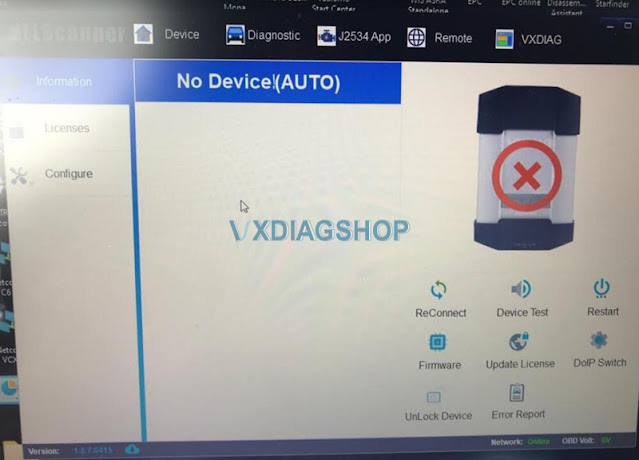
Possible solutions:
Solution 1: Change a USB port or cable
Solution 2: Delete vx manager,
install the latest version vx manager, update firmware and license.
Solution
3: Change USB or WiFi connection, reset the firmware.
How to Reset VXDIAG VCX SE Firmware?
How to Reset VXDIAG DoIP Firmware?

If all the above not working, contact vxdiagshop.com customer service for technical help.
برای نمایش آواتار خود در این وبلاگ در سایت Gravatar.com ثبت نام کنید. (راهنما)






















































ایمیل شما بعد از ثبت نمایش داده نخواهد شد