VXDIAG JLR SDD "Network Connection Not Detected" Solution
Problem:
I need help with VXDIAG VCX NANO JLR SDD. It asks me password and user I put them but I can't enter. Error "Network connection not detected".
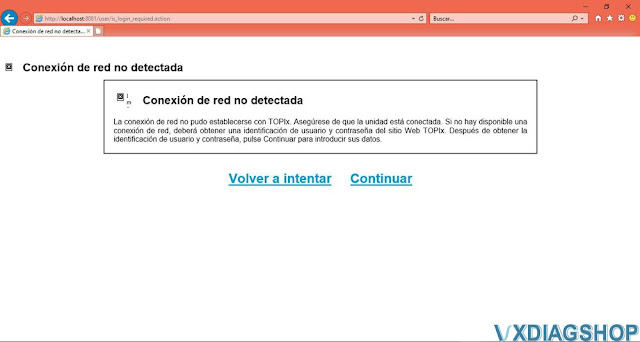

Solution:
Solved. Leave you a step-by-step of the start of the session.
Program Cadillac Deville PCM with VXDIAG and SPS2
Today we will cover how to program an Engine Computer in 2000 through 2003 Cadillac Deville using a VXDiag tool. No need to go to the dealership. Performed with a 2002 Cadillac Deville, a razer blade laptop, and a VXDiag VCI.
Product used:
VXDIAG
VCX NANO GM interface
DO NOT USE THE SOFTWARE SUPPLIED WITH THE TOOL
Genuine GM Software:
acdelcotds.com
If you are going to program modules on a car install vxmanager only do not install the software that would be included with the device. The License renawal will not be needed if you use the official acdelcotds.
The original PCM is water-damaged and here's our replacement. We are going to program it.

Here we will show you how to do that real quick and we're going to use the
vxdiag vcx nano for gm.
It's that little thing you can buy from vxdiagshop.com for like $119.

We're gonna actually be pairing this to the car.
We need the vcx nano here from the vxdiag then you need to set up your computer.
I'll really quickly show you on my computer here how to set everything up, so you can actually program the the module.
First thing you need is to go to via search up for cx manager on google. Or
visit vxdiagshop.com to download the latest version vx manager.
Once you do
you'll install it on your PC.

Go ahead and connect this on the car, then connect the other end to the usb port and then click Reconnect.
You can see now it shows up. It's very important that when you install this software make sure that the the gm gds2 is not installed.
Make sure that's not installed and then the sgm rds same thing do not install this.
If you try to use the these what will happen is it will try to emulate an mdi and it's not going to work.
Go to acdelco tds.com and then you're going to register. If you haven't registered and you're also going to need to go ahead and add one vehicle.
Actually went up in price it used to be 40 but now it's 45 dollars. You added two cars, that's it.
From there you can go ahead and program your vehicle as many times as you need to for the next like two years.
Anyways i'm going to go ahead and log in here.
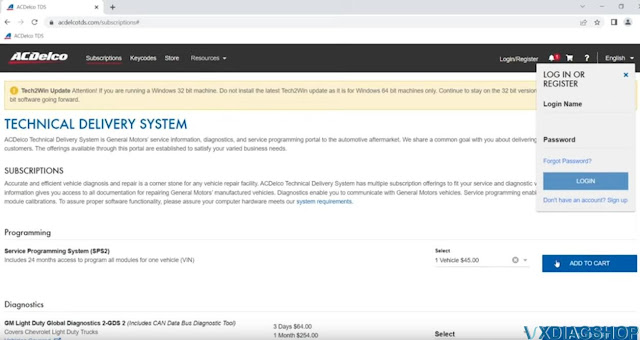
All right once you've logged in and you have everything set up as you can see i have multiple vehicles here.
We're going to go ahead and click view and then you're going to click add VIN in your case.
and then again if you have a brand new system here you're gonna go ahead and push download tech line connect and then let the whole thing install and all that stuff so just let it so click
this and just let it install in my case i already have everything set up so i just need to do is click launch tecline connect and put in my password.
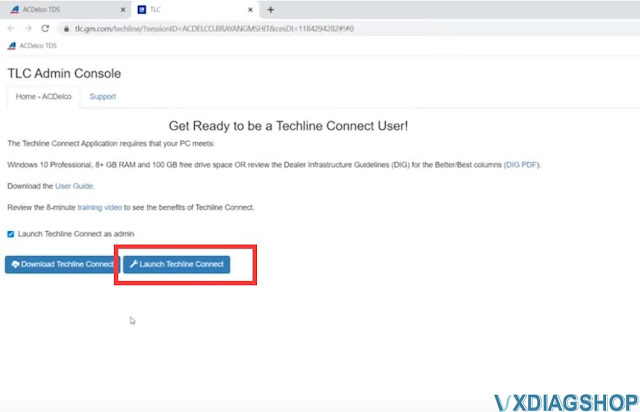
all right so here we are i i'm gonna go ahead and launch tecline connect put in my password and then this should launch here
Whenever you try to use this software make sure you launch it from the acdelco tds website if you try to install it if you try to launch it from the application on the desktop it's not
gonna work so just keep that in mind.
Since i don't have like the full software the one that's like three thousand dollars that's why that doesn't work but as you can see my vin's already added
but if you don't have a vin adder you're gonna go ahead and connect uh push the blue button that says connect vehicle and then it should fill in all the information for you.

Then in this case again we're going to go ahead and select vxdiag do not select mdi because it's not going to work.
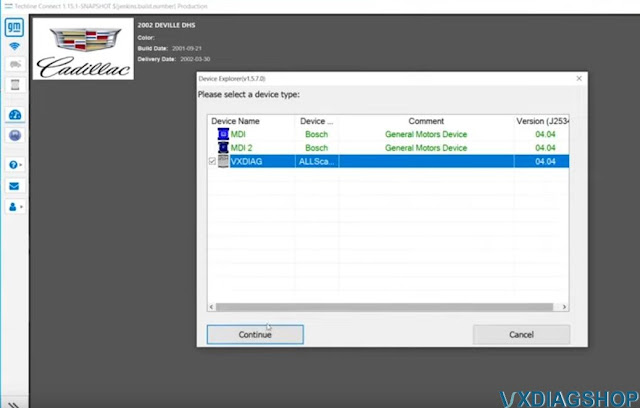
Then it let it load.
Make sure that the vin up here is the same one that's on your car. and then in my case we're just gonna go ahead.
Select replace and reprogram. click the green next button down here
it's down there
then from here we're going to go ahead and select pcm vcm
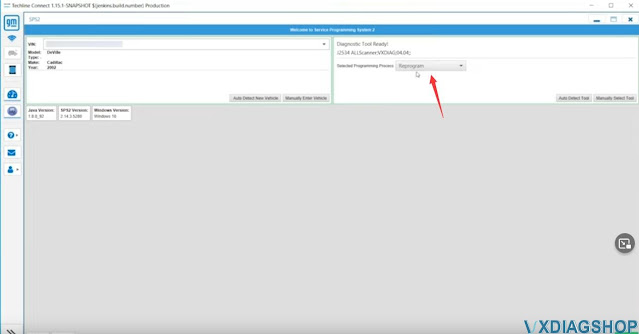
click next
so if you have the fake mdi version or the fake mdi drivers usually this is the part where it would crash and it will tell you the controller data can't be found.
We're going to install the latest calibration for this module.
then we just click next and then click next again, and then please confirm the PCM has been replaced.

It is programming the engine computer

Wait until the programming procedure completed.
There we are we just we just reprogrammed the ecu on the Cadillac Deville and then now we just need to go ahead and go through the final step and go ahead and program the actual key to your
car again because when you replace the ecu on these cars the security system will trip and you have to reprogram your key.

The car will not start because you need to go ahead and program your key again. So this key needs to be programmed again.
This is a very long tedious process for like half an hour. But essentially what you do is you lock the doors on the car lock them you open the driver's door
then you're gonna go ahead and get your black key make sure that's the black one not the gray valet one and then you insert it and then you
open the switch the ignition switch and then you're just going to let it sit on this screen here for 10 minutes until the security light down here.
There we go until the security light down here blinks and then it goes away.
you're going to do that three times for 10 minutes and then you're going to go ahead and switch the ignition lock back to off for 5 seconds. Turn it back on wait another 10 minutes and until this security light goes away.
Hope it helps.
http://blog.vxdiagshop.com/2023/01/10/program-2002-cadillac-deville-pcm-with-vxdiag-and-sps2/
VXDIAG VCX NANO GMC Tahoe SPS2 Programming Setup
Here is one of our customers' working experience on setup vxdiag vcx nano gm with Techline Connect for GMC Tahoe SPS2 online programming.
"I am an owner of a Tech2 diagnostic tool and after countless hours of trying to get the unit to serve as a pass through, I began reading and researching why the GM SPS site would not working with the tool. After reading on several sites, including our own, I learned that GM had changed the site and using the Tech2 was no longer on option without contacting GM support. My understanding was the after going through troubleshooting, GM would grant a single day pass to the legacy SPS site.
I began looking for an alternative and found references to using a VCI (MDI Clone) device-such as VXDIAG VCX Nano GM. I purchase one from vxdiagshop.com (https://www.vxdiagshop.com/wholesale/vxdiag-vcx-nano-for-gm-opel.html) which presented a whole new set of challenges with setup.
The software that comes with the unit lacks direction. After taking to the web and a lot of trial and error – I was able figure out how to set up the VCX Nano and make it work with the SPS2 website (I can see my Tahoe's systems now)
First thing – download VX manager from here and install – be sure to select GM option (see pic) https://mega.nz/file/udohRDTb#xrt4ui1A2yh0GnOWHPmm2jsAdD7PU3G7vcU2K3tCtYA

Complete the install using the default settings. Before installing the Diag modules – install TLC (version 1.14.0.1 or most current) which is the Techline Connect suite from ACDelco TDS. You must have an account which is $45 per VIN to get into the SPS2 services website. Once the TLC suite is installed, go back to the VX Manager application previously installed and go to the Diagnostics tab (ensure the VCX Nano is connected to your computer via supplied USB cable) and install the following tools.

Once these app have been installed, log back into acdelcotds.com website, add vin, and launch techline connect via webpage. The SPS2 site will now see your VCX Nano GM as a GM MDI device which allows communication with your vehicle systems. As you can see in the pic below – the device is detected as a J2534 Bosch MDI device.
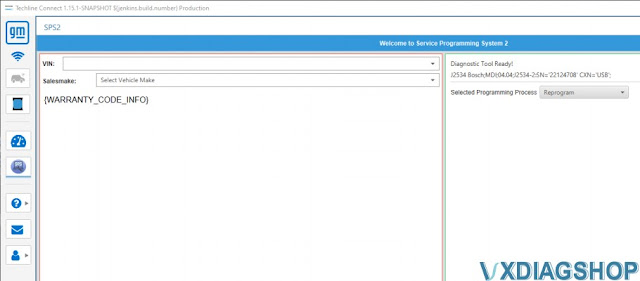
How to Fix Failed to Download VXDIAG ODIS 9.1.0?
If have trouble downloading VXDIAG VCX SE 6154 ODIS 9.1.0 software from our website, here's the clue.
Share by our customer.
Problem:
I am struggling to instal ODIS9.1.0 which I had downloaded from your link from MEGA
Solution:
I had followed this guide but it seems that
software uploaded on MEGA is corrupted, and folders names are different for
"replace license" and some more.
How to Install VXDIAG VCX SE 6154 ODIS 9.1.0 on Windows 10?
I had figured it out. First installation failed due to problem with java. Some VW_PDU API files and registry keys left after uninstall. After proper java version redeployment odis installation attempts were failing due to these files and keys presence. I had deleted them and cleaned registry manually and installation was successful.
Keep this solution if someone will have similar problem.
VXDIAG VCX SE and SVCI J2534 Which is Better?
VXDIAG VCX SE and SVCI J2534 which is the best VCI for Ford IDS diagnostic software?
Here's the review on Ford Transit 2017.
Ford IDS V127 is installed on the Windows 10 PC. Connect the vcx se with vehicle vai OBD and must switch on to scan the Transit.

We are surprised how quick it is. We are really surprised compared with SVCI J2534 from STIC company.
This is unbelievable fast comparing with that one.
The SVCI is also not bad, but VCX SE is 6 or 7 times much faster than virtual machine if you run the clone from vcm2.
This one it's in my opinion it's it's unbelievable fast.
Just give a click and we'll be there.


I didn't believe this software is so fast before that because I use a STIC dongle.
This j2534 as I said it was no bad comparing with vcm2.
I am quite happy to have this diagnostic tool.
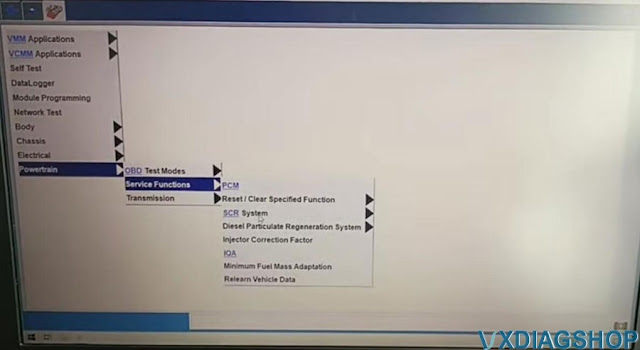
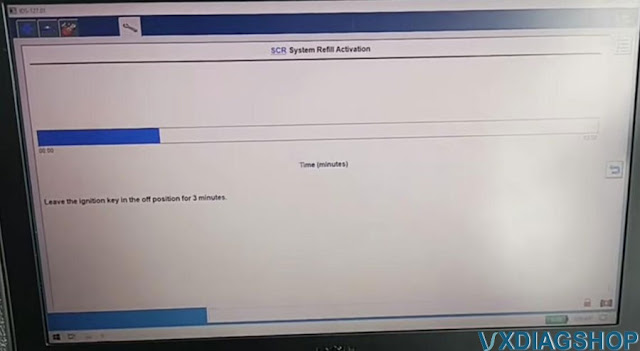

The software react really quick with this diagnostic.
You can give a search and look on the internet the people who use the vcm2 Clone through the virtual machine how slow it is comparing with svci j2534.
So VCX SE > STIC J2534 > VCM2 in virtual machine.
What's more:
1). VCX SE is an affordable vci/j2534 device that has hardware/software to accommodate multiple can comm channels and car brands. STIC J2534 is compatible with less software than vcx se.
2). VCX SE software is always kept up-to-date. The VCX is compatible with V128 and without change date. The SVCI with red housing only can make it working with old loader and V125, I have to install it in date 05-05-2022 , and make a batch file to change to that time so it works and don't expire
3). VCX SE works without problem with Ford FJDS and FDRS programs for online programming. It is more stable than STIC j2534 when used as j2534 passthru device.
http://blog.vxdiagshop.com/2023/01/04/vxdiag-vcx-se-vs-svci-j2534-which-is-better-for-ford-ids/