VXDIAG GDS2 No TIS Connection & No Valid Lease Solution
Problem:
Received the vxdiag vcx nano for gm today. Updated the drivers in VX manager. I have updated the license. I have green ticks In the diagnostic tab and license tab shows as all available with green tick.
When I run GDS2 by the separate patch, i get No TIS connection available, anyone had this come up?
When I run GDS2 via VXmanager i get No valid lease found.
I can log into ACDelco and connect to the car via the SPS website though.
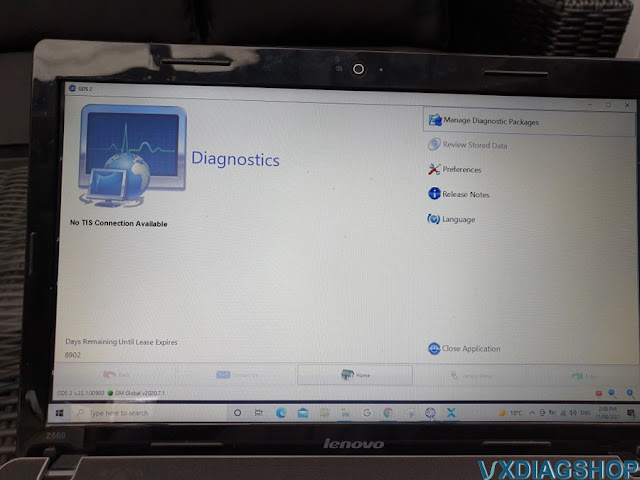
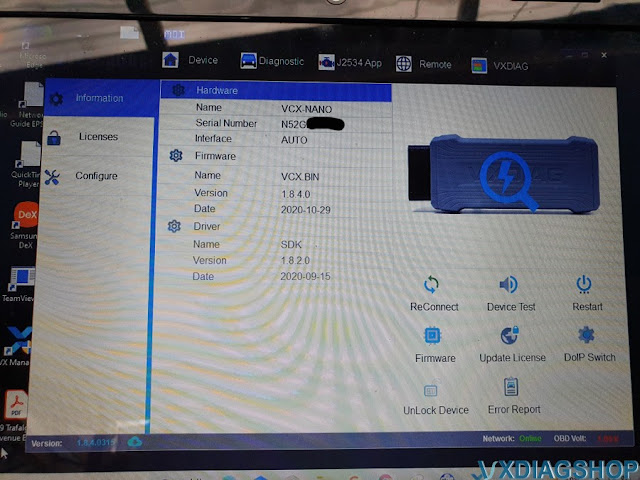

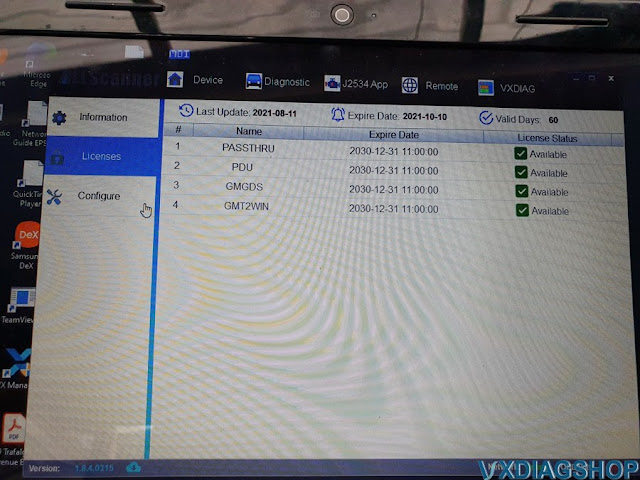
Solution:
No TIS connection available: this error was caused by a missing patch.
Download and run GDS2 from patch here
disk.yandex.com/d/dTT8d9YvQuejdQ
No valid lease found error: run the GDS2 app from the
desktop icon not from the vx manager.
once you update the licence you close
vx manager and then look for the "GDS2" icon which should be on the desktop and
double click that to run gds.
Feedback:
Had to kill windefender too. Uninstalled and reinstalled everything, framework 3.5 also need to be installed.
But better add an exception to windows rather than killing it otherwise
whenever it reenables itself (it does even if you turn it off) it may prevent
access again.
On win 10, go to windows security -> virus & threat
protection settings -> exclusions (scroll down) then add the GDS2.exe.
.jpg)
VXDIAG Update New ODIS Driver for VCX SE 6154
VXDIAG update the new VW ODIS 6154 driver 3.3.10.230214 for Windows 10 on Feb. 14th, 2023.
Fix the problem that ID4 model online coding/adapt/calibration failed.
Directly install VW ODIS driver in vx manager.
Compatible devices: VXDIAG VCX SE 6154, VXDIAG VCX NANO 6154
Search our blog for latest odis free download.

Set up VXDIAG VCX SE for 2018 Mercedes W222
Here's the customer's working experience with vxdiag vcx se Benz DoIP scanner.
"I have 2018 Mercedes SClass w222 facelift.
Recently got replaced
instrument cluster and have some missing things, beeping seatbelt warning, date
and time in classic mode on the right (inside engine rpm dial).
Would like to
activate few other things in NTG 5.5.
I have old Dell E6400 as my future tool
for this. So i purchase vcx se DoIP device from vxdiagshop.com.
Device has arrived. I am ready to test DTS Monaco with 2018 W222.
Got it all working with their tech suppor!
This interface requires DTS
Monaco with Xentry to be installed, as DTS uses some data from Xentry to connect
to this interface.
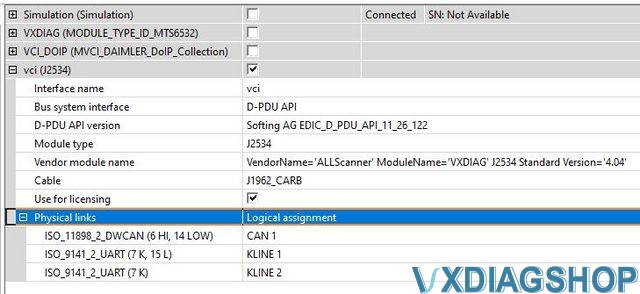
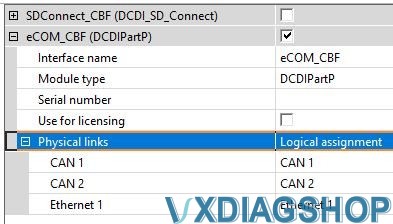

Did manage to disable confirmation of changing the Dynamic Select Mode
(Individual/Comfort/Sport/Sport+) – as I did not have a tick box to disable
it
Located under:
HU55 - 003 - Driving Program Indication - not display DPI/display On
Road - enable/disableThan got new Telemetry screen under Dynamic Select menu in Vehicle Settings
HU55 - 040 - Car Data Visualization - Telemetry -
enable/disableSo now have Vehicle Data, Engine Data and Dynamic Data!
All is working now!
VXDIAG BMW E-sys Asks for Certificate Solution
Problem:
I got the vxdiag vcx se BMW and ISTA+ 4.32 hard drive. When run E-sys software from laptop, it asks me download the certificate? Where to get the certificate?

Solution:
E-sys 3.35/3.38 verions require certificate. We don't provide certificate for these versions.
Run E-sys marked red on the desktop. This version (3.40) does not require certificate.

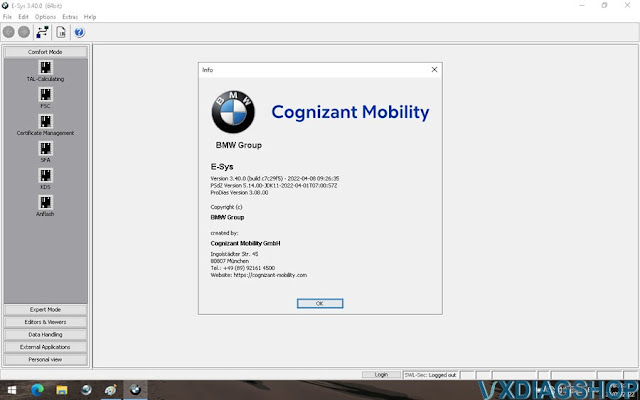
Free Download Toyota Techstream V18.00.008 for VXDIAG
VXDIAG VCX NANO Toyota Techstream V18.00.008 has been tested and verified working perfectly.
Software Version: 18.00.008
Last Updated:
02/2023
Techstream V18.00.008 Software Setup Download
Toyota Launcher Patch Download
You also need latest vx manager driver installed.
Cracked with patch. Does not require registration key.
Operating system: Win7/Win8/Win10
Compatible devices: vxdiag vcx nano Toyota USB/WiFi, vcx se pro 3 in 1, vxdiag full
.jpg)
How to install vxdiag Toyota Techstream V18.00.008?
Install Techstream setup
Install VX Manager
Crack Techstream V18 with
patch
Run software from patch