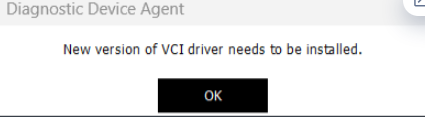Topix Cloud Not Detect VXDIAG VCX SE JLR?
Problem:
Topix cloud isnt detecting vxdiag vcx se jlr doip vci. i tried reinstalling vci software but it didnt work.
Keeps asking to install new version of VCI drivers. But cannot find where to install this vci driver. Pathfinder software works though.
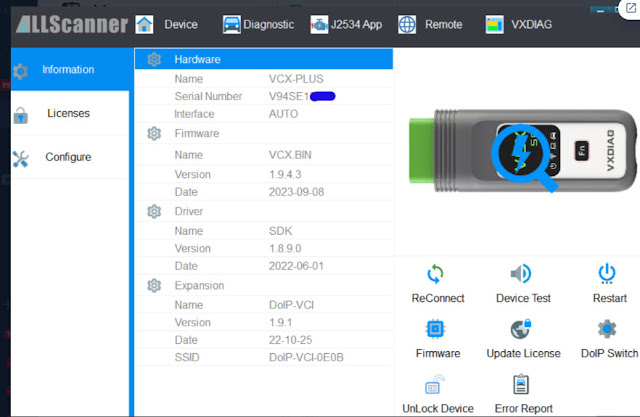
Answer:
JLR Topix Cloud banned all 3rd party devices.
So vxdiag jlr device is not working with Topix Cloud anymore.
Choose Pathfinder HDD Offline Unlocked without TOPIX Login instead.
VXDIAG GM GDS2 PC Software Installation Error Solution
Some users reported that they got 2023.10 vxdiag vcx nano gm gds2 software installed on Windows 7 laptop, when run gds2, it was not working. Gave the error "PC software installation error (or missing Server)".
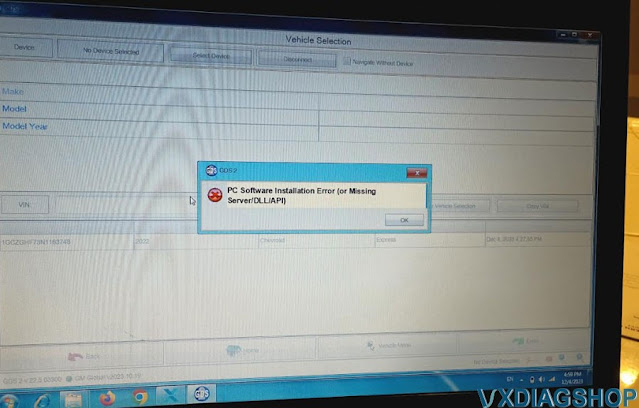
2023.10 GDS2 is not compatible with Windows 7 operating system.
It works fine on Windows 10 and 11 system.
Same as DPS 4.52 software, better set it up on Win10 or Win11, otherwise will report same error message.
Free Download VXDIAG Ford IDS 130 Mazda IDS V131
Latest version Ford IDS V130 and Mazda IDS V131 were tested working fine with VXDIAG scanners.
Software version:
Ford IDS V130
Mazda IDS V131
Operating system:
Windows 7/Windows 8/Windows 10
Multi-language
Compatible devices:
VXDIAG
VCX NANO Ford/Mazda USB or WiFi,
VCX
SE or VCX
Plus Ford/Mazda

Password: qq8s
Password: a7gu
Password: k55y
How to Install VXDIAG Ford & Mazda IDS?
Ford IDS Installation:
1. Install Ford IDS-1**
2. Wait for the installation of Ford IDS – 1**,
and restart the computer
3. Install the Ford original VCI software_
1.0.0.10.exe
4. Install VX manager and IDS driver on VX manager "Diagnostic"
Menu
5. Wait for VX manager and IDS driver installation to complete
6.
Connect VCX device and install idspatch
7. Use idspatch to open IDs and start
diagnosis.
Mazda IDS Installation:
1. Install mazdaids-1**
2. Wait for mazdaids – 1** installation to
complete and restart the computer
3. Install VX manager and IDS driver on VX
manager "Diagnostic" Menu
4. Wait for VX manager and IDS driver installation
to complete
5. Connect VCX device and install idspatch
6. Use idspatch to
open IDs and start diagnosis.
VXDIAG GM DPS Software User Manual
2023.10 VXDIAG GM GDS2 software comes with bonus DPS (Development Programming Tool) 4.52 software.
The Development Programming System (DPS) application is a 32-bit Windows-based application used for the flash programming of General Motors electronic control units (ECU) and verification of Service Programming. DPS is a development tool intended for the GM engineering community and ECU suppliers. It is designed to interface with SAE J2534-compliant hardware interfaces during the communication process.
If you are looking for a pdf manual on how to use DPS, check here: DPS User Guide.
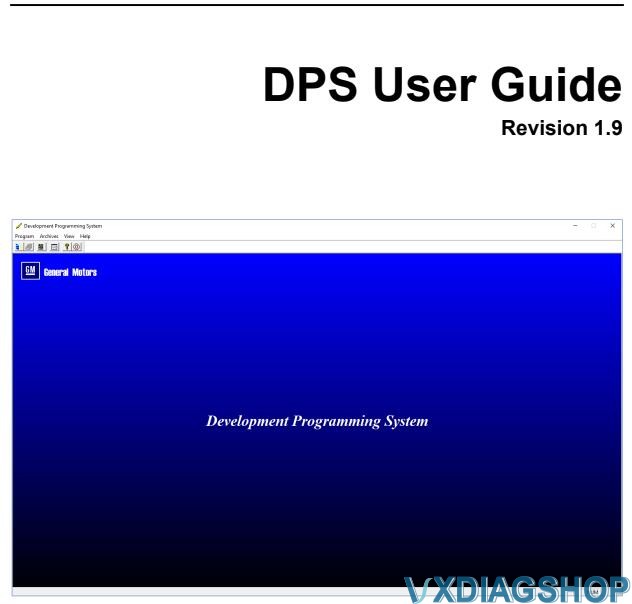
Contents including:
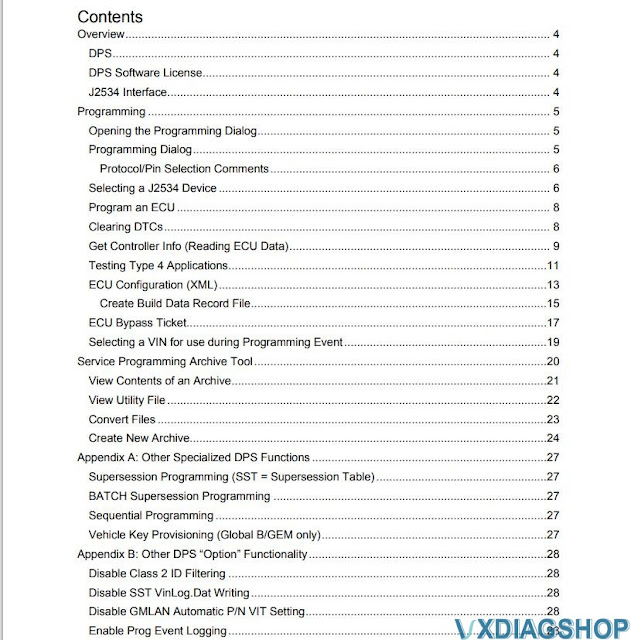
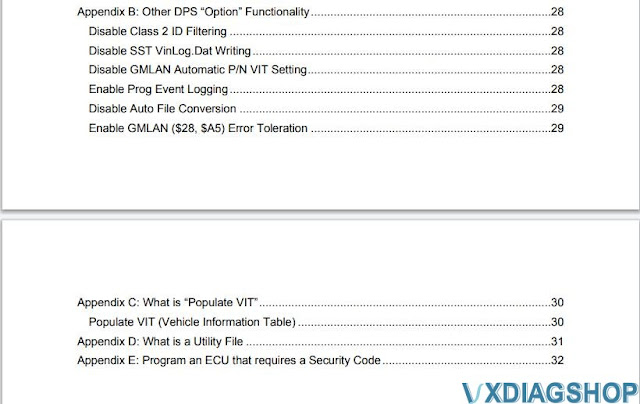
Check also:
VXDIAG VCX SE BMW Not Work with ISTA 4.44.30?
Problem:
The VXDIAG
VCX SE BMW adapter purchased will not work with current ISTA 4.44.30. ISTA
requires a firmware update.
VX Manager indicates that the firmware in the
adapter is up to date.
So the question now is: will this problem be solved in
the future? Or just use the old ISTA version?

Solution:
ISTA 4.44.30 software version is too new. BMW driver is not ready for this version.
Use older ISTA version (4.41.30) instead.
VXDIAG engineer will release new BMW driver in the near feature.