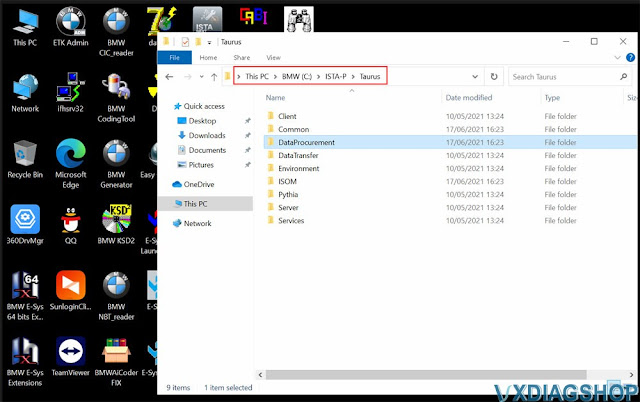VXDIAG Update New BMW Driver V1.5.2
VXDIAG BMW released a new driver version 1.5.2 on March 19th, 2025.
Previous driver version:
Version 1.5.1.240422
Current driver
version:
2025.03.17
V1.5.2.250317
Fix KWP2000*(B8) protocol issues in some older models.
Update BMW ICOM driver in VX Manager.
VXDIAG 2TB BMW ISTA-P Error Not Found Solution
Problem:
Failed to start BMW ISTA-P software from VXDIAG 2TB software hard drive.
Error ISTA-P not found.
Any solution?
Solution:
ISTA-P file is missing or damaged.
Damaged files can be repaired, but the 2T all-brand hard drive does not have enough space for the repair files.
The 1T dedicated BMW solid drive contains the repair files. The repair files are located in the “tool” folder on the desktop (17G).
If the hard drive was purchased from us, the repair files can be installed remotely. Alternatively, you can directly purchase the 1T BMW drive.
How to Solve VXDIAG BMW Error ISTA-P Not Found?
Problem:
Failed to run ISTA-P software from VXDIAG VCX SE BMW 1TB solid drive. It says error ISTA-P not found. Use manual search instead.
Solution:
Missing DataProcurement files.
Contact www.vxdiagshop.com customer service to download 2 data files.
Extract both files.
Copy and replace files in this folder:
C://BMW/ISTA-P
VXDIAG Nissan Software Stuck After Select Vehicle?
Problem:
Tried to diagnose a Nissan Juke F15 2014 with VXDIAG VCX SE Nissan. After selecting vehicle information in V240 Consult3 plus software, press confirm the program stuck and will not proceed.
Any clue?
Solution:
Choose your vehicle region correctly during the first installation.
For example, if this car is manufactured in UK, don’t select Japan country/region during the first installation, otherwise, software will stuck when scanning all systems.
In this case, choose area as Europe. Then restart program.
SM2 Pro vs VXDIAG VCX SE vs VAS5054A for Xentry Passthru
VXDIAG VCX SE, Scanmatik 2 Pro and VAS 5054a all tested working with the Mercedes Benz Xentry Passthru version.
How is the communication speed? Which is better?
One of the customers has tested all these passthru devices.