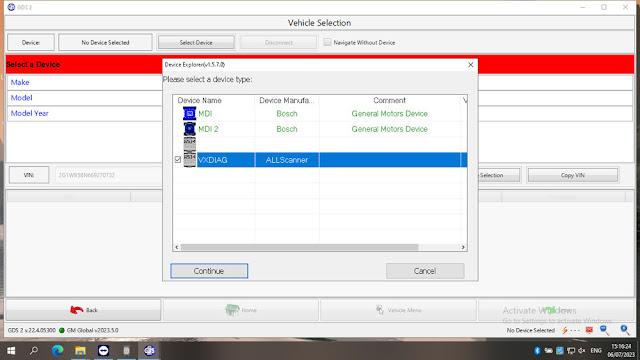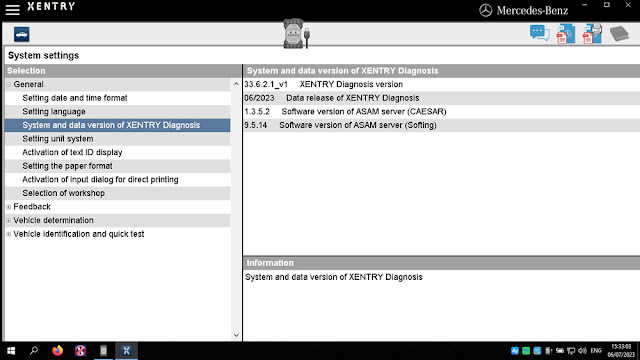Change VXDIAG 2TB HDD Boot Language to English
Problem:
When starts VXDIAG 2TB software hard drive, it displays in Chinese. How can I change the English system?
Solution:
Set your system language to English as
follows:
Right click and hit Display settings.
Go to Time & Language.
In Region, select your region and current format: English
In Language, choose Language.
Save setting.
Then go to Control Panel-> Clock and Region
Go to Administrative->Copy settings
Tick both “Welcocome screen and system accounts” and “New user account”. Click on OK to save setting.
Select Change system locale. Select current system locale as English, save setting.
The system locale has been changed.
Restart computer.
Then you can see the VXDIAG 2TB HDD/SSD boot screen is displayed in English.
https://www.vxdiagshop.com/service/change-vxdiag-2tb-hdd-boot-language-to-english.html
Nov. 2024 VXDIAG BMW Benz 2 in 1 SSD Software List
[2024.11] Latest VXDIAG Benz and BMW 2 in 1 hard drive software list.
BMW Software:
BMW WIN10
ISTA-D 4.46
ISTA-P
68.0.800
ETK2019.12.12
KSD2
E-SYS 3.40
BMWAi 4.4
INPA 5.00
Winkfp 5.3.1
NCS Expert 4.0.1
BENZ
Software
Xentry/DAS: 2024.09
DTS
V8.13.029, 9.02
Vediamo 5.01.01
Starfinder 2008/2020/2022
WIS
2021.04
EPC 2018.11
The software comes in 1TB SSD format. If you need a separate SSD, contact www.vxdiagshop.com customer service.
Car software only, without trucks. Allow to add Zenzefi license.
VCI driver version

Can I Use VXDIAG with Mitsubishi MUT-3 Software?
Does vxdiag scanner works as j2534 passthru for Mitsubishi MUT III diagnostic software?

VXDIAG does not have license for Mitsubishi. Some tested ok as j2534 passthru device. Some don't. Need luck.
Here is the MUT-3 driver for J2534 device. Free to test by your side. You are at your risk.
You need to copy the driver folder of vxdiag, open regedit navigate to Computer\HKEY_LOCAL_MACHINE\SOFTWARE\WOW6432Node\PassThruSupport.04.04 and export the folder vxdiag to your desktop, add any name when ask you.
After remove the vxdiag software. Copy the drivers folder at the same location it was before. And click the reg file from the desktop that you save before.
This way you will have your vxdiag drivers installed without the vxdiag software to control your lisense. vxdiag (for example vcx nano toyota) will work, nothing will change there, and try again with mut-3. if dll files from driver are not locked too it will work.
edit: the drivers folder you need to copy before remove vxdiag soft is here: C:\ProgramData\VCX\Apps\PASSTHRU\
open the folder in programdata\vcx\app\and check if you have toyota folder and save it to desktop, remove vxdiag. and download the ready drivers and reg above.
Run the reg file and try mut-3.
GMC 2500 P0633 Fault Code Solved by VXDIAG and SPS2
It is a Gmc 2500 2011 Canadian model. The client got a key from the dealer but cannot get that security light closing after 10min.
Error code: P0633. He tried test unpluging battery one night, still not working.
DTC P0633 shows up active and the vehicle does not start because the new key is not programmed to the vehicle.

Suggestion:
VXDIAG VCX SE or VCX NANO interfaces will do the job for you. You have to be sure to select the model for GM vehicles.
In order to program the new key (as a first or master key, because you don't have the original master key) you need to put the PCM in learn mode, and this is only possible through SPS2 programming.
After that, you can program any additional keys without the need of SPS2 programming.
Feedback:
He paid for one VIN 2 years use of SPS2 and got the vxdiag tech2 clone.
Finally when you lost a key don't touch anything before getting all the tool you need vxdiag tech2win and register to sps2.
VXDIAG 2TB HDD Software Version List (July 2023)
[July 2023] VXDIAG full brand 2TB HDD/SSD software and version list:
BMW ISTA-D 4.39.20 ISTA-P 68.0.800
Benz Xentry/DAS: 2023.06,
DTS Monaco 8.13.029/9.02
VW Audi ODIS Service V11.0, Engineering V14.1
JLR
SDD V164, Pathfinder V374
PIWIS II V18.100.000
Volvo VIDA 2014D
Ford
IDS V129.01
Mazda IDS v129.01
GM GDS2 Global V2023.5.0/China
2023.5.2, Tech2win 23.002
Honda HDS
3.102.054/3.105.012
Toyota Techstream
V18.00.008
Subaru SSM4 V1.57.71.8 (2019.4), SSM4 V28.6.0
(2022.01)
(New versions are marked in red.)
NOTE: Renault software is not included in the 2TB HDD. Better install Renault software on a separate system. Software can be downloaded free here.
Free Download and Install VXDIAG VCX NANO Renault V219
Some software image displays: