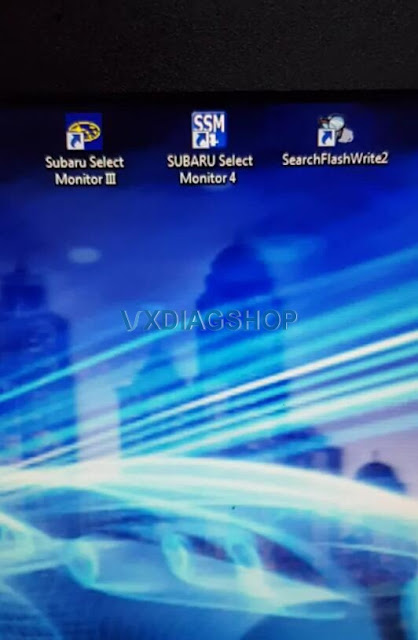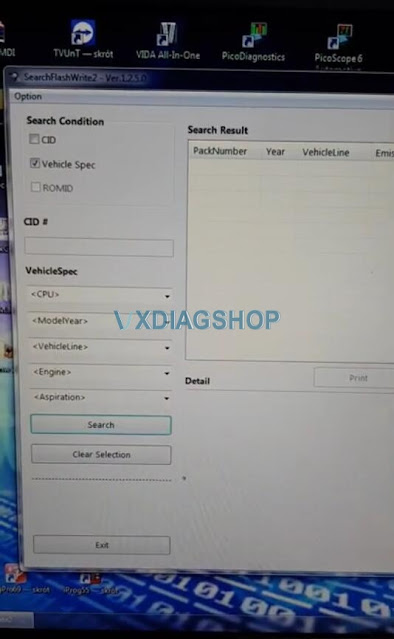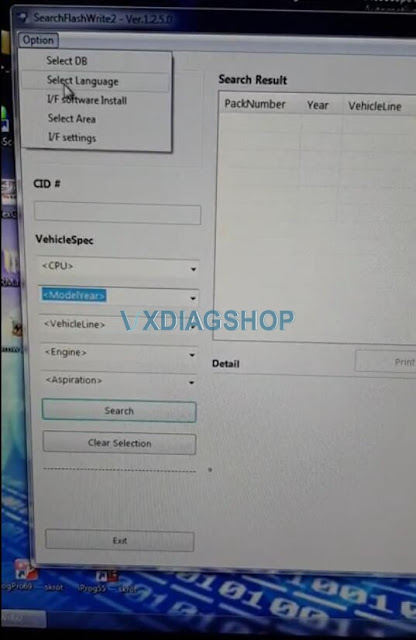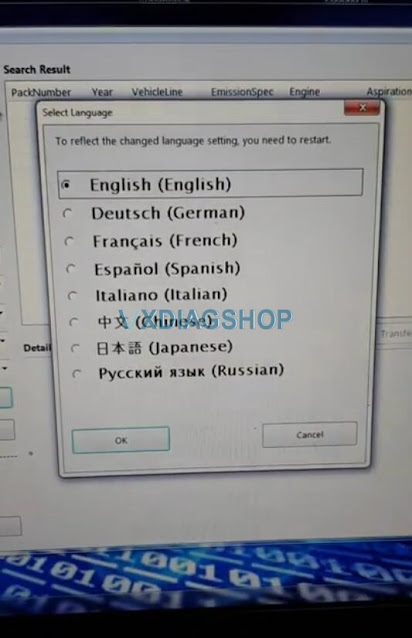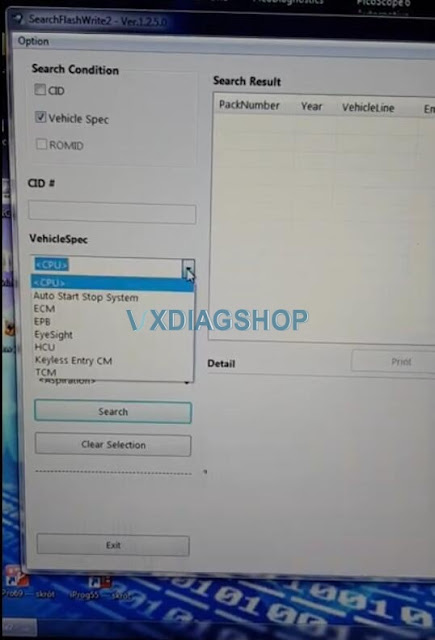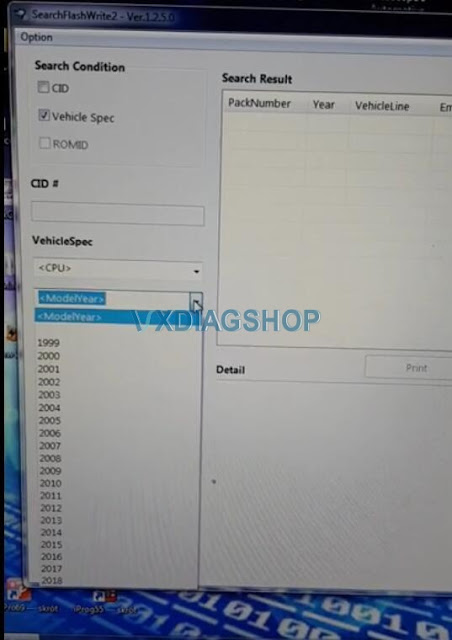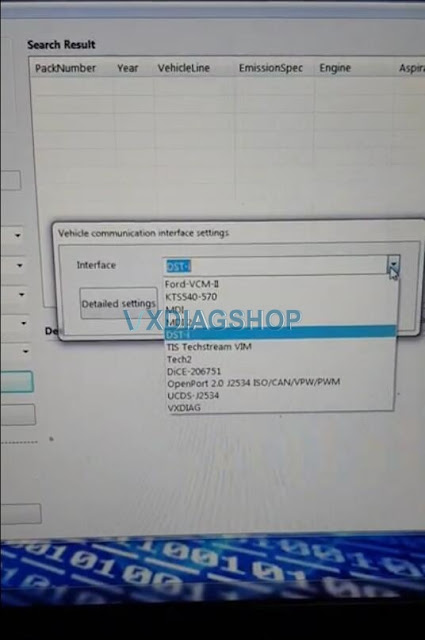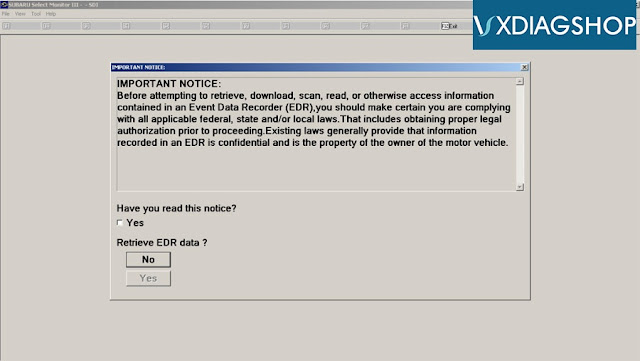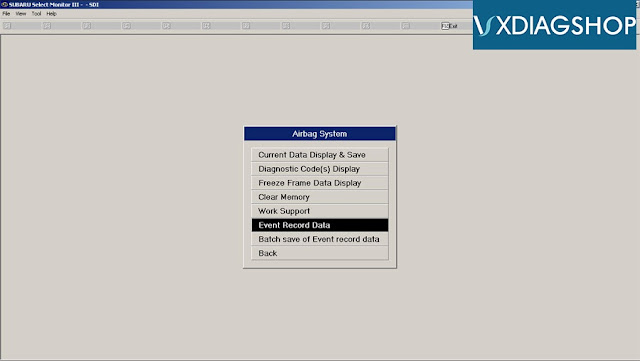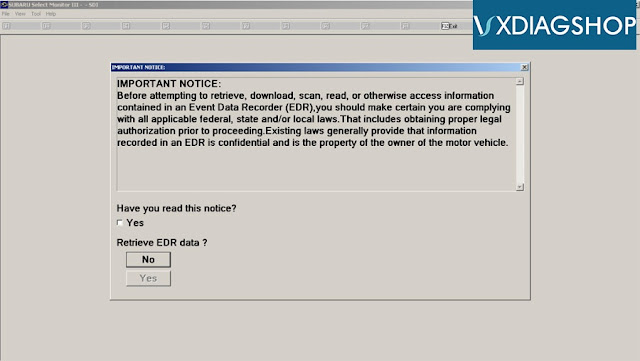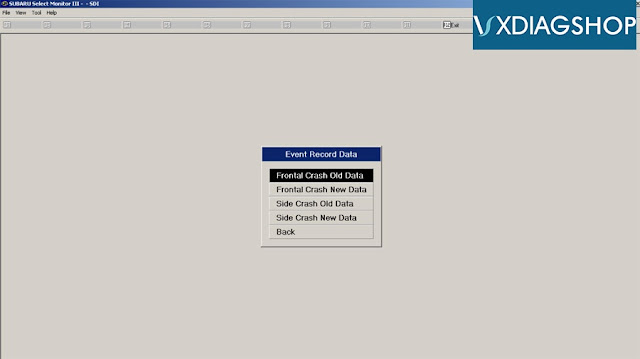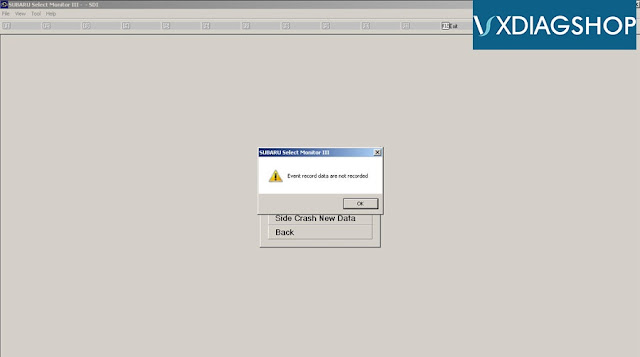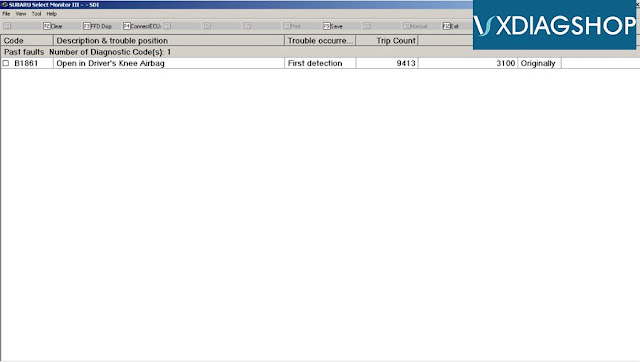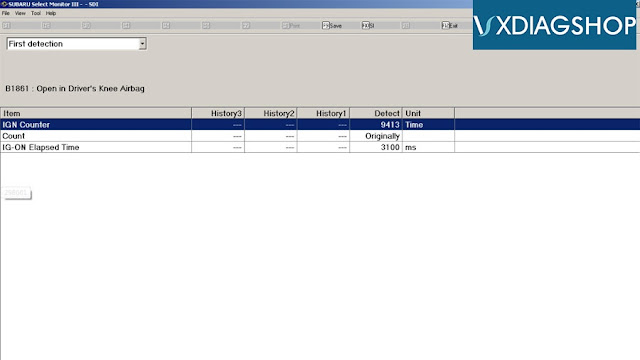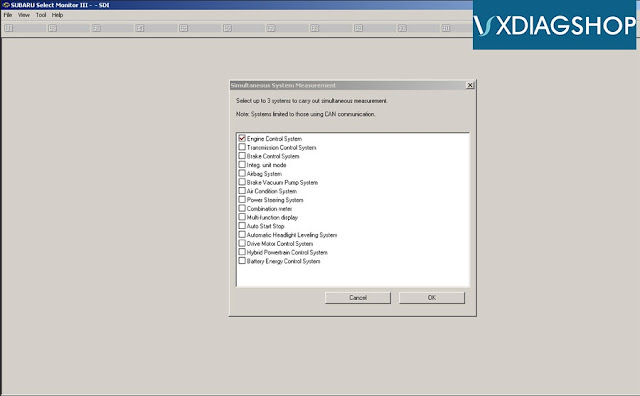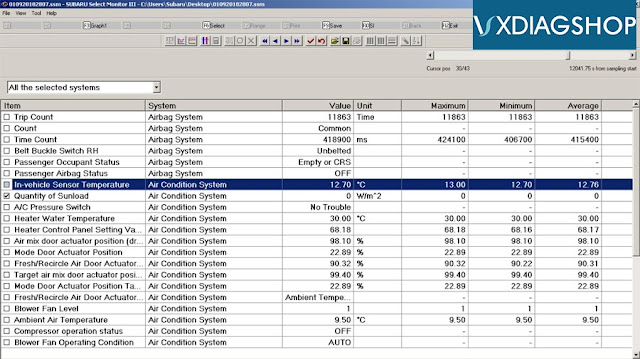Subaru XV 2016 CVT Learning done by VXDIAG SSM3
Car model and year: Subaru XV 2016 with TR580 transmission
What I did:
Replace CVT fluid according to the repair manual.
Confusion:
I have drained only 5.5 liters of fluid (and filled with the exact amount). I’ve read somewhere that people drained 8-9 liters.
Drained hot, filled cold, but hot and cold fluid were mixed inside transmission when gears were shifted P-R-N-D and backwards, and after that added missing oil, shifted through all gears again and then drained all excess oil till it started dripping slowly through fill hole… So it should be fine based on repair manual.
Good to know:
Some models have the CVT fluid cooler which means the hold a lot more fluid. It’s a reasonably serious process to change CVT fluid. Got to get the temperature right to get the level right.
Finally, got the VXDIAG and hook it up!
There is a very specific temp the fluid need to be checked at. Not just hot or cold. I have VXDIAG SUBARU SSM-III SSM3 SSM4 Diagnostic Tool to track the temp, but they are making nuclear science of something fairly simple…
And yet, engine oil change is done without temperature checking.
Well I am pretty sure that it has some quantity tolerance, as there is no way to measure quantity with 100% precision without using the machine for replacing fluid (there is 10°C difference between lowest and highest fluid temp when replacing, so that is the first thing that change quantity)…
But anyway, I have replaced fluid, everything works fine.
What is VXDIAG Subaru FlashWrite2?
VXDIAG Subaru diagnostic scanner contains SSM3, SSM4 as well as FlashWrite2 programs. Here we list some information of the FlasjWrite2.
What is FlashWrite?
FlashWrite is the Subarus reflash software. It is the program for the dealer level programming of all car brand Subaru.
You can reflash everything from ECU, TCU, EPB, BIU, Eyesight, Rear View Camera, etc depending on model year and car and what updates are actually available for it.
Current version in vxdiag: V1.3.4
Check FlashWrite2 v1.3.4 download and install on previous post:
Download and Install 2020.07 VXDIAG Subaru SSM3 SSM4
Run SearchFlashWrite2 on desktop
FlashWrite menu
FlashWrite optional language: English, German, French, Spanish, Italian, Chinese, Japanese, Russian
Accessible systems: Auto Start Stop system, ECM, EPB, EyeSight, HCU, Keyless Entry CM, TCM
Supports Subaru model year till 2018
Flashwrite is compatible with multiple J2534 adapters, including vxdiag subaru.
https://www.vxdiagshop.com/service/vxdiag-subaru-flashwrite2-review.htmlHow to use VXDIAG Subaru SSM3 EDR Function?
Stored Data from Code:
How to do Subaru Force Sensor Calibration with SSM3
Why require a Force Sensor Calibration?After EPB actuator assembly installation is complete (address DTC C0251), the Force Sensor Calibration Mode must be performed with the Subaru Select Monitor following the procedure.
Caution:
Subaru Select Monitor (SSM-III) is required for the Force Sensor Calibration Mode.
Make sure to perform this procedure with the vehicle parked in a horizontal place and to use wheel chocks.
Note:
When the following work is performed, use this function to perform calibration of force sensor in the parking brake actuator.
-Removing the parking brake assembly
-Replacing the electronic parking brake control module
-Adjusting the shoe clearance
After replacing the electronic parking brake control module, if the calibration of the force sensor has not yet been performed, the brake warning light will blink and "Force Sensor Line (abnormal) DTC will be detected.
1). Park the vehicle in a horizontal place using wheel chocks.
2). Connect the VXDIAG Subaru SSM3 scanner
3). On Main Menu display, select Each System Check
4). On System Selection Menu display, select Brake Control System
5). Click the OK button after Parking Brake System is displayed
6). On Maintenance Operation Mode display, select Force Sensor Calibration Mode
7). The confirmation screen of vehicle parking condition and wheel chocks usage is displayed. Confirm the parking condition and wheel chocks,. and click the YES button;
8). A message indicating the calibration mode in progress is displayed on the screen, and the Force Sensor Calibration Mode begins.
9). The message "Force sensor calibration done"
Turn ignition switch OFF is displayed on the screen.
Turn OFF ignition to end the calibration mode.
https://www.vxdiagshop.com/service/force-sensor-calibration-mode-in-subaru-ssm3.html