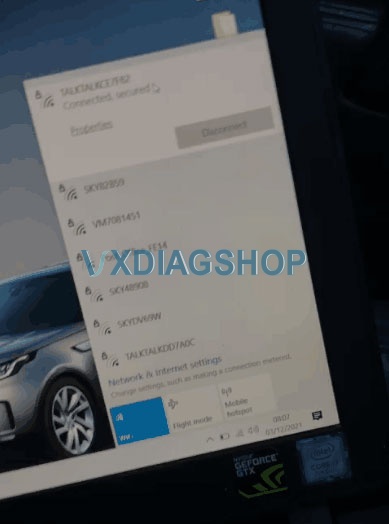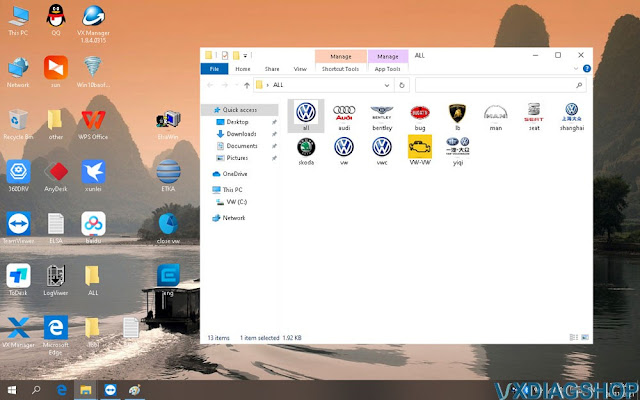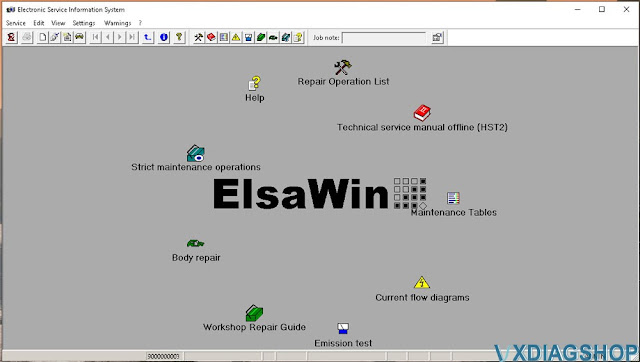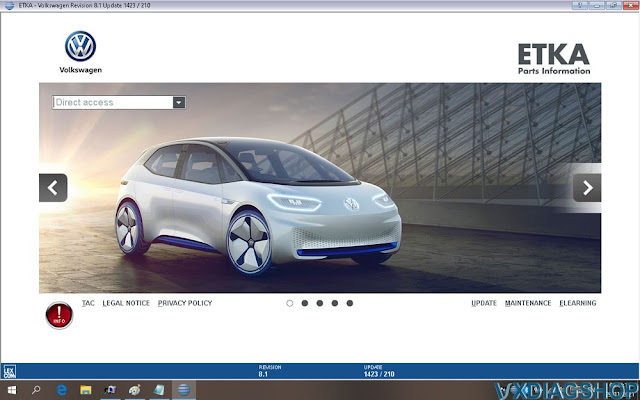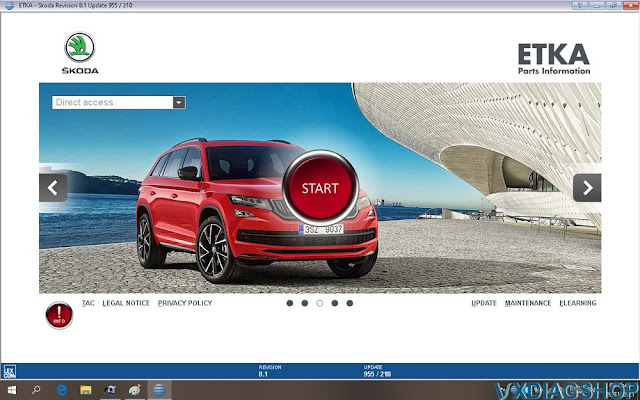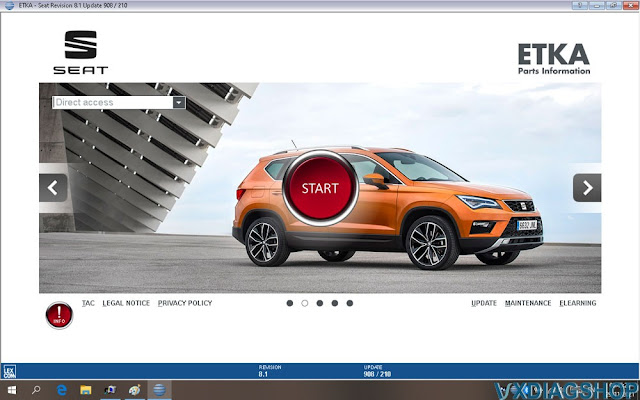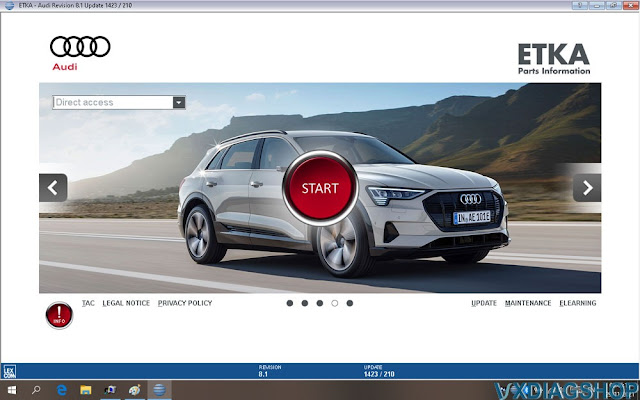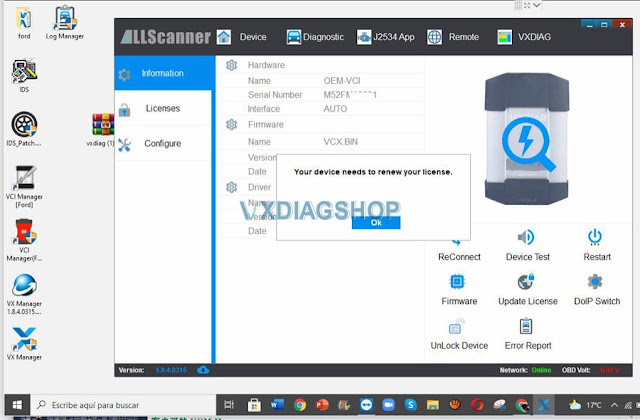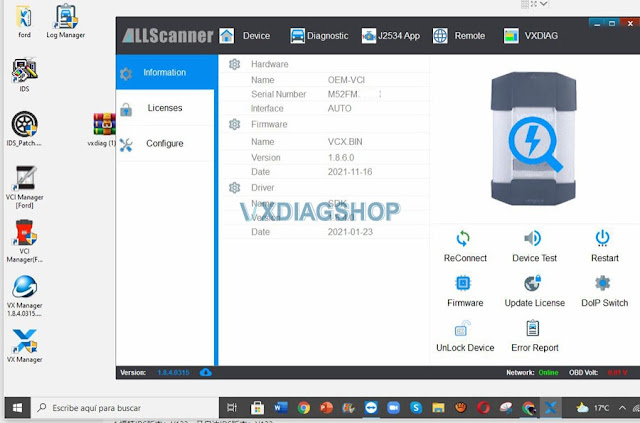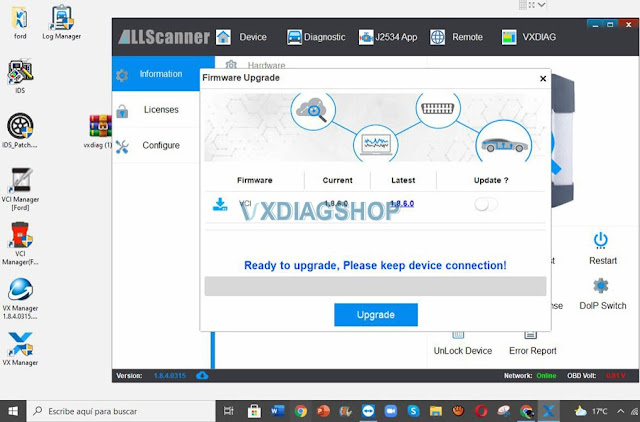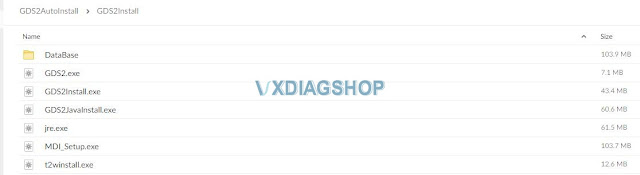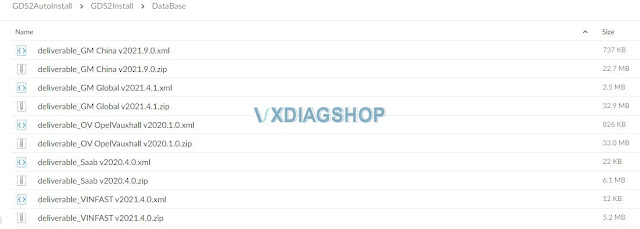VXDIAG VCX SE No WiFi Indicator Solution
Problem:
My vxdiag vcx se Benz doip device works fine, but wifi suddenly not working today.
wifi indicator does not turn on after connected with laptopo
No vxdiag wifi detected
only power and car indicator turn on after connect with vehicle
Any idea?
Reason and solution:
if power with obd, wifi indicator turns on, the device is ok, there is something wrong with laptop or wrong setting
if wifi indicator still does not flash when power with obd, the vcx se is damaged, need to send the unit back to your reseller.
VXDIAG ODIS 8.2.0 and Engineering V13 Software List
Vxdiag vcx nano 6154, vcx se 6154 and vxdiag vcx multi tool VAG software released to latest version ODIS 8.2.0 with engineering V13.0.0 in November 2021.
Software version:
ODIS 8.2.0
Engineering 13.0.0
Elsawin Electronic Service Information System
ETKA Audi
ETKA VW
ETKA Skoda
ETKA Seat
ETKA Commercial vehicles
Multi-language: Multi-languages: English Japanese Portuguese Romanian Korean Dutch Polish Turkish Spanish French Italian Croatian Danish German Swedish Finnish Slovenian Czech Russian Greek Chinese etc
Supported Car years: 2001-2021
Audi, Bentley, Bugatti, Lamborghini, MAN, Seat, Shanghai VW, Skoda, VW, VWC, yiqi VW
Operating system: Windows 10 Pro 64bit system hard drive 320GB HDD Pre-installed, insert to laptop to use directly.
More Software display:
How to Fix VCM2 Clone of VXDIAG Fail to Renew License?
Problem: Ford VCM II (look at the image below) pops up “Your device needs to renew your license”, however, after I clicked on “OK” to continue, it happens nothing, renew license failed.
Image 1: Ford VCM II (Clone VXDIAG)
Image 2 – 4: VCM II failed to renew license
vxdiag engineer replied:
Allscanner VX Manager 1.8.x up requires to renew license every 60 das. They have started this since they found some Chinese manufacturers have copied their firmware, including this vcm2 close.
The vcm2 clone reports this error coz the device firmware is too old to update the vx manager. The license cannot be renewed online.
You may have to send back your vcm2 clone to your dealer to renew license by providing your serial number.
If you does not wanna renew the serial number, please use Ford VCI Manager (image below) to downgrade VCI to 1.64, then you can run the old version of IDS.
Good to know:
Ford VCM II (mentioned above) is clone of vxdiag, therefore vxdiag upgraded VX MANAGER 1.8.4 to prevent the clone VCMII from being compatible with the newest software.
It is highly recommended to own the original VXDIAG VCX NANO for Ford IDS V123 /Mazda V123 2 in 1 diagnostic tool. Which you will enjoy the newest software with new features.

How to Update VXDIAG VCX NANO VW ODIS to 8.2.0?
Question:
Can i update the wifi vxdiag vcx nano vw scanner with latest ODIS version 8.2.0? I saw it is available on another new vcx se 6154 device.
Answer:
Yes,
vcx nano is compatible with latest ODIS software as well. Update by
link. So does the vcx se and vcx multi tool series (S/N v71****).
vxdiag technician will upload the new ODIS 8.2.0 software download resource soon.
VCX NANO vs VCX SE vs VCX DoIP for VW Audi Skoda Seat
VCX NANO: for VAG brand only, single license. USB/WiFi connection.
VCX SE: default VAG license, allow being added with multi-car brands. USB/WiFi/Type C connection.
VCX Multi Tool: multi-brand license including VAG. USB/WiFi/LAN connection.
All firmware upgradable, software update by link.
VXDIAG VCX NANO GM GDS2 V22.2.03302 Free Download
All VXDIAG GM scanner GDS2 software was released to V2021.4 on Nov. 24th, 2021.
Software version:
GDS2 V22.2.03302 (NEW)
Tech2WIN 16.02.24
GM GDS2 Languages: English, Spanish, French, Italian, Portuguese, Netherlands, Russian, Arabic, Japanese, Chinese, Vietnamese
GM Tech2win language: English
Affected vxdiag tools: vxdiag vcx nano GM USB/Wifi, vcx se pro, vcx plus full etc
Software Download:
GDS2 V2021.4
VXDIAG GM GDS2 and Tech2Win Installation Manual
GDS2 22.2.03302 software including:
GDS2 database update to V2021
GM China V2021.9
GM Global V2021.4
Opel/Vauxhall V2020.1
Sabb V2020.4
VINFAST V2021.4