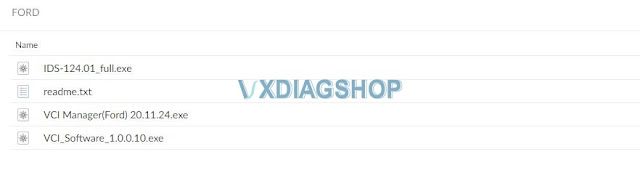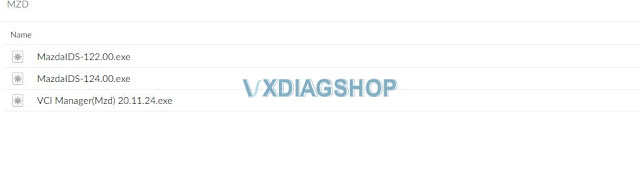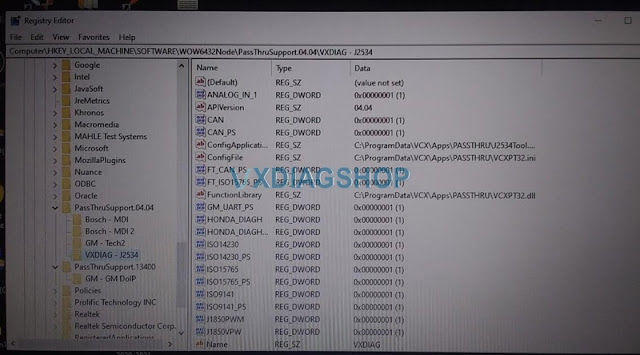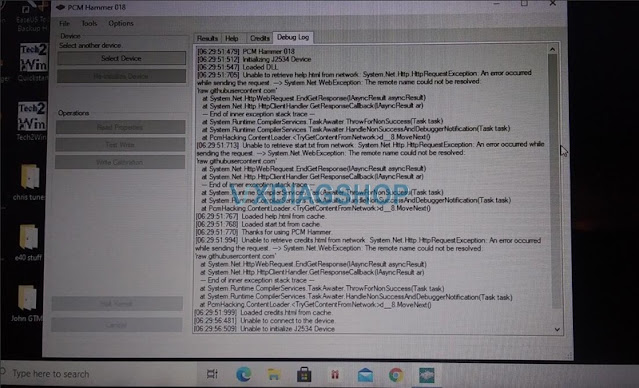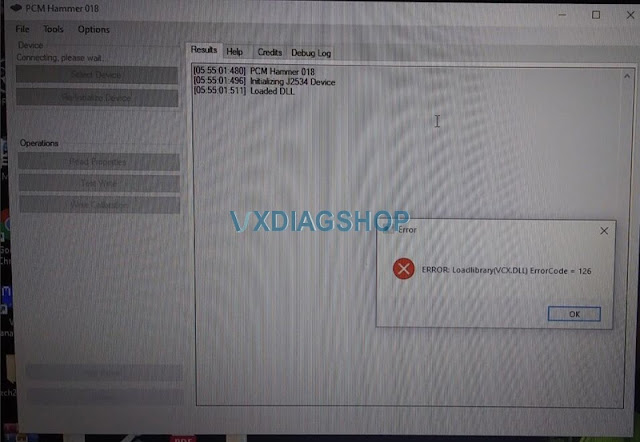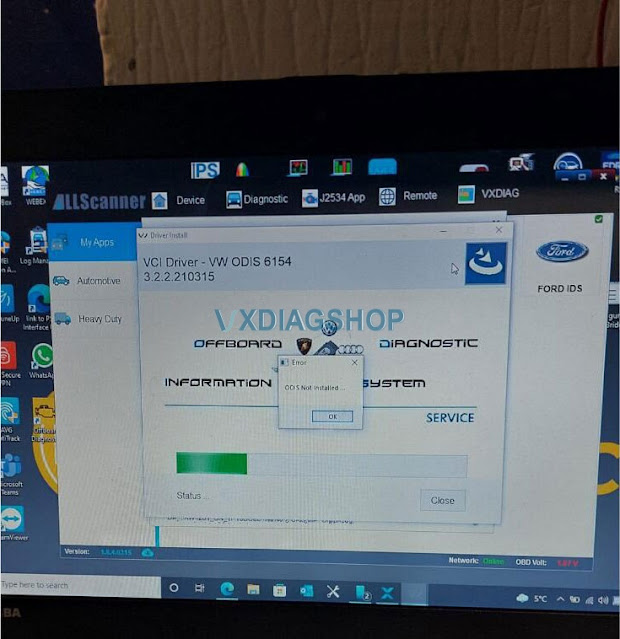Chevrolet Camaro5 Scanner MDI or VXDIAG VCX NANO
I bought a Chinese clone Tech 2/GDS2 MDI on vxdiagshop.com for $115. I can sub to GM’s TDS for SPS programming for $40 per VIN at 2 years. As a Tech2 clone w/CANDI module and GDS 2 software (what our cars use) it works great. Have set it up on Win7 32bit laptop. Tech2 works fine, but our cars don’t use it.
As far as i know GM doesn’t check what hardware/software you are running. I can use the hardware you purchase and subscribe to the SPS, but there is no way to get it ‘free’, as everything is held on GM’s servers.
GDS2 allows me to test and monitor every module on the car. I have a window issue and it allows me to roll up/down my windows from the laptop. Other things I have played with are holding specific RPM while checking sensors. I mean you can do anything – activate wipers, squirt washer fluid for enjoyment, reset steering angle, relearn HVAC blend doors, relearn and adapts for TCM on auto trans, activate ABS module for bleeding – anything with a module can be remotely activated and tested via the GDS2. Anything a $4000 Snap On handheld can do the GDS2 software can also do. It’s powerful stuff – Especially for $115 and time to set it up.
Overall I suggest doing as much research as possible for what your needs are as there is a lot to learn here. I bought the VXDIAG VCX Nano because it best suited my needs and was inexpensive, but there is a bit of a headache to the setup. Some others are easier to set up and look like official GM badged units (MDI/MDI2) but cost more. Take your time if you decide to get into this and research as much as possible. Just remember that its not only the ability to program modules, but you also get a full diagnostic setup for any GM vehicle that supports Tech2 and GDS2.
VXDIAG Ford and Mazda IDS Update to V124.01
Allscanner Ford and Mazda diagnostic scanner IDS V124 has been tested working fine by vxdiagshop.com technician.
Free Download VXDIAG Ford IDS V124
https://mega.nz/folder/6dwzgaJR#XW2q1xPdbgKV4XtZQqkB0w
Including
FordIDS-124.01_full.exe
VCI_Software_1.0.0.10.exe
VCI Manager (Ford) 20.11.24.exe
Readme.txt
Free Download VXDIAG Mazda IDS V124
https://mega.nz/folder/iQp1UACZ#d4ey2cWHmaEMf9n2dTcTAQ
Including
MazdaIDS-124.00.exe
VCI Manager (Mazda) 20.11.24.exe
Free download IDS patch
https://mega.nz/folder/OV4RRC6B#seCWP6UCzOPWEDYlQxZ1iQ
Compatible all vxdiag Ford device: vxdiag vcx nano for Ford/Mazda USB and WiFi, vxdiag vcx pro, vxdiag full , vcm2 clone (using vxdiag solution) etc
Multi-languages: English, German, French, Italian, Dutch, Spanish, Swedish, Finnish, Danish, Norwegian, Portuguese (European) , Portuguese (Brazil)
Operating system: Windows 7, Windows 8, Windows 10
Ford IDS V124 Installation Instruction
1. Install IDS Software
2. Install VCI_Software_1.0.0.10
3. Install VCI Manager(Ford) 20.11.24
Install Ford IDS-124
Wait for the installation of Ford IDS – 124.01, and restart the computer
Install the Ford original VCI software_ 1.0.0.10.exe
Install VX manager and Ford IDS driver
Wait for VX manager and Ford VCI driver installation to complete
Connect VCX device and install idspatch
Use idspatch to open IDs and start diagnosis.
Mazda IDS V124 Installation Instruction
1. Install mazdaids-124
2. Wait for mazdaids – 124 installation to complete and restart the computer
3. Install VX manager and Ford IDS driver
4. Wait for VX manager and Ford IDS driver installation to complete
5. Connect VCX device and install idspatch
6. Use idspatch to open IDs and start diagnosis.
Note:
1. Ford IDS requires VCI Manager driver, Mazda IDS does not.
2. Ford IDS and Mazda IDS need to be installed on separate systems.
3. Don’t install IDS on Home version windows system.
How to set up PCM Hammer with VXDIAG VCX NANO?
Q: I have the vxdiag vcx nano gm with windows 10. I have used it with gds2, tech2win, sps, and forscan without any problems. Since forscan works with the nano, I wonder is it possible to use PCM Hammer with vcx nano?
FYI:
What is PCM Hammer software?
PCM Hammer allows you to read and write the firmware on the P01 and P59 powertrain control modules that were used in various General Motors vehicles from roughly 1999-2007. Please be aware that while this app contains support for J2534 devices, some J2534 devices do not work with Windows Store apps.
Customers’ working experience:
1). The GM/Opel VCX Nano is used by many without issue.
2) I use PCM Hammer with my VXDiag VCX Nano device via USB cable. Works great and is easily twice as fast as my MX device by Bluetooth.
3). Vx Nano (if it works with SPS) will take about 5 minutes to read a 512K and around 9 minutes on the 1mb pcm with the Pc version of the program (Pcm Hammer).
4). Writing to the PCM was successful. I was able to clone a PCM in under 2 minutes.
Don’t bother with the cd that comes with it. Get the software from vxdiagshop.com
Any software that uses the Nano would load the vcx.dll. vcx.dll belongs to the Nano, it is the Nano’s public J2534 API (Application Programmers Interface).
The DLL in that folder is the ‘heart’ of the communication to the scantool for J2534. The VX Manager directly communicates to the scan tool, which is why that dll does not matter for it, but all other softwares that use j2534 will need that file there.
If you open pcm hammer it immediately says the error 126 when load vcx.dll after choosing vxdiag j2534 device, VX Nano does drop an API DLL in the system32 folder, make sure to disable the antivirus program, because some antivirus will delete this which prevents the program from running. Also microsoft app store installation prevented the program from functioning properly.
If you see an error message about LoadLibrary ErrorCode 126, you’ve got a J2534 device that doesn’t work with the Windows Store. In that case, please install PCM Logger from the .zip file at https://github.com/LegacyNsfw/PcmHacks/releases/latest
VXDIAG VCX SE BMW BENZ VW 3-in-1 VS Other Similar Tools
What is VXDIAG VCX SE BMW BENZ VW 3-in-1? As the title suggested, it can work with Mercedes Benz 2005-2020, BMW 2004-2020 & VW 2001-2020 and access to all systems to perform Diagnosis, Programming and Coding.
It features in:
- Come with Type-C USB connection and runs Faster;
- Obtain Donet remote authorization license for free up to 2021-04-30 and Donet license can be use lifetime to work with following car models:
(Doip)BMW (Doip) Benz(Doip)
Toyota (TIS Techstream) Honda(HDS)
Land Rover JLR (Doip) Jaguar JLR (Doip) Ford (IDS)
Mazda(IDS), GM (Chevrolet , Buick, GMC, Cadillac, Holden, Opel, Vauxhall, Pontiac, Hummer, Saab Saturn)
VAG (VW, Audi, Seat, Skoda, Bentley, Lamborghini),Subaru, Volvo
- Add more car models as you will including GM, Ford, Mazda, Toyota, Honda, LandRover, Jaguar, Subaru, Volvo etc.
- Communication: Wifi connection, USB connection and network connection.
- Both firmware and DOIP firmware can be upgraded.
VXDIAG VCX SE 3-in-1 wins Other Similar Tablet Diagnostic Tools in the following aspects:
- Engineering System Functions:
-AUX engineering software authorization, Bluetooth activation
-Original switch valve modification
-Stopwatch color replacement
-LED headlights activation
-Upgrade PCM module from low configuration to high configuration
-Original reversing image installation
-Used car parts replacement
-Used PCM module replacement
-Airbag Crash Data Reset
-Instrument horsepower and torque display
-Online programming and firmware upgrade, manual programming, automatic programming, irregular programming
-Long-term sports performance, tire pressure TPM system retrofit, panoramic camera modification
- Engineers functions:
-Power system update for some models
-PSE retrofit, paddle shifter modification
-Ejection function activation
-Start function close/open
-Airbag ECU unlock and airbag crash data reset
-Used parts replacement, coding parameter reset
-Sports performance graph display, shift graph display
-Computer programming, coding parameter writing directly
-Active cruise control modification
-Check engine light on reset / seat belt warning light reset
-Old airbag ECU Unlock directly no need to replace with a new airbag
-The coding interface options: irregular coding, regular coding, manual coding, automatic coding, etc.
Final part is about VXDIAG VCX SE BMW BENZ VW 3-in-1 Car List:
For Mercedes Benz 2005-2020 Car List:
A class: 168, 169, 176
B class: 242, 245, 246
C class: 190.201,202,203,204.205
E class: 110,114/115 ,123, 124, 207, 210, 211, 212, 213
S class: 108/109, 111/112 ,116, 126, 140, 217, 220, 221, 222
SL: 107, 129, 230, 231
SLS: 197
SLK: 170, 171, 172 SLR: 199
SLC: 172, 197 CLA: 117
AMG GT: 194 CL: 140, 216, 215
CLS: 218, 219 CLK: 207 (E-COUPE), 208, 209
CLC: 203 R: 251
ML (SUV) 164, 163 GL (SUV) 164, 166
G (Jeep) 463, 461, 460 GLK (Jeep): X204
GLE: 292 GLC: 253
GLK: 201 GLA: 156
M/GLE: 166 GLS: 166
SMART:451, 450 MAYBACH: 240
V class: 639, 638 SPRINTER: 903
The new Mercedes Benz vehicles with DoIP protocol (W222,W205,W206,W223——) require the DoIp device to diagnose and program, Mercedes Benz VCX SE DOIP is the good choice.
For BMW 2004-2020 car list:
1. Supports BMW All Series Diagnose and Programming
2. Supports Vehicles including for BMW Cars, for Rolls-Royce, for Mini Cooper
For VW Series 2001-2020 Car list:
Supported Car Models: VW, AUDI, SKODA, SEAT
Alright, if you are interested in VXDIAG VCX SE BMW BENZ VW 3-in-1, browse this page:
https://www.vxdiagshop.com/wholesale/vxdiag-vcx-se-3-in-1.html
VXDIAG VW ODIS 8.2.0 Not Installed Error Solution
Problem:
I just got the vxdiag vcx se 1654 with ODIS 8.2.0 software. I failed to install VCI driver in vx manager, it said ODIS not installed. Any idea?
Solution:
Install the wrong driver. Install VW ODIS 6154 driver separately, download driver here install.exe
VXDIAG technician will put the install.exe new 6154 driver into vx manager in the next few days. Then you don’t need to install vci driver separately, install it in vx manager.
The software installation is the same as the older version 7.1.1.
Read also:
http://blog.vxdiagshop.com/2021/12/01/vw-audi-odis-service-8-2-0-engineering-13-0/