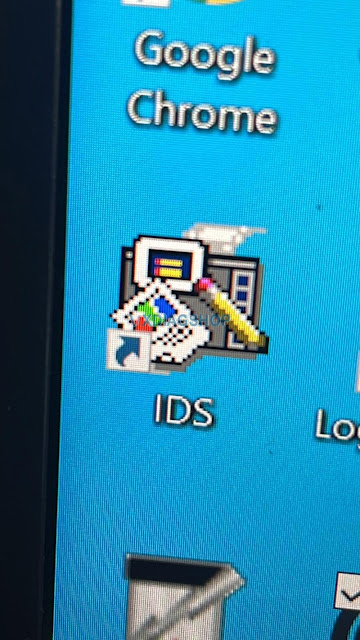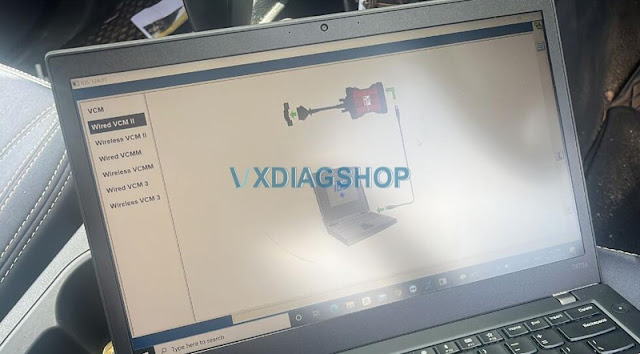How to Fix VXDIAG Ford IDS VCI Launcher Error?
Problem:
I got the VXDIAG VCX NANO Ford IDS v124.01 installed and when run “IDS” software on the desktop, it reported the error “IDS has detected an issue with the VCI software package on this PC. This may be because the version installed. ” (shown as image 1 – 2).
When I click ok, it takes me to the next step, it asks you to select VCI type, after selecting and press OK button (image 3), you will go to image 4 and stuck on this page.
Then, how to fix this problem? vxdiagshop.com engineer offers the working solution:
You have to run IDS software from “IDS patch”.
Free download new Ford Mazda IDS patch here:
برای نمایش آواتار خود در این وبلاگ در سایت Gravatar.com ثبت نام کنید. (راهنما)






















































ایمیل شما بعد از ثبت نمایش داده نخواهد شد