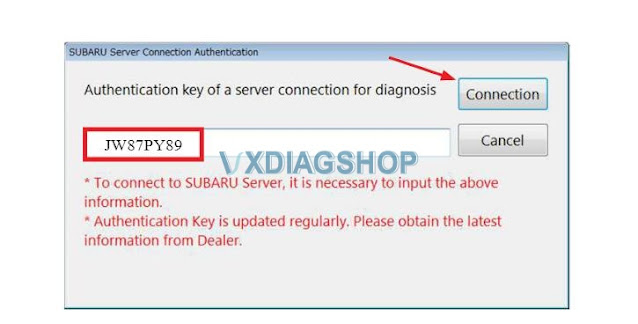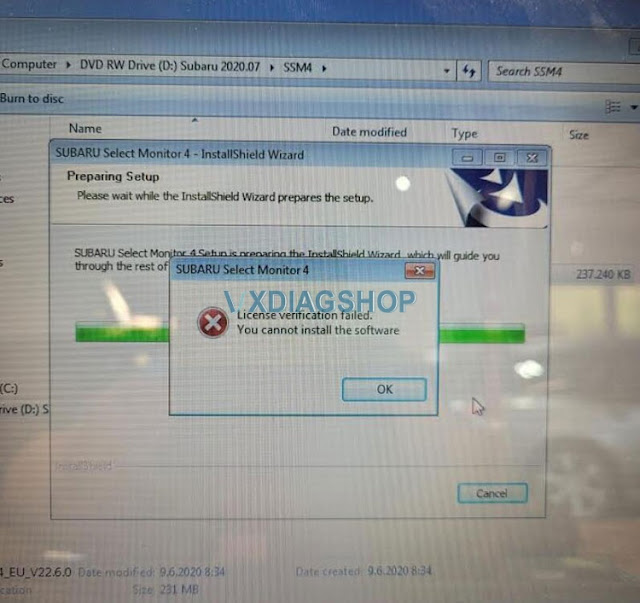ابر برچسب
vxdiag vcx se vxdiag odis vxdiag subaru vxdiag ford vxdiag vcx nano for gm vxdiag vcx nano gm VXDIAG JLR vxdiag vcx nano for ford vxdiag vcx se bmw VXDIAG VXDIAG VCX FD vxdiag benz vxdiag benz c6 vxdiag gm vxdiag vcx nanoجدیدترین یادداشتها
همه- How to Solve VXDIAG VCX NANO No Device No WiFi Issue?
- VXDIAG VCX SE JLR Defender 2021 VCI Not Detected Solution
- VXDIAG Benz 2023.09 Xentry Login Failed Solution
- VXDIAG Benz 2025.03 Xentry Keeps Loading Solution
- VXDIAG Honda HDS Software Update to 3.105.043
- VXDIAG VCX FD DoNET Connection via WiFi Hotspot
- VXDIAG Nissan V241 Error Not Support Version Solution
- Download and Install VXDIAG ODIS Service V24.1.1
- VXDIAG 2TB Software and Version List [May 2025]
- Mazda MDARS Not Detect VXDIAG VCX Nano Solution
بایگانی
- اردیبهشت 1404 14
- فروردین 1404 5
- اسفند 1403 20
- بهمن 1403 12
- دی 1403 13
- آذر 1403 22
- آبان 1403 18
- مهر 1403 15
- شهریور 1403 22
- مرداد 1403 16
- تیر 1403 19
- خرداد 1403 21
- اردیبهشت 1403 16
- فروردین 1403 19
- اسفند 1402 13
- بهمن 1402 14
- دی 1402 16
- آذر 1402 17
- آبان 1402 18
- مهر 1402 10
- شهریور 1402 19
- مرداد 1402 14
- تیر 1402 14
- خرداد 1402 20
- اردیبهشت 1402 14
- فروردین 1402 23
- اسفند 1401 20
- بهمن 1401 18
- دی 1401 15
- آذر 1401 22
- آبان 1401 16
- مهر 1401 18
- شهریور 1401 23
- مرداد 1401 18
- تیر 1401 23
- خرداد 1401 19
- اردیبهشت 1401 20
- فروردین 1401 21
- اسفند 1400 18
- بهمن 1400 13
- دی 1400 18
- آذر 1400 17
- آبان 1400 16
- مهر 1400 18
- شهریور 1400 17
- مرداد 1400 19
- تیر 1400 17
- خرداد 1400 19
- اردیبهشت 1400 18
- فروردین 1400 14
- اسفند 1399 18
- بهمن 1399 9
- دی 1399 11
- آذر 1399 8
- مرداد 1399 13
- تیر 1399 15
- خرداد 1399 16
- اردیبهشت 1399 9
جستجو
Program Subaru Legacy Outback 2020 2021 Key using SSM4
Here is the procedure to perform immobilizer-related repairs on the all-new 2020-2021 year Subaru Legacy and Outback.
Vehicles
SUBARU LEGACY 2020-2021
SUBARU OUTBACK 2020-2021
Device used:
OEM Subaru diagnostic tool or VXDIAG Subaru SSM4 scanner
Requirement:
To further enhance vehicle security, this new procedure requires connection to a secure SBR server for authentication and to access immobilizer information. An 8-digit “Authentication Key” supplied by SBR will be a required input when working with SSM4. The new vehicles utilize an Immobilizer Type “G” or “H” system depending on model:
G: Vehicles with a turn key ignition switch
H: Keyless Access with Push-Button Start.
Procedure:
Connect SSM4 device to the vehicle and start SSM4 application, from the Main Menu, select Immobilizer etc. registration, select the Vehicle then Immobilizer Type and Confirmed.
When the vehicle utilizes either a G or H -Type system, an Authentication Key is required to perform any of the immobilizer-related functions listed in the menu shown below.
Currently, for all other models, the immobilizer registration process is unchanged.
For 2020MY Legacy and Outback with a G or H -Type system, the Server Connection screen shown below will be displayed. Input the current Authentication Key and select “Connection”. Currently the Authentication key is OE4HE8YY.
IMPORTANT NOTE: Unlike the previous system where Teaching Codes have been unchanged, the new Authentication Key will change approximately every 6 months.
https://www.vxdiagshop.com/wholesale/vxdiag-subaru-ssm-iii-multi-diagnostic-tool.html
Subaru SSM4 License Verification Failed Solution
Problem:
I got an error when installing 2020.07 vxdiag subaru software. SSM4 reported error “License Verification Failed, you cannot install the software”
Solution:
Change computer date/time to 2021-01-01.
Reinstall SSM3 & SSM4 software again.