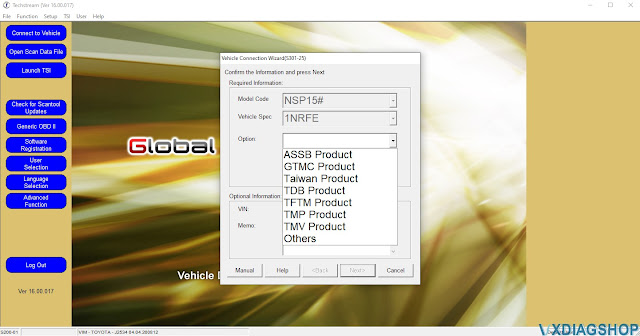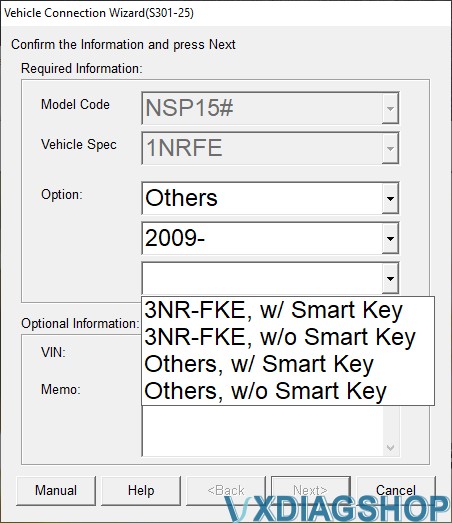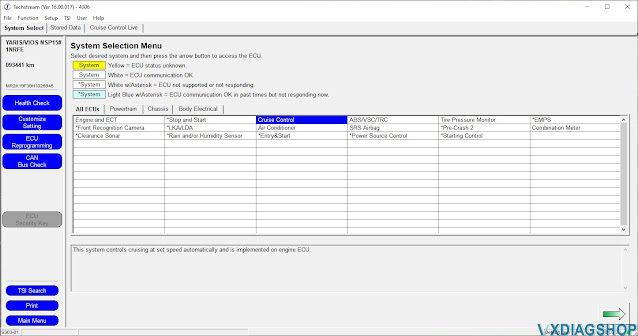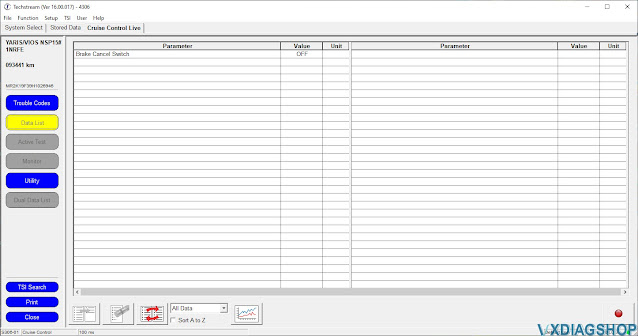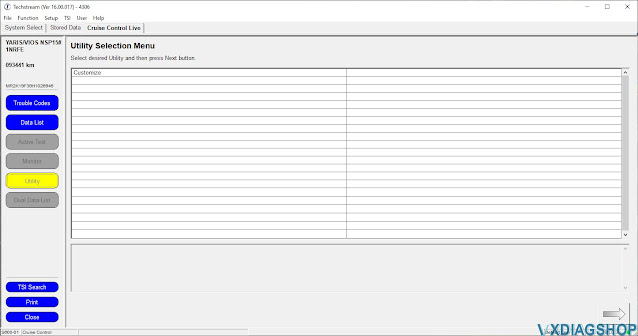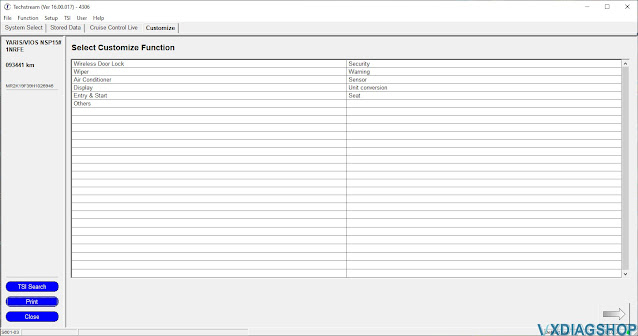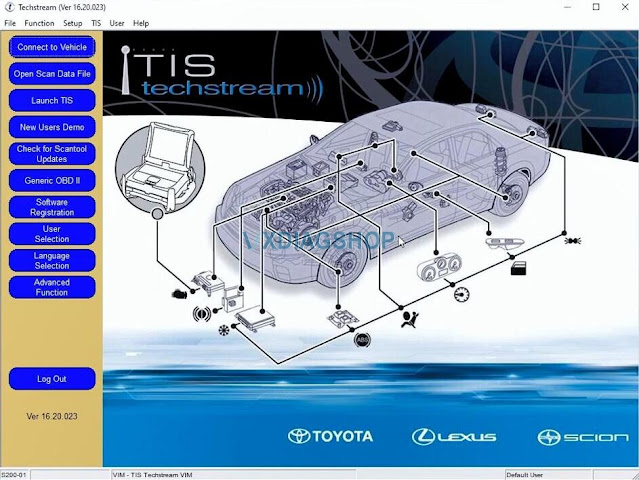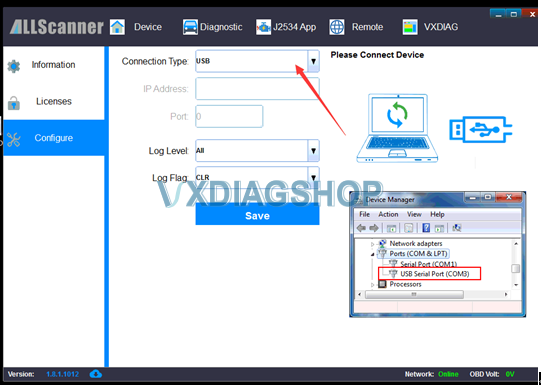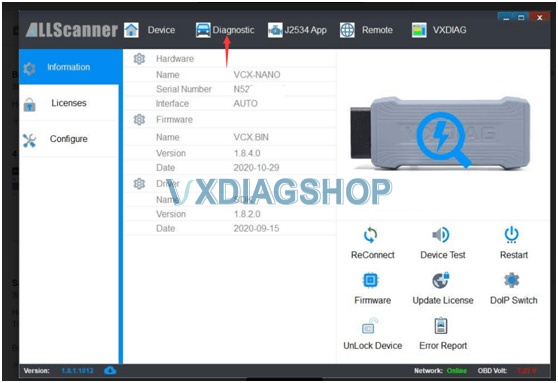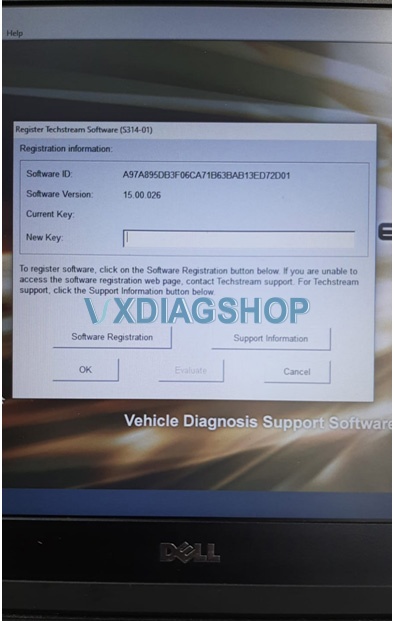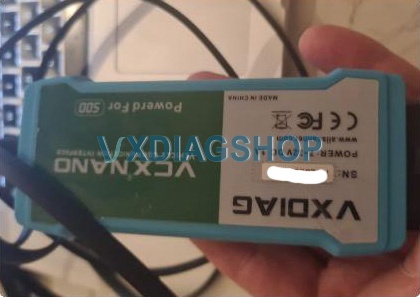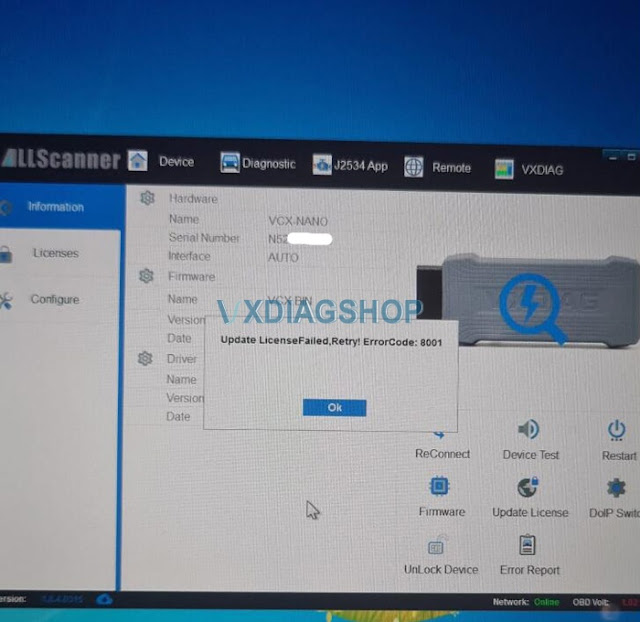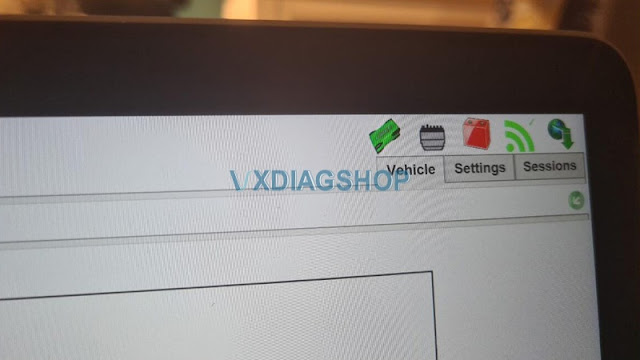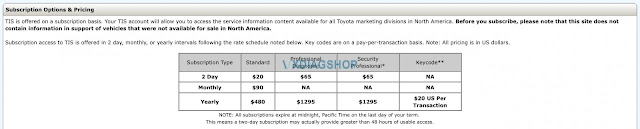VXDIAG Toyota Test with Techstream 16.00.017
I decided to have a laptop-based diagnosis solution for the Yaris 2016 SE. I was told there is an OBDII –> USB cable/dongle called VxDiag VCX Nano for Toyota that works very well and is reasonably cheap if you already have an old laptop you can dedicate to a diagnostic laptop.
So i get my cable ordered and it has now arrived from the vxdiag site.
I have installed V16.00.017 of Techstream along with V1.8.1.1012 of the VX Manager drivers. For others doing the same, you need to ensure you get the latest version of VX Manager (which is not necessarily the same as the supplied CD), for the license hacks to work, otherwise you are likely to see expired licenses and a request to update them. The interface purports to be J2534 compatible, which is apparently needed to perform reprogramming as opposed to cheaper interfaces which are for diagnostics only. This one can do both.
The vehicle model is identified as NSP15# and the Engine as 1NRFE. (The vehicle is in fact an NSP150-AHXRV) so I’m okay with that.
under the “System” Menu shown in TS1, the Cruise Control is highlighted. The colour code suggested that an asterisk means the module cannot be found – and to my delight there was no asterisk. Entering the Cruise Control Live menu in TS2 and clicking the “Data List” button (Yellow) shows the Brake Cancel Switch (currently OFF). Pressing the brake pedal turns it ON. However there is no mention of the Cruise Control Stalk (which is most definately wired back to the ECU Socket).
There are options to open TIS, but these all take me to the .jp Toyota site requesting a login. Will I need a subscription to go any further. According to the TIS site https://techinfo.toyota.com/techInfoPortal/appmanager/t3/ti?_pageLabel=ti_whats_tis&_nfpb=true I could buy a cheap professional subscription for 2 days which includes a proper license for Techstream.
I didn’t go any further. So far the scanner is capable of reading all computers, can access the freeze frame data (FFD) and if it can access live data is a very good feature too.
http://blog.vxdiagshop.com/2021/08/13/vxdiag-toyota-techstream-v16-review-on-a-yaris/
VXDIAG Toyota Techstream Update to V16.20.003
V16.00.023 Toyota Techstream software is verified working without issue with VXDIAG VCX NANO Toyota scanner.
Version: Toyota Techstream V16.20.023 (08/2021)
Language: Chinese, Spanish, German, French, English, Italian, Japanese
Operating System: Win7 or above
Free Download Toyota Techstream V16.20.023
Free Download Techstream Patch
Password: NO PASS!!! With Patch does not require activation.
How to Install VXDIAG Techstream V16.20.023?
Install Techstream setup
Install VX Manager
Crack Techstream V16
Run software
For detail installation, it is similar to V15.
https://www.vxdiagshop.com/service/install-vxdiag-toyota-techstream-v15-00-026.html
VX Manager Does not Recognize VXDIAG Techstream Solution
Here’s one of our customers’ working expensive on vxdiag vcx nano for Toyota on Windows 10.
Error 1:
I just received my vxdiag vcx nano toyota scanner with Tehstream v15. I installed the software on Windows10. It seems like it doesn’t work now.
The vx doesn’t recognize the scanner (error No Device). It beeps, red light on, blue flashing.
Solution:
Close vx manager. Then disconnect the device from laptop and power supply, after 10 seconds, connect all again.
Close other software programs as well, the device only communicates with one program.
Open VX Manager to check again.
If still cannot see vcx nano device, go to “Configure” set connection mode to USB and make sure USB port is set to COM3.
Error 2:
It recognizes the device. But I cannot run techstraem.
Solution:
Update firmware and license in VX Manager. then click “Diagnostic” tab to install toyota driver
after finish close vx manager
Error 3:
I have installed the toyota driver and techstream file and it’s asking for an activation key.
Solution:
Don’t run Techstream directly. Run techstream via patch.
TechstreamPatch: https://mega.nz/#F!7VZzBQgZ!wO9Fjk0gfZF-tfv6zQAqzw
Feedback:
Now it works fine. You are very helpful.
VXDIAG VCX NANO What is Required to Install JLR SDD V160?
Here is the customer working experience of vxdiag vcx nano for jlr with the help of vxdiagshop.com customer service.
15:30 Aug. 7th, 2021
Question: Hello, I recently purchased your VXDAIG VCX NANO for the Land Rover V160. I don’t have a CD player is there a way to get the SDD software working without installing from your CD. Thank you in advance.
Answer:
vx manager: https://mega.nz/file/yMYD3IqD#ZZ0LpwRvOZi7Y7K7g2JPaEsvMqTrTXQ9rZHNYlzPqi0
JLR SDD http://diagnosticdelivery.jlrext.com/idscentral
SDD Patch https://mega.nz/#F!zBpSFarJ!phCGoR3RGYqOHYQa9kVBIw
16:26 Aug. 7th, 2021
Question: when I connect to VX Manager it says I need to update my license, when I try to do it I get this message
Answer:
For this problem, need to update firmware and license more times.
when you do firmware update, need to turn the VCI update status to ON.
16:27 Aug. 7th, 2021
Question: Thank you that worked. Should land rover Sdd automatically detect the obd reader?
Answer: Need to install jlr sdd driver from “diagnostic” menu, to match the vxdiag vcx nano jlr to sdd software.
16:31 Aug. 7th, 2021
I installed SDD from links that you send to earlier and install the right driver. That worked. Thank you for your help.
http://blog.vxdiagshop.com/2021/08/10/vxdiag-vcx-nano-jlr-sdd-v160-newbie-setup-review/
VXDIAG VCX NANO Techstream Add New Key to 2018 Lexus LX
Have 2018 Lexus LX to program a new credit card key, VXDIAG VCX Nano for Toyota works great as I and others have confirmed, it comes with a hacked copy of techstream. Programs keys, tpms, etc. no problem….
Access to the TIS (online service manual) is required:
To program keys that the Standard subscription won’t work and that the “Professional“ version is required. The cost for a 2 day access to find out isn’t all that much. I’ll likely try to program other things too while I’m at it.
By the way, with a Professional subscription, there’s access to something that sounded interesting when I checked it out last night. Here’s a quote from the same page the table above came from. “ Professional Subscribers receive complimentary access to Identifix Direct-Hit for Toyota “ Sound like some kind of knowledge base where professional mechanic, whatever that means, share repair and troubleshooting info/stories. Not knocking the help great members here share when someone is looking for answers, but methinks this Identifix thing might be helpful.
Windows XP or Windows 7 or Windows 10?
Windows XP or Windows 7 or Windows 10 are all okay.
Windows 10: most preferred.
Review 1.
I run Techstream on a Microsoft Surface tablet and 64-bit Win 10 operating system.
And to be clear, the TIS referenced length of subscriptions is access to the online factory service manual. It does not come with Techstream or the OBDII to computer cable.
Review 2.
I run it on windows 10 on a bootcamp
partition and in a Parallels virtual machine on a MacBook.
Question: What happens to Techstream Lite once the first year is up? Need to renew every year or do you ”own” it after the initial purchase?
Answer: It has to be renewed. That is the big advantage of the “alternate” method. They seem to have broken the time limit. The advantage of the “official” method is that it is supposed to run faster.
One more caveat not germane to 2021 or earlier Toyota/Lexus products. Toyota says that future models will not run using the existing computer cables – their product up until (?? Date), or the existing aftermarket versions. My sources imply the future version of Techstream cable connection (in the USA) is being outsourced exclusively through Snap-On Tools (Usually means $$$$). Probably something to do with the new EV models coming out.
VX Manager ” 60 days left” Solution
VX Manager says that the upgrade was successful (60 days left), Techstream still shows that the subscription is expired.
Solution: Sounds like the patch is not getting installed correctly. Try installing the patch with antivirus off. Then open the patch executable file also w antivirus off.
The patch hacks the techstream to have no expiration.
Finally!
I was fortunate that the original installation went very smoothly, based on what I was able to find online. Not everything online was helpful, however, and “solutions“ to “expired“ s/w didn’t take into account my situation, namely how this is supposed to work (how to start Techstream).
I finally realized that I need to run Toyota Launcher instead of simply starting Techstream.
So….success!
Best source of VXDIAG VCX Nano for Toyota:
https://www.vxdiagshop.com/wholesale/vxdiag-vcx-nano-for-toyota-wifi-version.html