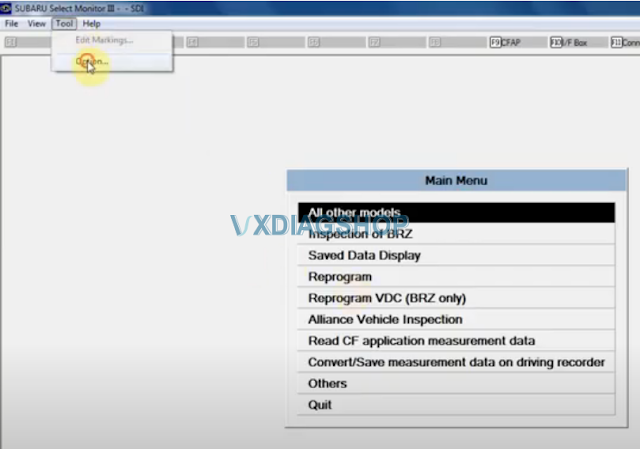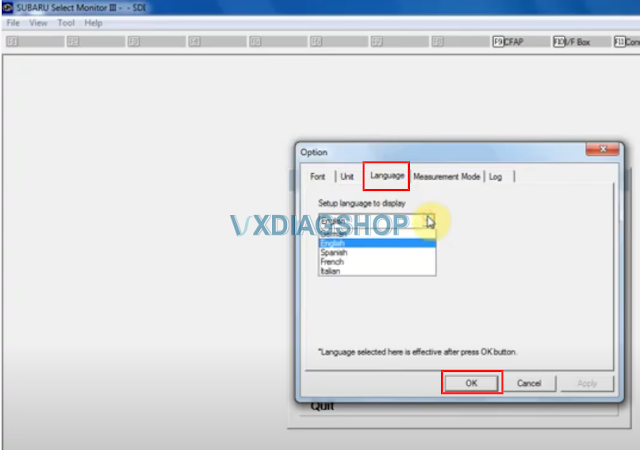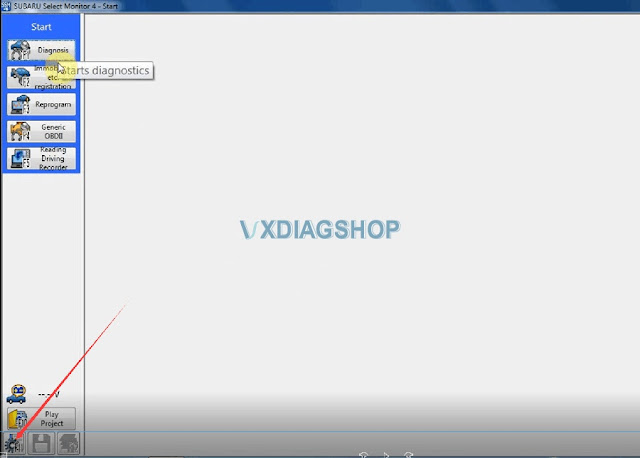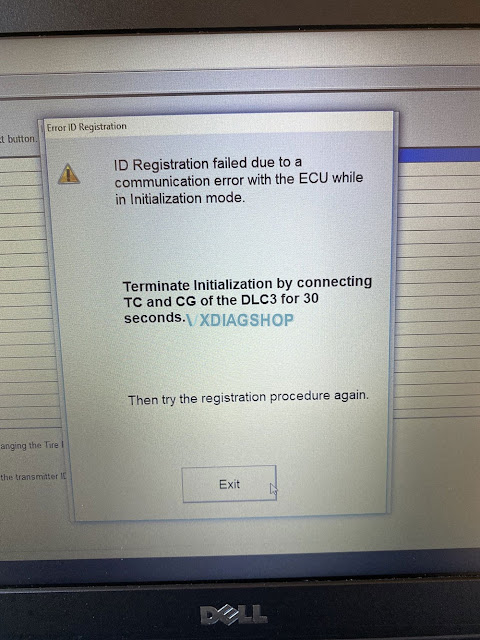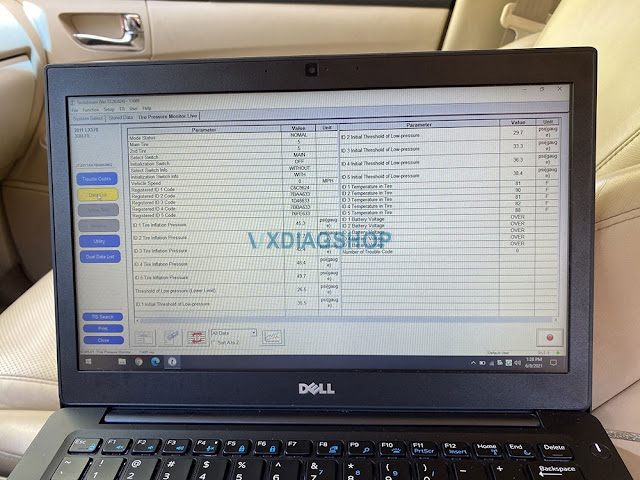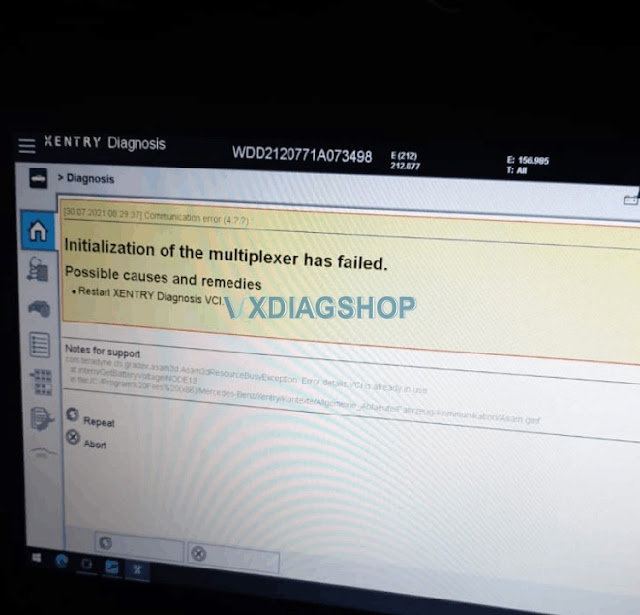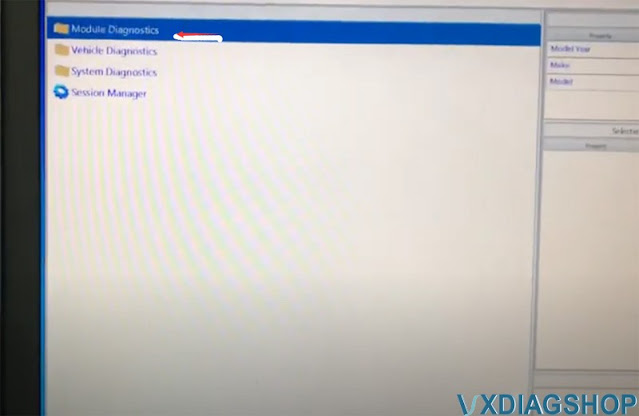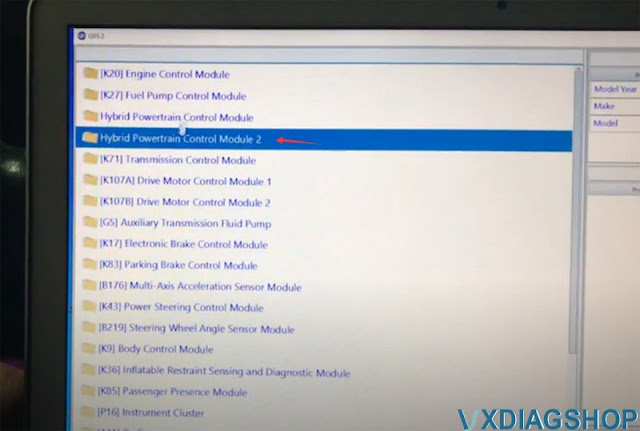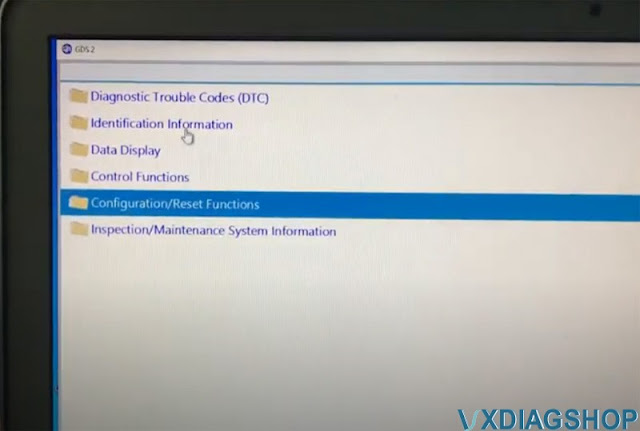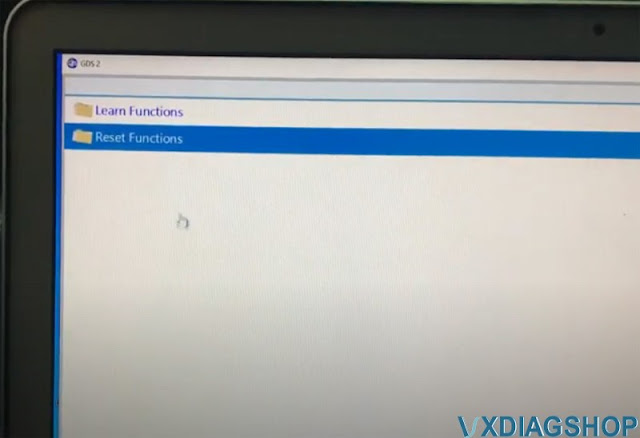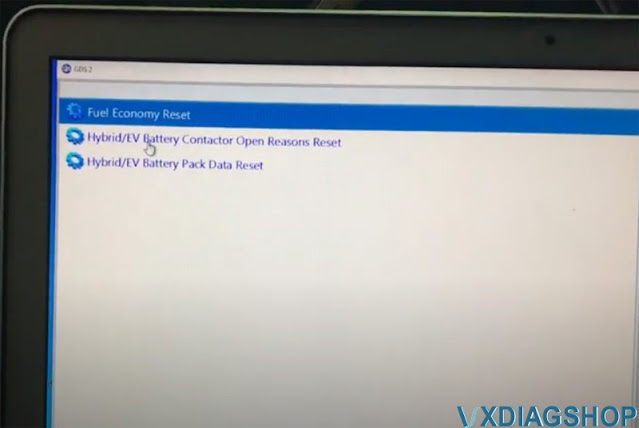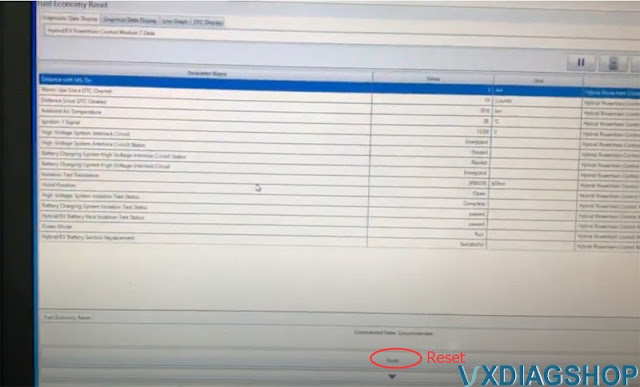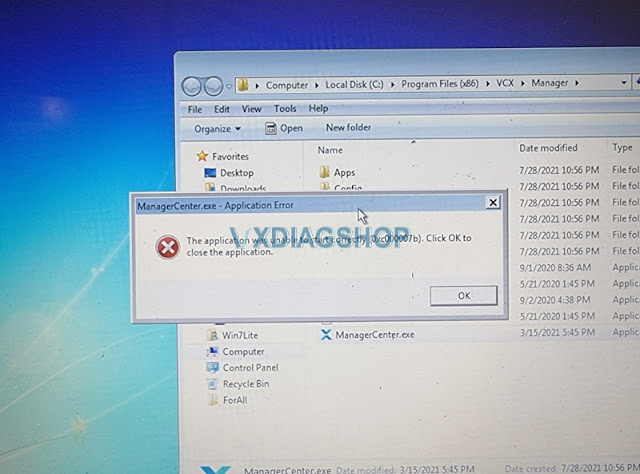I picked up one VXDIAG VCX NANO for TOYOTA and paired it with Techstream and easily programmed the new TPMS codes.
https://www.vxdiagshop.com/wholesale/vxdiag-vcx-nano-for-toyota-wifi-version.html
Many of the cheap Chinese cables won’t work for TPMS programming.
Mini VCI cable: program the new TPMS codes NO
I learned that it is the Mini VCI cable (2.0.4) that I am using that has a bug and cannot complete this process of writing new TPMS sensor IDs for a 2015 Land Cruiser.
I have a 2011 LX570, I am replacing the wheels (20″) with wheels from a 2008 LC200 (18″). I have a Techstream (s/w and cable) and I have read and have the TPMS ID’s from the new wheels (and the old). When I go to “register IDs” within Techstream, I get the add wizard, I am able to go through adding the 5 ID numbers (reusing the spare) but when it goes to update the ID’s I am getting the error message below. I have also included the DataList for reference.
I have tried like 10 times with the same result. I have tried restarting the laptop, remove/attache the mini VCI cable, restarted Techstream. Always the same result.
Hope it helps!