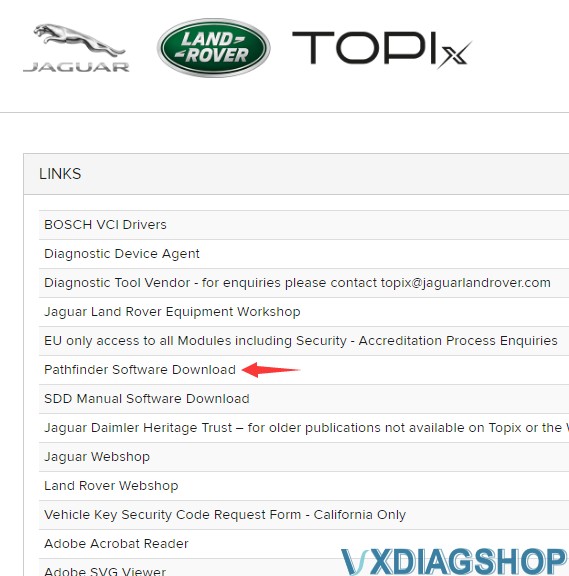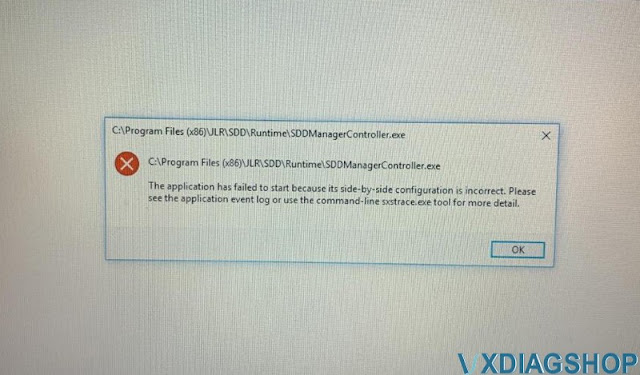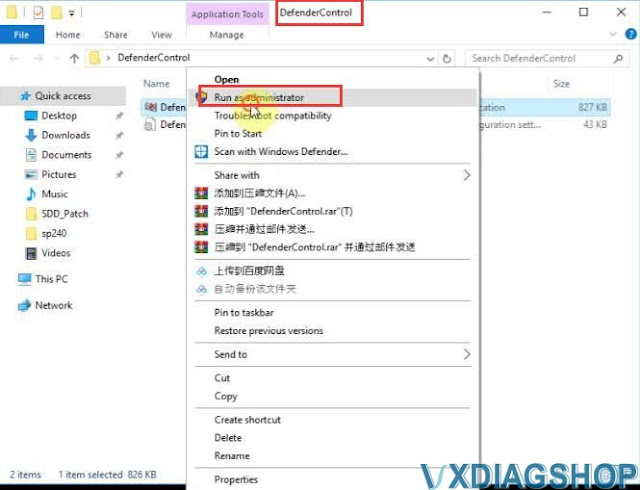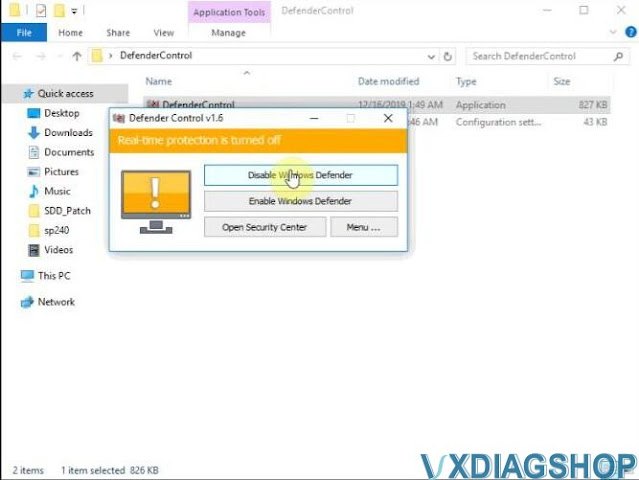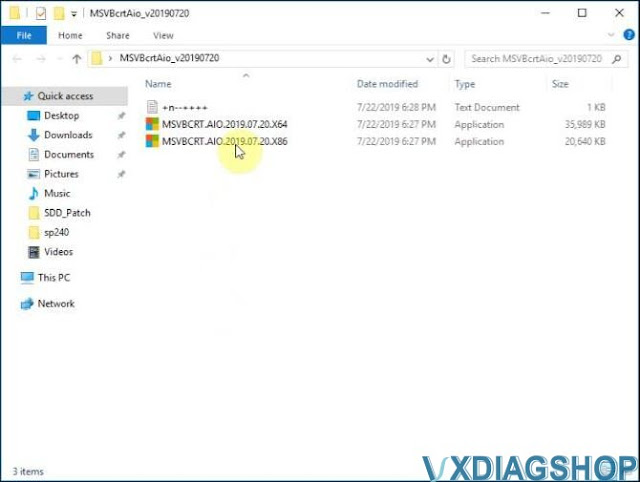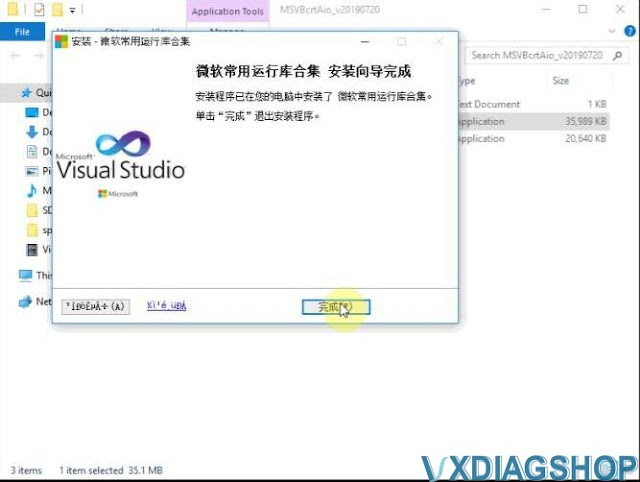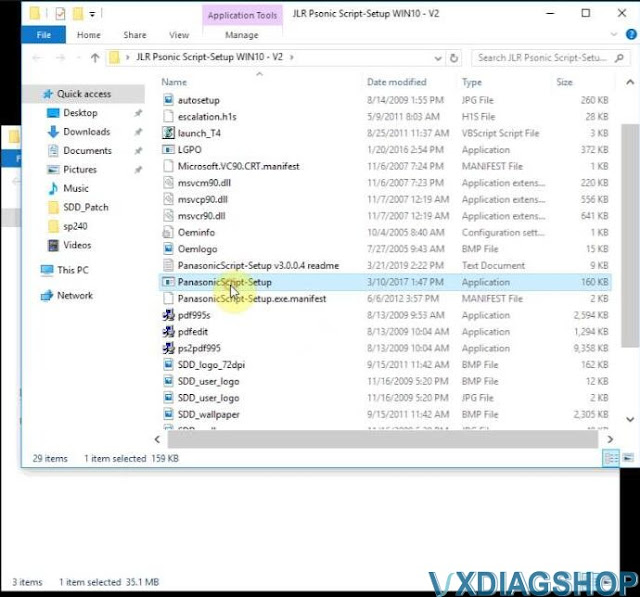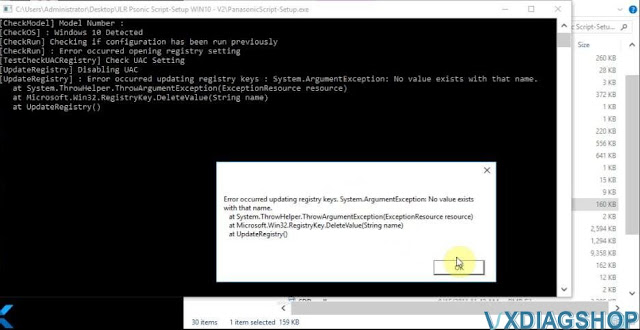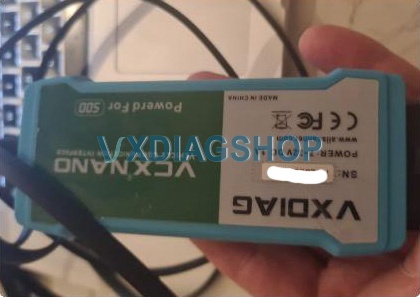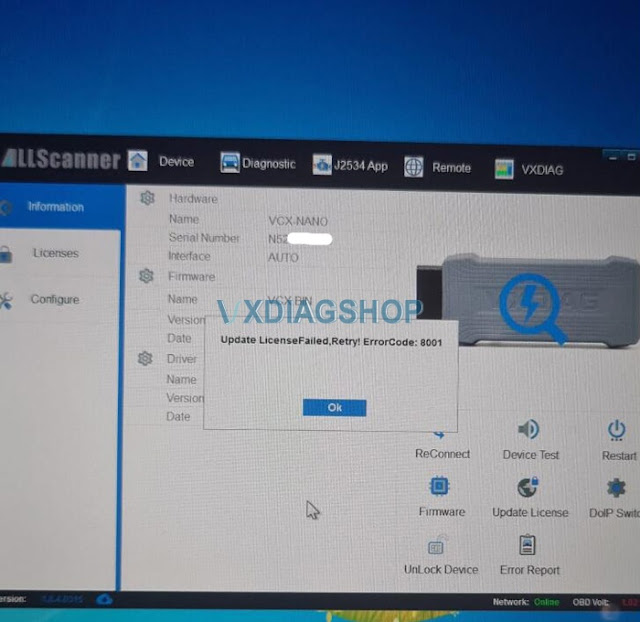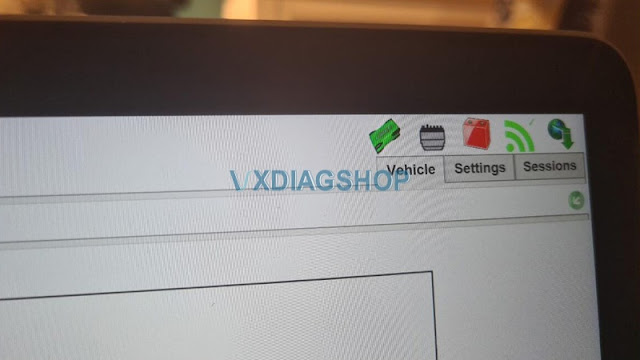Does VXDIAG VCX SE Work with Original Pathfinder?
Can i download OEM Pathfinder and SDD software from Topix instead of getting a new software HDD for vxdiag jlr doip scanners?
Yes, vxdiag vcx se jlr and jlr doip vci are compatible with both original SDD and Pathfinder software.
For SDD, you are required to install our SDD patch as well.
For Pathfinder, you can download it free to perform vehicle diagnosis function. Online programming requires a subscription.
VX Manager driver is also required. For SDD you will need to install JLR SDD driver, for Pathfinder, you have to install JLR DoIP driver.
http://blog.vxdiagshop.com/2021/06/29/install-sdd-and-pathfinder-for-vxdiag-jlr-doip-vci/
How to Fix VXDIAG JLR SDD failed to install on Win10?
VXDIAG VCX NANO JLR SDD is compatible with WIN7 8 10, sometimes you run SDD with win10 and will get error “The application has failed to start”, then please follow this article to solve.
Step 1. free download necessary programs from the below link:
https://mega.nz/folder/6jBQwLjS#s51J38OxUufw_7p6wpAbNw
File including:
1).DefenderControl
2). JLR Psonic Script Setup WIN10
3). MSVBcrtAio_v20190720.zip
Step 2.Unzip “DefenderControl” from the desktop.
Right click on “DefenderControl” and select “Run as administrator”.
Click on “Disable Windows Defender”.
Step 3. Run ” MSVBcrtAio_v20190720″
Choose “X64” or “X86” according to your computer bit.
Then click on “Next” and then “Next”.
Step 4. Open JLR Psonic Script-Setup WIN10 – V2 to run ” PanasonicScript-Setup.exe”.
Again, open ” PanasonicScript-Setup.exe” and get message “Error occurred updating registry keys. System. ArgumentException: No value exits with that name. “, just click on “Ok”, do not care it.
Alright, you can open JLR SDD software for VXDIAG NANO now.
VXDIAG VCX NANO JLR SDD Online or Offline Patch?
Question:
VXDIAG VCX NANO What is Required to Install JLR SDD V160?
Here is the customer working experience of vxdiag vcx nano for jlr with the help of vxdiagshop.com customer service.
15:30 Aug. 7th, 2021
Question: Hello, I recently purchased your VXDAIG VCX NANO for the Land Rover V160. I don’t have a CD player is there a way to get the SDD software working without installing from your CD. Thank you in advance.
Answer:
vx manager: https://mega.nz/file/yMYD3IqD#ZZ0LpwRvOZi7Y7K7g2JPaEsvMqTrTXQ9rZHNYlzPqi0
JLR SDD http://diagnosticdelivery.jlrext.com/idscentral
SDD Patch https://mega.nz/#F!zBpSFarJ!phCGoR3RGYqOHYQa9kVBIw
16:26 Aug. 7th, 2021
Question: when I connect to VX Manager it says I need to update my license, when I try to do it I get this message
Answer:
For this problem, need to update firmware and license more times.
when you do firmware update, need to turn the VCI update status to ON.
16:27 Aug. 7th, 2021
Question: Thank you that worked. Should land rover Sdd automatically detect the obd reader?
Answer: Need to install jlr sdd driver from “diagnostic” menu, to match the vxdiag vcx nano jlr to sdd software.
16:31 Aug. 7th, 2021
I installed SDD from links that you send to earlier and install the right driver. That worked. Thank you for your help.