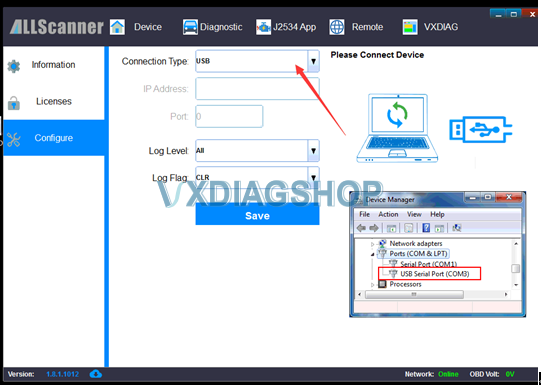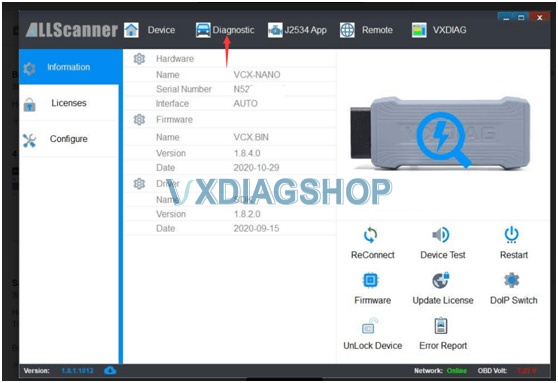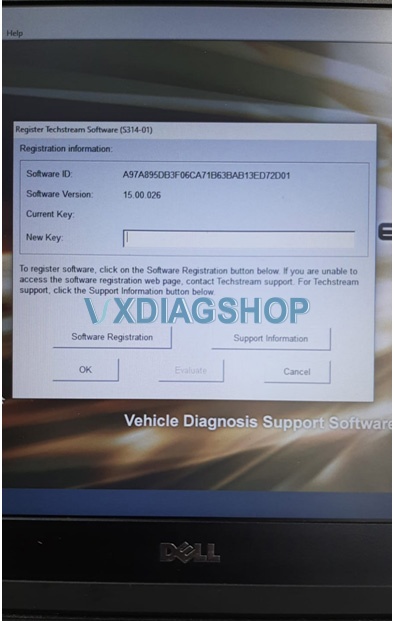VX Manager Does not Recognize VXDIAG Techstream Solution
Here’s one of our customers’ working expensive on vxdiag vcx nano for Toyota on Windows 10.
Error 1:
I just received my vxdiag vcx nano toyota scanner with Tehstream v15. I installed the software on Windows10. It seems like it doesn’t work now.
The vx doesn’t recognize the scanner (error No Device). It beeps, red light on, blue flashing.
Solution:
Close vx manager. Then disconnect the device from laptop and power supply, after 10 seconds, connect all again.
Close other software programs as well, the device only communicates with one program.
Open VX Manager to check again.
If still cannot see vcx nano device, go to “Configure” set connection mode to USB and make sure USB port is set to COM3.
Error 2:
It recognizes the device. But I cannot run techstraem.
Solution:
Update firmware and license in VX Manager. then click “Diagnostic” tab to install toyota driver
after finish close vx manager
Error 3:
I have installed the toyota driver and techstream file and it’s asking for an activation key.
Solution:
Don’t run Techstream directly. Run techstream via patch.
TechstreamPatch: https://mega.nz/#F!7VZzBQgZ!wO9Fjk0gfZF-tfv6zQAqzw
Feedback:
Now it works fine. You are very helpful.