VXDIAG VCX SE 2TB HDD Windows Failed to Start?
Problem:
I got the vxdiag vcx se all brands with 2tb full HDD. BMW and Mercedes software starts ok, but some software failed to start, VW, Toyota and Honda.
Image attached. Any solution?
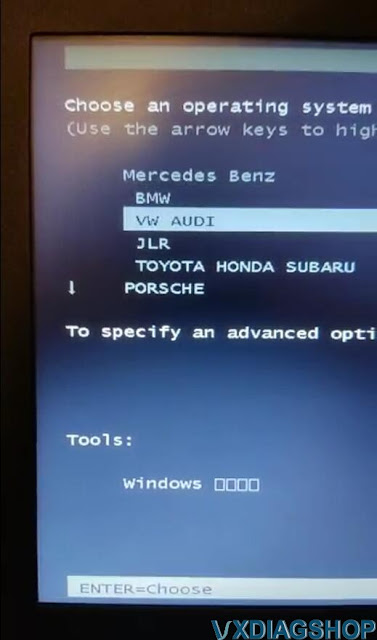

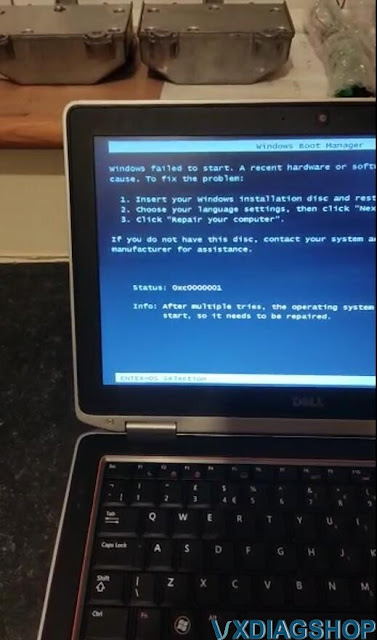


Solution:
Change HDD bios to AHCI mode.
- Open Registry Editor and navigate to HKEY_LOCAL_MACHINE\SYSTEM\CurrentControlSet\services\msahci.
- Right click on the Start registry DWORD and select Modify.
- Set the value to 0 and click OK.
- Now the Start setting should be set to 0.
- Reboot and enable the AHCI setting in your BIOS.
If still not working, change another laptop and try again.
The HDD tested ok on laptops like LENOVO T440P T420 T440 X201, DELL E5420 E6420, Panasonic CF53 54 31. Suggest testing on laptops above.
http://blog.vxdiagshop.com/2022/10/11/vxdiag-2tb-hdd-software-windows-failed-to-start/
How to Update VXDIAG VCX SE BMW driver?
If your vxdiag vcx se BMW or VCX Plus BMW detects no device in vx manager, you may forget to install/update BMW driver.
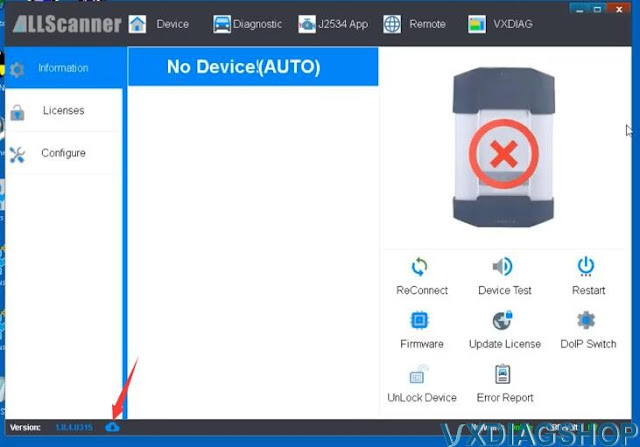
Follow this guide to install BMW Driver.
In vx manager check for new update. It will bring you to www.vxdiag.net and download latest vx manager
Or directly download vx manager 1.8.9 on official website and install
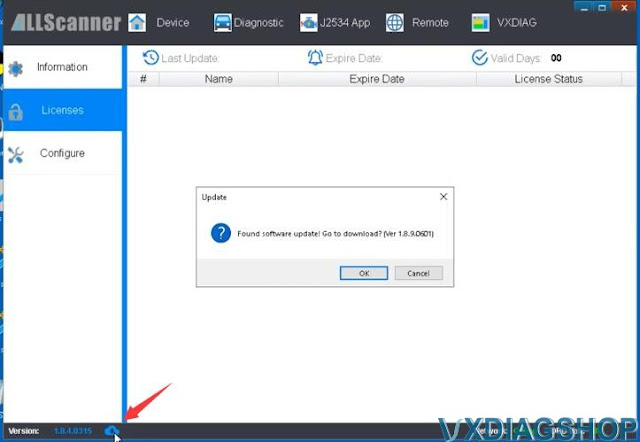
Install vx manager
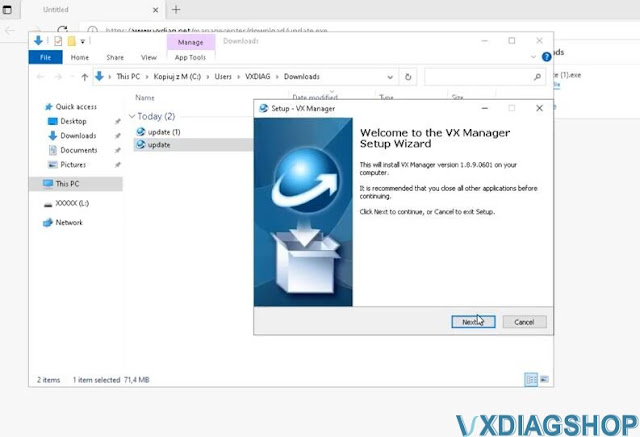
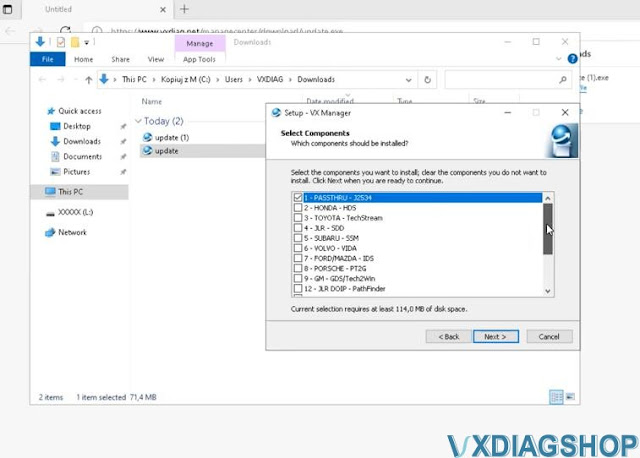
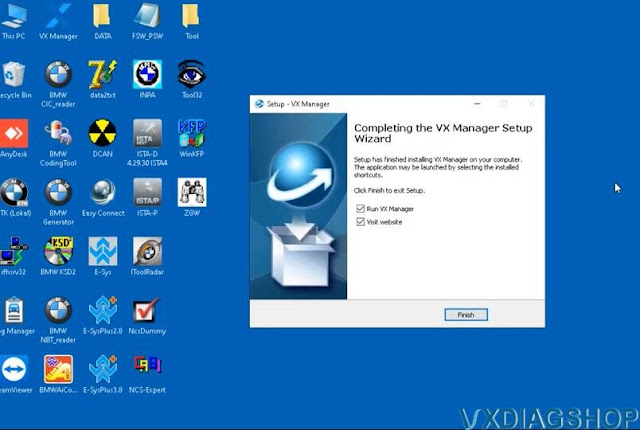
Run new vx manager
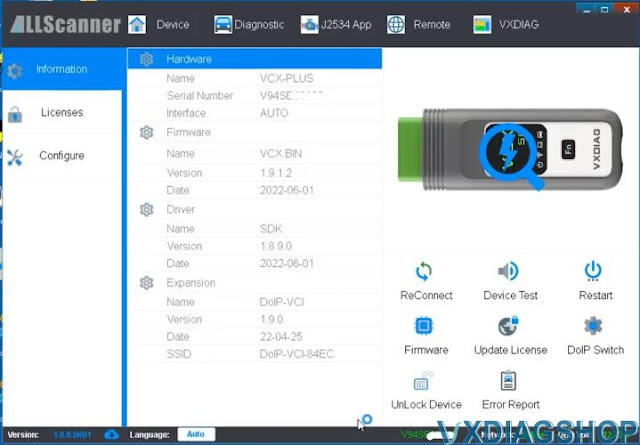
Go to Diagnostic Tab
Click on BMW ICOM icon and Install
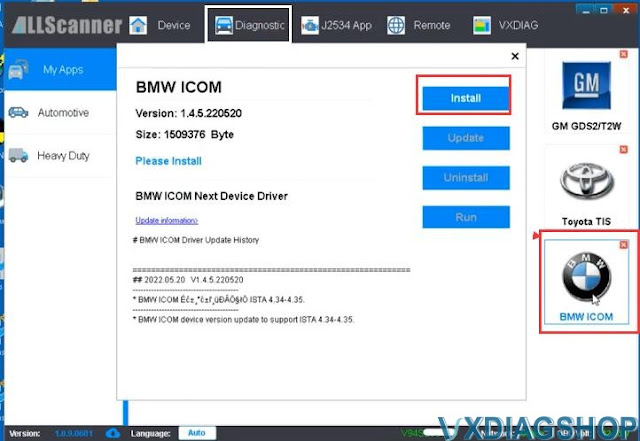
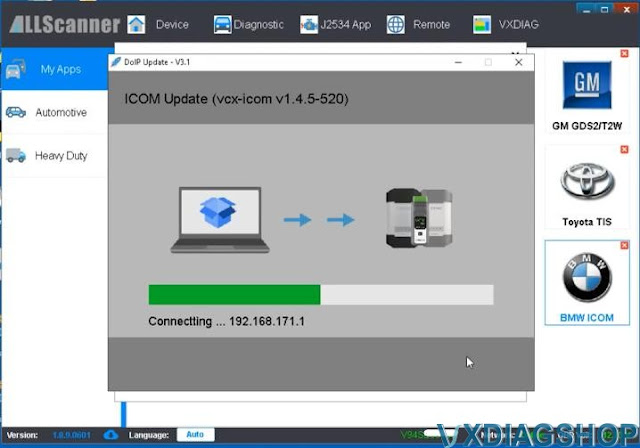

The bmw driver is up-to-date. If not, press Update to update it to the latest version.
BMW driver has installed.
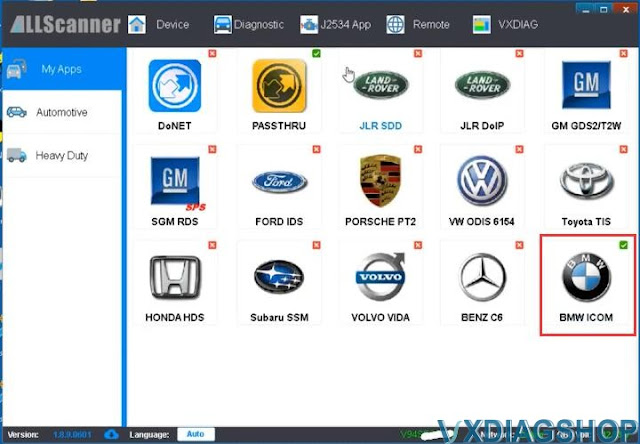
Now vxdiag bmw scanner is ready to use.
VXDIAG VCX SE Cannot Connect BMW Bike S1000RR?
Problem:
I got the vxdiag vcx se BMW with ista+ 4.32.15. It connects to an E46 car perfectly. But when comes to a BMW bike S1000RR build 2010 motorcycle, it asks to manually input VIN.
However it will not connect to bike after input vin, Any idea?
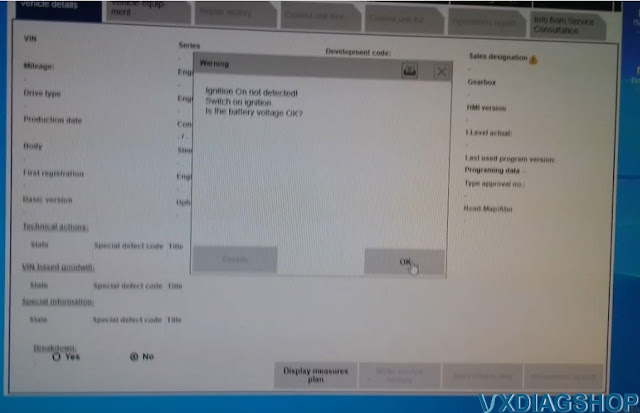
Connects with car ok
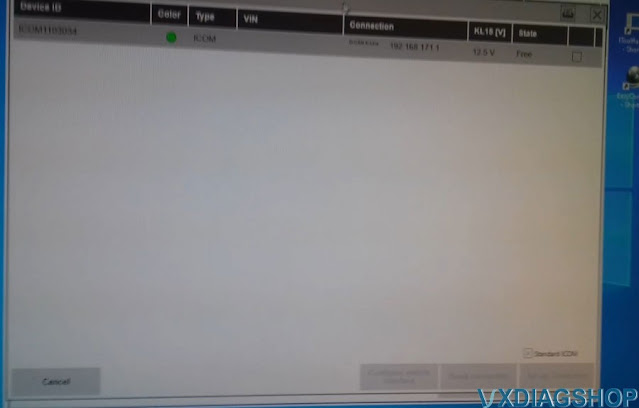
no communication with bike.
Solution:
VCX SE won't do 10-PIN BMW motorbike, standard OBD socket need luck. If your bike is 2017 onwards its OBD II. The 10 pin is the round one and its only for pre 2017 bikes.
For the older model you will need the ICOM D cable 10pin.
Check:
Will VXDIAG BMW scanners diagnose Motorcycles?VXDIAG VCX SE BMW EasyConnect Network Timeout Solution
Problem:
I got the vxdiag vcx se BMW and tried to follow your guide to configure EasyConnect tool to use INPA software.
vx manager detected the device, but EasyConnect Utility tool did not see the device and showed an error network request timed out, Log file written.
Any solution?
.jpg)
Solution:
Check device IP address.
The correct IP address should be 192.168.171.1 or 192.168.8.1.
Follow guide here to check device IP.
https://www.vxdiagshop.com/service/check-vxdiag-device-ip-address.html
If IP is incorrect, do a firmware reset.
VXDIAG VCX SE and MB SD C4 DoIP Which to Buy?
Question: I am in need of some help in choosing a Mercedes programming tool. I have 2011 c200 cgi car. I see Mb sd c4 plus doip and vxdiag vcx se for benz. I don't plan to do 24v trucks but cars only. Any suggestion?
|
Item |
Features |
MB Star SD C4 Plus | |
|
Image |
× |
|
|
|
Software |
Xentry (all MB from 2010+) |
√ |
√ |
|
DAS (all MB from 2001-2009) |
√ |
√ | |
|
WIS(workshop information system) |
√ |
√ | |
|
EPC(electronic parts catalog) |
√ |
√ | |
|
DTS (universal engineering tester for diagnosis and control functions of vehicle) |
√ |
√ | |
|
Vediamo(used by the plant engineer to develop diagnosis & engineering software) |
√ (need configuration) |
√ | |
|
HHT-WIN(all MB from late 80's to 99) |
× |
√ | |
|
Coverage |
DoIP (diagnose over Internet protocol) |
√ |
√ |
|
Function |
All System DiagnoseAll Function Diagnose |
√ (read/clear codes, read dynarnic data stream, etc.) |
√ |
|
Coding, Programming |
√ |
√ | |
|
Remote Diagnosis |
√ (with donet authorization) |
× | |
|
OBD1 (all Kline Mercedes) |
× |
√ | |
|
Heavy Truck Supported |
× |
√ | |
|
Retrofitting, modification ECU upgrade, super engineer programming personalized settings, etc. |
√ |
√ | |
|
Developing more car models |
√ |
× |
In sum:
VCX SE allows firmware update via vx manager. It is compatible with both Xentry Passthru (works as j2534 passthru) and Xentry Openshell version. It is also a J2534 passthru tool.
VXDIAG allows adding other brands software license Techstream, HDS, GDS2, IDS, ISTA etc into the device. MB SD C4 DoIP is for Mercedes only.
VCX SE works without any configuration which is much easier than C4.
VCX SE connects via USB, WiFi, Type C USB, LAN and Donet. With the vcx se the pc simply connects to it, as soon as it sees the wifi. it handles all the ip adress setup on it's own with the dhcp. It works very fast via type C connection as well. MB SD C4 does not support DoNET remote diagnosis.
MB SD C4 plus supports Vediamo, HHT-WIN software, vcx se software does not. For Vediamo, you will need a special configuration. C4 does better in old Mercedes kline and trucks than vcx se.
If you don't need to deal with 24V Benz or old K-line Mercedes, vcx se is a better choice. vcx se is more versatile than a dedicated device.
https://www.vxdiagshop.com/service/vxdiag-vcx-se-benz-vs-mb-sd-c4-doip.html

