How to Update VXDIAG VCX SE BMW driver?
If your vxdiag vcx se BMW or VCX Plus BMW detects no device in vx manager, you may forget to install/update BMW driver.
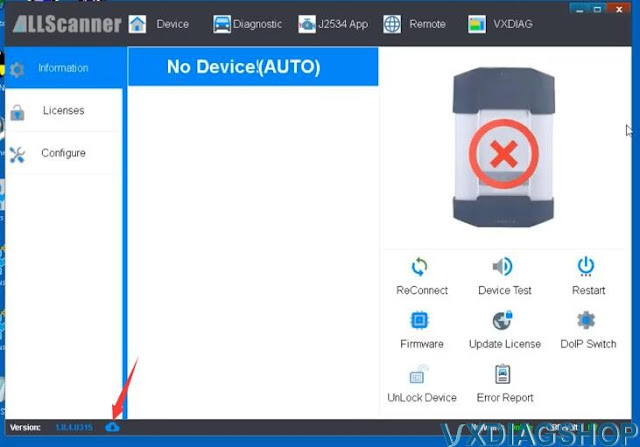
Follow this guide to install BMW Driver.
In vx manager check for new update. It will bring you to www.vxdiag.net and download latest vx manager
Or directly download vx manager 1.8.9 on official website and install
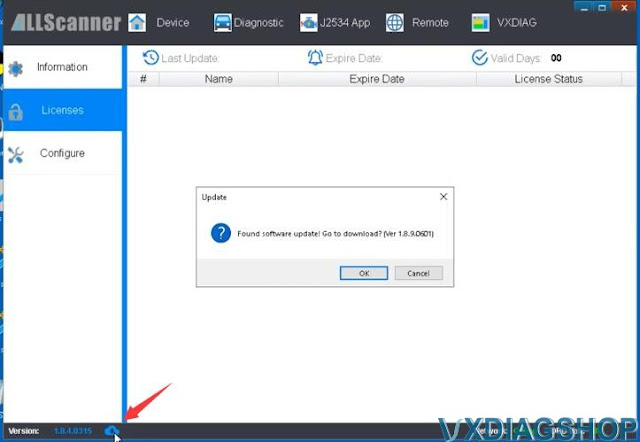
Install vx manager
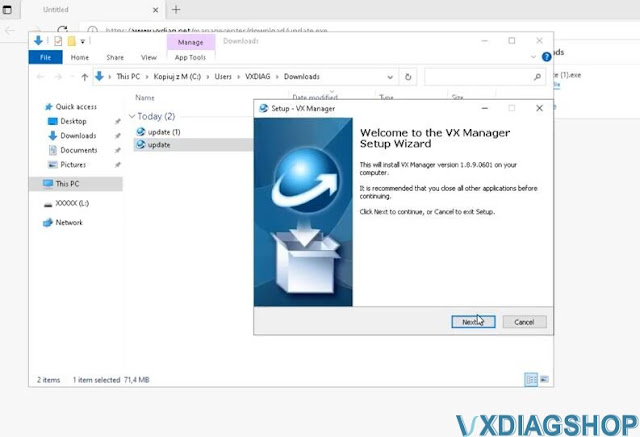
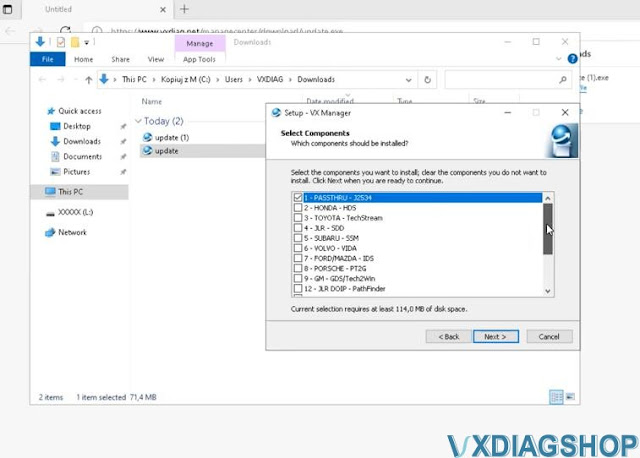
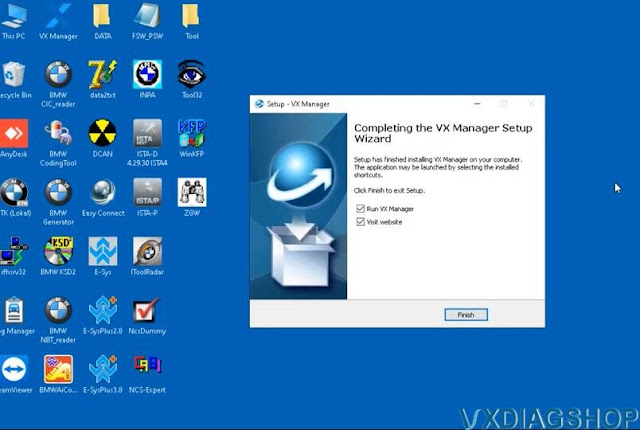
Run new vx manager
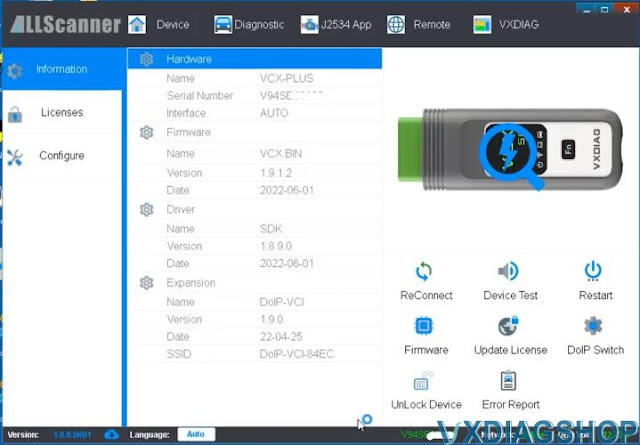
Go to Diagnostic Tab
Click on BMW ICOM icon and Install
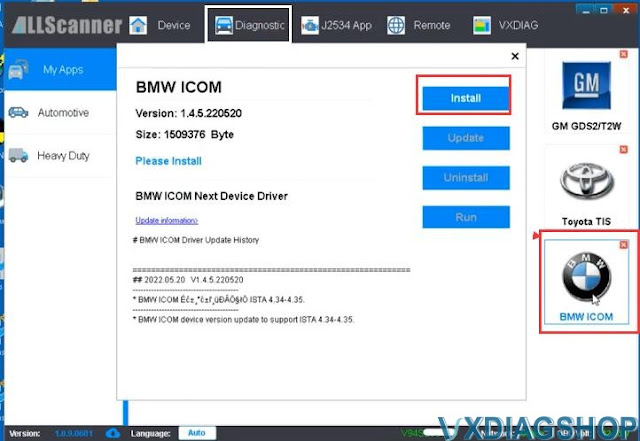
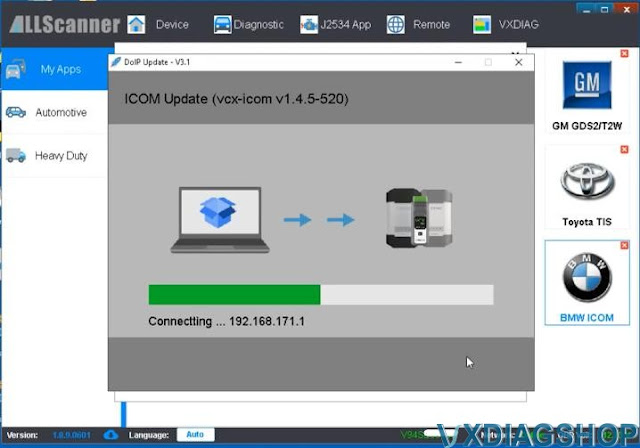

The bmw driver is up-to-date. If not, press Update to update it to the latest version.
BMW driver has installed.
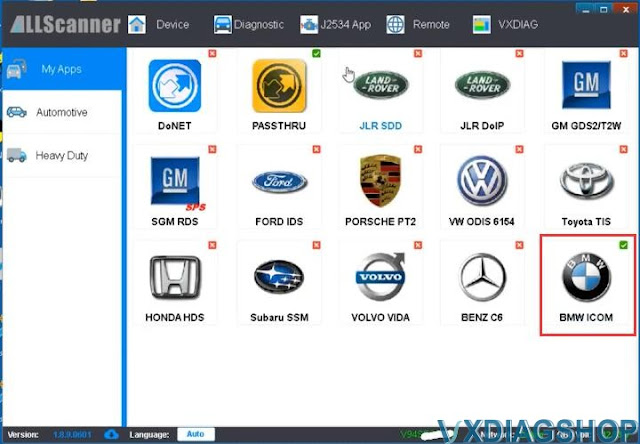
Now vxdiag bmw scanner is ready to use.
برای نمایش آواتار خود در این وبلاگ در سایت Gravatar.com ثبت نام کنید. (راهنما)






















































ایمیل شما بعد از ثبت نمایش داده نخواهد شد