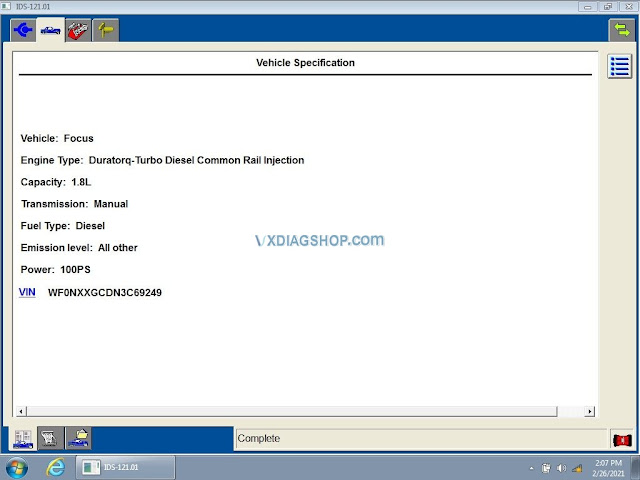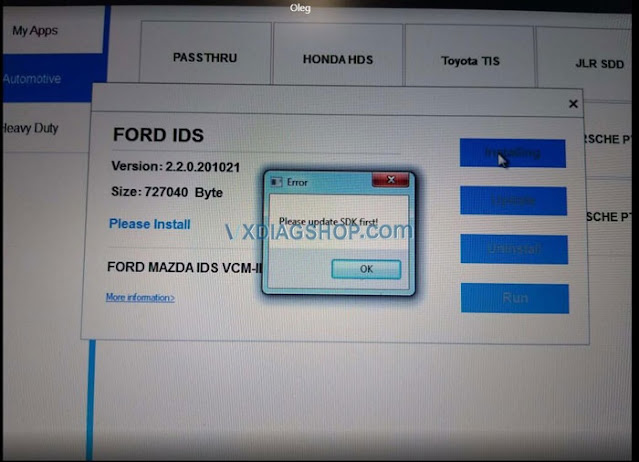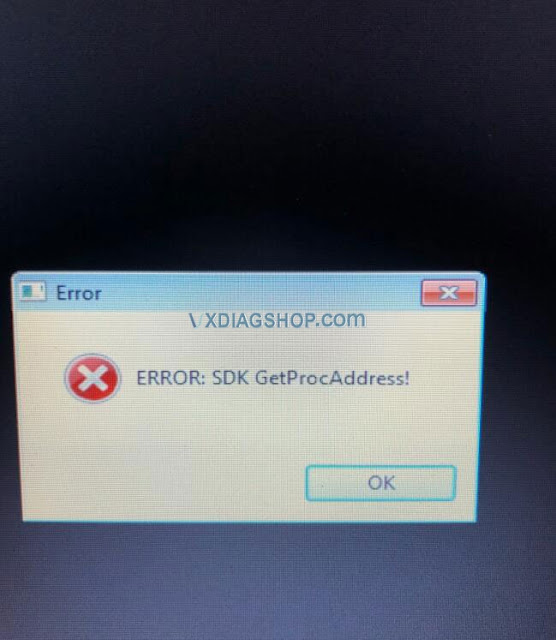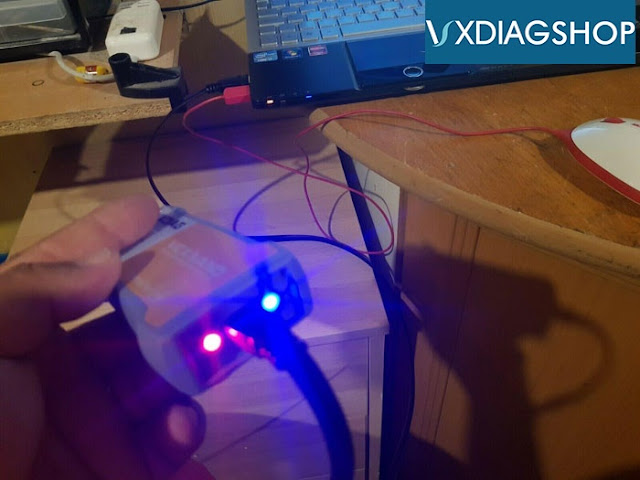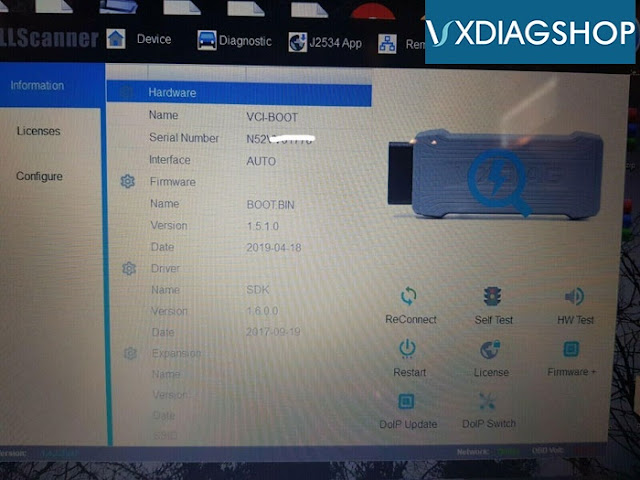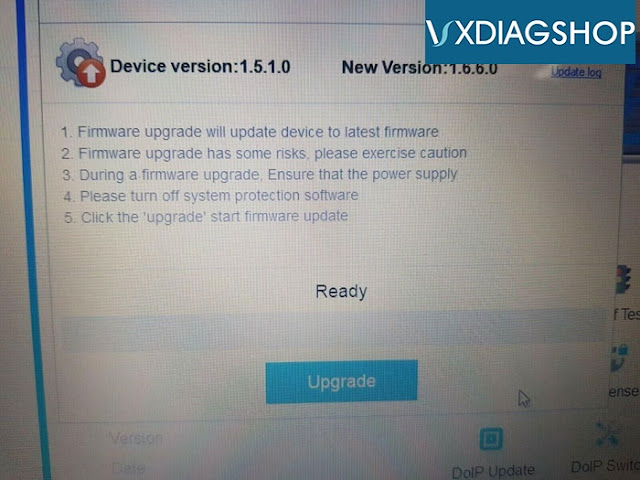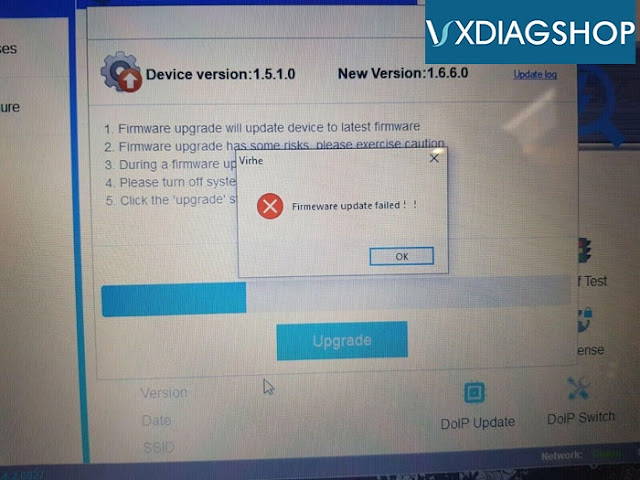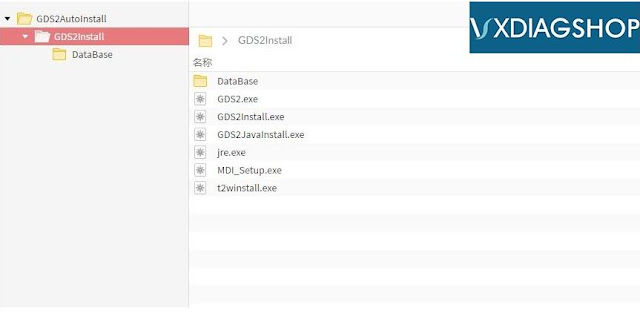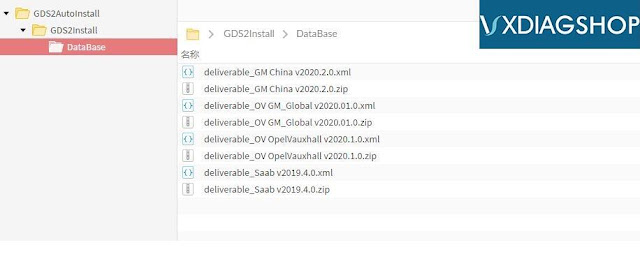Free Download V121 Ford Mazda IDS for VXDIAG
VXDIAG VCX NANO as well as other vxdiag Ford Mazda devices update latest software to V121.
Compatible device: vxdiag vcx nano for Ford/Mazda USB and WiFi, vxdiag vcx pro, vxdiag full , vcm2 clone (using vxdiag solution) etc
Free Download Ford IDS V121
https://mega.nz/folder/fcoVnYZT#jpEjr4HHXU5Ifg8Hm0xERg
Free Download Mazda IDS V121
https://mega.nz/file/KBpEwIrB#cfsHcX9cf_l3u3CzQNNvl9vwNpR9aKWOP1l3bSt6fpA
Ford/Mazda IDS programming crack patch download:
https://mega.nz/#F!OV4RRC6B!seCWP6UCzOPWEDYlQxZ1iQ
Ford/Mazda IDS V121 New Feature:
- This version also has the ability to download the very latest calibration/software files from Ford’s server if you have an internet connection available at the time of conecting to vehicles.
- Reading and decoding fault codes
- Deleting fault codes
- Displays system current parameters in digital form
- Combined displaying of data
- Logs keeping-writing and keeping of digital parameters in memory
- Special functions-changing of permissible settings of blocks, programming etc.
How to Install VXDIAG Ford or Mazda IDS V121?
2. Wait for the installation of Ford IDS -v121, and restart the computer
3. Install the Ford original VCI software_ 1.0.0.10.exe
4. Install VX manager and Ford IDS driver
5. Wait for VX manager and Ford IDS driver installation to complete
6. Connect VCX device and install idspatch
7. Use idspatch to open IDS and start diagnosis.
Solved! VXDIAG VCX NANO SDK Errors
Problem 1:
I bought your vxdiag vcx nano for Ford IDS installed on a laptop three months ago. Ask me to update the SDK! What should I do ? Can you solve this via TeamViewer ?
Solution:
Install or update latest version VX Manager;
Run VX Manager, click “Firmware” to update, click “Restart” and “Update License”;
Then install Ford VCI driver
https://mega.nz/file/GZ42CLIb#qGQTp4IX7Vq5S1vNokuqqpNdMNz6SB0O-HGFA6rDMXM
Problem 2:
My vxdiag vcx nano gm used to working no problem. It gave me error SDK GetProAddress today. Any idea?
Solution:
Reinstall the new vx manager, connect vcx nano to laptop, enable network connection.
Run vx manager, click “firmware” to update.
Then click “Restart” and “Update License”
Finally install GM VCI driver here
https://mega.nz/file/7ExUTB4T#w7DFUvy8xFEBM7QcvJiHLrXExMrmEI8-Oo2WKGsDkKc
Feedback:
Thanks, everything is working properly again.
In sum, here’s the common solution to vxdiag vcx nano series SDK errors:
- Update vx manager to latest version
- Update firmware and license
- Install special VCI driver (i.e Ford VCI driver, GM VCI driver)
VX Manager and drivers can be downloaded free on www.vxdiagshop.com “Download” area.
How to solve VXDIAG VCX NANO Firmware Update Failed?
Problem:
My vxdiag vcx nano volvo interface has got quite old version firmware 1.5.1.0 as i see the latest goes to 1.6.6.0. I tried to update the firmware but it failed me and reported an error “Firmware update failed”. Device was connected and communication indicators turn on. Any idea?
Vxdiagshop solution:
Firmware version is too old to directly update to latest version.
First download firmware file 1.5.2.exe and install.
https://mega.nz/file/SnA30Kxb#2Jb9G6btO1WG3OQ5b8HJ8nUWgK-I020Y8wChvfo8eWI
Then update firmware from 1.5.2 to latest version.
*The solution can be applied to all vxdiag scanners with older firmware version than 1.5.2.
Can I use vxdiag vcx nano for MB software??
Question:I have a Chinese VXDIAG VCX Nano for GDS2 works on GM, when I try it on MB passthru (2019.03) I get a error
" Error License For Function: BENZ "
can this be fixed?
can I buy a license?
Solution:
The vcx nano for GM has the j2534 protocol only for GM cars. If you will try to use it with another j2534 compatible app like xentry it will not work.
vcx nano is a single car software passthru. It does not compatible with Mercedes/BMW/Porsche software even you buy a license.
For MB passthru, you need a vcx plus or benz c6 doip interface with a MB license.
FYI:
But still some people make it work. You are at your risk.
You can use VCX Nano and Xentry passthru to do almost 98% of all diagnostics.
It also connects through Monaco (smr-d files) and Vediamo (cbf files).
To achieve this, you need,
1) to use VX Manager 1.3 and not 1.6
2)While installing drivers, ensure to install Toyota (if the nano is for TIS version) and passthru only. Do not install/tick Benz software.
That way, you will be able to use it. I have used this tool for the past four years and rarely disappoints.
VXDIAG VCX NANO Not Corvette database
Question:I bought the VXDIAG VCX Nano GM to bleed my ABS. Corvette is not in the database of cars with the included database. Does it mean this device cannot diagnose Corvette?
Solution:
VCX NANO GM does come with Corvette database (in GM Global database )
Both our software CD and download link contains GM database.
Free Download GM GDS2 2020.02 Software & Database
https://mega.nz/#F!jN4lSYaA!5Q_p4sZEySxLu6HVPP418A
Database including:
GM China v2020.2
GM Global V2020.01
Opel Vauxhall V2020.1
Saab V2019.04
Read also: VXDIAG GM GDS2 Tech2Win test Corvette C7 C6 on Win10