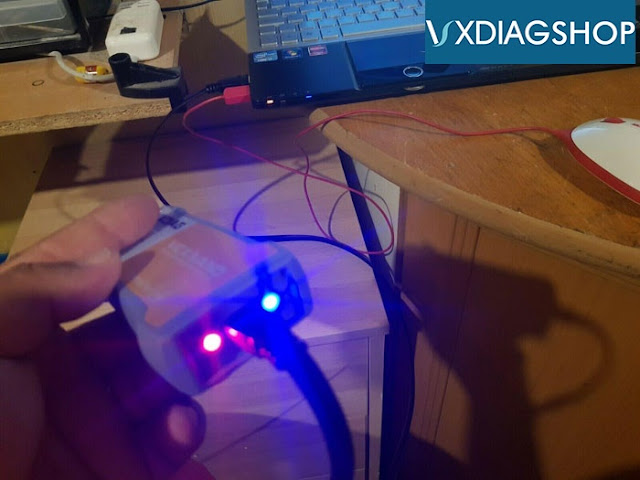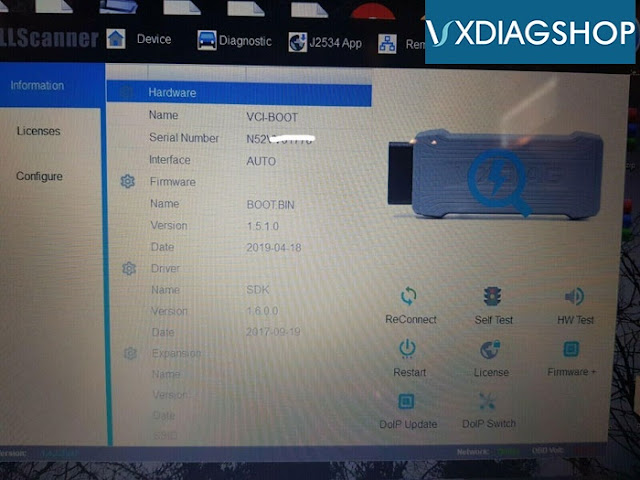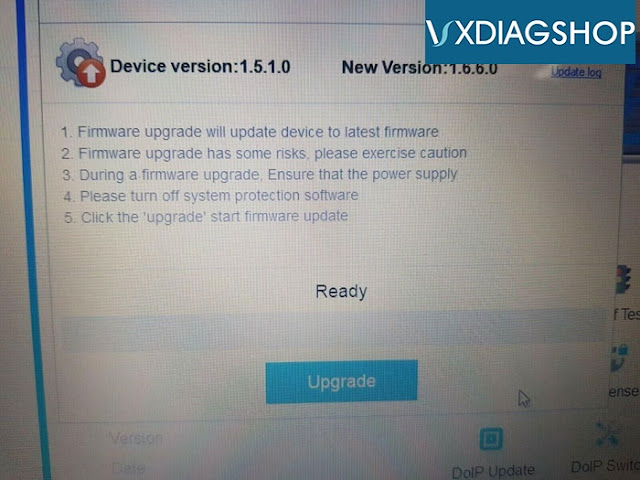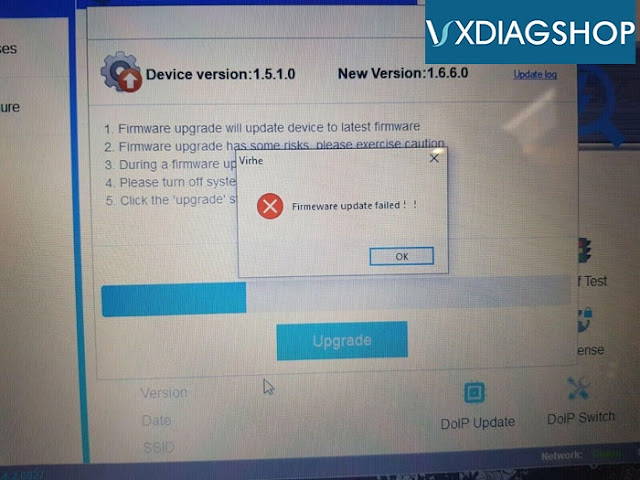How to solve VXDIAG VCX NANO Firmware Update Failed?
Problem:
My vxdiag vcx nano volvo interface has got quite old version firmware 1.5.1.0 as i see the latest goes to 1.6.6.0. I tried to update the firmware but it failed me and reported an error “Firmware update failed”. Device was connected and communication indicators turn on. Any idea?
Vxdiagshop solution:
Firmware version is too old to directly update to latest version.
First download firmware file 1.5.2.exe and install.
https://mega.nz/file/SnA30Kxb#2Jb9G6btO1WG3OQ5b8HJ8nUWgK-I020Y8wChvfo8eWI
Then update firmware from 1.5.2 to latest version.
*The solution can be applied to all vxdiag scanners with older firmware version than 1.5.2.
برای نمایش آواتار خود در این وبلاگ در سایت Gravatar.com ثبت نام کنید. (راهنما)






















































ایمیل شما بعد از ثبت نمایش داده نخواهد شد