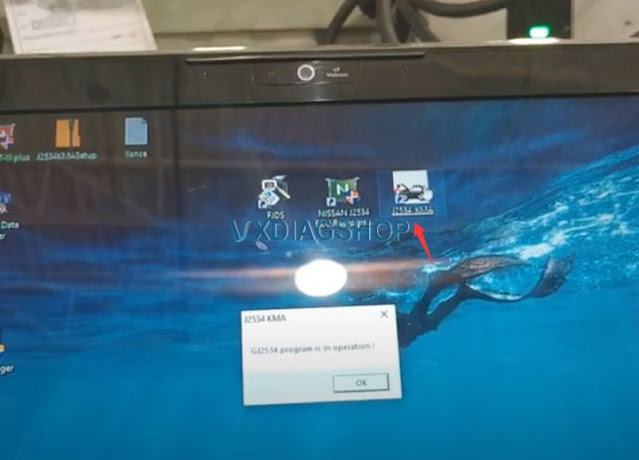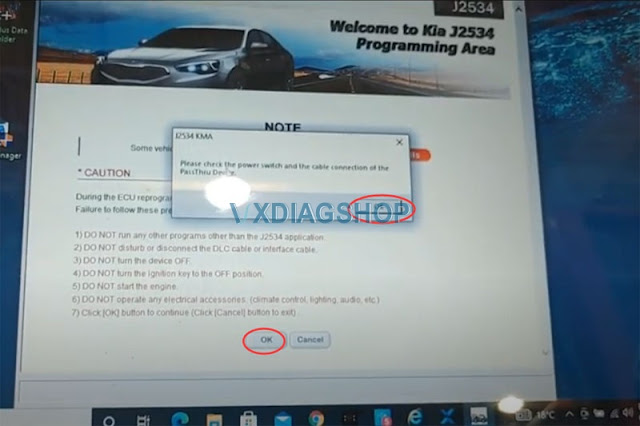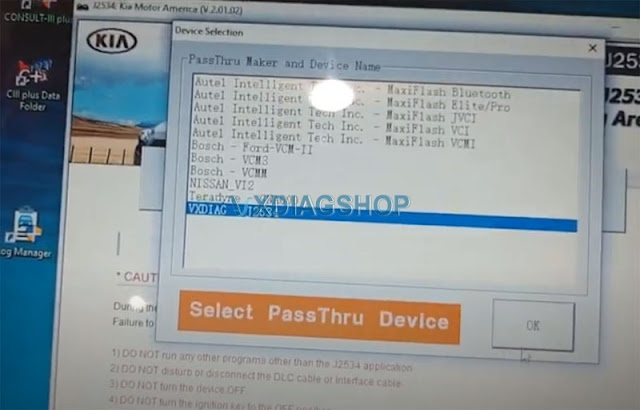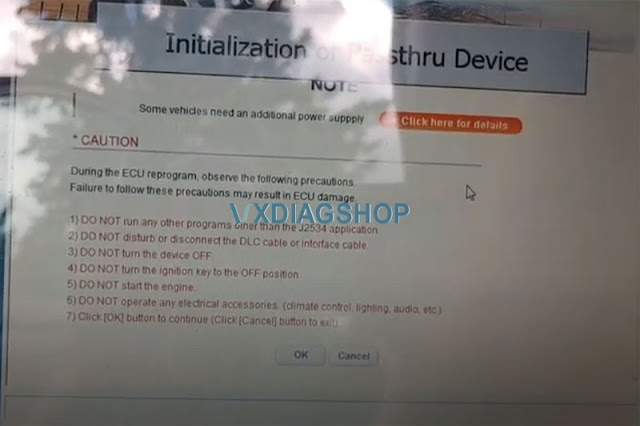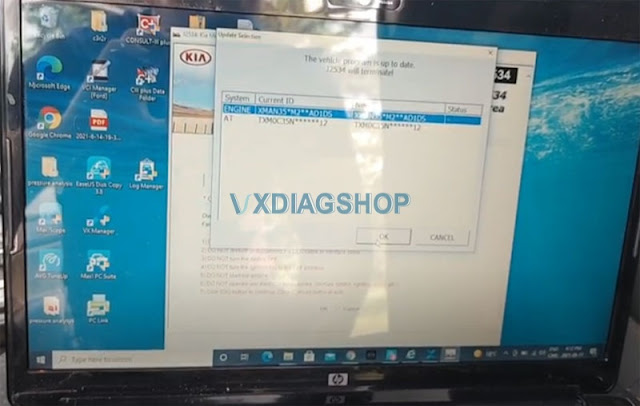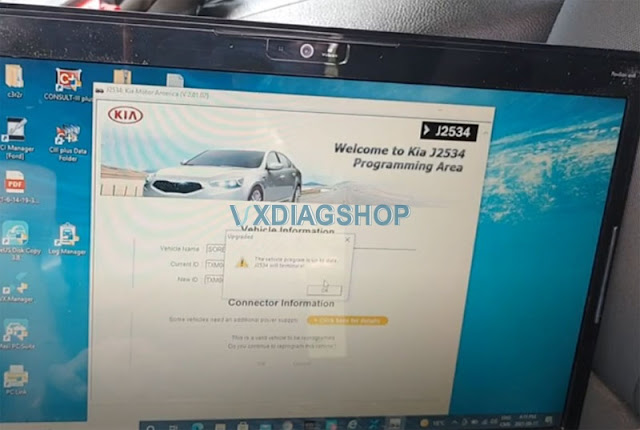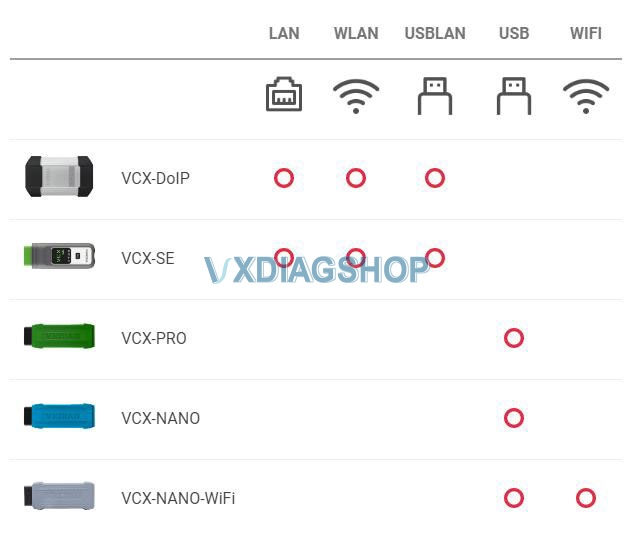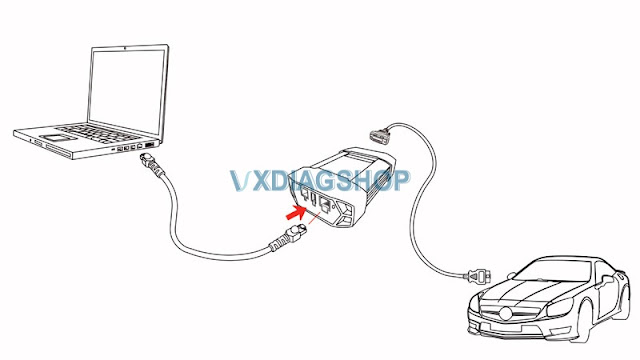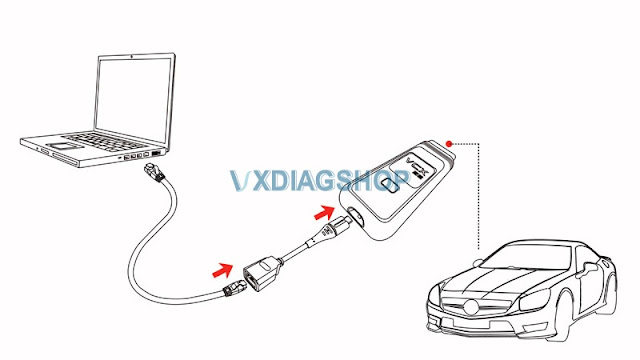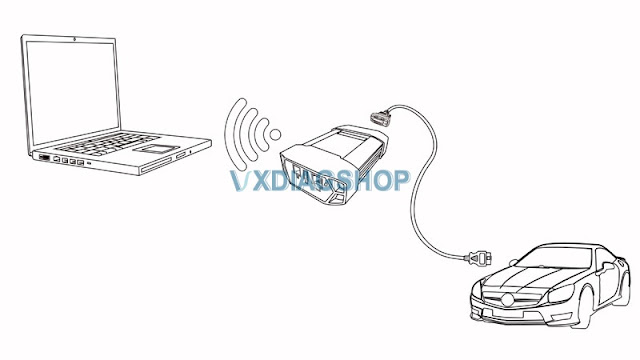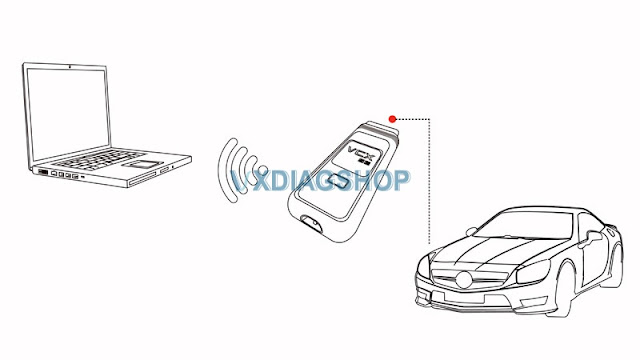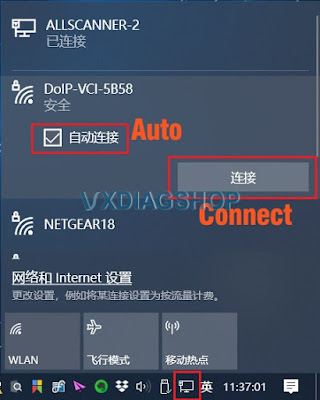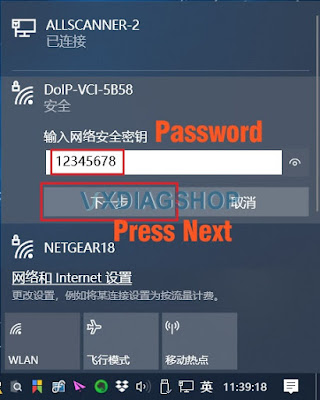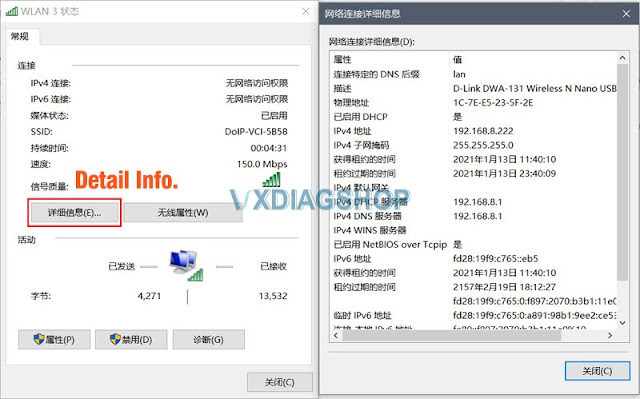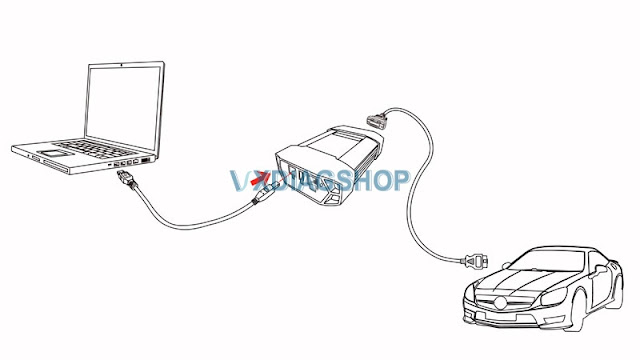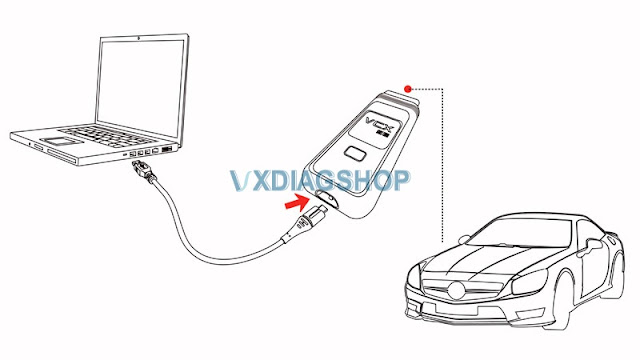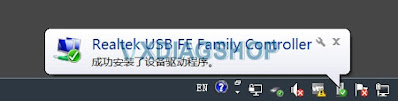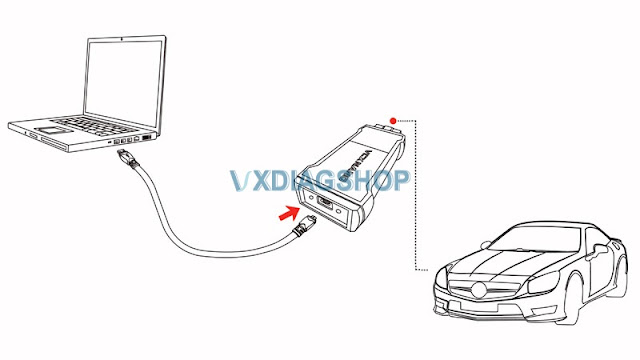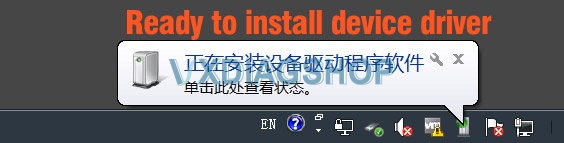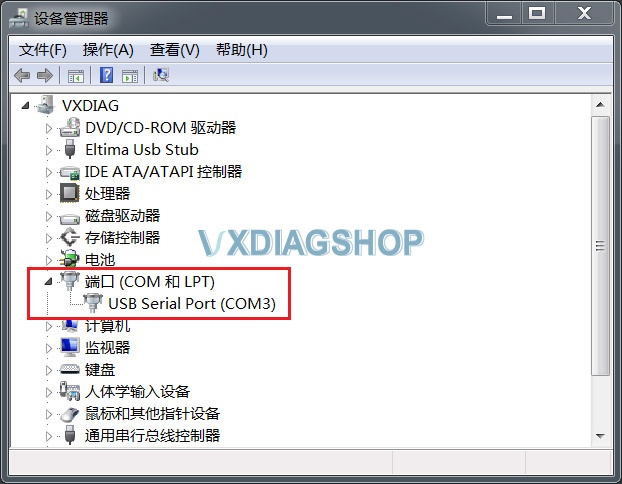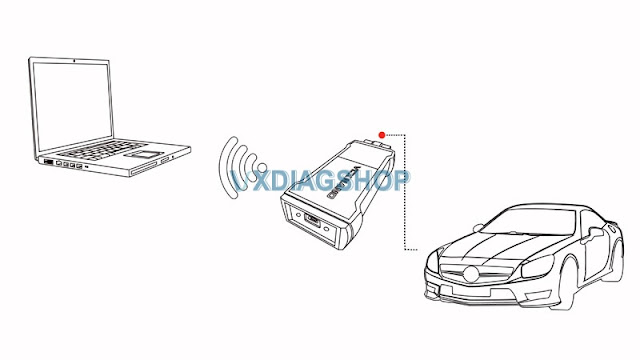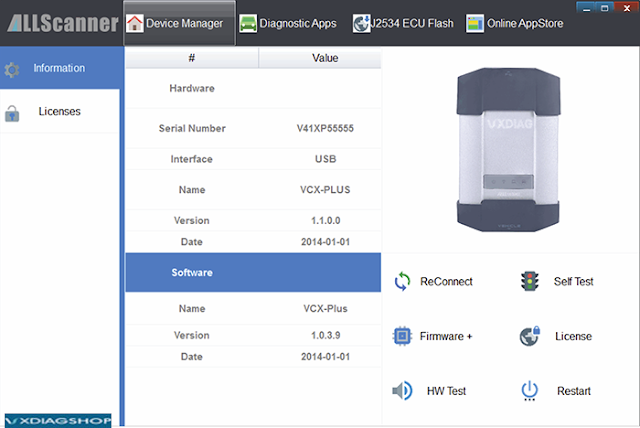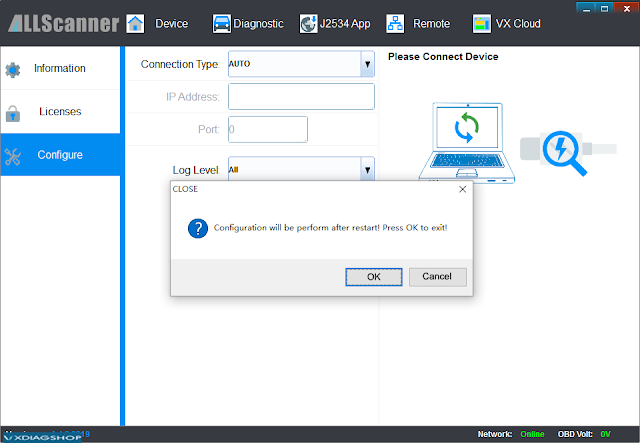VXDIAG VCX NANO Techstream cleared 2019 Rx350 EPB malfunction
I am driving a 4th generation Lexus 2019 Rx350. My EPB malfunctioned after trying to replace the rear brake pads myself. I am looking for a good Techstream cable to reset EPB.
I read a lot of reviews, I got a VXDIAG VCX NANO for TOYOTATIS Techstream fromvxdiagshop.com$95+tax today. It is working perfectly. Windows 10 and Techstream work perfectly fine on my car. I installed the drivers and software onto a newer laptop with new drivers and their provided 15 series software and all features including the “customize” function worked flawlessly. I have successfully cleared the electronic parking brake malfunction. It’s perfect. The EPB is working now.
I also used it for programming a new key fob of my wife’s 2013 RX and to disable auto steering wheel tilting for another 2017 RX with no issue.
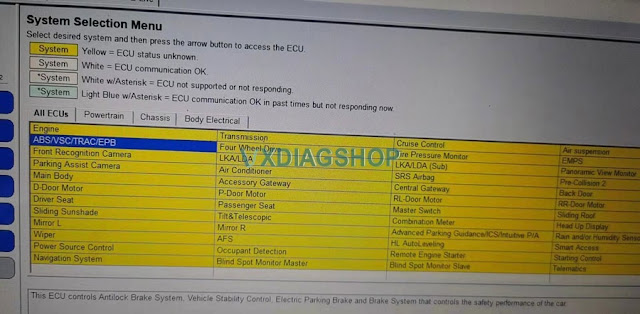

GM Volt Gen2 Android Auto Update by VXDIAG VCX NANO and SPS
My car is a generation 2 GM Volt year 2017 but was made early 2016. I got thevxdiag vcx nano gm scannerand SPS2 subscription ($40 for two years per VIN unlimited) last night, rushed the Android auto update in late night, haven’t had a chance to look around much at the software.
it can update gen2 or any GM car, but only with the latest software available. Android auto is not available for gen1.
My Volt Gen2 had apple car play, but no Android auto. It’s software version was definitely old. I’m not sure about the new apps, I’ll investigate. This only gives me access to updates GM as specifically released for this module.
It went through the sps software. To update my infotainment system (human machine interface) I actually had to download some software onto a USB, and uploaded that into the system. Then had to do a separate overall update to it.
I select which module I want to update, and it pulls from GM database the files. If there is an update to that module that GM has released, then you can access it. I can’t update say my gen two infotainment system with an entirely different modules software, say a Corvette infotainment system, if that makes sense. At least, that’s my understanding.
Still testing the device. I’m curious what else you can do with it besides scanning, live data, component actuations.
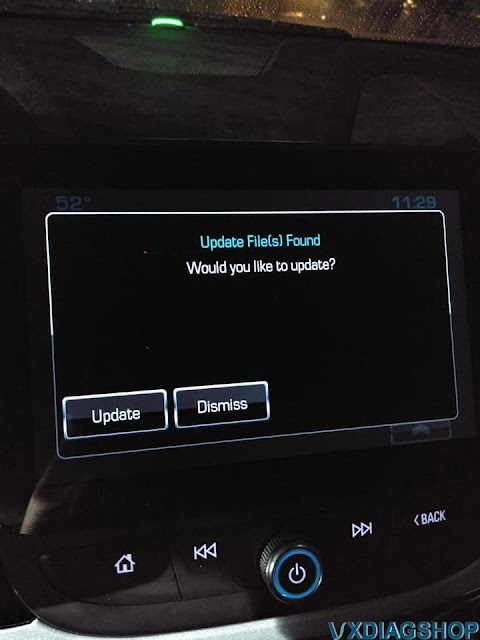
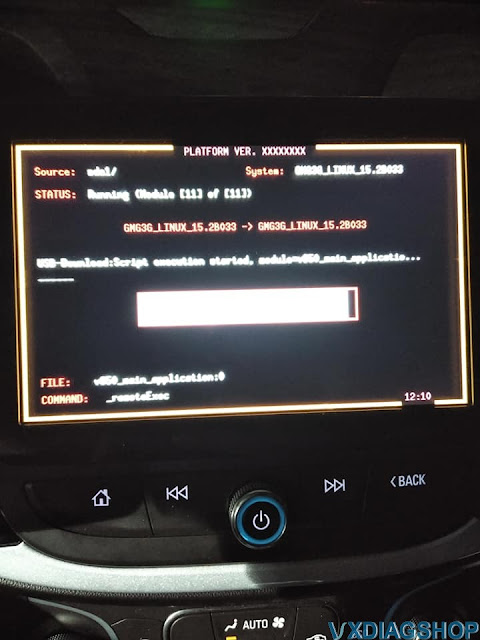

Will VXDIAG VCX NANO do Old Ford UBP Protocol?
Question:
I have a 2003 Ford Expedition, and UBP refers to the communication protocol. OBDLink MX Bluetooth and Forscan have had very few troubles connecting to several vehicles from early models to more recent MS-CAN equipped models. I wonder if thevxdiag vcx nano ford idsis able to access old Fords with UBP.
Answer:
Most other vehicles use CAN, but these older Fords use UBP to communicate with the PCM. Most devices available cannot communicate with UBP.
Obdlink does not support UBP.VXDIAG VCX NANO does not do old UBP Ford either.
Forscan has UBP support as of version 2.3.09 but only for Ford VCM2 Adapters and VCM2 Clones.
Support for UBP protocols in ELM327 based adapters is still being worked on hence the prompt for the switch change if ISO/UBP is expected on the board but to date reading UBP with ELM327 adapters has not been successful!
You need a UBP compatible scan tool. One of the few scan tools with UBP support is Ford VCM II.
VXDIAG VCX NANO Review on Kia J2534 OEM Software
In the previous post, we have a customer successfully test vxdiag vcx nano Ford as a passthru device. Today we tested it on a real car.
Get vxdiag plugged into the OBD port
Turn on ignition switch
Don’t need any type of update always make sure that you have a battery tender or maintainer onto your vehicle so that the battery does not go dead
Then you run KMA program (Kia J2534 Programming Area)
initialization of passthru is a pretty long process
The vcx nano is actually worth its value as a pass-thru
It is trying to communicate with the vehicle
all my updates are done
we are actually going to be able to see anything onto
click on the engine
the vehicle program is updated to date
VXDIAG Scanner 5 Connection Methods
Allscanner VXDIAG VCX scanners connection methods are listed below:
Both VCX DoIP and VCX SE supports LAN, WLAN and USB LAN Connection.
VCX Pro and VCX NANO (USB) supports USB connection.
VCX NANO WiFi supports both USB and WiFi connection.
Check guide below to connect your vxdiag diagnostic tools.
Connection:
LAN Connection
Applied to: VCX-DOIP / VCX-SE
VCX-DoIP LAN Connection Diagram
VCX-SE LAN Connection Diagram
via USB Type-C to RJ45 LAN converter
WLAN – Wireless Connection
Applied to: VCX-DOIP / VCX-SE
VCX-DOIP WLAN Connection Diagram
VCX SE WLAN Connection Diagram
WLAN Connection Procedure:
Connect VCX with vehicle, make sure enough power supply is feed to vehicle to start engine
Search WLAN on your laptop: DoIP-VCI-XXXX,Select Auto Connection and press Connect
Enter WLAN password: 12345678, Press Next.
Check WLAN information after well connected.
USB LAN Connection
Applied to VCX-DOIP / VCX-SE
VCX-DoIP USBLAN Connection Diagram
VCX-SE USBLAN Connection Diagram
First Time Connection:
Windows will auto install device driver during the first time USBLAN installation
You will see Realtek USB FE Family Controller in Device Manager if the device driver install successfully
USB (VCX-NANO)
Applied to VCX NANO series only
USB VCX-NANO Connection Diagram
First time installation:
Windows will auto install device driver when connecting via USB for the first time
You will see USB Serial Port (COMx) in Device Manager if the device driver install successfully
WiFi (VCX-NANO)
Applied to VCX NANO series only
WiFi VCX-NANO Connection Diagram
WiFi Connection:
Start device normally
Search wifi: VCX-WiFi,press Connect
Connect success (Don’t need password)
Detect Device Connection
Run VX Manager, The information of device will be displayed in “Device Manager”.
Select [Device], then click [Configure], Connection Type select [Auto], click [Save], Restart VX Manager program
https://www.vxdiagshop.com/service/vxdiag-vcx-lan-wlan-usb-lan-connection.html