Can I Use VXDIAG VCX SE 6154 with PIWIS III?
Question: Possible to set up VAS 6154 clone (VXDiag VCX Nano) or the vcx se 6154 with Porsche PIWIS3 PT3G software?
Answer:
VAS6154 (VXDiag VCX Nano) OK, need downgrade
You can downgrade firmware for free with an older version vx manager (i.e from version 1.8x to 1.6). But after downgrade all licenses disappeared and you cannot work with device.
Some experts provide license installation for firmware 1.6x (downgrade vxdiag vcx nano also known as vas6154 clone to version 1.6) and software for license restore at any time (install license for work with PIWIS3 reworked for 6154 clone). You can use 6154 with any PIWIS3 installation, installing original drivers from VXmanager and can restore licenses at any time.
Before setting up. Check clone VAS 6154 firmware can be updated or not. Some clone VAS6154 firmware canot be updated.
VCX.bin firmware file for vas6154 clone if someone needed
How to downgrade the VXDIAG firmware to an old version:
1. Make a backup of your ManagerCenterC.ini file (where your prog is
installed).
2. Change one line in your original ini file
to
FirmwareURL="http://www.vxdiag.ugu.pl/xml.xml"
3. Open VX Manager and
"update" your firmware.
After positive update, make your backuped ini file as valid and try regular update.
NOTE: We are not holding the responsibility for the damage.
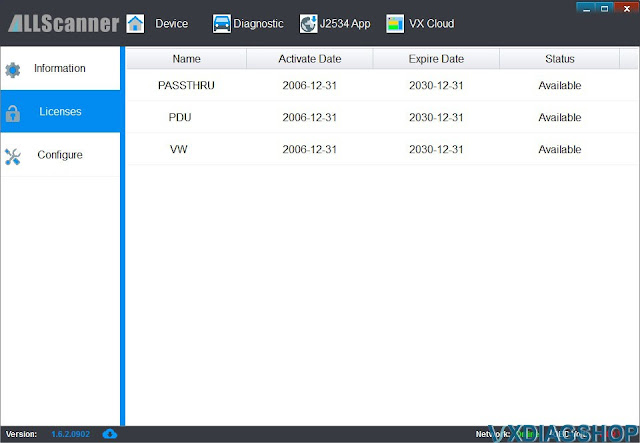

VXDIAG VCX SE 6154 with PIWIS3, need luck.
Some managed to do it. But not for free.
If need a vcx se with Porsche license, check
https://www.vxdiagshop.com/wholesale/vxdiag-vcx-se-pw3.html
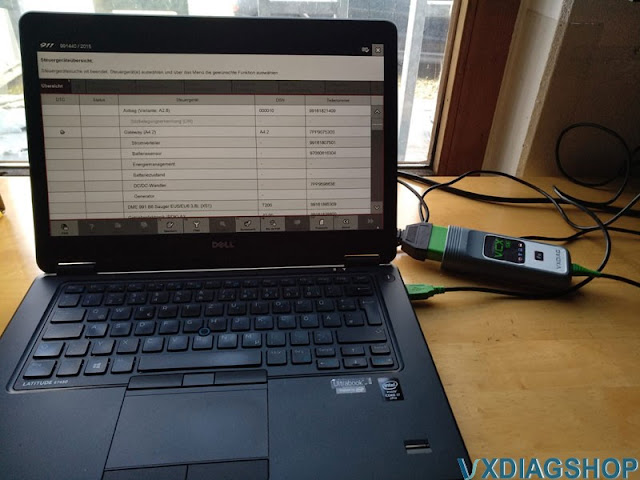

VXDIAG and Forscan 2.4.6 Update Ford Escape 2012 PCM
Just a quick note to advise that I was able to update the PCM calibration on MY2012 Ford Escape under Forscan 2.4.6 Beta using a recently purchased VXDIAG VCX Nano Ford configured as a J2534 pass thru device. While the ECU calibration update process was relatively smooth within Forscan, the more challenging process was to configure the VCX Nano to act as a J2534 pass-thru device.
The key, as noted elsewhere on the net, is to ONLY use the VXManager package to configure the VCX Nano as a J2534 pass-through device; and not use the AllScanner version of IDS at all. VX Manager can also be used to update the firmware on the VCX Nano in case a newer version is available. Once I had configured the VCX Nano as a J2534 pass-thru device within VXManager, it was straight-forward within Forscan to select the VCX Nano as the adapter/device to be used while updating the PCM calibration. Of note is that I connected my 2amp battery maintainer to the MY12 Ford Escape to ensure consistent voltage throughout my use of Forscan 2.4.6 Beta to perform the PCM update.
You can also use the vcx nano without having to run VX Manager (i.e. Use VCX Nano straight out of the box with Forscan). Can even leave adaptor choice on auto and it finds it.
I further updated the PCM from BRG to BRJ today using Ford FJDS with VCX Nano connected to MY12 Escape. I am assuming that the absence of similar option within Forscan to update the PCM from BRG to BRJ is simply the result of the development cycle for Forscan Beta. Below is configuration of the PCM on my MY12 Escape as things stand today:
PCM – Powertrain Control Module
Part number: AL8A-12A650-BRE
Calibration level: AL8A-12A650-BRE
Strategy : AL8A-14C204-BRJ
Hardware type: BL8A-12B684-BB
VXDIAG GM Holden Commodore (VF) Techline Programming
the vxdiagshop is back up with newer
software
https://www.vxdiagshop.com/info/vxdiag-diagnostic-software-download-4048.html
I am using microsoft edge browser on both windows 7 32 bit and windows 10 64 bit
Just wanted to say thanks this info helped me heaps,
The info lead to some
reading, but this helped heaps leading the way for me, thanks heaps man
I am driving a Holden CommodoreVF Calais V V8 Wagon. I installed the Techline
Connect on my pc for a VXDIAG
VCX Nano GM setup to my laptop, updated Java, stopped antivirus/defender/vpn
etc and managed to update my VF Calais Mylink no problem.
I like my vxdiag.
The radio update I treated as an intro for me, so I could familiarise myself
with the software and ensure glitches etc were sorted.
I intend on going in further with the software via Diagnostics to query my FCPM & associated equipment, recently had some weird MIL coming and going, I suspect just canbus connection issues, as recently the issue has disappeared since I unplugged and inspected the FCPM connection, but I suspect maybe a fuel pump or FCPM replacement coming.
VXDIAG VCX NANO GM C6 Corvette Review
Here comes the new VXDIAG VCX NANO GM GDS2/Tech2win review on Camaro Z28 and C6 Corvette.
Hooked it up, asked it to pull the vin from the car – which it did – proving a connection so went for it! Steering lock software removed forever yay!!
The VCX Nano GM was $119 and VIN subscription for $40, happy days.
- When using GDS2, you have to use MDI2 as the interface (not VXDIAG).
- When using SPS, select VXDIAG as the J-2534 passthru device. Run IE as Administrator to browse acdelcotds.com. Install only the J-2534 wrapper component when prompted (don't want to overwrite vxdiag's MDI software).
- Even if you're only using Tech2Win, you probably have to use the MDI setup from their GDS2 package.
VXDIAG VCX NANO Toyota vs Carista
The Carista and the VXDiag VCX NANO Toyota (Techstream) are the cheapest scanners for Toyota including TPMS reset.
For anyone else pondering which equipment to get:
Carista: cheap, quick to get, effective for TPMS and other MIL-triggering diagnostics, on Toyotas and other vehicles. No ability to get real-time TPMS data. part of the functionality is free and part of it is paid. When you "purchase" the program, you purchase a year, with monthly charges automatically applied. They give you the first month for free.
Carista only does basic OBDII readouts for older vehicles (like 2002 Toyota/Lexus models).
Carista will not work on lexus SC. But it works well on LS series. Carista for 10-19 models won't do TPMS settings.
No EV or HV miles driven, no total kWh charged, no emissions data/calculations (Toyota Europe), no daily/monthly EV and HV data (Prius Prime) available in Carista Beta app (till now).
Techstream with VCX Nano: looks more robust. can be finicky to set up, but once it is, incredibly powerful tool that goes way beyond TPMS functionality. Note the Mini VCI will not do live engine/transmission data nor program TPMS IDs, though it generally can read and reset MILs.
You are able to do customary seat belt alarm turn off, TSB update, and have cleared ECU/TCU memory (vehicle will need to learn trims/transmission learning again, takes some driving) with techstream. There are logging capabilities, DTC reading and clearing, PIDS to monitor.
Autel: convenient but not at all versatile. You'll need to spend more money on other tools to do basic diagnostics.
Summary:
Tech stream is probably better if you want to get into serious levels of
servicing.
but for just basic customizing might be
better with carista.
its cheaper and easier to use.