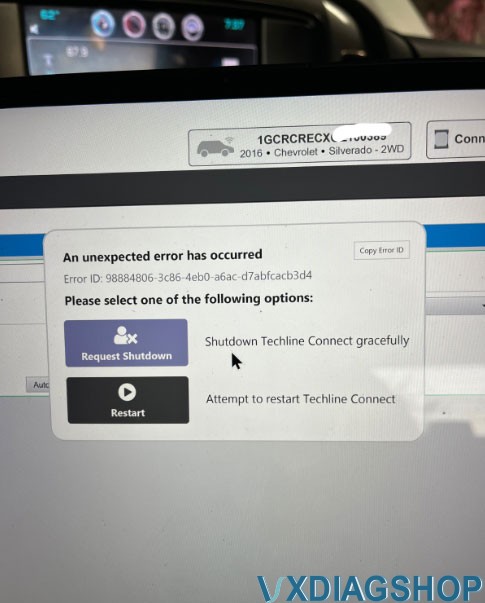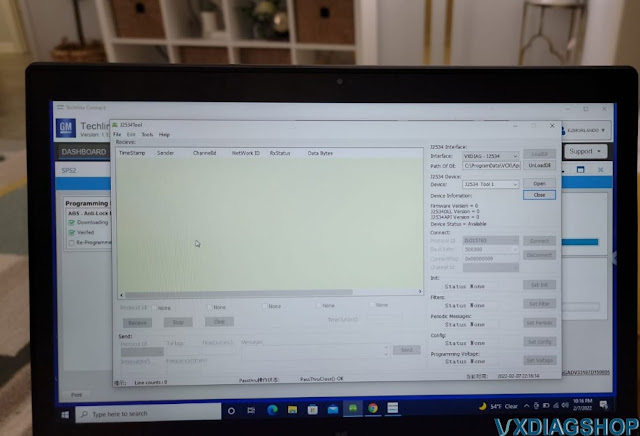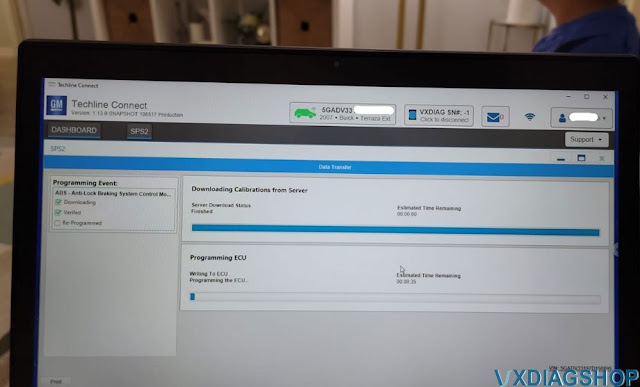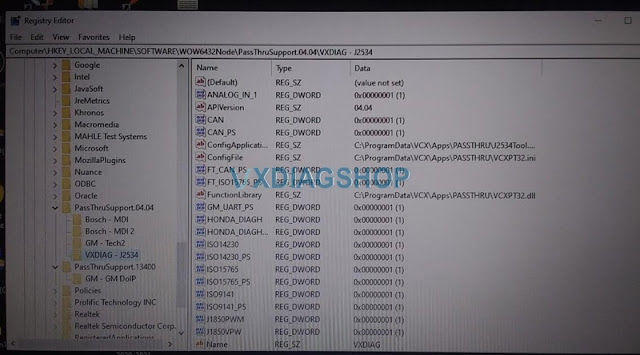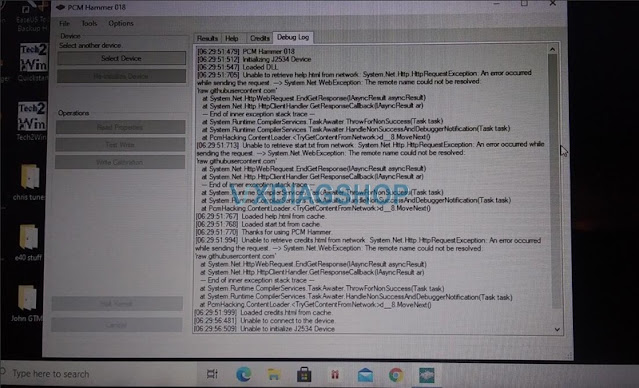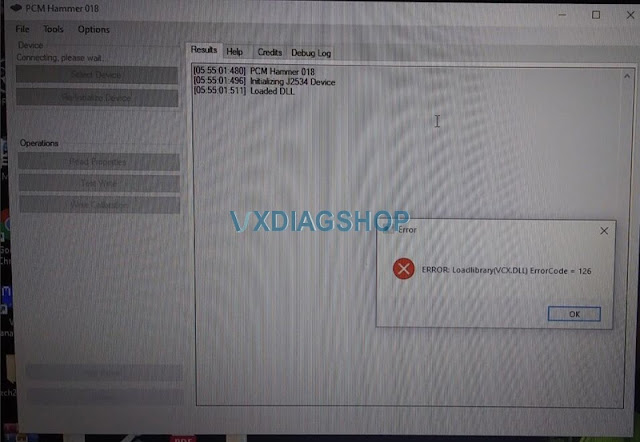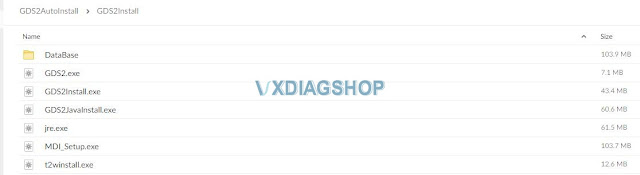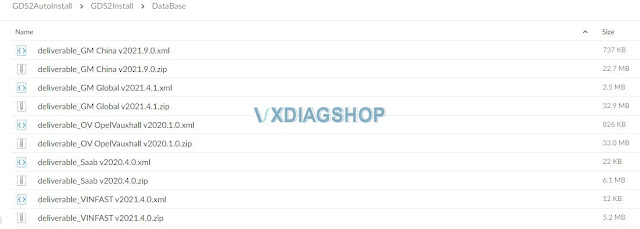How to Fix VXDIAG GM SPS2 Techline Unexpected Error ?
Here comes the working solution to vxdiag vcx nano gm gds2 an unexpected error has occurred when selecting nano mdi in SPS2 online programming via Techline Connect program.
The solution was tested by many via Teamviewer.
Here comes the details:
I have used the VCX NANO GM device with GDS2 and it worked great. I was able to clear all DTC and now am ready to log onto ACDELCO SITE and run a program. That is my problem getting into the GM SITE. I get to the point where I chose the MDI and it kicks me out with the error shown in the photos. I just need to be able to get into the program.

Working solution:
Only keeps passthru. SPS2 Techline is working again.
VXDIAG engineer suggests uninstalling both the GDS2 and Techline software, install Techline first, and then install the new version of GDS2 by the link. If it still doesn't work, uninstall both and install Techline only, because the current GDS2 is out of the new version, the engineer has not tested whether GDS2 and techline can be installed in one system.
GDS2 software https://mega.nz/#F!jN4lSYaA!5Q_p4sZEySxLu6HVPP418A
Patch: https://mega.nz/file/oZ820RCJ#BXRW3mOGCC7mfMjtaJ71AzjwghBlCogoM7RNGWi9KmE
1.) If you have a spare laptop, install GDS2 Tech2win on one PC, install SPS2 Techline and vx manager passthru driver only on another PC (should be Win10 Pro 64bit), check: SPS2 Computer Requirement.
2. If you have only one PC, uninstall the following programs, install Techline and passthru for online programming. Then install GDS2/T2W again if need a diagnosis.
Uninstall Techline
Uninstall gds2
Uninstall tech2win
Uninstall mdi
Remove any remaining old file from HDD
In vx mamager
Uninstall tech2win, gds2
Fresh install Techline Connect Program
1 load passthru
2 passthrough vxdiag load
3 launch techline from acdelco sp2 hotlink
https://www.vxdiagshop.com/service/solve-vxdiag-gm-sps2-techline-unexpected-error.html
2008 Acadia TECHM Programming with VXDIAG VCX NANO GM
Have quite a few GM products in my family. Needed programming capability to replace a faulty TECHM in the Acadia, so I bought the vxdiag vcx nano gm gds2/tech2win as my Autel MX808 doesn’t have programming capability.
Pro tip: just throw out the included CD and go to the VxDiag website to download the newest versions of everything. I followed the videos on the site, and got everything installed and working on a Win10 Pro, 64 bit laptop. Took a bit to figure it all out. Was able to reset adaptations, read and clear codes, do diagnostics, etc. on the Saturn VUE 2008 and Acadia 2008 in Tech2Win.
Have not tried anything yet on the 2018 Silverado as nothing is currently wrong with it and it’s still under warranty, but I got that software up and running as well. Hopefully I won’t need it for a while, but it’s good to know I have it and don’t have to go to the dealer.
Purchased a $40 license from GM for the Acadia, and was able to update all modules and code the new TECHM. This alone was worth every penny.
Basically, I have every diag tool a GM dealer would have access to, as well as programming if I buy the licenses, for a little over $110. Brilliant.
Chevrolet Astro Crank Relearn with VXDIAG tech2win
I recently picked up a 2003 Chevrolet Astro and changed the engine with a used one from a 2005 Blazer. Both engines have the same crank sensor. I need to do a relearn anytime the Crank Sensor is changed.
There is a procedure to do it without a tech II/professional grade scan tool, but it’s very complicated, the cheapest tool can do it is the VXDIAG VCX NANO.
I got the USB version vxdiag vcx nano gm comes with a Tech2 emulator about $110 from vxdiagshop.com.
It works great for me and a lot faster than the tech2. Tech2 is 3x the cost for a clone but is standalone and you don’t need to mess with a laptop.
Larger screen. Comes with Tech2Win. You can get the user guide for tech2win.
I’ve replaced the crank sensor, and shortly afterwards I was getting a flashing SES light, but not constant, just kinda got a random 5 flashes then done, 8 the next time. Pulled over, had my tool with me, did the CKP relearn and the issue completely vanished. Needless to say, I will go ahead and do it with every CKP sensor change from now on.
After putting another 1500 miles on said van, never skipped a beat after that!
How to set up PCM Hammer with VXDIAG VCX NANO?
Q: I have the vxdiag vcx nano gm with windows 10. I have used it with gds2, tech2win, sps, and forscan without any problems. Since forscan works with the nano, I wonder is it possible to use PCM Hammer with vcx nano?
FYI:
What is PCM Hammer software?
PCM Hammer allows you to read and write the firmware on the P01 and P59 powertrain control modules that were used in various General Motors vehicles from roughly 1999-2007. Please be aware that while this app contains support for J2534 devices, some J2534 devices do not work with Windows Store apps.
Customers’ working experience:
1). The GM/Opel VCX Nano is used by many without issue.
2) I use PCM Hammer with my VXDiag VCX Nano device via USB cable. Works great and is easily twice as fast as my MX device by Bluetooth.
3). Vx Nano (if it works with SPS) will take about 5 minutes to read a 512K and around 9 minutes on the 1mb pcm with the Pc version of the program (Pcm Hammer).
4). Writing to the PCM was successful. I was able to clone a PCM in under 2 minutes.
Don’t bother with the cd that comes with it. Get the software from vxdiagshop.com
Any software that uses the Nano would load the vcx.dll. vcx.dll belongs to the Nano, it is the Nano’s public J2534 API (Application Programmers Interface).
The DLL in that folder is the ‘heart’ of the communication to the scantool for J2534. The VX Manager directly communicates to the scan tool, which is why that dll does not matter for it, but all other softwares that use j2534 will need that file there.
If you open pcm hammer it immediately says the error 126 when load vcx.dll after choosing vxdiag j2534 device, VX Nano does drop an API DLL in the system32 folder, make sure to disable the antivirus program, because some antivirus will delete this which prevents the program from running. Also microsoft app store installation prevented the program from functioning properly.
If you see an error message about LoadLibrary ErrorCode 126, you’ve got a J2534 device that doesn’t work with the Windows Store. In that case, please install PCM Logger from the .zip file at https://github.com/LegacyNsfw/PcmHacks/releases/latest
VXDIAG VCX NANO GM GDS2 V22.2.03302 Free Download
All VXDIAG GM scanner GDS2 software was released to V2021.4 on Nov. 24th, 2021.
Software version:
GDS2 V22.2.03302 (NEW)
Tech2WIN 16.02.24
GM GDS2 Languages: English, Spanish, French, Italian, Portuguese, Netherlands, Russian, Arabic, Japanese, Chinese, Vietnamese
GM Tech2win language: English
Affected vxdiag tools: vxdiag vcx nano GM USB/Wifi, vcx se pro, vcx plus full etc
Software Download:
GDS2 V2021.4
VXDIAG GM GDS2 and Tech2Win Installation Manual
GDS2 22.2.03302 software including:
GDS2 database update to V2021
GM China V2021.9
GM Global V2021.4
Opel/Vauxhall V2020.1
Sabb V2020.4
VINFAST V2021.4