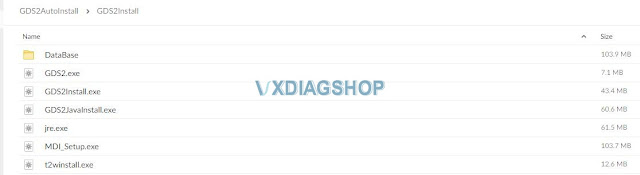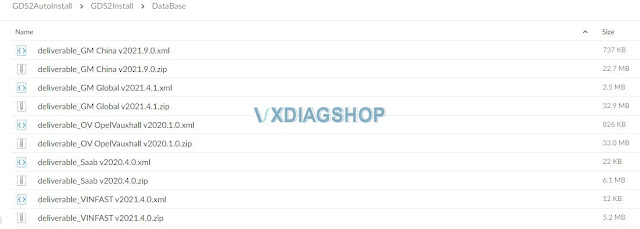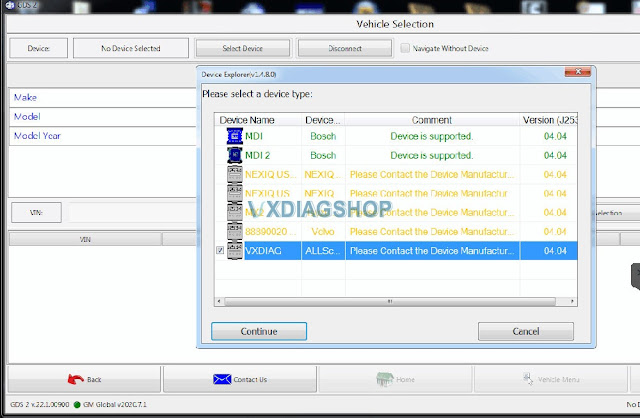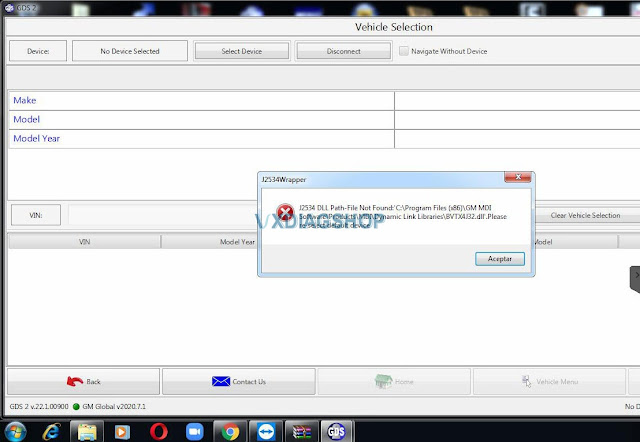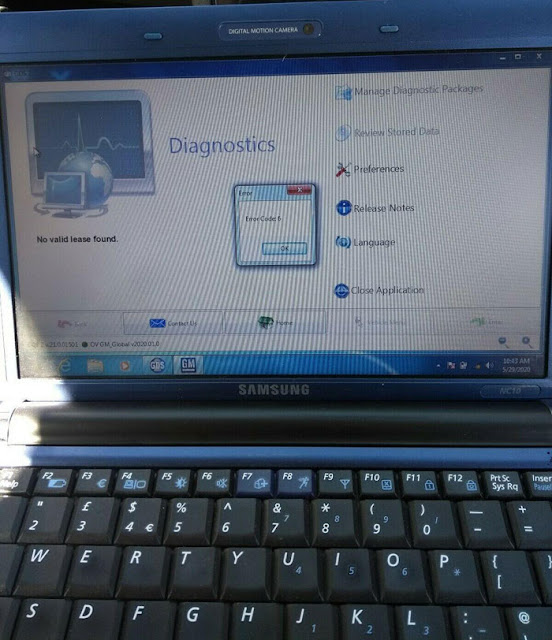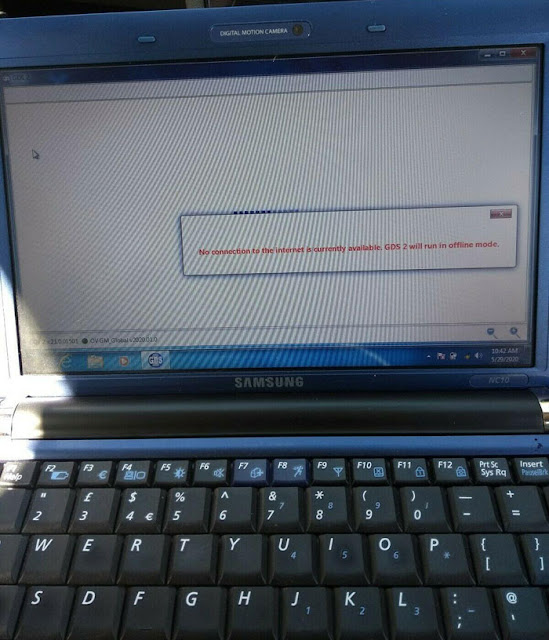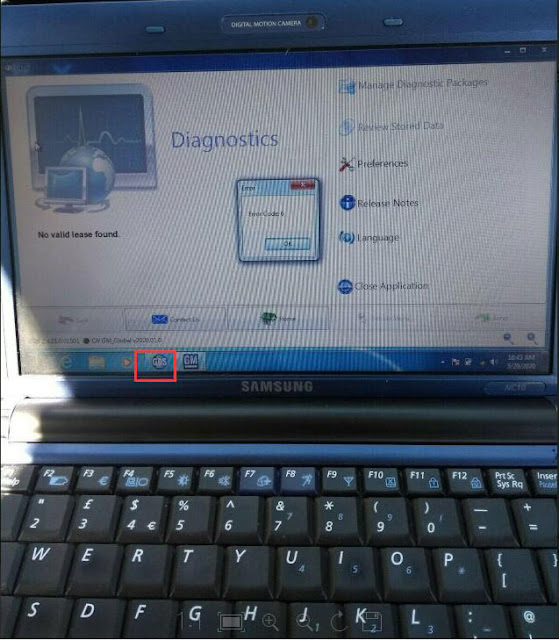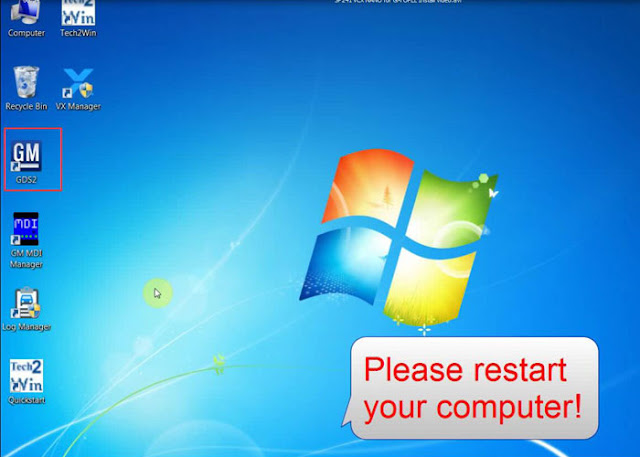VXDIAG VCX NANO GM GDS2 V22.2.03302 Free Download
All VXDIAG GM scanner GDS2 software was released to V2021.4 on Nov. 24th, 2021.
Software version:
GDS2 V22.2.03302 (NEW)
Tech2WIN 16.02.24
GM GDS2 Languages: English, Spanish, French, Italian, Portuguese, Netherlands, Russian, Arabic, Japanese, Chinese, Vietnamese
GM Tech2win language: English
Affected vxdiag tools: vxdiag vcx nano GM USB/Wifi, vcx se pro, vcx plus full etc
Software Download:
GDS2 V2021.4
VXDIAG GM GDS2 and Tech2Win Installation Manual
GDS2 22.2.03302 software including:
GDS2 database update to V2021
GM China V2021.9
GM Global V2021.4
Opel/Vauxhall V2020.1
Sabb V2020.4
VINFAST V2021.4
VXDIAG VCX NANO or Tech2 for a Hummer H2
“I use them both, depending on what I’m doing determines which one I use.
If programming a module on 07 Hummer H2 and older vehicles I will use the Tech2 with TIS2000, if on newer vehicles I use the VCX Nano and TIS2WEB.
The Tech2 with the correct software can diagnose vehicles up to 2013 but only program up to 2007 using TIS2000.
I personally feel the Tech2 is a better option, I’ve had installation issues with the Nano but it has been working fine for a little while now.
I am using a small laptop with windows 7 with the Nano and the Tech2 for programming using Pass-thru mode and all is working fine.
If all you are wanting to do is diagnostics on vehicles then the Nano will do it and it will do everything the Tech2 will do. The Nano is an MDI 1 clone which is the tool that replaced the Tech2 originally. The Nano uses a windows based program that is a Tech2 emulator called TECH2WIN and has all the same menus and functions as the Tech2.
I purchased my nano gm along with a laptop with needed software from VXDiagshop, they use email support and Teamviewer if needed for a tech to login to your computer and look things over. they’ve been very fast to answer my questions and give support.
The catch with the newer GDS2 type is you still have to have a laptop and Tech2Win software and/or pay for a subscription from ACDelco Tech Connect to actually be able to use the GDS2 type of device while the traditional old style full Tech2 is fully independent for all diagnostics and testing functions. For flashing and software updates you can either pay for a short term subscription or get a copy of TIS2000 running on a computer to connect the Tech2 to (what I did).”
What Device type to Select for VXDIAG VCX NANO GM?
Problem 1:
I got a problem when running gds2 software of the vxdiag vcx nano gm device. The software crashed after selected VXDIAG as the device type.
Solution:
Select MDI2 device type instead of VXDIAG Allscanner to connect.
Problem 2:
It communicates with gm vcx nano by selecting MDI2 device. I got another error “J2534 DLL Patch-file not found”
Solution:
Make sure Passthru and GM software are selected when install VX Manager driver.
If still not working, download and install the software again.
https://www.vxdiagshop.com/info/vxdiag-diagnostic-software-download-4048.html
How to solve VXDIAG GM GDS2 ERROR Code 6?
Error 1:I have installed the GDS2 for vxdiag vcx nano gm on Windows 7. When try to launched GDS2 software, an error code 6 popup .
Error 2:
No connection to the internet is currently available. GDS2 will run in offline mode.
Possible reason:
Incorrect installation of GDS2 software.
Because there should be 1 GDS2 software shortcut on desktop, while you have 2 GDS2 software shortcuts.
Check: How to install VXDIAG GM GDS2 software on Windows 7 ?
Video guide:
https://youtu.be/TXZg0tlJ-Mw
www.vxdiagshop.com
How to Solve VXDIAG GM GDS2 Source File Corrupted?
Complaint 1:I have tried two computers (windows 7 64bit) to install the software of VXDIAG GM GDS2, when Tech2Win was fine, but each time it prompted GDS2 and VX Manager were both corrupted.
Image:
error:
"An error occurred while trying to read the source file.
The source file is corrupted"
Complaint 2:
I received an error prompt of each file while installing GDS2 software for WIFI VXDIAG VCX NANO.
Image:
Vxdiagshop.com Solution:
The above problems are both caused by broken source files. There's something wrong with the installation software downloaded. Please re-download the GDS2 2020 via:
https://mega.nz/#F!jN4lSYaA!5Q_p4sZEySxLu6HVPP418A
Note (applied to both Wifi version and the version without Wifi):
The software of Vxdiag VCX NANO for GM/OPEL includes two parts: Tech2 Win and GDS2.
Version of Tech2Win: V33.003
Version of GDS2: V2020.4
GDS can only work on Win 7 64-bit and Win 8 64-bit, while Tech2Win can work on both Win 7/Win 8/XP 32- bit and 64-bit.
VCX NANO GM GDS2 installation guide:
[embed]https://www.youtube.com/watch?v=TXZg0tlJ-Mw[/embed]