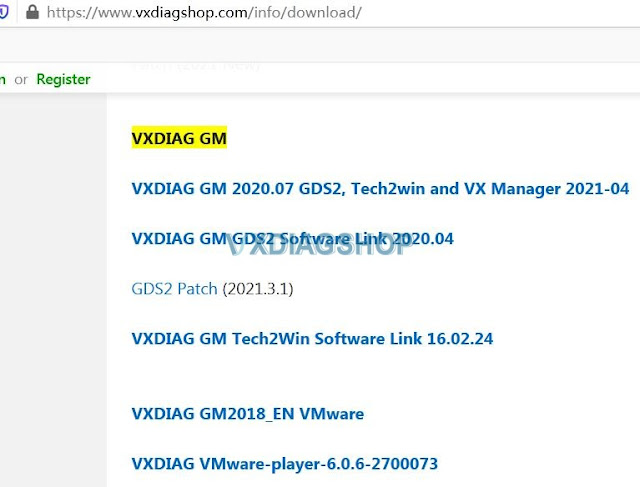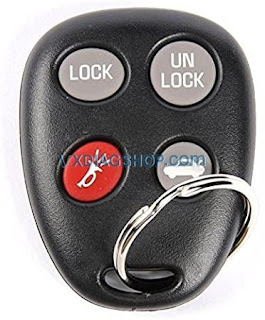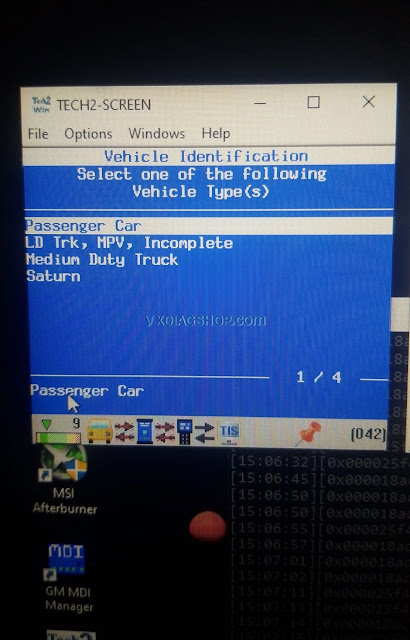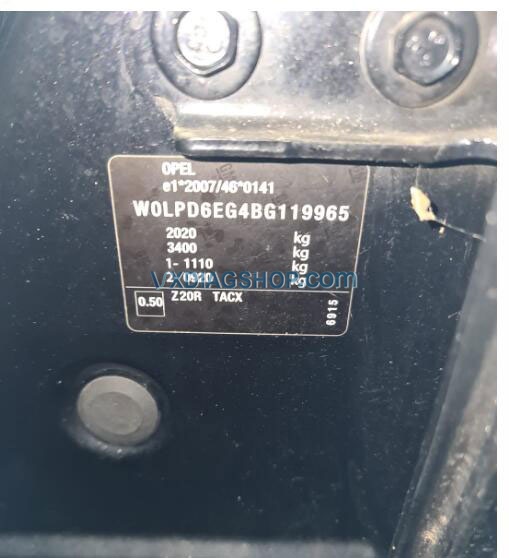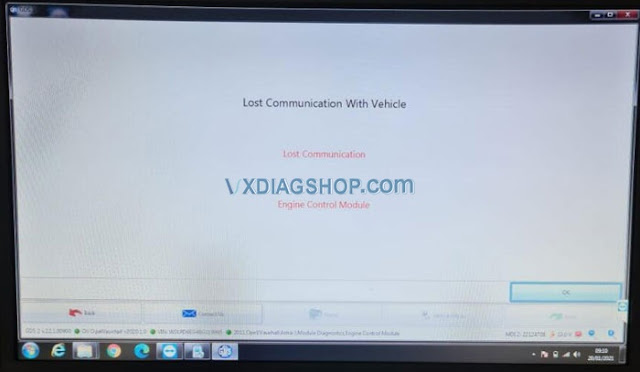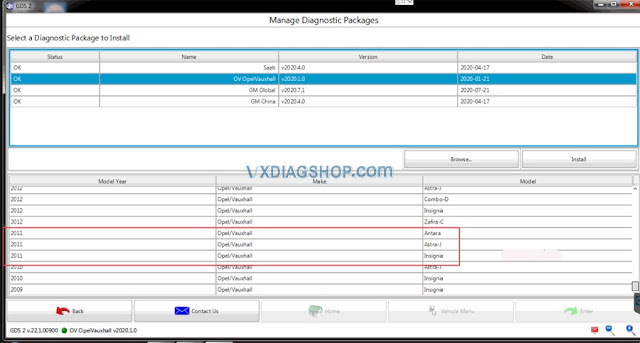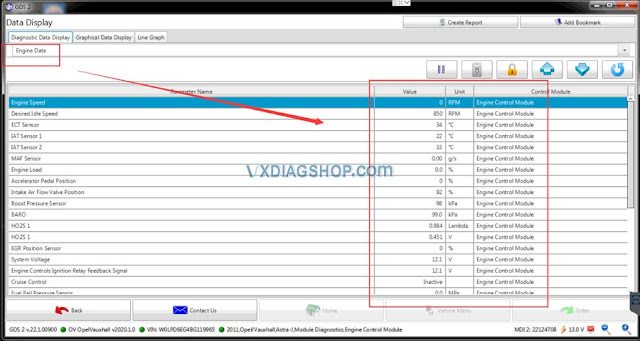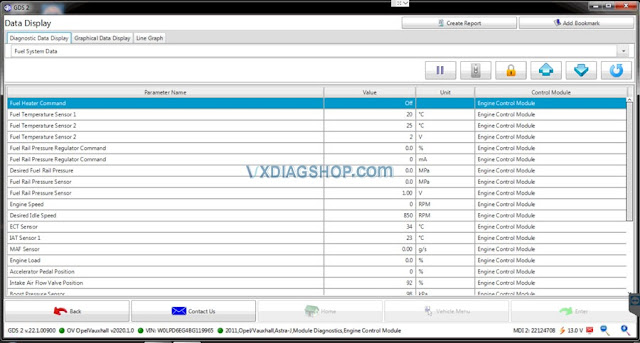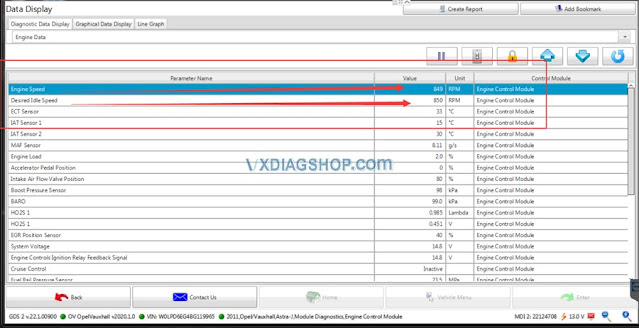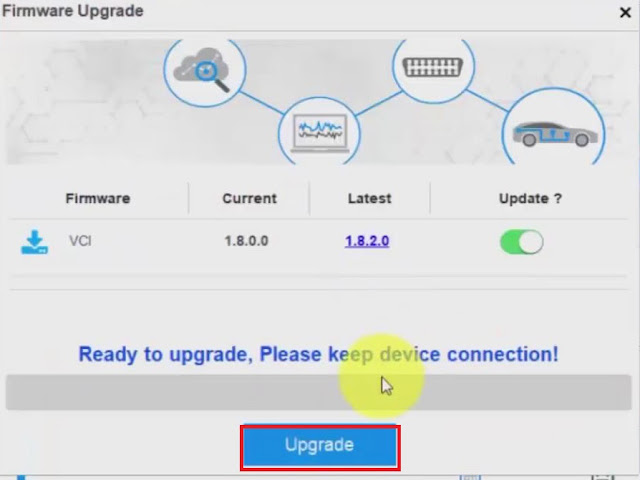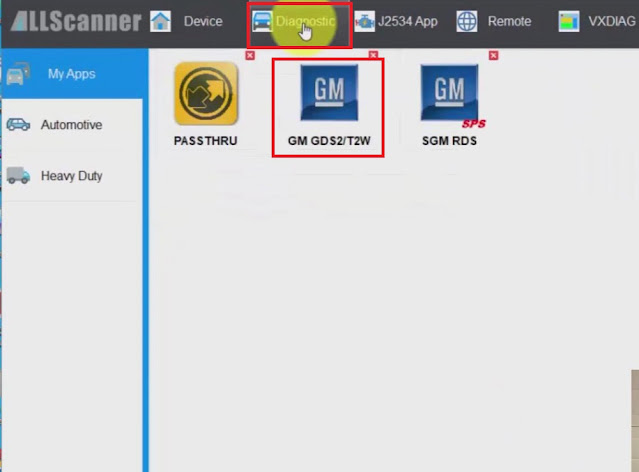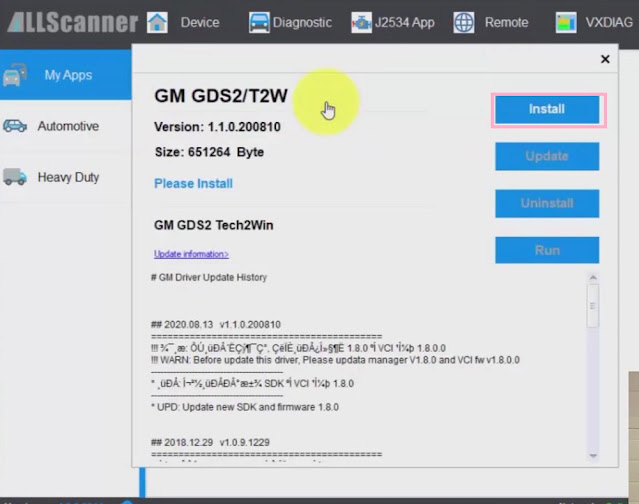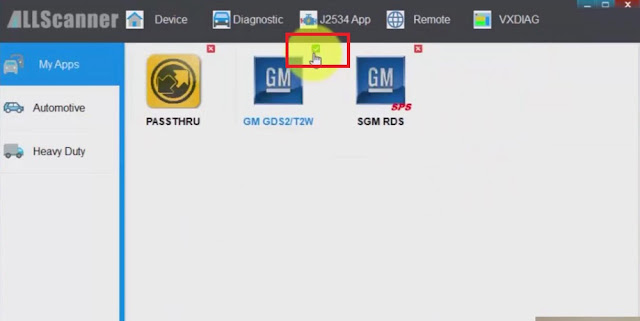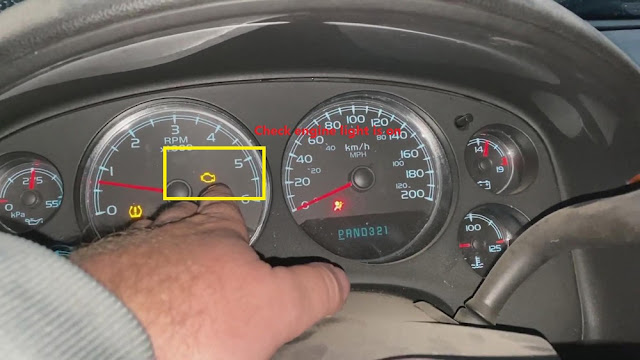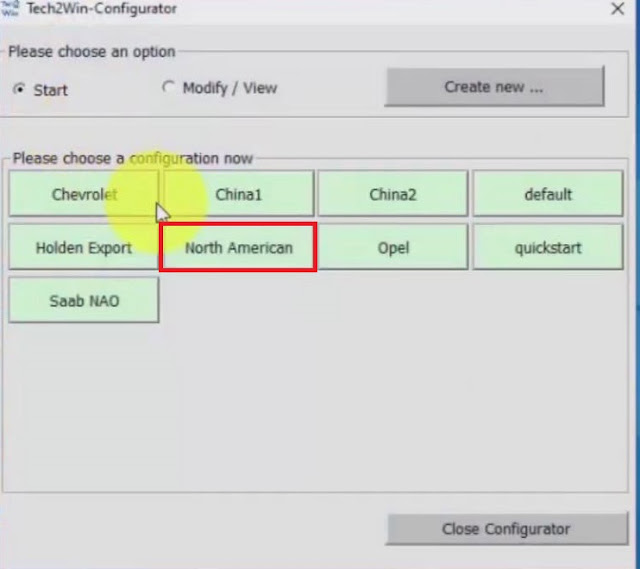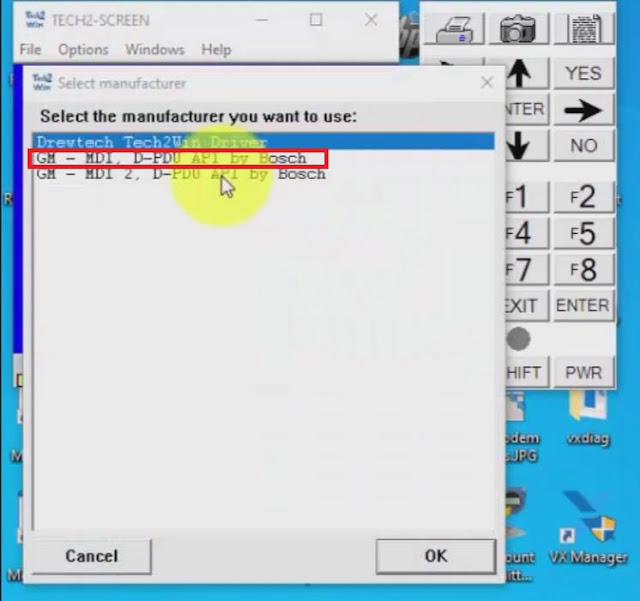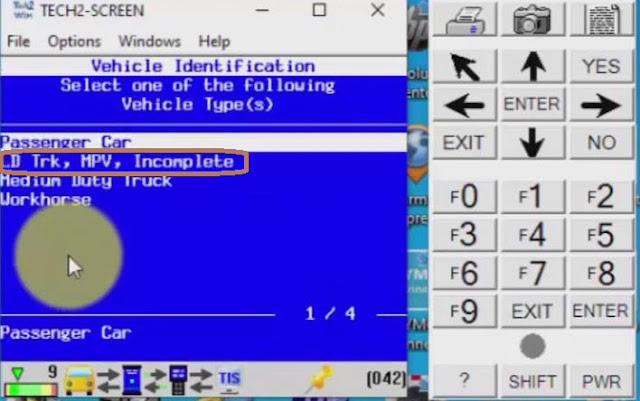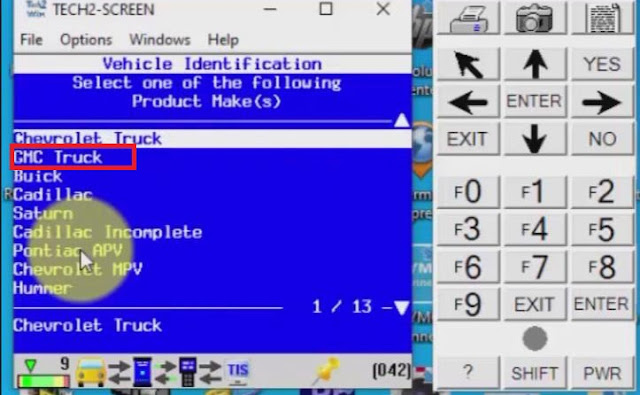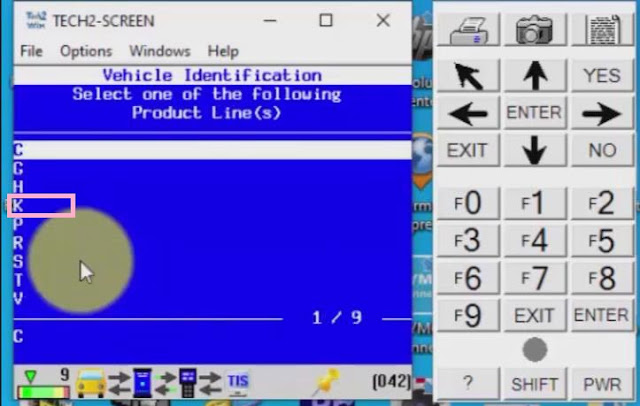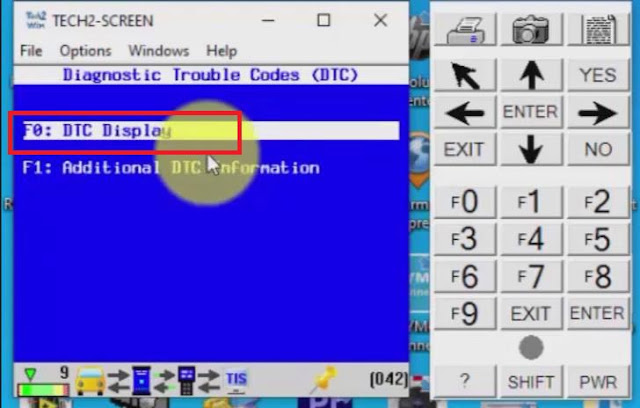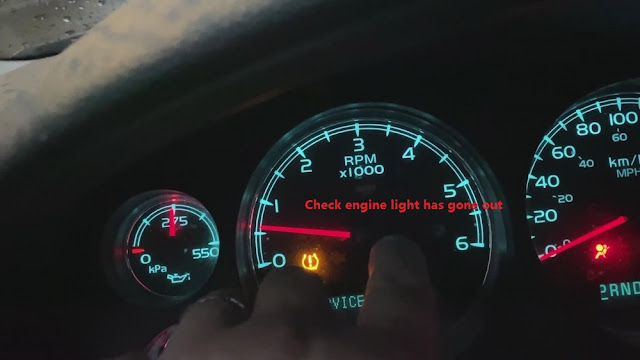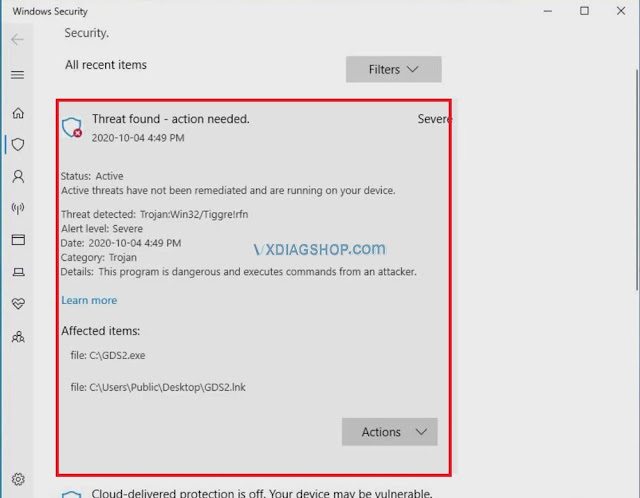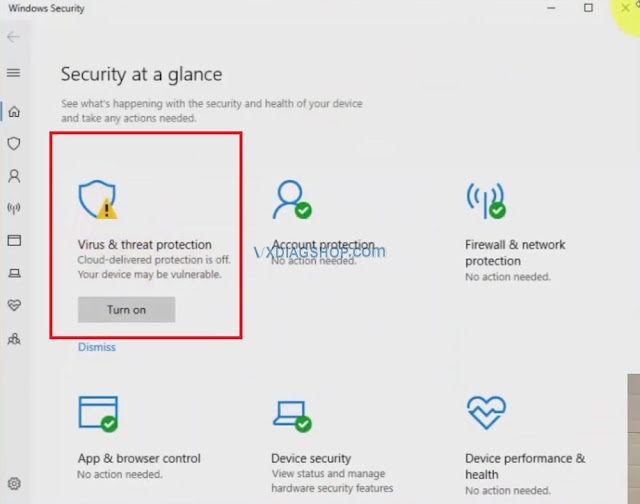Free Download GDS2 Tech2Win for VXDIAG
Question: Please help I need install all programs for vxdiag GM?
Image source: https://www.vxdiagshop.com/info/download/
Vxdiagshop.com engineer replied:
No, only need gds2 2020.04, gds2 patch and tech2win 16.02.24
1). VXDIAG GM GDS2 Software 2020.04:
https://mega.nz/#F!jN4lSYaA!5Q_p4sZEySxLu6HVPP418A
2). gds2 patch:
https://mega.nz/file/oZ820RCJ#BXRW3mOGCC7mfMjtaJ71AzjwghBlCogoM7RNGWi9KmE
3) tech2win 16.02.24
https://mega.nz/file/tIFWUIxT#XBAFZWEFPhQ3A9MtyPYfT1wojVgB1sEmt2T62nrmQcM
Or download this one link directly, it is working:
https://mega.nz/file/0oZGXJaC#6mKkEWDB0Z6lz7wulFjzmb4bpyoK1KWDkQIzdQW8HFQ
Instructions for installation:
Please follow this link to operate in step by step.
https://www.vxdiagshop.com/upload/pro/21031116155159427787.pdf
Operation System:
Need to use WIN10 PRO
home version is not compatible
vxdiag GM with GDS2 Tech2win software are referred to:
Hope it helps!
VXDIAG VCX NANO GM Review on Saturn
I was unhappy with the lack of data available through torque pro. Biggest complaint is lack of evap sensor data.
VXDIAG VCX NANO test on Vauxhall Astra J 2011
Problem:
I tested a 2005 vauxhall zafira and a Astra J 2011, vxdiag vcx nano gm can not connect to the 05 Zafira. As for the Astra J, it connected ok, but cannot read live data and lost communication continuously. Any idea how to fix this?
Vxdiagshop.com solution:
For Opel/Vauxhall pre-2005, it is done under tech2win software. But vxdiag teh2win does not work on Opel nor Saab.
So it won’t communicate with the 05 zafira.
For Astra J 2011, you should use GDS2 software.
Keep engine running, select correct model and engine system, nano gm reads live data no issue.
VXDIAG Tech2Win erase GMC Sierra Check Engine Light
As we know, VXDIAG VCX NANO for GM is a diagnostic tool. As long as it is connected to your computer, Tech2Win can be used. Today, I’ll show you how to use VXDIAG GM Tech2Win to diagnose a 2007 GMC sierra truck check engine light.
Steps:
- Plug the VXDIAG GM into the computer.
- Open up VX Manager software and that’ll get it licensed. You will hear the beeping in the background. It says there’s a firmware upgrade. If you want to upgrade the firmware, you just click that “Upgrade” button. If you don’t want to upgrade, just skip it.
- Anyway, you go up to the tab of “Diagnostic”. That’s our issue, this GDS2 is not active. So click on “GM GDS2/T2W” button, and then click “Install” button, you can see it installing.
- Now, we’ve got the green check mark.
- All right, guys, so we are out in the truck. We’ve got the VXDIAG GM plugged into the OBD port of the truck.
- We’re gonna try troubleshoot why we’ve got this check engine light on.
- Click on Tech2Win, and choose “North America”, and then choose “GM-MDI, D-PDU API by Bosch”.
- Choose the interface that has the serial number of your VXDIAG VCX NANO GM, say “22124788- USB”.
- Once Tech2 screen comes up, you hit “ENTER”. Hit “ENTER” again to go to “Diagnostics”.
- Select the model year, vehicle type and product make. My truck is a 2007 light duty truck, GMC truck, so choose the information according to the screen.
- Select the product line and product series. In my case, my product line is a “K”, and my product series is a Sierra. So, choose the information according to the screen.
- Now, we’ll go into “Powertrain” and select the engine type. The engine digit is the eighth digit of your VIN. In my case, it’s a three for the LC9, aluminum block 5.3.
- We do not have a “Manual Transfer Case”, so choose “No”.
- We’re gonna look at the “Engine Control Module” >> “Diagnostic Trouble Codes(DTC)” >> DTC display.
- Now it’s gonna start communicating with the truck and getting those codes out of the engine control module.
- So, now you can see it’s pulled one code here, we can click on “View All DTCs” to view all DTCs.
- Now, we can see it’s an ECM diagnostic trouble code p0455, which is a EVAP system large leak detected. It’s some kind of error with the EVAP system which is kind of to do with the gas tank and preventing odors and stuff from your gas tank. Then we will click “Clear DTCs”>> “Clear ECU DTC”>>“Yes”.
- Now we can see that we have zero DTCs.
- Look at the dash. The check engine light has gone out.
So that’s how we use the VXDIAG GM Tech2Win for diagnosing check engine light on GMC Truck.
http://blog.vxdiagshop.com/2020/12/28/vxdiag-gm-tech2win-diagnose-gmc-truck/
Solved VXDIAG VCX NANO GDS2 with Virus
This is my VXDIAG VCX NANO for GM.
When it is plugged into your computer, it can allow you to use Tech2Win & GDS2.
Every time I do the installation of VXDIAG VCX NANO for GM software, it seems to have changed a little bit.
When you install GDS2 software that comes with the VXDIAG GM, it installs some kind of virus or malware or trojan. If you try to install this software without turning off your antivirus, you’ll get the warning like this.
I think somebody from somewhere can remotely access my computer and nasty things. And the software doesn’t work without bypassing this virus protection. So the way I get around that is basically installing the software by the time I need it. When I finish, I use a good uninstaller like “Revo Uninstaller” and uninstall the software, and then do a virus scan and malware scan and get rid of any viruses.
So, that’s why I have to reinstall the software several times. And every time it seems to change a little bit.
Suggestion:
Before installing VXDIAG GM GDS2 and Tech2Win, you have to ensure that your virus and threat protection is turned off, otherwise it wouldn’t install correctly.
http://blog.vxdiagshop.com/2020/12/25/vxdiag-vcx-nano-gm-gds2-virus-issue-feedback/