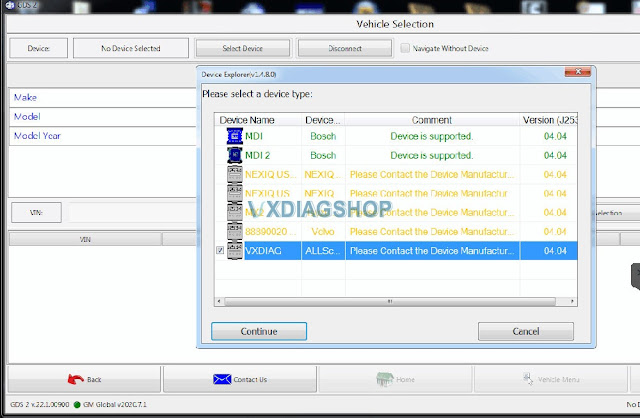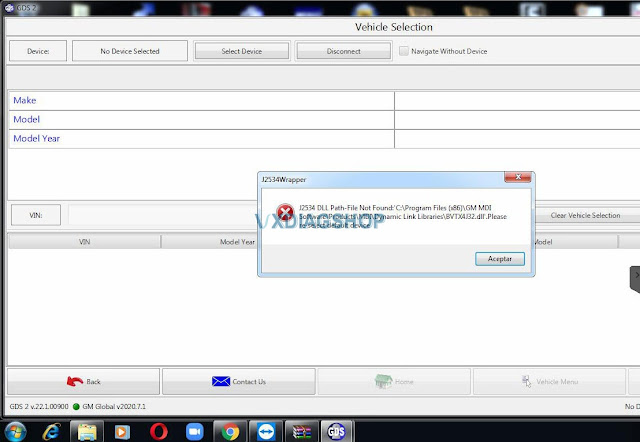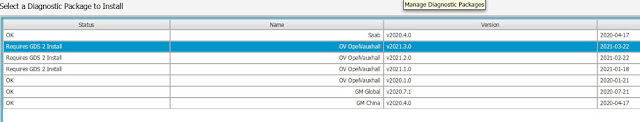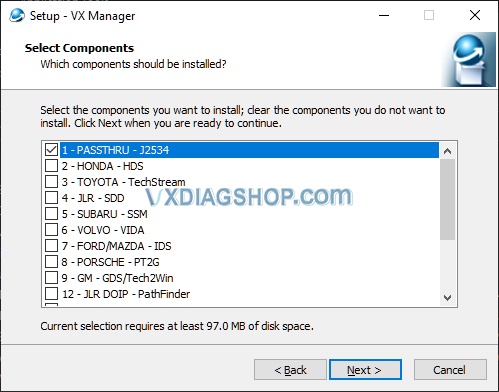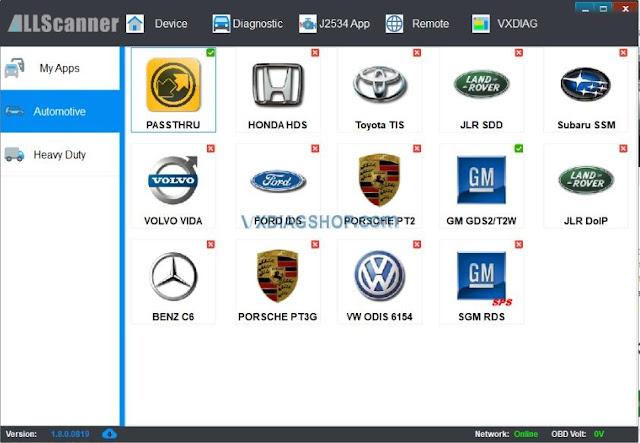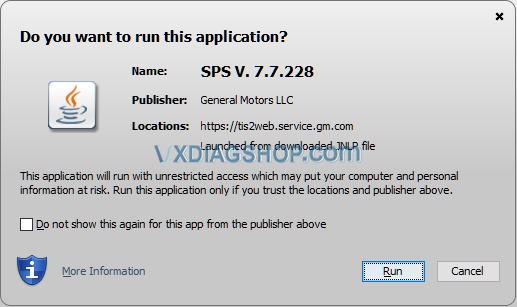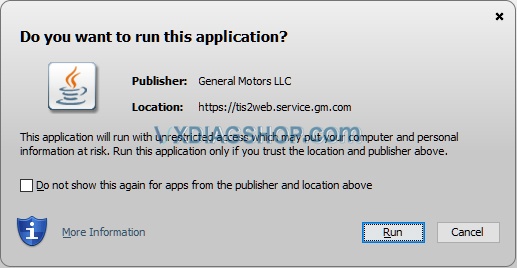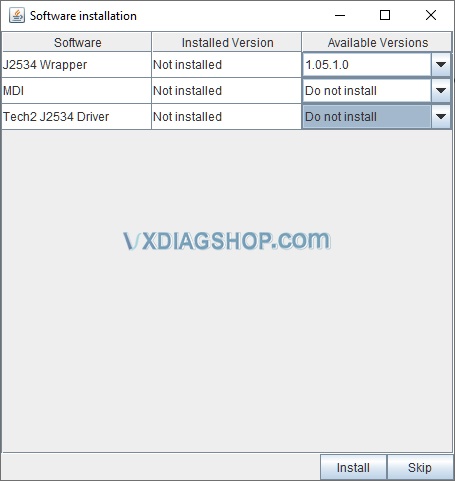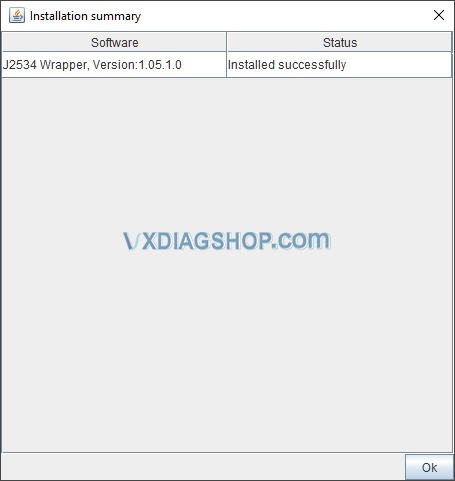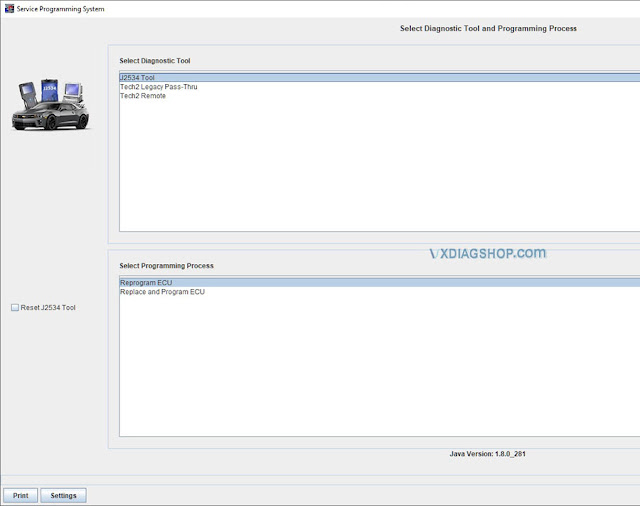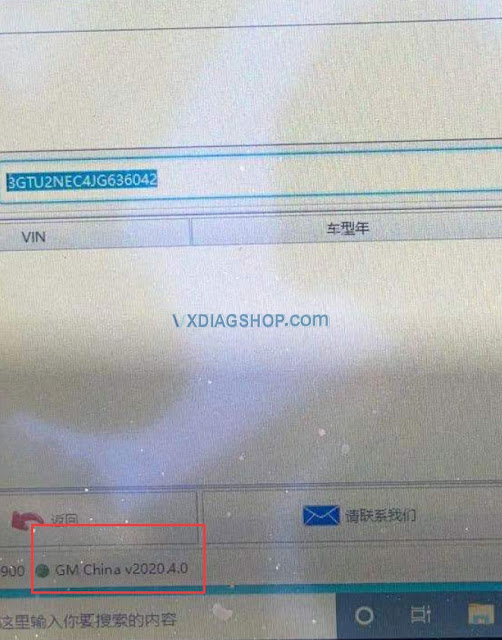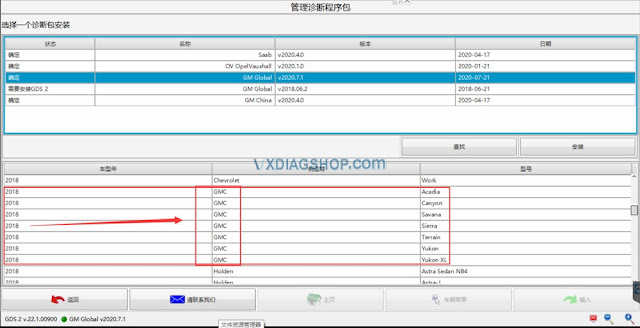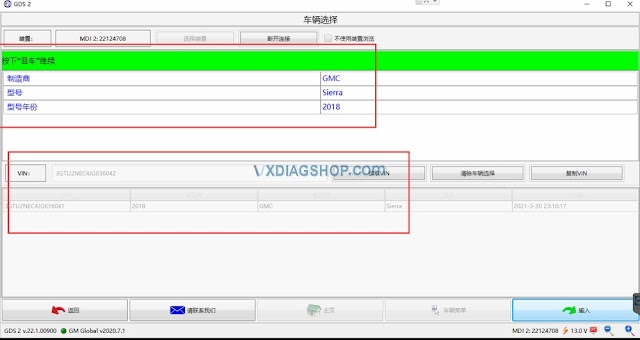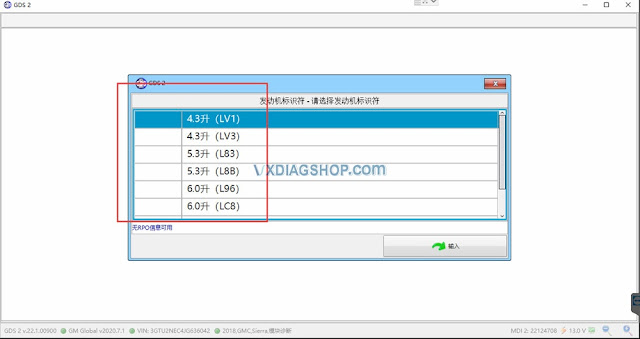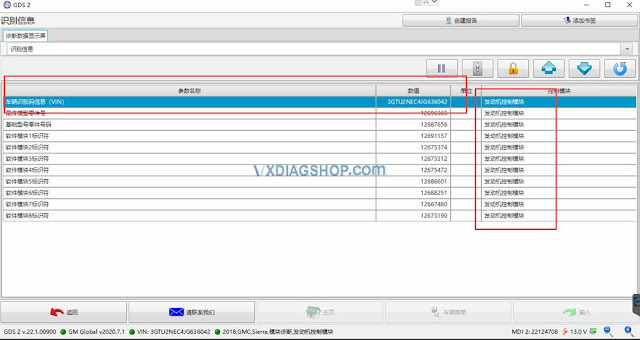What Device type to Select for VXDIAG VCX NANO GM?
Problem 1:
I got a problem when running gds2 software of the vxdiag vcx nano gm device. The software crashed after selected VXDIAG as the device type.
Solution:
Select MDI2 device type instead of VXDIAG Allscanner to connect.
Problem 2:
It communicates with gm vcx nano by selecting MDI2 device. I got another error “J2534 DLL Patch-file not found”
Solution:
Make sure Passthru and GM software are selected when install VX Manager driver.
If still not working, download and install the software again.
https://www.vxdiagshop.com/info/vxdiag-diagnostic-software-download-4048.html
How to Install Opel Vauxhall 2021 into VXDIAG GDS2?
Question: have VXDIAG VCX NANO for Opel, how to install new OV Opel/Vauxhall 2021 deliverable into GDS2?
I need this for insignia MY21 and this is still on GM platform, besides…Opel 2021 package is available as you can see in the screenshot, just need newest gds2.exe…. Model is available, but i can’t install package 2021.3 or 2021.2 or 2021.1.
Answer:
Opel/vauchall from 2021 will need Diagbox due to the PSA platforms being used.
In the GDS2 of Opel, you need to check if there is such a model, but there may not be. If it is GM 2021, there will be no problem.
This is the newest GDS2 software installation package available from vxdiagshop.com:
https://mega.nz/folder/jN4lSYaA#5Q_p4sZEySxLu6HVPP418A
Including: GDS2Install, GDS2 Install Guide, GDS2AutoInstall.exe, vcredist.exe etc.
vxdiagshop.com may not be able to update as fast as the ones in the market, but we will update as soon as possible.
Free Download Easy Version 2020.07 VXDIAG GM GDS2
Free download GM GDS2 Tech2win crack for 2020.7 VXDIAG VCX NANO GM on mega:
https://mega.nz/file/0oZGXJaC#6mKkEWDB0Z6lz7wulFjzmb4bpyoK1KWDkQIzdQW8HFQ
Contributor: vxdiagshop.com engineer
Contained: GDS2, Tech2win, Patch, both new and old vx manager
Working or not? Any difference?
It is tested by an increasing number of users.
If you download the link supplied by the VXDIAG factory and found it failed to install or got any error, please download from this link, because we modified something so that you can use if successfully and pleasantly.
OS:
Win7: confirmed
Win8: not yet, but should be okay
Win10: confirmed
GM GDS2 Languages: English, Spanish, French, Italian, Portuguese, Netherlands, Russian, Arabic, Japanese, Chinese, Vietnamese
GM Tech2win language: English
GM GDS2 & Tech2win Installation Manual
VXDIAG VCX NANO GM Volt SPS Programming Setup
With SPS you can update the ecu software ( gm calls it calibration). Other tweaks can be done with gds2 offline. The following is what you can do to get Chevy Volt to work with VXDIAG VCX Nano GM via SPS:
Note:
Only have to install PASSTHRU when installing VX Manager app if all you are doing is SPS programming…you don’t need to open the VX Manager app to use SPS.
It is a good idea to check if your VCX Nano is running the latest firmware using the VX Manager app though.
Subscribe ACDelco Module upgrade software (https://www.acdelcotds.com/subscriptions)
You have to get GMs J2534 Wrapper to install successfully. I did this by executing old legacy IE in administrator mode to logon to ACDelco TDS (right click select ‘run as administrator’)
You only have to do this once. After the J2543 Wrapper is installed you can run java normally not as administrator
After you launch SPS java select run above
Again, select run at the above dialog box
You don’t need MIDI or Tech2 drivers to do any SPS programming…just the J2534 Wrapper as shown above then hit Install button
If java was executed as administrator, you will get the above showing J2534 Wrapper was installed successfully…if you didn’t run as administrator it will fail
Now you should be able to select the J2543 Tool in order to push firmware onto your volt..SPS should now be able to read VIN w/o issue!
VCX allows programming and is more like what the dealer uses.
Does VXDIAG VCX NANO GDS2 do 2018 GMC Sierra?
We helped a friend solve this problem via Teamviewer and would like to share experience here. Hope it helps if someone has the similar situation.
Problem:
Cannot find 2018 GMC Sierra model on GDS2 2020.07 provided. Install GDS2 for vxdiag vcx nano gmon Windows 10 system.
Vxdiagshop.com solution:
You have selected the wrong software region. GMC Sierra is under GM Global 2020.07 pack.
VXDIAG GM GDS2 supports 2018 GMC Acadia, Canyon, Savana, Terrain, Yukon, Yukon XL models as well.
GDS2 is working fine on the GMC Sierra 2018.
Feedback:
Yes, it works. vcx nano gds2 connect to all control modules.
Done a NOX sensor reset and DPF regen without problem.