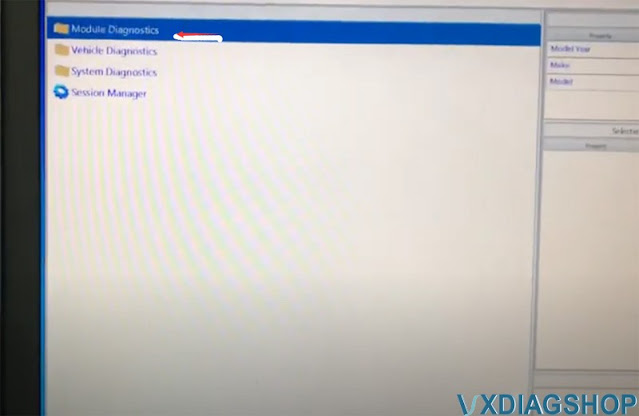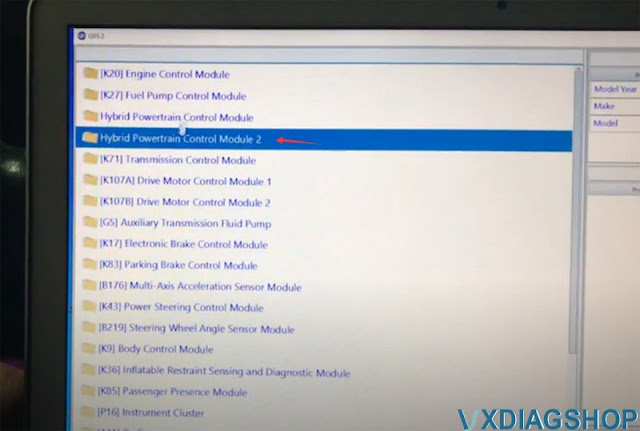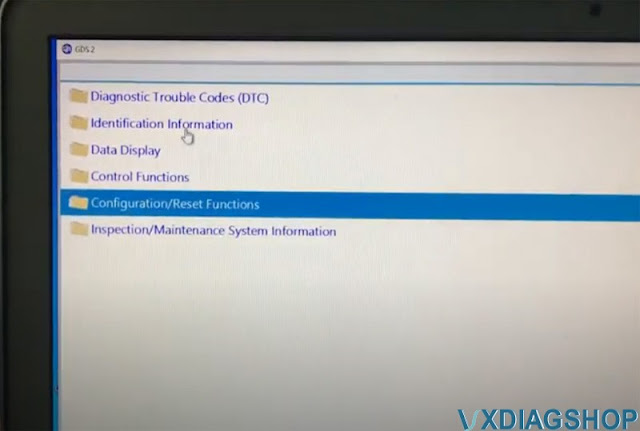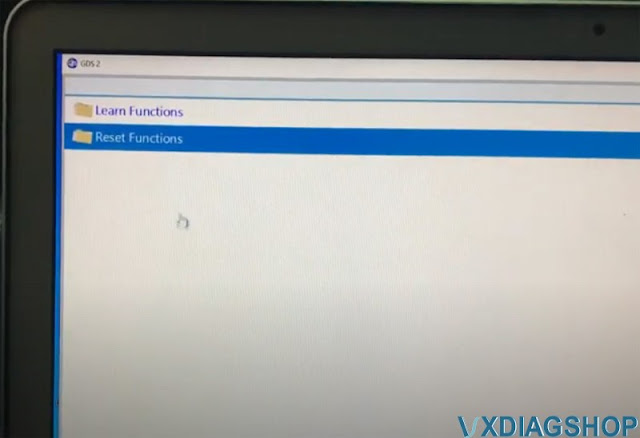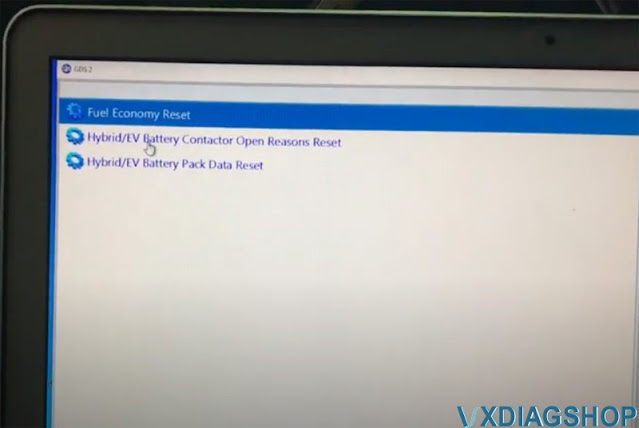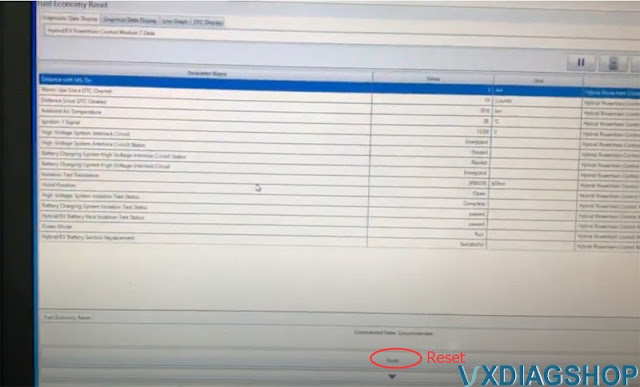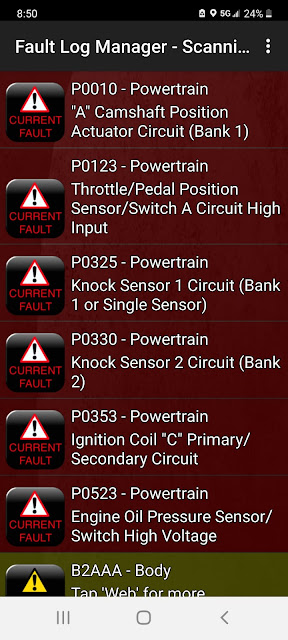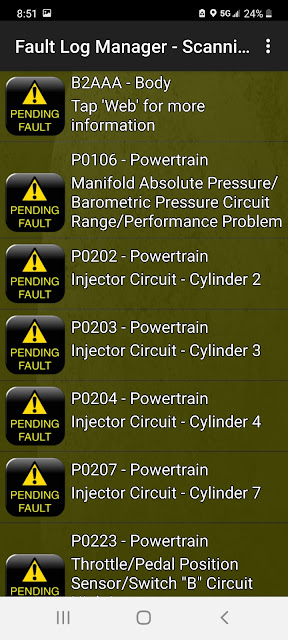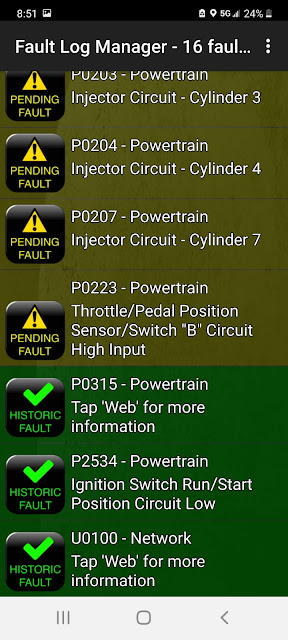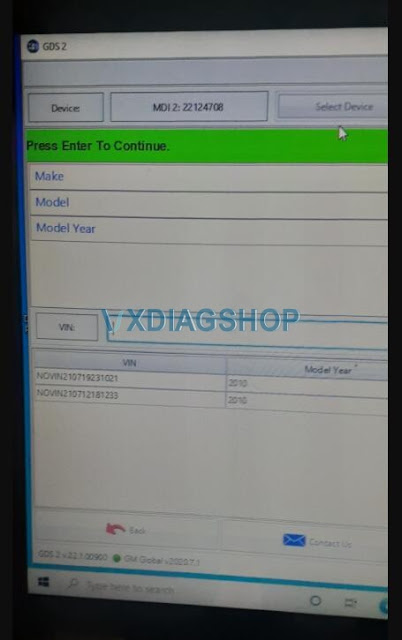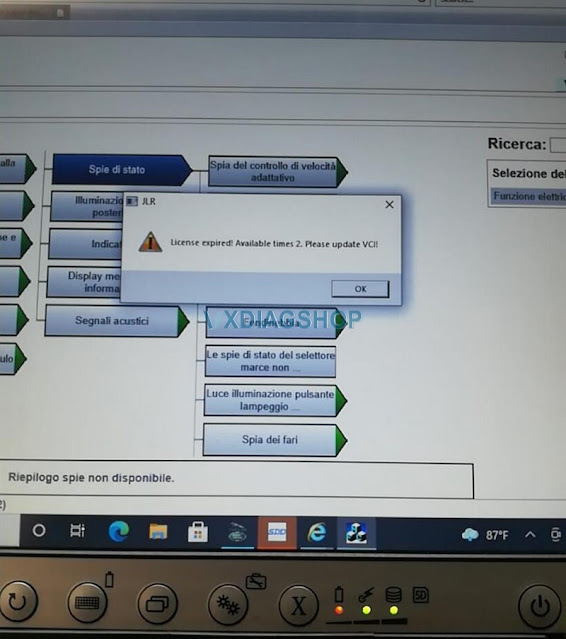on 2021 Volt VXDIAG VCX Nano Reset the lifetime mpg
I had the vxdiag vcx nano for GM with GDS2 software. It can do sorts of fun things with the vcx nano software package. Once you get gds2 running, you can reset all these modules.
You can get software download on ACDelco TDS and you can get new module software for 40 bucks for two years for any car you own. That’s pretty slick deal.
I use my VCX Nano to reset the lifetime mpg on my new (to me) 2012 Chevy Volt today.
This kind of bugged me 54.8 miles per gallon, I had to feature out a way to reset that. Here I have my windows 10 laptop, it is kind of a pain to run vxdiag gm gds2 but finally got set up.
If you want to reset lifetime MPG, go to Module diagnostic – Hybrid powertrain control module 2 – Configuration/reset functions – Reset functions – Fuel economy reset
Get the bars here, hit the Reset button
Chevy Silverado ECM with VXDIAG GM Tips to Program
My Silverado shows a code ECM wasn't programmed right can I flash ECM with VXDIAG GM diagnostic tool?
Look at these images for more details:
vxdiagshop.com engineer replied:
for ECM Reflash, need to perform with SPS programming online. You need SPS subscription from ACDelco TDS website.
Read related guide: Chevy ECM Programming with VXdiag GM GDS2 and SPS
Hope it helps!
VXDIAG GDS2 No Device Selection After SPS
Here comes the problem:
I need to swap the BCM on my 2010 Chevy Equinox. I ordered a vxdiag vcx nano gm gds2 and
sps subscription
from acdelcotds.com. I was able to program car with sps used it to program. After program needs to erase codes. When I did GDS2 not working after opened
the program. GDS2 works before online programming
Some how device explorer got installed when installed software for programming with sps via java applications.
No error just device explorer window comes up and there is no devices listed.
GDS2 still shows license for 8246 days just no option to select device in new window device explorer.
Vxdiagshop.com solution:
Reinstall GDS2 software.
https://mega.nz/#F!jN4lSYaA!5Q_p4sZEySxLu6HVPP418A
gds2 patch:
https://mega.nz/file/oZ820RCJ#BXRW3mOGCC7mfMjtaJ71AzjwghBlCogoM7RNGWi9KmE
VXDIAG Tech2Win review on 2009 Chevy Impala SS
Car model: 2009 Chevy Impala SS
Symptom:
It will start without the clutch pushed all the way in. This is new because on the first start – it wouldn’t until I remembered to push it in…
What I did:
I decided to replace the sensor. ( I have not done the sensor learn.) The new switch is behaving just like the old. It will stop the cruise control and I can see the clutch depressing in HP Tuners.
The switch has 3 prongs. One ground, the second prong seems to be a rheostat for the first 1/4 of the sensors throw and the last prong seems to be a rheostat for the last 1/4 throw.
Question: how do I perform the clutch sensor learn in HP Tuners?
The VXDIAG VCX NANO for GM / OPEL is around $100 on vxdiagshop.com; it fully emulates a Tech2 and will allow you do a clutch relearn. It’s a pain in the ass to get set up but once its working, it’s great.
If you firstly download GDS2, Tech2win, VX Manager from the official site and then follow the Youtube video to install, it will be much easier.
- Visit https://www.vxdiagshop.com/info/download/ to download
VXDIAG GM 2020.07 GDS2, Tech2win and VX Manager 2021-04
VXDIAG GM GDS2 Software Link 2020.04
GDS2 Patch (2021.3.1)
- Follow the following videos to install VXDIAG VCX NANO GM GDS2 2020.7 Software
Moreover, we can refer to the other users’ experience:
Vxdiag VCX Nano Tech2win GDS2 VX Manager setup on Laptop HP DM4
http://blog.vxdiagshop.com/2021/07/07/vxdiag-vcx-nano-tech2win-gds2-setup-on-laptop-hp-dm4/
How to Fix VXDIAG VCX SE JLR SDD License Expired Error?
Here is the working solution to vxdiag vcx se jlr DoIP SDD software error “License expired, Available times 2. Update VCI!”
Vxdiagshop.com solution:
1.Update VX Manager to latest version
Download 1.8.4 vx manager here
https://www.vxdiagshop.com/info/download/
2. Run new VX Manager, Update firmware and license.
It should be fine.