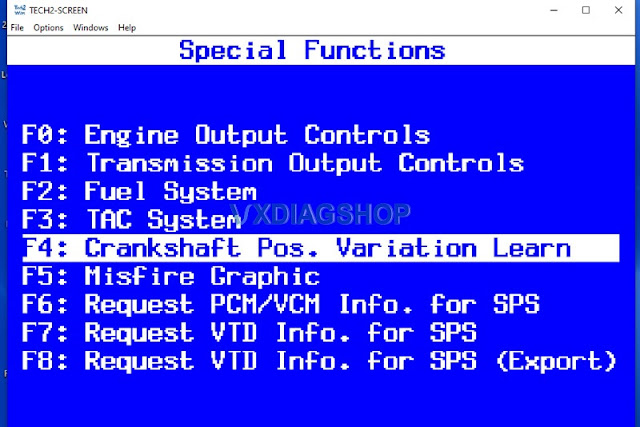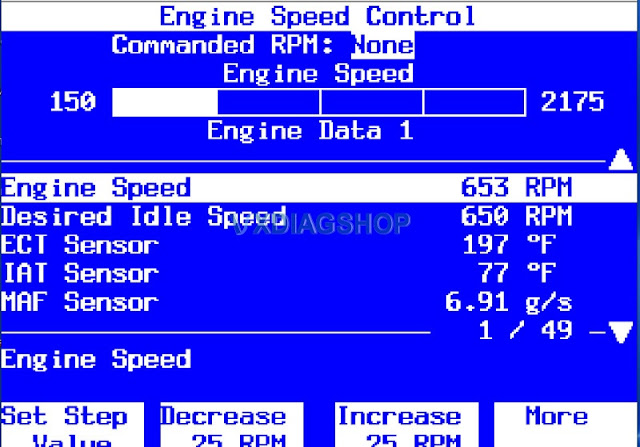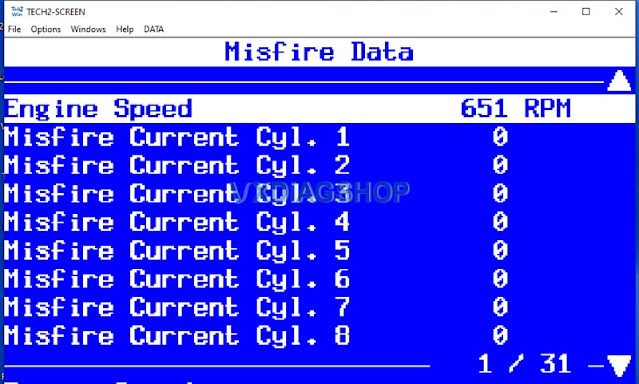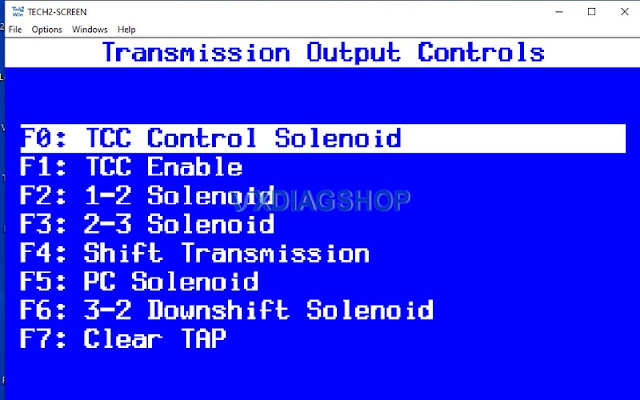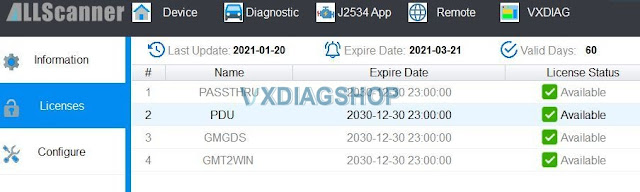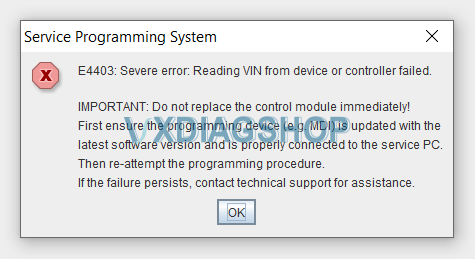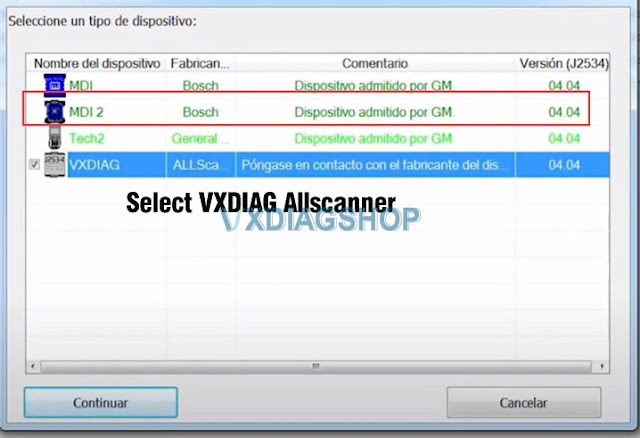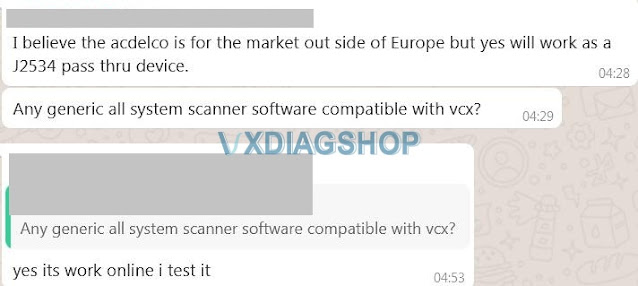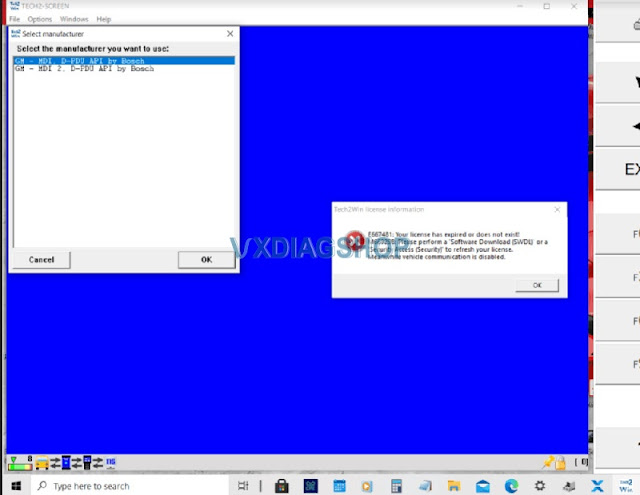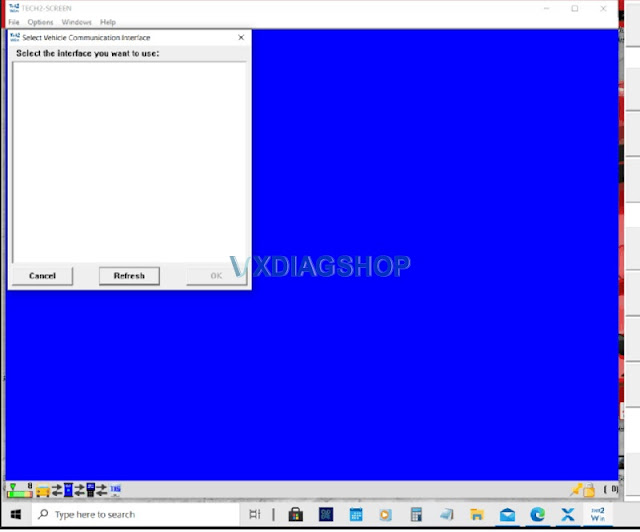Chevrolet El Camino Diagnosis with VXDIAG GM Tech2win
Here’s the unbiased user review on Chevrolet El Camino by using the vxdiag vcx nano for gm.
So I did that with three copper lug soldered half inch braided wire ground cables from the M10 x 1.5 bolt holes in the ends of each cylinder head directly to the negative battery post. I also checked the existing wire harness to the PCM bundle of ground wires at the back of the driver’s side head. No change – I still had seven cylinders worth of random misfires confirmed with an old school engine timing light – not any false misfire. Yet, the spark plugs looked good and I tried swapping coil packs and plug wires without any success. And the engine actually ran surprisingly well without shudder during the periods of misfiring.
What’s left to fix on an LS engine with a whole lotta’ random misfires? The powertrain control module (PCM)!! Fortunately for my LS engine, they are cheap in the junk yards at $32 around here and big-time dirt cheap on Half Price Sale Days. And I have four of these 512k byte “P01” PCM devices and two of the 1 megabyte “P59” PCM devices for lab rat experimentation. I can also flash the operating system for free in these using Tuner Pro RT (for editing) and LS Droid / PCM Hammer – no money spent on HP Tuners credits or EFI Live fees. I popped in a 512k byte PCM and BOOM, problem solved, no more misfires. The misfire graphic on my NANO Tech2 computer screen was clean and clear. I have no idea what caused my misfiring PCM to fail and it is quite uncommon for these to fail but sure enough, it did. I will soon make a trip to the junk yard to replace the misfiring PCM hardware that is now resting in the trash can.
Another aspect recommending the VXDIAG VCX NANO is that control of operating system activity inside the PCM while my LS engine is actually running was not possible prior to buying the NANO. What I lacked was the ability to perform a “Crankshaft Position Re-Learn” that the NANO can easily perform. I needed to try this Re-Learn to see if it would solve my misfire problem mentioned above – no help here.
The NANO comes with support for “TIS2000”, an early LS engine diagnostic tool from GM that works from the 1999 vehicles up through and including model year 2007 – either the 512k byte “P01” or the 1 megabyte “P59” PCM devices – the only two types that GM offered on any vehicle during that span of years. After 2007, the also included “Global Diagnostic System 2” tool is used for 2008 and later vehicles up to maybe 2014. Everything I was looking at on the inexpensive OBD2 tool programs is contained within the TECH2WIN program that you get with the NANO and so much more.
There is also a “VX Manager” program that supports all of this and all three must be installed in a certain order for the licensing to properly activate. And don’t be surprised if the firmware on your NANO device needs to be updated – mine did. The You Tube videos are very good at explaining all of this. VX Manager also must be running prior to launching the “Tech2WIN” program, the main diagnostic tool.
WARNING: One of the You Tube videos mentions that his antivirus software detected that one of these programs contained a virus. With the installation on my computer, “Windows Defender” promptly detected the malware and quarantined it. I also run “PC Matic” and it detected nothing about a virus or malware. Even with its anti-virus definitions updated, PC Matic was allowed to scan my computer overnight after this installation and detected nothing. And Windows Defender for WIN 10 has not detected any problems since that first day.
The screen fonts on the TECH2WIN screen are also somewhat outdated from the mid-90’s but still quite usable and functional. The TECH2WIN software also works best with its own on-screen keypad rather than the laptop keyboard that we will normally be familiar with.
For what I’ve gotten for my hundred bucks, I’m happy.
VXDIAG License GDS2 Tech2Win Skills
Here are some suggestions or using tips on running vxdiag vcx nano gm vx manager, GDS2, tech2win software on windows 10.
1. About license and vx manager
if license is expired, before you update the licenses, update the firmware on the device. Update VX manager to 1.8.4, via the top tab far right in VXmanager/all scanner. Once VX manager is updated to 1.8.4, update the Nano firmware, update the liscences, then make sure to click on diagnostic top second from the left, go to apps, and make sure to uninstall/then reinstall Passthru, GM GDS2/T2w, and SGM RDS. Hence do this every time up update VX manager. License for nano, as well as pass through/Tech2win-GDS2/SMGRDS should be good until 2030 as well. It requires every 60 days to update the license. Normal, and just a glitch in the last few VX Manager. Make sure toggle the button to green, and once it updates firmware, will auto update the licenses and kick every thing back to 60 days again for the new count down.
As for Vx manager, it upgrades about three times a year, so make sure to check from time to time for the updates.
2. About GDS2 Tech2win tis2ooo TDS
Better open vx manager and do the above when go to use the VCX NANO each session.
As
for the latest VX manager and Nano upgrades, it really about the VX
version of GDS2V19 that runs on win 10 desktop, isntead of the older
version that you had to run in VM instead. So ONLY in regards to GDS2V19
(that is a background thing only), it makes the Nano look like a MDI 2,
so with it plugged into the laptop, when you start VX GDS2V19, it runs
correctly. As for the rest of the programs like Tech2win, still select
MDI1 and usb device, and in Tis2000, still use the driver you built,
hence passthrou.
Note, Nano has to be plugged into the computer, before you start VX GDS2V19 or you will get an error.
The down side to this to make VX GDSv19 work in windows 10, is that when you go to run Tis2000 in VM shell, since it has to run on an older VX manager that runs in XP, you have to down grade the nano firmware back to older version with the older version of VX manager/All scanner in the VM shell (make is look like a MDI 1 again), use the nano with older firmware in the TiS2000 with the passthrou driver, then once out of VM TIS2000, upgrade the Nano’s firmware again with the latest VX manager in Win 10 again.
Simply, it is what it is, with the nano still the best thing going for tech2win,GDS2, Tis2000, as well as TDS online as well.
Note, in TDS on line, still going to use the VXdiag for the device type in that screen, not MDI2, and makes sure to download the J2534 wrapper driver when you start TDS and get the pop up. Same goes if you have a MDI 2 clone, since its really a MDI 1 clone with WiFi module soldered onto the board and still uses VxDiag device driver in TDS.
As
for if you need to run TIS2000, is not longer works in a XP shell since
VX manager 1.3 will not update liscences (and no later version of VX
manager will work with windows XP), and need to build a VM Win 7 32 bit
shell, and make sure you turn on 16 bit drivers/NTVDM in the win 7 to
start with.
https://www.wintips.org/how-to-fix-n…ows-10-solved/
From
here, you can built the VM Tis2000 the same way you built the XP shell,
but using VM manager 1.8.4. since it will run under win7 32 bit.
Note, can not use win 7 64 bit (or any other later windows 64 bit OS), since it can not run 16 drivers of Tis2000.
Hence
64 bit OS can only step back to 32 bit driver, not 16 bit of the XP
days. Also, windows 8 and up, locks some files in the OS that will not
allow Tis2000 to change, so for cracked VX (NAO) Tis2000, Win 7 32bit is
the ticket/replacement XP OS that works for VM Tis2000.
http://blog.vxdiagshop.com/2021/06/30/vx-manager-gds-tis2000-tech2win-tips-on-win10/
How to Solve VXDIAG GM SPS Programming Error “E4403”
Confirmed: 2021 vxdiag GM is able to perform online programming by working together with SPS (Service Programming System). While a partial user had an E4403 error recently.
VXDIAG engineer replied:
Before this step you have to install java while installing will ask you to go with j2534 driver or skip.
Don’t skip you have to be sure fully installed.
You have to use internet explorer don’t use google chrome or normal windows browser.
Open explorer in admin mode to be able to update the j2534 wrapper and problem solved. Update j2534 driver to the latest version.
Any step have problem go complete out and start again
Please look at the following image, it means there is available newest version.
After upgrading, select a device type as “VXDIAG-Allscanner”
Any more problem, contact at www.vxdiagshop.com
Feedback:
It is working online i test it.
Tech2win E667481 License Expire Solution
Feedback 1:
Hi, my vxdiag vcx nano Tech2Win was working no issue on Windows 10 system. Recently it reported an error saying the license expired or no exists.
Error: E667481 Your license has expired or does not exist.
Solution:
Update VX Manager driver to V1.8.4, update firmware and license.
Feedback 2:
I did all the above, updated VX Manager, firmware and license, this time Tech2win is blank and won’t show vehicle communication interface options.
Solution:
The new vx manager might conflict with your operating system.
Some people manage to run Tech2win on Windows 10 without issue. Some failed due to various Win10 configurations.
We recommend installing Tech2win on Windows 32bit operating system (except Home version).
VXDIAG VCX NANO GM test on GMC Yukon
I used a Tech2win in conjunction with a VXDIAG VCX NANO GM device I bought off vxdiagshop to perform diagnosis and it seems to be working fine now.
Reason to prefer the VXDIAG to the Tech2 is, that I have a workshop PC and the VXDIAG is supposed to run newer vehicles as well.
This is basically the tech2 software but for a pc. I run mine on a linux laptop, using Wire. Was plug and play except I needed a driver file which was easy too. Threw winders out many years ago and never regretted it. That laptop started as a win10 wally world cheap. $288 Lenovo 330 if I remember right. Wiped it and installed MX-19. I have several(5) auto diagnostics on that laptop and no interference between them. Way happy about how it worked.
I usually plug it in first to see what it recognizes on each vehicle, sometimes it’s a switch to a different program. Way faster than my friend’s $1500 snapon.
And vxdiagshop sends a CD (for vx manager driver) and has a download site. After 2008 I think some GMs began needing the GM subscription to program by VIN. About $80.
This tool works great on this laptop and it can talk to all the different modules diagnosing problems and also able to activate inputs/ outputs, reset and recalibrate various vehicle sensors through the software provided. I have bought several different scanners and none can do a fraction of what this is capable of. This is definitely the best tool I have in my toolbox and this tool was definitely worth every penny (and then some).
Been using mine over a year, on many different vehicles, definitely paid for itself.
And the snapon guy is full of all kinds of it whenever he thinks he’s getting $50 a month on top of $1500+ for a used scanner.