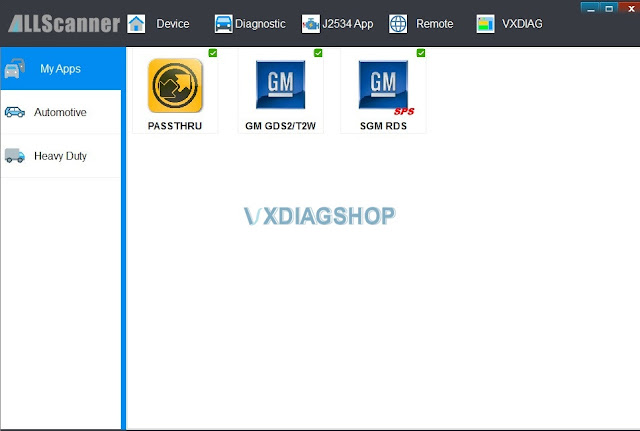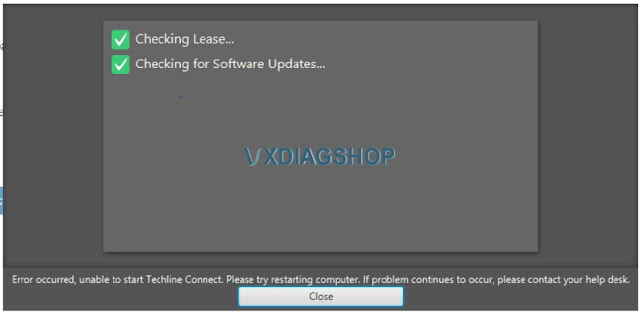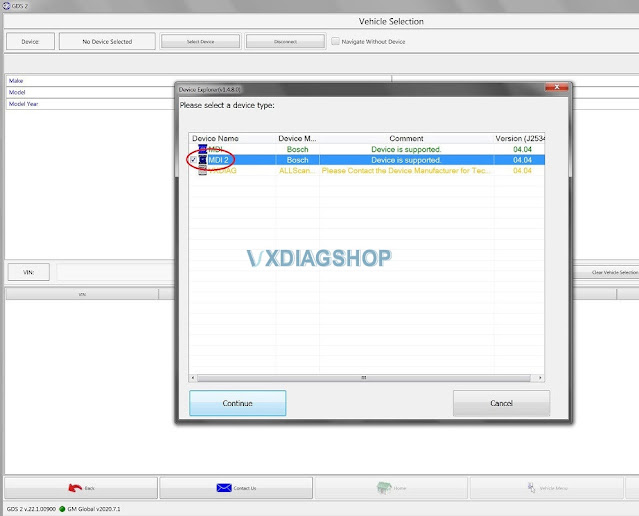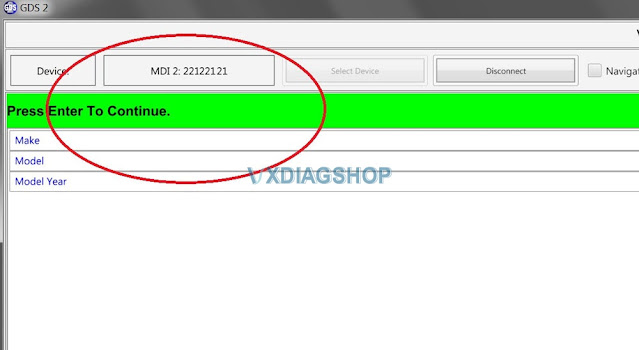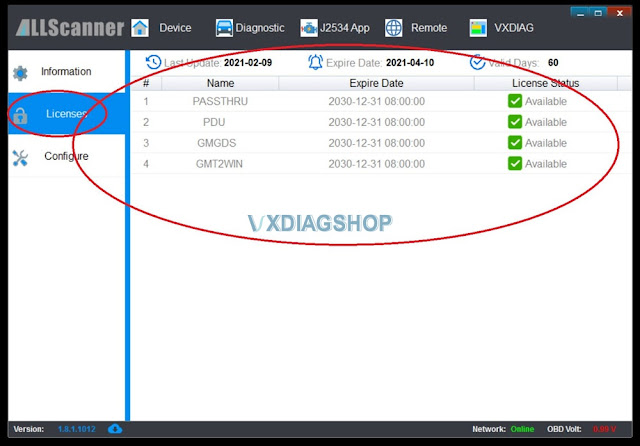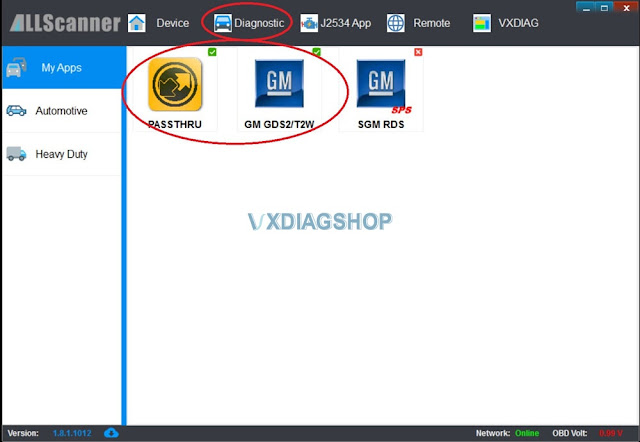VXDIAG VCX NANO GM and Vauxhalls Review
I have a VXDIAG VCX NANO GM with Tech2win. I use it for Vauxhalls. Great bit of kit.
That’s what i used and its fine on the later GM cars.
It better runs on Windows 7, and the VM is included on the little CD that came with it.
Download and install the latest VXMANAGER to the VM.
Do not change the timezone, and Do not attempt to update Windows.
Its all been turned off anyway. The VCX has to run on Chinese time. If you set the clock to GMT London, it will never work.
Plug in the VCX, open the VCXmanager.
Update its firmware. Click the License button to get the licenses applied to the unit.
Now its ready.
Now you can use TECH2WIN.
Or, additionally, you will need to acquire GlobalTIS to connect the car with GM to pull codes. And update all software within the car etc.
I’ve just checked, my VM is 26GB. That’s fully running with GlobalTIS all active.
I’ve also used it on a Saab once, and it was a later Diesel. 2010 i think and it worked fine.
VXDIAG VCX NANO is it good for Holden Commodore VF?
Car model and year: VF Holden Commodore SSV Series 2
Symptom: 1. Faulty Injector 2. Services Airbag light 3. Service Steering Column Lock
GM OBD2 scanner to use:
- GM Tech2: Tech 2 doesn’t work on GDS2 vehicles such as VF’s.
- I purchased this one. Bit tricky to set up but worked well in the end.
VXDIAG VCX Nano with GDS2 Tech2WIN software for GM / Opel
About function:
I successfully updated mylink to the latest firmware. being a MY14, I didn’t have the reverse lines but I do now.
It was fairly easy. Using the TIS2WEB java interface, you download the update to a USB, plug it in the the mylink and press start. Then once that’s finished you need to reprogram the radio module which is only a few clicks.
Yes all those functions work. Can confirm, using GDS2. Personally I’ve done EPB calibration, release etc, I’ve done steering angle reset and can control everything the BCM does too e.g. unlatch boot, lock/unlock, etc. etc.
I have seen the ability to do the brake bleed but I haven’t actually done it myself.
Reprogramming requires TDS subscription.
About price:
If it’s any help I got mine VXdiag VCX nano for GM/OPEL with GDS2 and Tech2win from vxdiagshop.com, it is $125 with Wifi and $115 without wifi (on Amazon it is $180, On ebay, $249 for the WiFi + Usb.)
About installation:
I have finally gotten the Tech2 software to play nicely with the Nano and talk to the car..
Finally sussed out how to get on to the acdelcotds.com website, a VPN comes in handy here, so now have SPS ability.
NB:
Win 7 64bit VM guest on a Slackware Linux host
No programming yet… Just doing a vehicle wide capture of Module ID’s
Win10 no luck? look here:
I was on windows 10 and gds2 has no problems whatsoever.
Maybe try reinstall the software with the latest from vxdiag
https://www.vxdiagshop.com/info/download/
Also in VX Manager make sure you have these 3 installed
Finally, got it working. Reinstalled everything from scratch and downloaded the latest vx manager.
For what format does the USB have to be in, found an old 8gb USB 2.0 and formatted it with MBR fat32. Works great. fat32 is always the best for this type of application.
About how to fix vxdiag to not communicate with the vehicle:
ok i sorted out the issue that was causing the vxdiag to not communicate with the vehicle.
they are not providing the correct redist package for their updated driver, they are installing 2010 but it needs 2012.
you can run it on win7 32/64 or win10 32/64 and if it does not let you select and connect to the MDI 2 device you need to install
Visual C++ Redistributable for Visual Studio 2012 x86 make sure you install the x86 version.
after that it will work without a vm and communicate with the vehicle.
remember to select the MDI 2 in the list and not the vxdiag that shows up.
Conclusion:
Yeah the vxdiag can be a bit complicated to setup but once you get it worked out it does the job.
Most of the problems people will have will be prerequisite files like .net 3.5 and vs redist packages.
http://blog.vxdiagshop.com/2021/10/25/vxdiag-nano-vf-holden-commodore-2013-2017-obd-reader/
VXDIAG VCX NANO GM SPS2 Cannot Start Techline Connect?
Recently some vxdiag vcx nano gm gds2 users reported that they have problems accessing new GM SPS2 programming via Techline Connect. There is no official solution yet. Here’s a little walkthrough shared by one of vxdiagshop.com’s customers. Hope it helps. Keep updating if we get a working solution.
The problem goes like this:
A while back I purchased the VCX Nano gm and never was able to get it work. Well, I had a need and spent a great deal of time with it and have it partly working and can get GDS2 loaded and communicating with the vehicle. Using VX Manager, I have updated the firmware of the Nano, updated license, etc. If I run GDS2 through VX Manager, I get no valid lease found. If I run it from the round GDS 2 icon, it seems to work with 8835 days until the lease expires.
I found that one must run from the round icon to get GDS2 loaded and communicate with the vehicle.
The purpose of my inquiry is regarding programming modules.
This is what I am trying to accomplish:
https://www.vxdiagshop.com/service/chevy-volt-hpcm-programming-with-vxdiag-sps.html
I have created an account on the ACDelco website, bought the $40 subscription but when I click Add VIN, it seems to want to load Techline Connect, but if I load it, I lose access to the car.
If reload GDS and do the autoinstall, I can get it to work again and then I tried going to the ACDelco side to “Add VIN” per the instructions, it tries to run something TechLine but always fails.
At the bottom, in small-ish print:
“Error occured, unable to start Techline Connect. Please try restarting computer.”
This is the same message that I’ve received all along. Is there any assistance you can offer?
Customer solution:
Okay, programming completed.
“I installed the new SSD in an unused laptop, installed Windows 10 Pro, activated it and did my basic setup to it.
These were the steps that I had followed:
A) Run the AutoInstall – let it install everything it wanted
B) Installed the Drivers
C) Plugged the VCX Nano GM into the laptop
D) Installed the VX Manager –
Renews the license
I did not check the Nano firmware because I had already updated it the day before
Under diagnostic, installed and updated the PASSTHRU
Under diagnostic, installed and updated GM GDS2
E) Went to ACDelcoTDS, logged in, clicked Add VIN, downloaded and installed Techline Connect.
F) Rebooted
G) Loaded the VX Manager – I do not know whether this was necessary
G) Went back to ACDelcoTDS, logged in, clicked Add VIN and clicked through to open Techline Connect.
H) Plugged adapter into car and clicked Connect. It was using the Passthrough adapter setting.
I) Found the module, clicked update, was prompted to add VIN to the system and use one of my slots and then it programmed.
J) Cleared codes.
K) Turned on car and saw READY. Done!
I started downloading the software at 11:00 and was finished cleaned up by 12:15.
I have not tested GDS but I suspect it will work. I have not tried Tech2Win but I think the odds are good.
Anyhow, those were the steps I followed. I suspect there was some anomonly on the other machines. Meanwhile, this laptop will be reserved predominately for diagnostic purposes.”
Take care, be safe and thank you for your interest in this problem.
You need a Windows 10 Pro computer with 8+ GB of RAM and at least 100 GB of free disk space. Change a laptop Win10 Pro or install a new SSD, then try again.
https://www.vxdiagshop.com/service/solve-vxdiag-gm-unable-to-start-techline-connect.html
VXDIAG VCX NANO GM GDS2 cannot work on Holden?
Some Australian users reported that they can get vxdiag vcx nano gm gds2 functional on the laptop, but couldn’t get it to communicate with a car (Holden VF Commodore), don’t work, cannot see any module.
Here is the solution:
Vxdiag gm gds2 tech2win can be a bit complicated to set up but once you get it worked out it does the job.
Most of the problems people will have will be prerequisite files like .net 3.5 and vs redist packages.
The drivers for the nano used the vs 2012 x86 redist package which most people don’t have installed.
So the nano looked like it was working but it would not communicate with the vehicle but once you installed the redist package the drivers worked properly allowing communication through gds2 and the gm tds website.
They are installing 2010 redist package for their updated driver, but Holden needs 2012 pacakge.
You can run it on win7 32/64 or win10 32/64 and if it does not let you select and connect to the MDI 2 device you need to install
Visual C++ Redistributable for Visual Studio 2012 x86 make sure you install the x86 version.
after that it will work without a vm and communicate with the vehicle.
Remember to select the MDI 2 in the list and not the vxdiag that shows up.
run gdsautoinstall
install the redist (Visual C++ Redistributable for Visual Studio 2012 x86)
install vx manager
one it says updated click the license tab and you will see them
then goto the diagnostic tab and install the gds2 diver and passthru driver.
after doing that you can close the vx manager and run the gds2 icon on the desktop and it will load gds2 with the installed diagnostic packages and a lease of like 9000+ days
you select the MDI2 as the device and you can then connect the vxdiag to the vehicle and turn the ignition on and click read vin and it should populate the data with the vin and vehicle and then click enter in the bottom right hand side of the gds2 app and go on to diagnose/reset etc.
that is all the diagnostic stuff which should be safe
if you want programming stuff you need a tds programming subscription and if you follow the links on their site it will eventually pop an application in java that will communicate with the vxdiag using the passthru mode and allow module programming and if done incorrectly could brick sh!t but the application does give warnings and instructions on the process.
the gds2.exe(hack) that gets flagged as a virus is an autoit script that basically modifies the original gds2 software into thinking you have a valid lease for the installed gm diagnostic packages, normally it would cost about $780 per year through the tds subscription system.
when you launch gds2.exe the app will open the original gds2 app and inject the info and close leaving the original gds2 app running with the valid lease.
it does not appear to send any data out to the internet while doing the hack.
autoit is used to automate and manipulate many online games so anti virus programs flag the binaries created from autoit scripts as viruses even when they are harmless, so far i have not seen anything that would point to the gds2.exe being malicious.
the vx manager software does communicate with the internet for license updates, firmware updates and the website data for the vxdiag tab on the app.
the communication is unencrypted(HTTP) and it looks to be just generic stuff to operate the app.
while i cant guarantee it is 100% safe to use if people are worried just run it on an old laptop with win7 or run it through a vm using vmware player.
vxdiag vcx nano gm works like a dealer level mdi with gds2 to allow full dealer level diagnostics and also works with a tds subscription which allows module programming like adding keys, firmware updates etc.
out of the box it has the gds2 diagnostic packages included for gm (holdens) between 2014 and 2020 and the tech 2 emulator(tech2win) for holdens before that.
A tds subscription for programming/updates costs $55 for 2 years for 1 vin
It is not a bad buy.
https://www.vxdiagshop.com/service/make-vxdiag-vcx-nano-gds2-work-on-holden.html
VXDIAG VCX NANO or Tech2 for a Hummer H2
“I use them both, depending on what I’m doing determines which one I use.
If programming a module on 07 Hummer H2 and older vehicles I will use the Tech2 with TIS2000, if on newer vehicles I use the VCX Nano and TIS2WEB.
The Tech2 with the correct software can diagnose vehicles up to 2013 but only program up to 2007 using TIS2000.
I personally feel the Tech2 is a better option, I’ve had installation issues with the Nano but it has been working fine for a little while now.
I am using a small laptop with windows 7 with the Nano and the Tech2 for programming using Pass-thru mode and all is working fine.
If all you are wanting to do is diagnostics on vehicles then the Nano will do it and it will do everything the Tech2 will do. The Nano is an MDI 1 clone which is the tool that replaced the Tech2 originally. The Nano uses a windows based program that is a Tech2 emulator called TECH2WIN and has all the same menus and functions as the Tech2.
I purchased my nano gm along with a laptop with needed software from VXDiagshop, they use email support and Teamviewer if needed for a tech to login to your computer and look things over. they’ve been very fast to answer my questions and give support.
The catch with the newer GDS2 type is you still have to have a laptop and Tech2Win software and/or pay for a subscription from ACDelco Tech Connect to actually be able to use the GDS2 type of device while the traditional old style full Tech2 is fully independent for all diagnostics and testing functions. For flashing and software updates you can either pay for a short term subscription or get a copy of TIS2000 running on a computer to connect the Tech2 to (what I did).”