VXDIAG VCX Tested Working with Bitbox Software
VXDIAG VCX Plus & VCX SE was tested working with Bitbox ecu flasher software.
Tested by Nick Mayer.
"Today i made bitbox ecu tuning with vxdiag. It worked fine."
BitBox is fast growing software package that allows identification, reading and writing of internal flash memory of different automotive and industrial electronic control units (ECU) for various purposes. Software working with ECU via the CAN and K-line data interfaces using J2534 Pass-thru adapter or by Ethernet.
The device tested here is a VXDIAG VCX Plus DoIP device, VCX SE series work as well. They both work fine as passthru device.
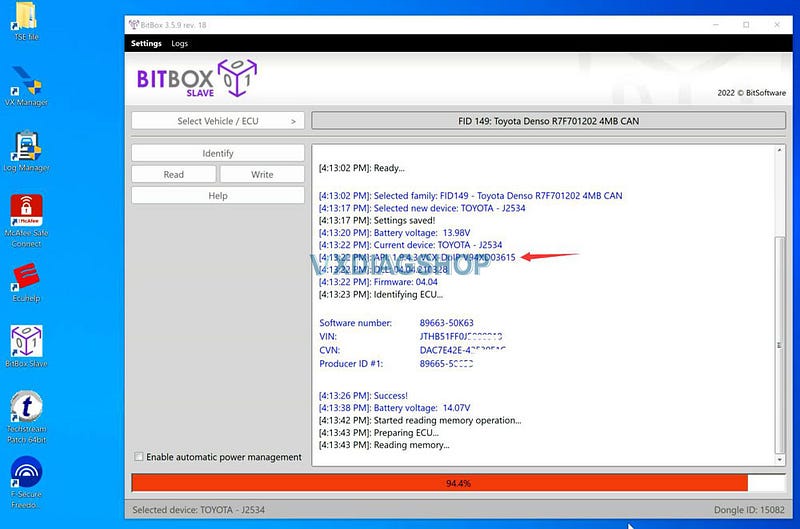
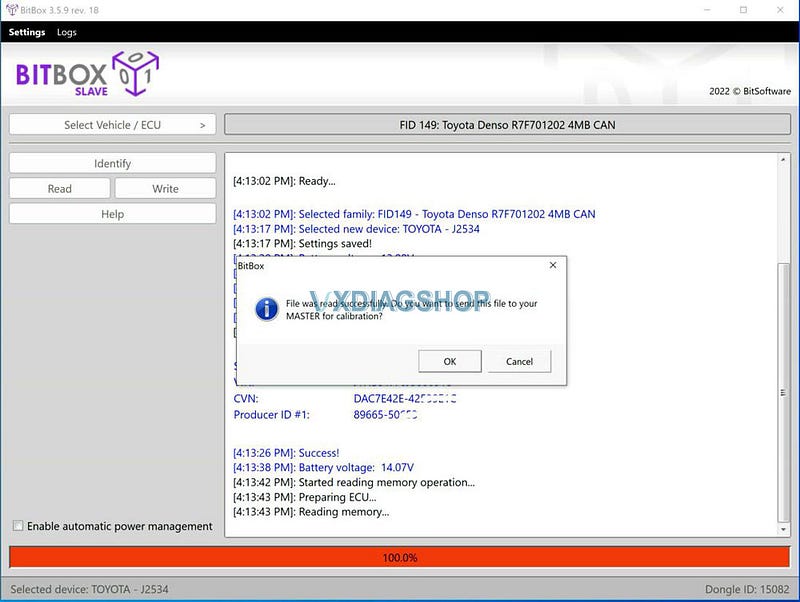
Quick Solutions to Resolve VXDIAG Device Not Found Error
Problem:
I got the vxdiag vcx se Benz DoIP Device. After update vci firmware, firmware and license, vx manager cannot find device.
Error: No devices were found from server. License has been erased.

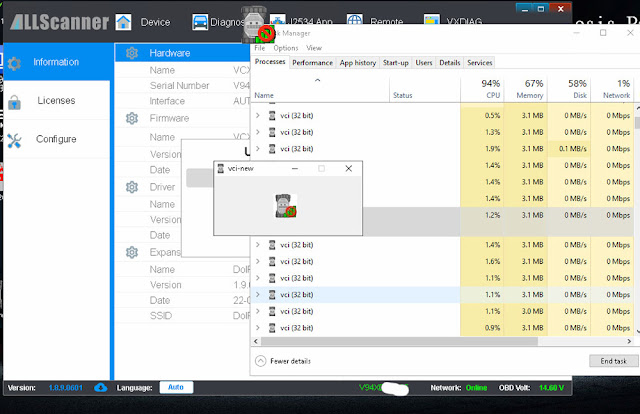

Solution:
Disconnect vcx for 3 minutes.
Reconnect vcx with laptop.
Update license
and firmware again.
Make sure Benz driver is installed.
If still not working, contact vxdiagshop.com for help.
VXDIAG PT3G Update Driver to Support 41.300
Allscanner VXDIAG released a new PT3G driver for Porsche tester 3.
2022.10.13 V3.2.1.221013
UPDATE: Support new version PT3G 41.300.000

In order to use PI-WI-S 41.300.000 software, you must update driver to v3.2.1.
How to Update Porsche PT3G driver?
In VX Manager, go to Diagnostic Tab, choose PT3G and run a driver upgrade.
PT3G 41.300 full version developer mode can be activated from the program panel. It gives the possibility of flesh coding, activation includes flash and zdk files of the latest version of PTTD files, and additionally 12gb pdf with technical information and PETKA 8.3.
PT3G V41 Function
1.Diagnostics and programming/coding
2. Support
Vehicles: Supports all Porsche up to 2022
3. Multi-languages:
German, English, US English, French, Italian, Spanish, Japanese, Chinese,
Russian, Portuguese , Netherlands
4. Vehicle
coverage:
Porsche 911 (997) (991)
Boxster/Cayenne
(987)
up to 2010 Cayenne
from 2011
Cayenne
Panamera Especially the latest
model
Panamera (971)
2020 2. Cayenne
(92A)
2020 3. Macan (95B)
2020 4.911 (991)
2020
2021 992
New DoIP Ethernet diagnostic technology supports Porsche models from 2002 onwards
Compatibility table
PIWIS Ⅰ 1998-2008 (V1~V10)
PIWIS Ⅱ 1998-2016
(V11~V18)
PIWIS Ⅲ 1998-2022 (V35~V40 ) )
PIWIS Ⅳ 1998-2022~
(V41~)
Since it is V41.300, it is the latest major update product in
September 2022 among PI-WIS-4. (The higher the middle three digits, the
newer)
Release 38.・・・ 39.・・・ is the version at the bottom of the screen where
PI-WIS-3 is launched.
V40 in 2021
V39 in 2020
V38 in 2019
V37 in
2018
The larger the number, the newer it is. (The last 3 digits are the
same.)
VXDIAG VCX SE JLR driver software for Land Rover Discovery review
VXDIAG VCX SE JLR DoIP adapter review from a Land Rover Discovery Sport TD4 150hp Fuji White SE driver.
I'm a terrible diagnostician, but I can now read / reset errors, and register a new battery on a machine with Pathfinder on my own.
.jpg)
The Chinese have finally made an adapter that is more or less affordable (and
workable!) For money, called VXDiag VCX SE JLR. I bought it on vxdiagshop.com in the VX Diag brand
store. I had to spend some time with the initial setup – thanks for the advice
vxdiag stuff.
Who cares, Pathfinder works pretty well on i5, 8 GB, 256 SSD,
but it really feels like everything is at the limit. I specifically took the
Thinkpad T410 for it, in principle, enough.
Moreover, to check and read
errors, it is not necessary to register and break something, a free Topix
account is enough.
By the way, the last Pathfinder update brought an alarming
inscription that Pathfinder will replace Topix Cloud in April 2022.
VXDIAG Xentry Multiplerxer Failed Solved by VCI Update
Q: When do you need to update the Xentry Diagnosis VCI version?
A: Your vxdiag vcx se benz/ benz c6 IP setting is correct, the device is connected (no question mark icon), but xentry reported error 'initialization of diagnosis multiplexer failed ', shown as image below:

Solution:
1. if vxdiag benz c6 driver is well installed IN VX Manager

2). Run Xentry VCI Recovery program on the desktop, and check if xentry software version matches the Xentry VCI version (i.e 06/2021 xentry matches 2021.06 VCI version).
Press Update to update VCI until finished.
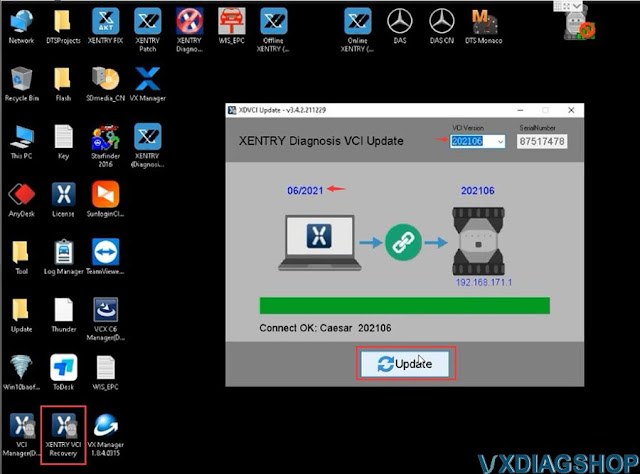

NOTE: If your xentry reported multiplexer failed error and device cannot be detected (with a question mark), check if Benz driver is installed, update C6 VCI and DoIP firmware.