How to Set up Xentry VCI MTS6532 with DTS Monaco 8.16?
How to get Xentry VCI multiplexer (MTS6532) to work with DTS Monaco 8.16 CBF files?
Th user instruction here was tested ok on newest Xentry VCI, free to test on VXDIAG VCX SE/Benz C6. You are at your own risk.
Guide:
Editing slave.ini caused crash.
Problem was because never Xentry installations does not have 32bit PDU folder anymore (There is only PDU64 folder, no PDU).
So copy C:\Program Files (x86)\Mercedes-Benz\Xentry\bin\PDU\ -folder from Xentry 9/2021 to Xentry/bin and made this setting to DTS Monaco slave.ini:
[MVCI_Device]
RootPath="C:\Program Files
(x86)\Mercedes-Benz\Xentry\bin\PDU\pdu_api_root_bosch.xml"
DeviceOptions=""
After this, DTS monaco find MTS6532 in interface CBF and it's working.
This can solve problems with clone C6 (MTS6532) multiplexer too.
For SMR interface you can get it to working with J2634 protocol.
Change System settings / Directories "D-PDU API root description file" to C:\Program Files (x86)\Mercedes-Benz\Xentry\bin\PDU\pdu_api_root_passthru.xml, and make settings as in attached picture. MTS6532 API does not seem to work anymore.
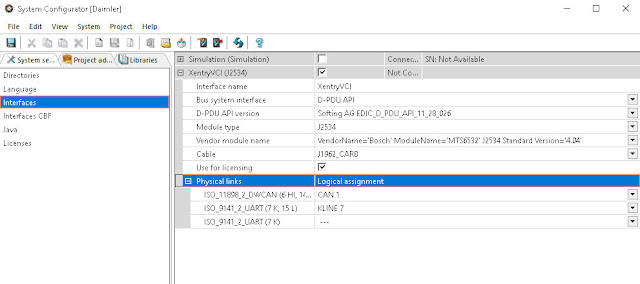
VXDIAG Xentry 2022.09 Won't Connect Any Car Solution
Problem:
One of our customers got the VXDIAG VCX SE and 2022.09 Xentry HDD but it won't connect to any Mercedes. Failed to communicate with 2005 w163, 2017 W205 and 2013 W212. Failed to read VIN or manual input along with error "initialization of the multiplexer has failed". Any solution?

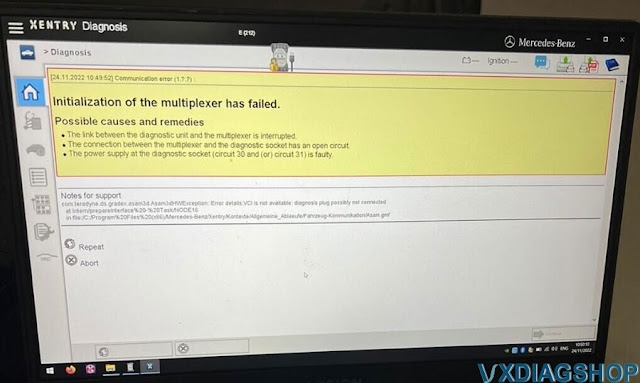
Solution:
He got technical help from vxdiagshop.com via Teamviewer.
He didn't update the Benz C6 VCI driver.

Xentry 2022.09 requires the latest C6 driver upgrade.
Do the following:
1. Update Benz C6 driver in vx manager
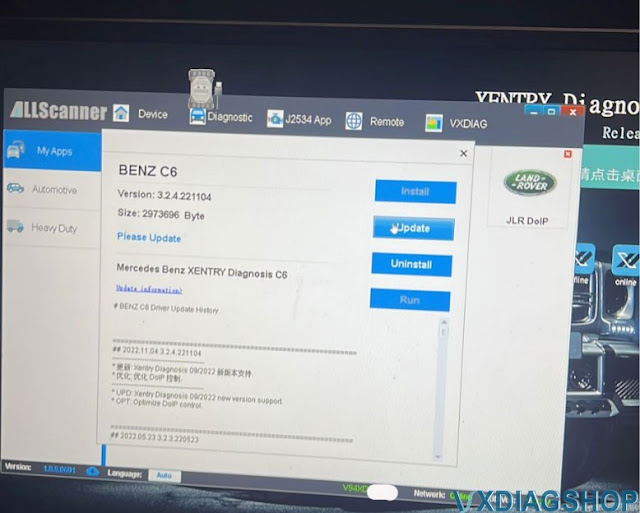
2. Run Xentry recovery tool on the desktop to sync Xentry VCI.
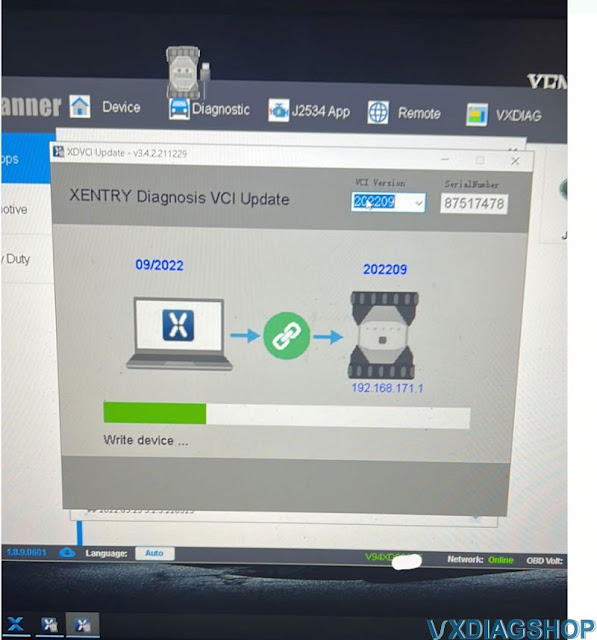
NOTE: Don't sync VCI before update C6 driver. Always update C6 driver first.
3. Xentry 2022.09 is working fine. It will communicate with vehicle now.
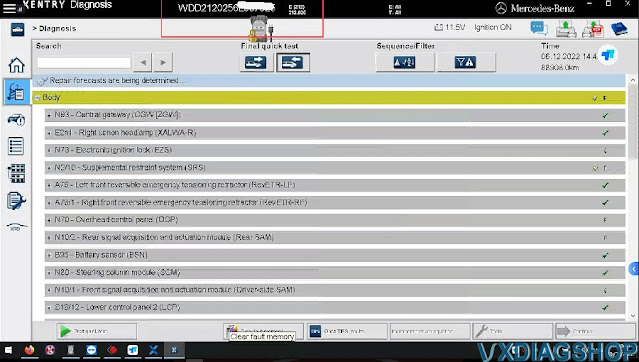
VXDIAG Xentry Multiplerxer Failed Solved by VCI Update
Q: When do you need to update the Xentry Diagnosis VCI version?
A: Your vxdiag vcx se benz/ benz c6 IP setting is correct, the device is connected (no question mark icon), but xentry reported error 'initialization of diagnosis multiplexer failed ', shown as image below:

Solution:
1. if vxdiag benz c6 driver is well installed IN VX Manager

2). Run Xentry VCI Recovery program on the desktop, and check if xentry software version matches the Xentry VCI version (i.e 06/2021 xentry matches 2021.06 VCI version).
Press Update to update VCI until finished.
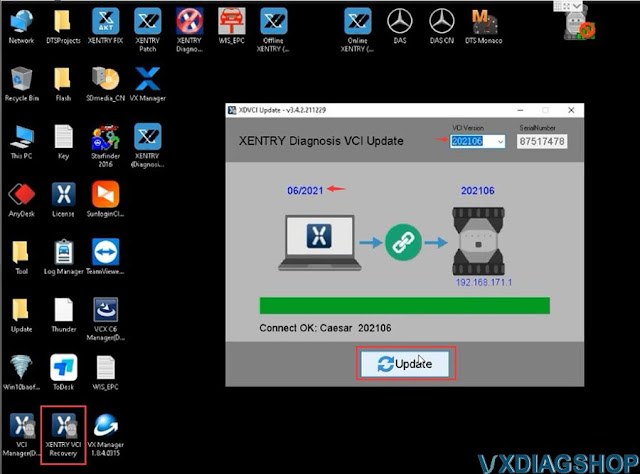

NOTE: If your xentry reported multiplexer failed error and device cannot be detected (with a question mark), check if Benz driver is installed, update C6 VCI and DoIP firmware.
VXDIAG Benz Xentry Truck Data is Wrong Solution
Problem: I had a wrong data error when running 2022.3 vxdiag vcx se benz xentry truck program on the desktop. Any solution?
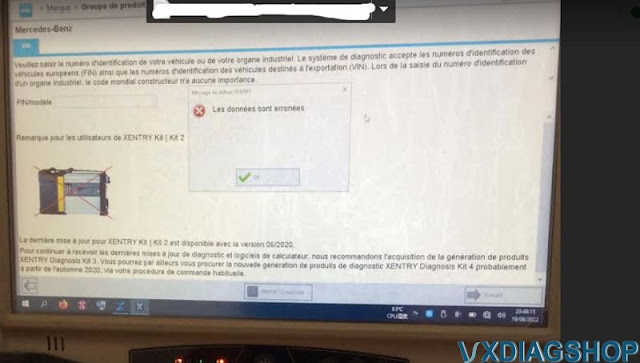
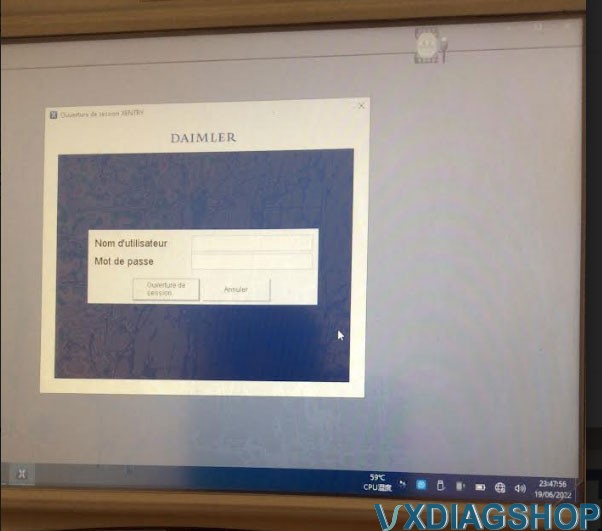
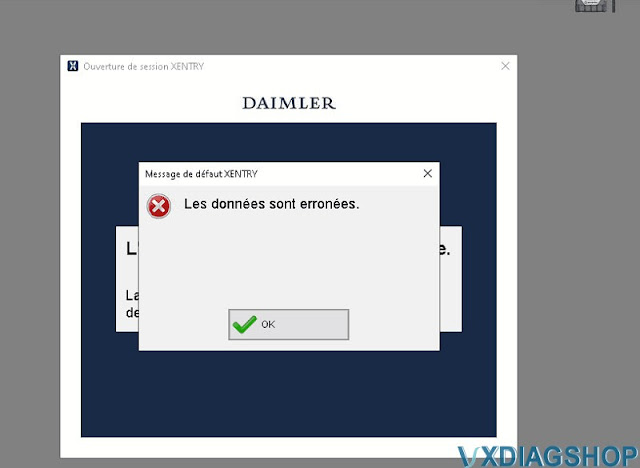
VXDIAGSHOP Solution:
RunFIXprogram on the desktop
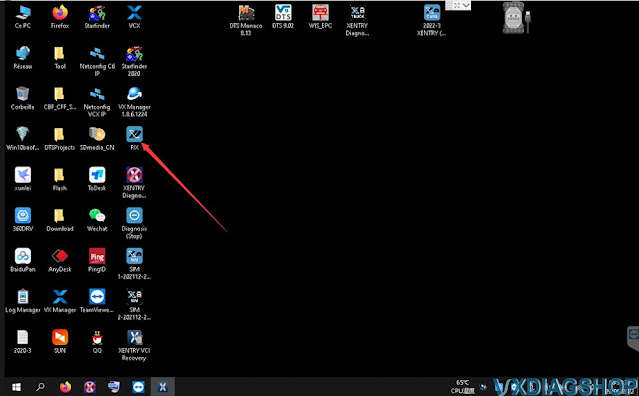
Open Xentry Diagnosis (Truck)software again
Xentry truck and car software are separate. If need to diagnose cars, run Xentry Diagnosis (cars) and vice versa.

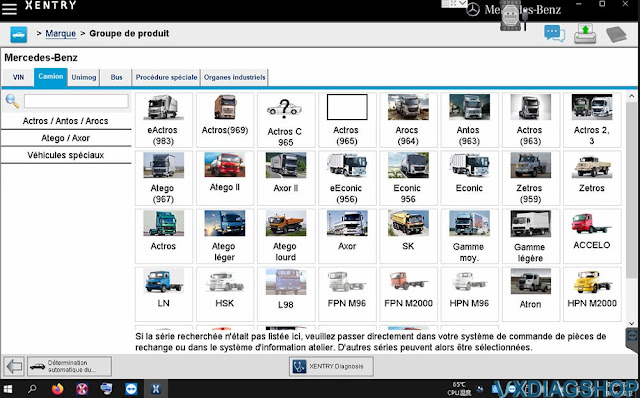
How to Fix VXDIAG Xentry "No Access Authorization Code"?
As titled, here comes the working solution to vxdiag benz c6/vcx se benzxentry hdd or 2tb full hdd Xentry software ‘No access authorization code! Contact User Help Desk’ problem.

Quick Solution:
Open TOOLS folder on the desktop
Run configassist file, close the file, then run Xentry again.
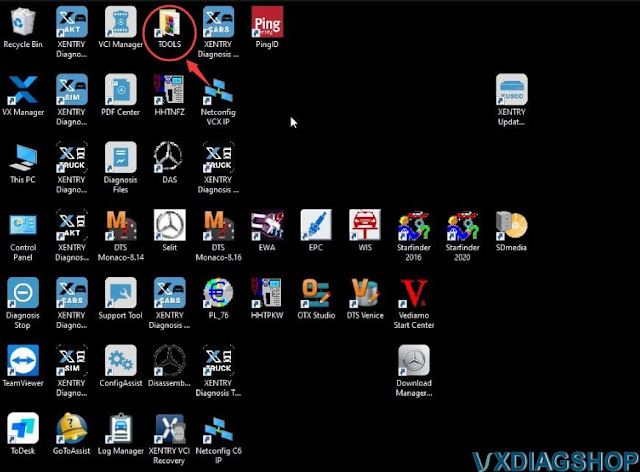
If it is not working and reports another ‘Unable to access service’ error, follow the steps below to start configassist file manually.

Run This PC
Right-click Manage-> Computer Management-> Services and
Applications
Locate and start Daimler ConfigAssist Service File.
Run Xentry again.
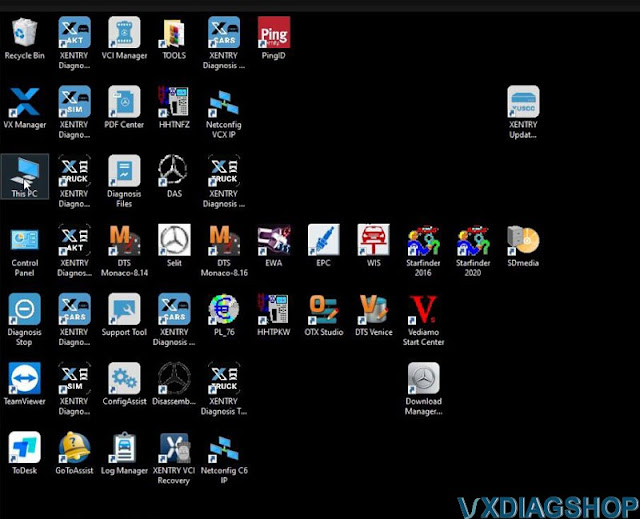


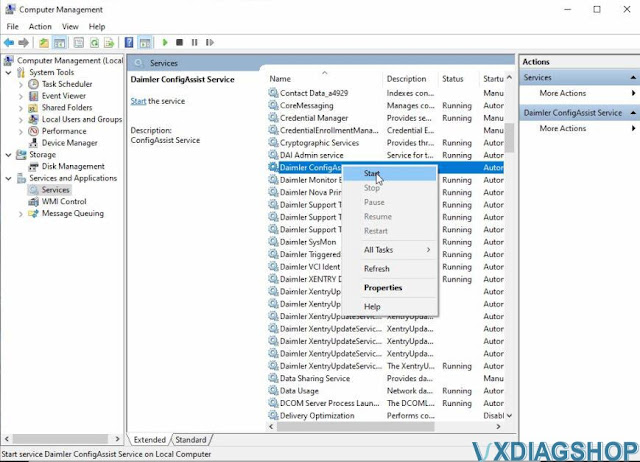

Any questions feel free to contact www.vxdiagshop.com customer service.